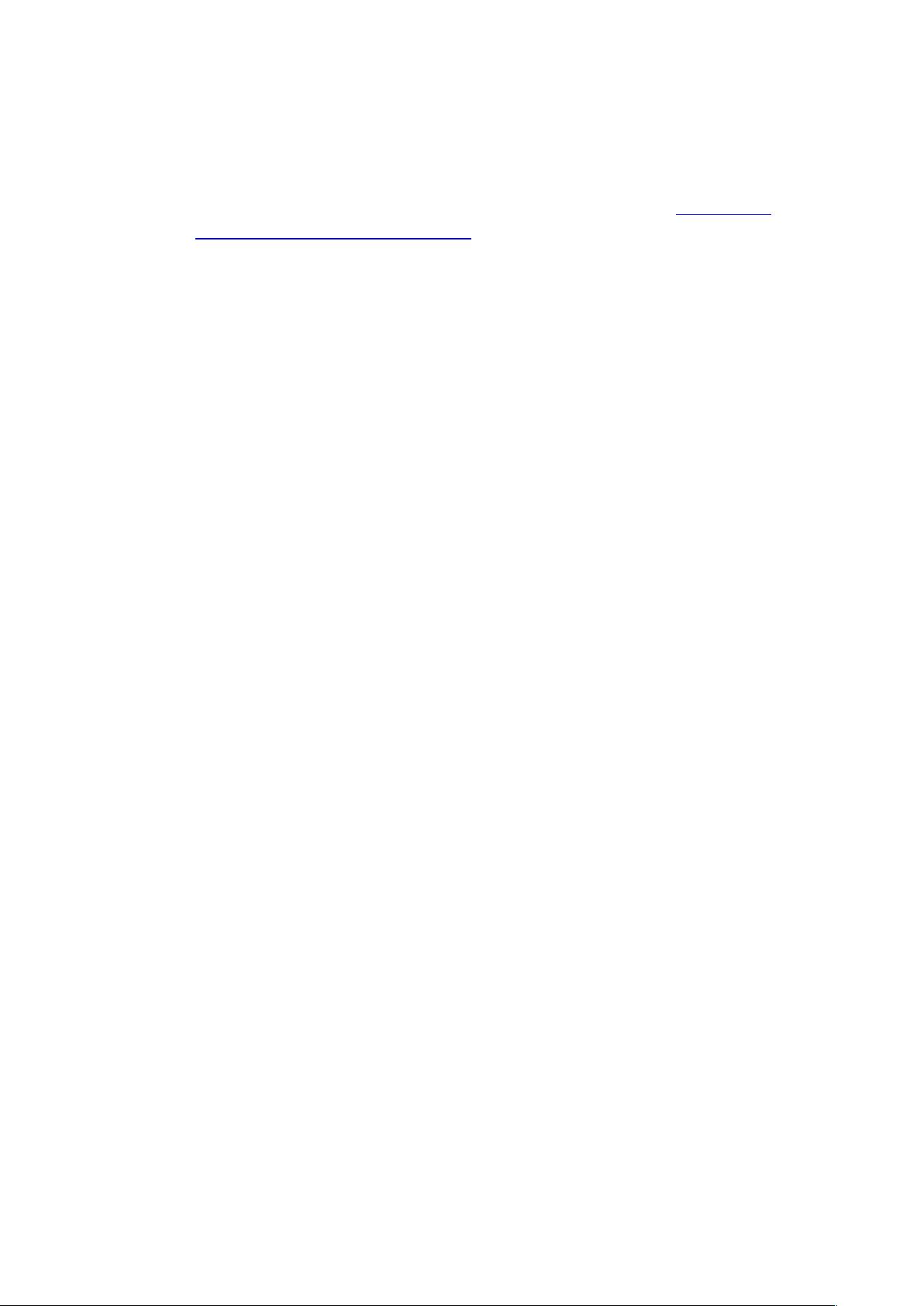How big, and what resolution?+
<9
C
1. What is the physical size of the printed material i.e., the width and height in inches or
millimetres. If the image is to be a page in a book, then the size of the pages will
determine this factor. Common sizes include A4 (210 mm x 297 mm) and US Letter (8.5
inches x 11 inches, or 215.9 mm x 279.4mm).
2. How close to the camera will the printed image be when in use? This relates to the
required re solution, commonly expressed as pixels or dots per inch (DPI). Consider also
the physical limit of your printer, as this imposes an upper limit on the required
resolution. Most laser printers produce 300dpi black and white images, while colour
printers usually use a dot-screen at 150 dpi (although they may advertise higher
resolutions, almost all use a 150dpi resolution). To help answer the resolution question,
use the "checkResolution" tool supplied with ARToolKit NFT. Click here for the
checkResolution tutorial, then once you have determined the maximum resolution
required, return to this page.
3. Multiply the required maximum printed resolution by the physical width and height of the
printed image to calculate the width and height in pixels (the "pixel size" of an image as
reported in your image editing application).
-O-
-O-
If you have the measurements in millimetres, you can convert to inches by dividing by 25.4 (i.e.
there are 25.4 millimetres in one inch).
O=?;3
&-3:;5:?35-:A;3
-P8+0:;5:?A;-
:@;5-
Checking the print
9
()(
)
,Q
Physical print properties