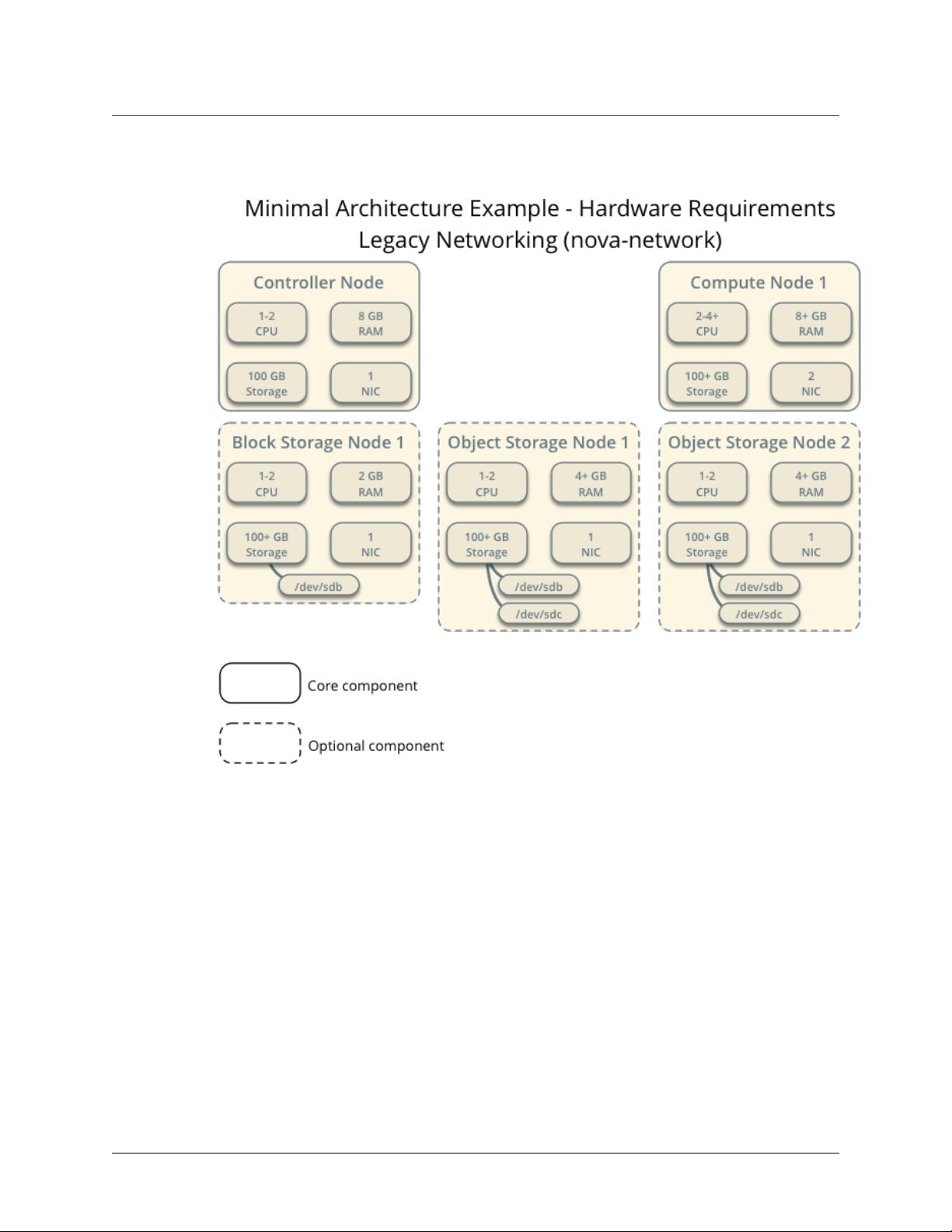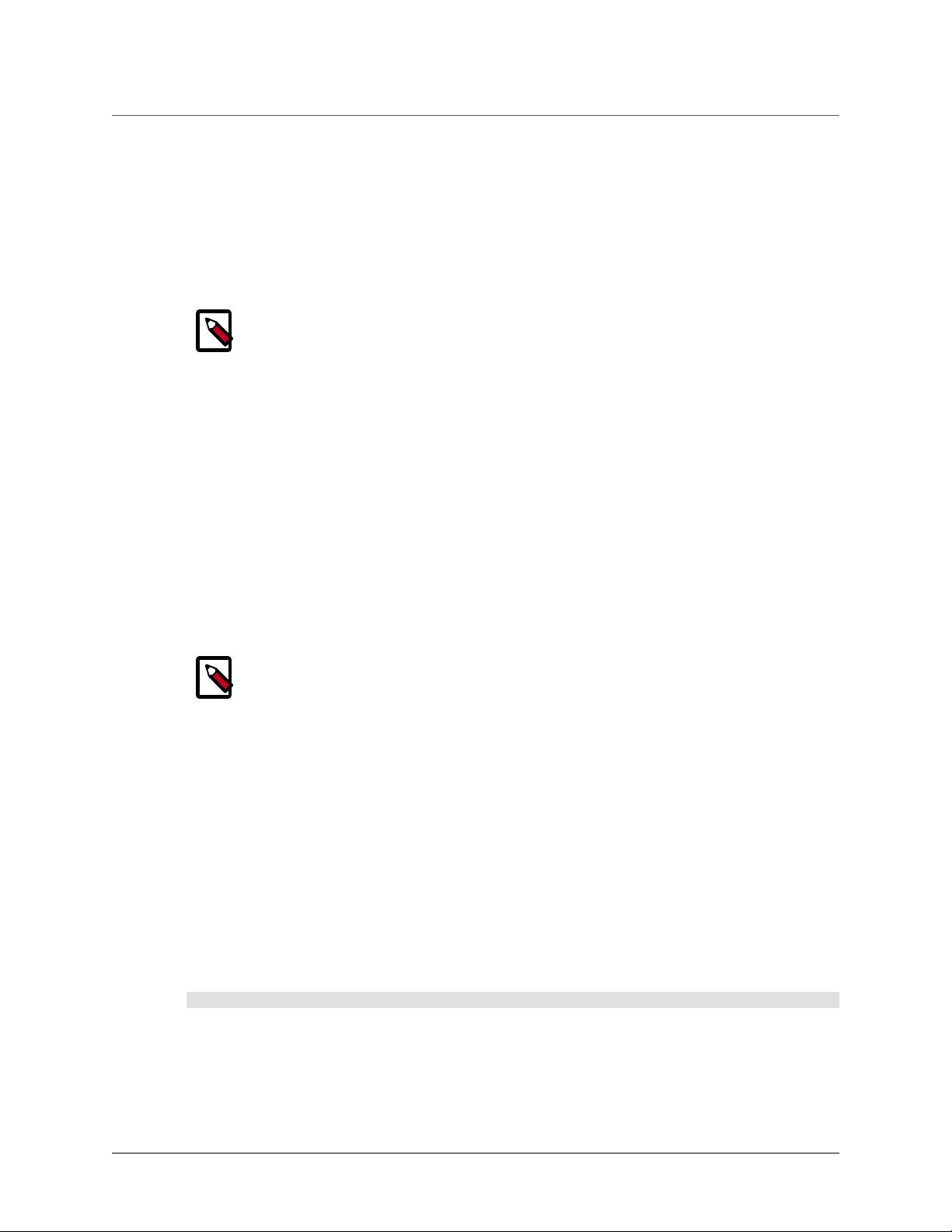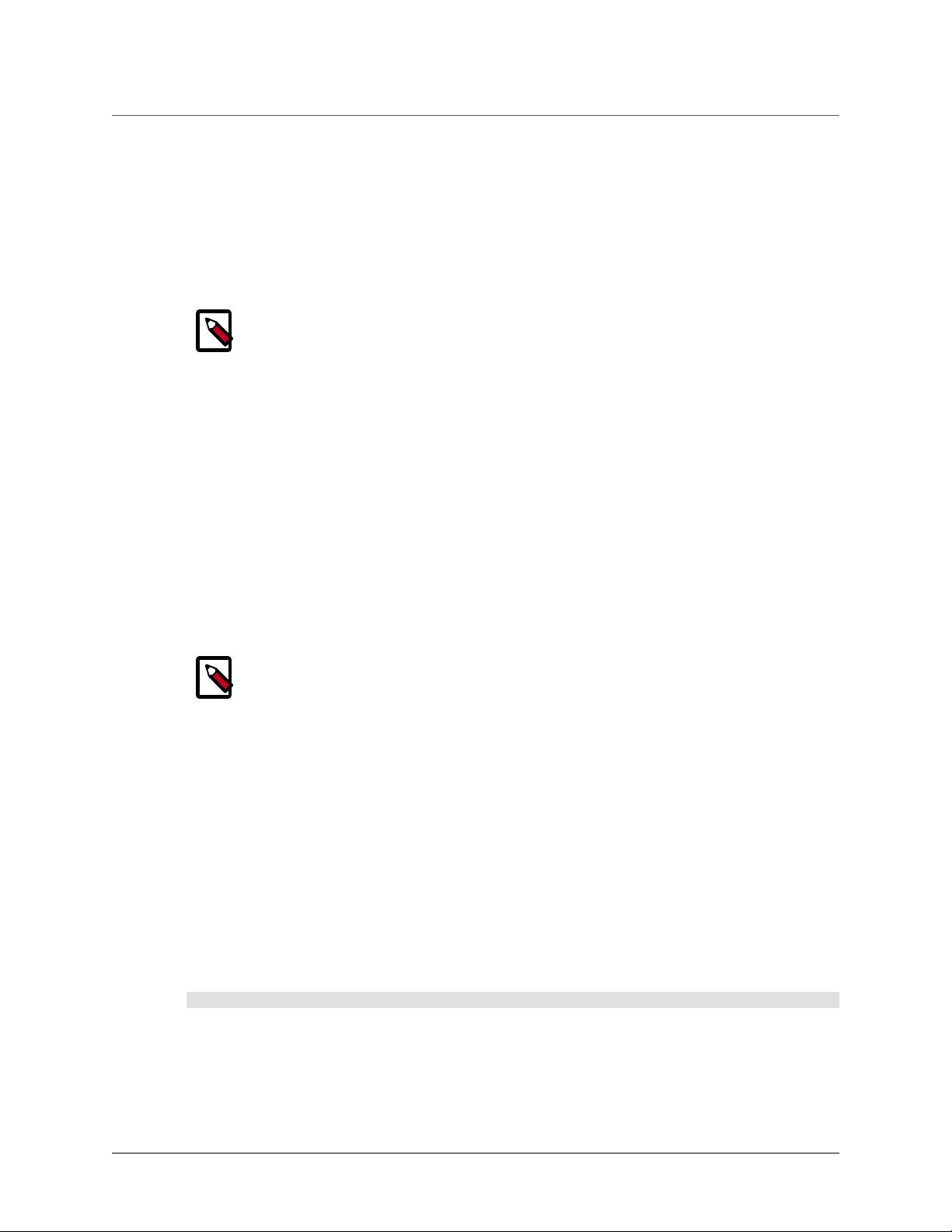
Juno -Juno -Juno -Juno -Juno -Juno -Juno -Juno -Juno -Juno -Juno -Juno -Juno -Juno -Juno -Juno -Juno -Juno -Juno -Juno -Juno -Juno -Juno -Juno -Juno -Juno -Juno -Juno -Juno -Juno -Juno -Juno -Juno -Juno -Juno -Juno -Juno -Juno -
OpenStack Installation Guide for
Red Hat Enterprise Linux, CentOS,
and Fedora
March 16, 2015 juno
12
• Network Node: 1 processor, 512 MB memory, and 5 GB storage
• Compute Node: 1 processor, 2 GB memory, and 10 GB storage
To minimize clutter and provide more resources for OpenStack, we recommend a minimal
installation of your Linux distribution. Also, we strongly recommend that you install a 64-
bit version of your distribution on at least the compute node. If you install a 32-bit version
of your distribution on the compute node, attempting to start an instance using a 64-bit im-
age will fail.
Note
A single disk partition on each node works for most basic installations. Howev-
er, you should consider Logical Volume Manager (LVM) for installations with op-
tional services such as Block Storage.
Many users build their test environments on virtual machines (VMs). The primary benefits of
VMs include the following:
• One physical server can support multiple nodes, each with almost any number of net-
work interfaces.
• Ability to take periodic "snap shots" throughout the installation process and "roll back" to
a working configuration in the event of a problem.
However, VMs will reduce performance of your instances, particularly if your hypervisor
and/or processor lacks support for hardware acceleration of nested VMs.
Note
If you choose to install on VMs, make sure your hypervisor permits promiscuous
mode and disables MAC address filtering on the external network.
For more information about system requirements, see the OpenStack Operations Guide.
Security
OpenStack services support various security methods including password, policy, and en-
cryption. Additionally, supporting services including the database server and message bro-
ker support at least password security.
To ease the installation process, this guide only covers password security where applicable.
You can create secure passwords manually, generate them using a tool such as pwgen, or
by running the following command:
$ openssl rand -hex 10
For OpenStack services, this guide uses SERVICE_PASS to reference service account pass-
words and SERVICE_DBPASS to reference database passwords.
The following table provides a list of services that require passwords and their associated
references in the guide: