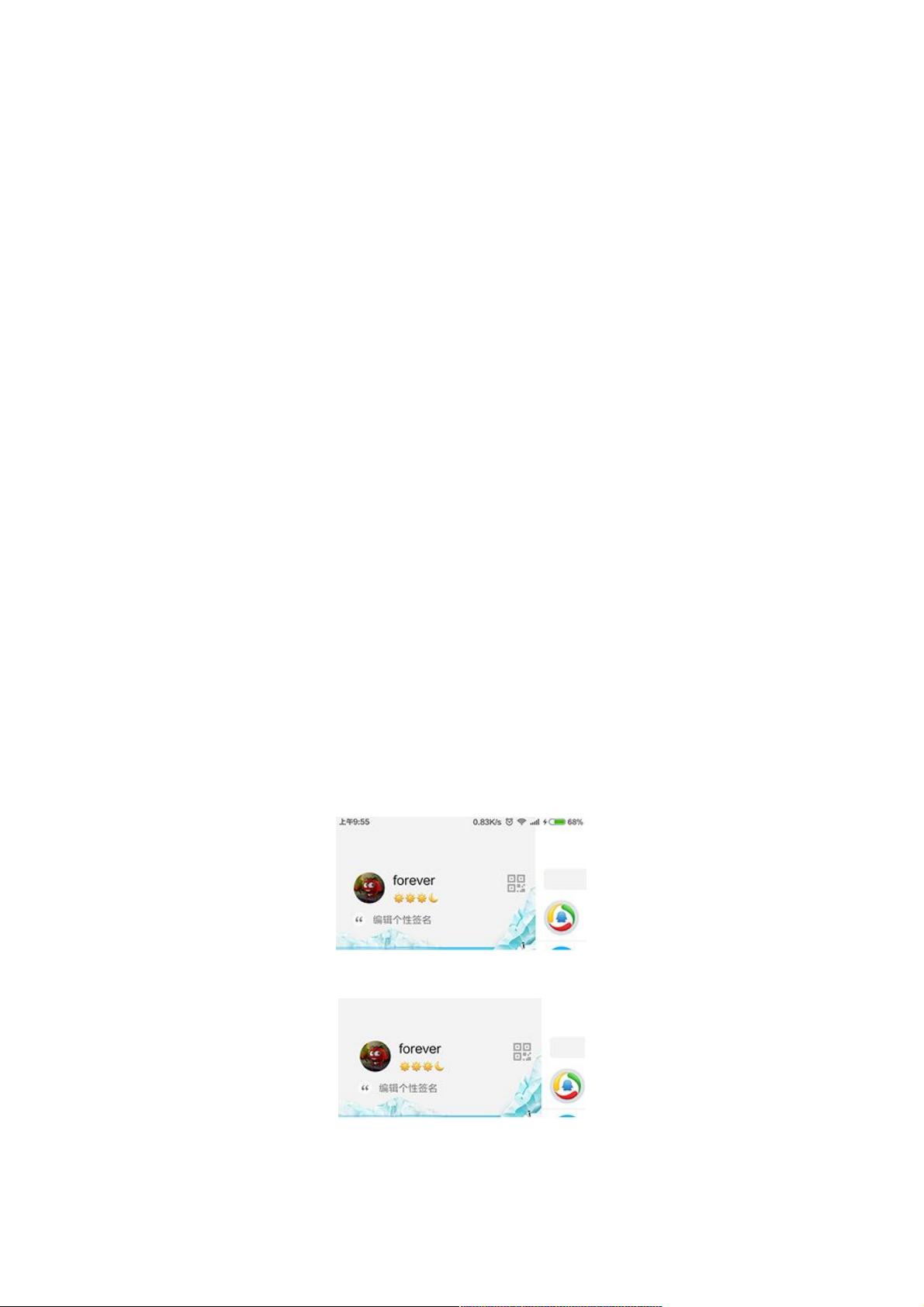Android沉浸式状态栏实现方法探索
172 浏览量
更新于2024-08-31
收藏 234KB PDF 举报
"这篇文章主要探讨了两种额外的Android沉浸式状态栏实现方法,适用于Android 4.4(API 19)及以上的版本,特别是针对目前仍为主流的Android 4.4系统。沉浸式状态栏是让应用界面延伸到状态栏下方,提供更无缝的视觉体验。"
在Android开发中,实现沉浸式状态栏是一种常见的优化用户体验的手段。自Android 5.0(Lollipop)起,官方提供了原生支持,可以直接通过设置状态栏颜色来实现。然而,在Android 4.4(KitKat)版本,我们需要采取一些额外的技巧来达到相同的效果。
通常,开发者会利用`WindowManager.LayoutParams.FLAG_TRANSLUCENT_STATUS`这个标志位来使状态栏变得透明,然后通过自定义工具类或第三方库(如SystemBarTintManager)为状态栏添加颜色。以下是实现这种效果的一段示例代码:
```java
@Override
protected void onCreate(Bundle savedInstanceState) {
super.onCreate(savedInstanceState);
setContentView(R.layout.activity_match_actionbar);
// 只对API19以上版本有效
if (Build.VERSION.SDK_INT >= Build.VERSION_CODES.KITKAT) {
setTranslucentStatus(true);
}
// 为状态栏着色
SystemBarTintManager tintManager = new SystemBarTintManager(this);
tintManager.setStatusBarTintEnabled(true);
tintManager.setStatusBarTintResource(R.color.statusbar_bg);
}
@TargetApi(19)
private void setTranslucentStatus(boolean on) {
Window win = getWindow();
WindowManager.LayoutParams winParams = win.getAttributes();
final int bits = WindowManager.LayoutParams.FLAG_TRANSLUCENT_STATUS;
if (on) {
winParams.flags |= bits;
} else {
winParams.flags &= ~bits;
}
win.setAttributes(winParams);
}
```
此外,为了确保应用布局正确适应沉浸式状态栏,还需要在根布局XML文件中添加特定属性,例如:
```xml
<LinearLayout
xmlns:android="http://schemas.android.com/apk/res/android"
android:fitsSystemWindows="true"
android:layout_width="match_parent"
android:layout_height="match_parent">
<!-- 其他布局内容 -->
</LinearLayout>
```
`android:fitsSystemWindows="true"` 这个属性会使得布局在状态栏下面进行绘制,避免被状态栏遮挡。
这两种实现方式可以帮助开发者在不支持原生状态栏着色的Android版本上实现沉浸式状态栏,提高应用的整体视觉一致性。然而,需要注意的是,这种方法可能需要处理一些兼容性问题,比如在不同设备和Android版本上的表现可能会有所差异,因此在实际应用中需要进行充分的测试和适配。
2021-01-20 上传
2020-08-30 上传
2022-08-03 上传
2021-01-05 上传
2018-08-10 上传
2018-06-27 上传
2016-03-17 上传
2019-07-29 上传
执念高
- 粉丝: 10
- 资源: 952
最新资源
- C语言数组操作:高度检查器编程实践
- 基于Swift开发的嘉定单车LBS iOS应用项目解析
- 钗头凤声乐表演的二度创作分析报告
- 分布式数据库特训营全套教程资料
- JavaScript开发者Robert Bindar的博客平台
- MATLAB投影寻踪代码教程及文件解压缩指南
- HTML5拖放实现的RPSLS游戏教程
- HT://Dig引擎接口,Ampoliros开源模块应用
- 全面探测服务器性能与PHP环境的iprober PHP探针v0.024
- 新版提醒应用v2:基于MongoDB的数据存储
- 《我的世界》东方大陆1.12.2材质包深度体验
- Hypercore Promisifier: JavaScript中的回调转换为Promise包装器
- 探索开源项目Artifice:Slyme脚本与技巧游戏
- Matlab机器人学习代码解析与笔记分享
- 查尔默斯大学计算物理作业HP2解析
- GitHub问题管理新工具:GIRA-crx插件介绍