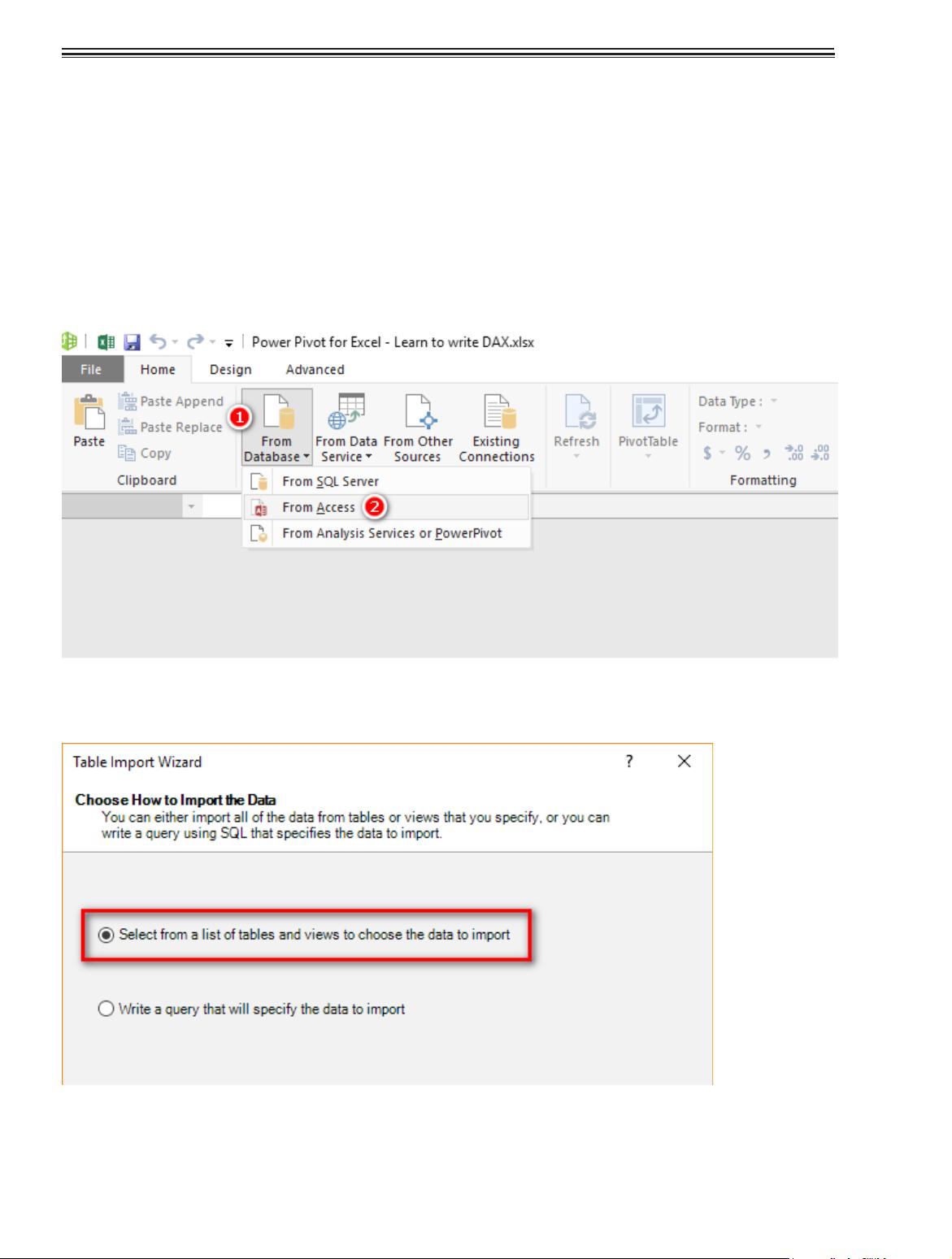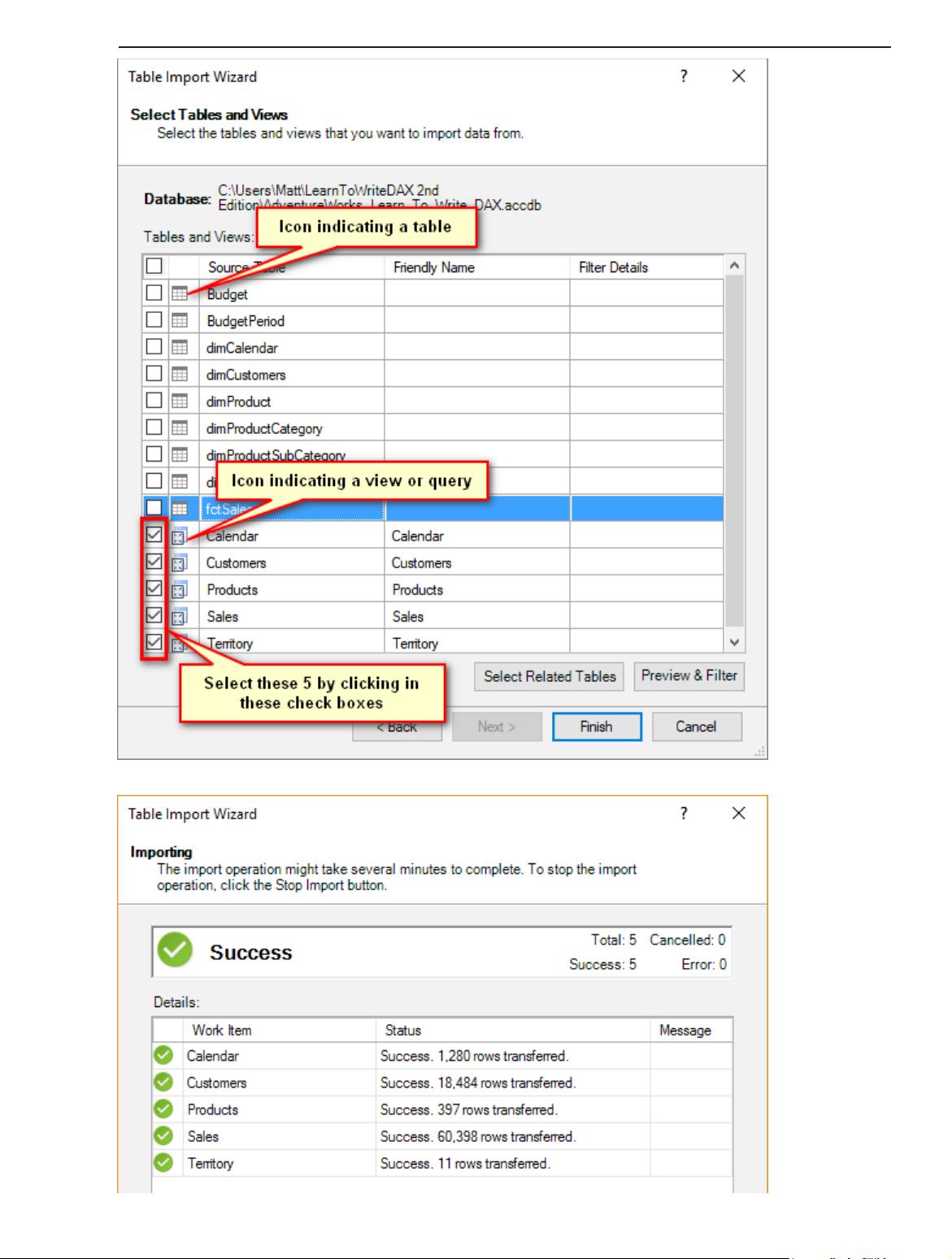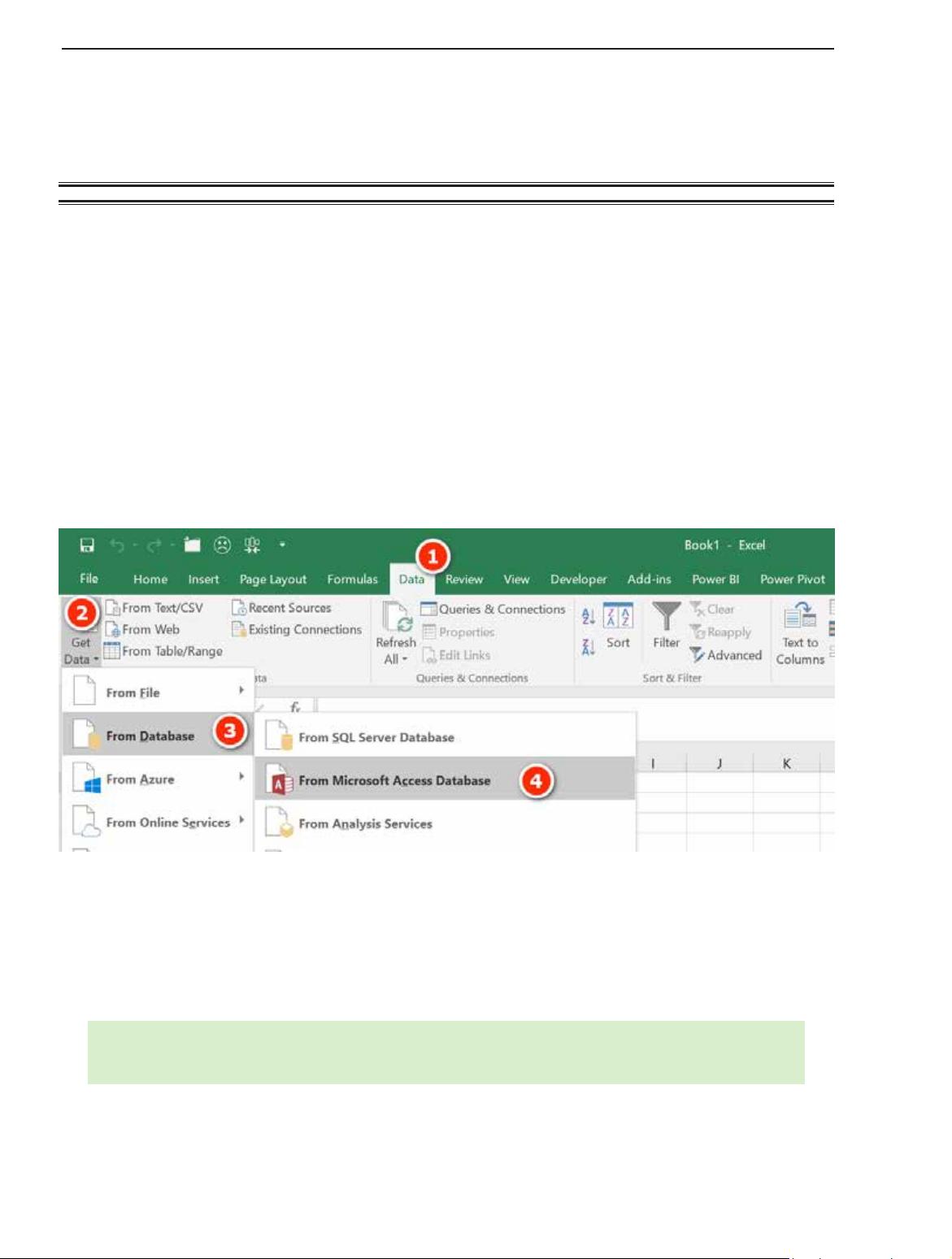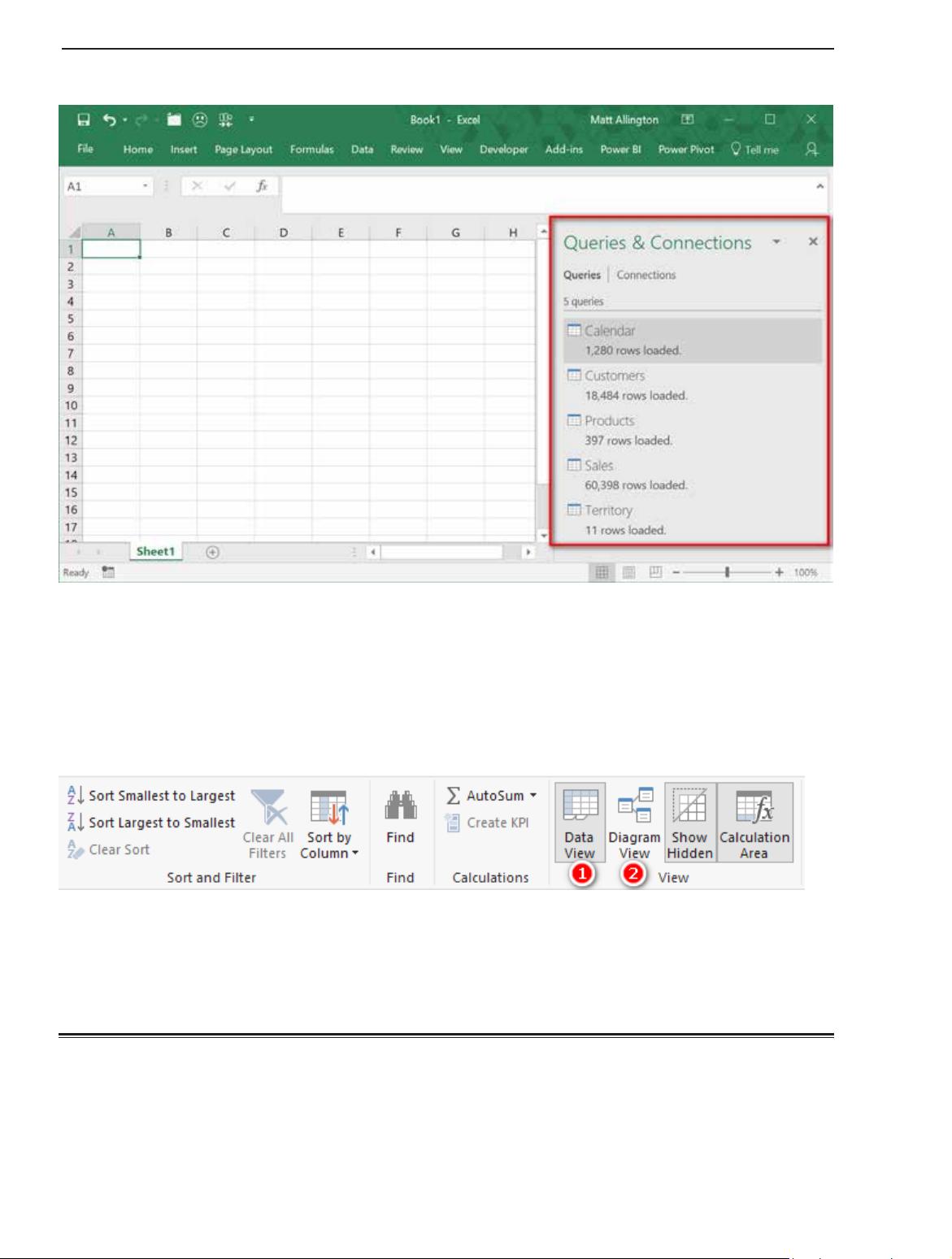掌握DAX公式:Excel数据分析超级提升
需积分: 9 22 浏览量
更新于2024-07-18
1
收藏 6.59MB PDF 举报
"超级充电Excel:当你学会为Power Pivot编写DAX"
在数据分析领域,Excel的扩展功能Power Pivot凭借其强大的商业智能(BI)能力,极大地提升了数据处理与分析的效率。而DAX(数据分析表达式)是Power Pivot的核心公式语言,它为Excel用户提供了更高级的数据建模和计算能力。学习DAX对于充分利用Power Pivot的功能至关重要。
《Supercharge Excel: When You Learn to Write DAX for Power Pivot》这本书由Matt Allington撰写,旨在深入浅出地解释Power Pivot的概念,并通过实践操作帮助读者巩固新知识。作者旨在让读者理解DAX语言的基础和高级概念,从而提高Excel的数据分析能力。
本书涵盖了DAX的基础语法,包括创建计算列、度量值、时间智能函数以及过滤和聚合等操作。DAX允许用户自定义计算,比如计算平均值、总和、计数,甚至执行更复杂的业务逻辑,如预测、趋势分析和假设情景分析。书中可能还涉及如何利用Power Pivot的数据模型来整合多个数据源,构建关系,并进行多维数据分析。
此外,书中提供的实例和练习将帮助读者在实践中掌握DAX。这不仅可以增强对DAX的理解,还能提升解决实际问题的能力。书中的案例可能涵盖销售分析、财务报告、客户行为分析等多种场景,这些实践性的练习有助于将理论知识转化为实际技能。
DAX的掌握对于Excel用户来说是一次飞跃,它能够使数据分析师、业务分析师以及任何需要处理大量数据的人员在Excel环境中实现更高效、更深入的数据洞察。通过学习DAX,用户可以构建自定义的报表和仪表板,为决策提供数据支持,提升工作效率。
《Supercharge Excel: When You Learn to Write DAX for Power Pivot》是一本面向Excel进阶用户的实用指南,它将帮助读者掌握DAX,从而解锁Power Pivot的全部潜力,提升数据分析的专业水平。无论你是企业中的数据分析师还是个人用户,这本书都将是你提升Excel技能的重要工具。
2017-04-26 上传
2021-03-28 上传
2021-03-20 上传
2021-04-02 上传
2021-05-28 上传
2023-12-30 上传
2018-07-27 上传
2020-05-02 上传
2021-04-04 上传
CDSN2018
- 粉丝: 0
- 资源: 1
最新资源
- WPF渲染层字符绘制原理探究及源代码解析
- 海康精简版监控软件:iVMS4200Lite版发布
- 自动化脚本在lspci-TV的应用介绍
- Chrome 81版本稳定版及匹配的chromedriver下载
- 深入解析Python推荐引擎与自然语言处理
- MATLAB数学建模算法程序包及案例数据
- Springboot人力资源管理系统:设计与功能
- STM32F4系列微控制器开发全面参考指南
- Python实现人脸识别的机器学习流程
- 基于STM32F103C8T6的HLW8032电量采集与解析方案
- Node.js高效MySQL驱动程序:mysqljs/mysql特性和配置
- 基于Python和大数据技术的电影推荐系统设计与实现
- 为ripro主题添加Live2D看板娘的后端资源教程
- 2022版PowerToys Everything插件升级,稳定运行无报错
- Map简易斗地主游戏实现方法介绍
- SJTU ICS Lab6 实验报告解析