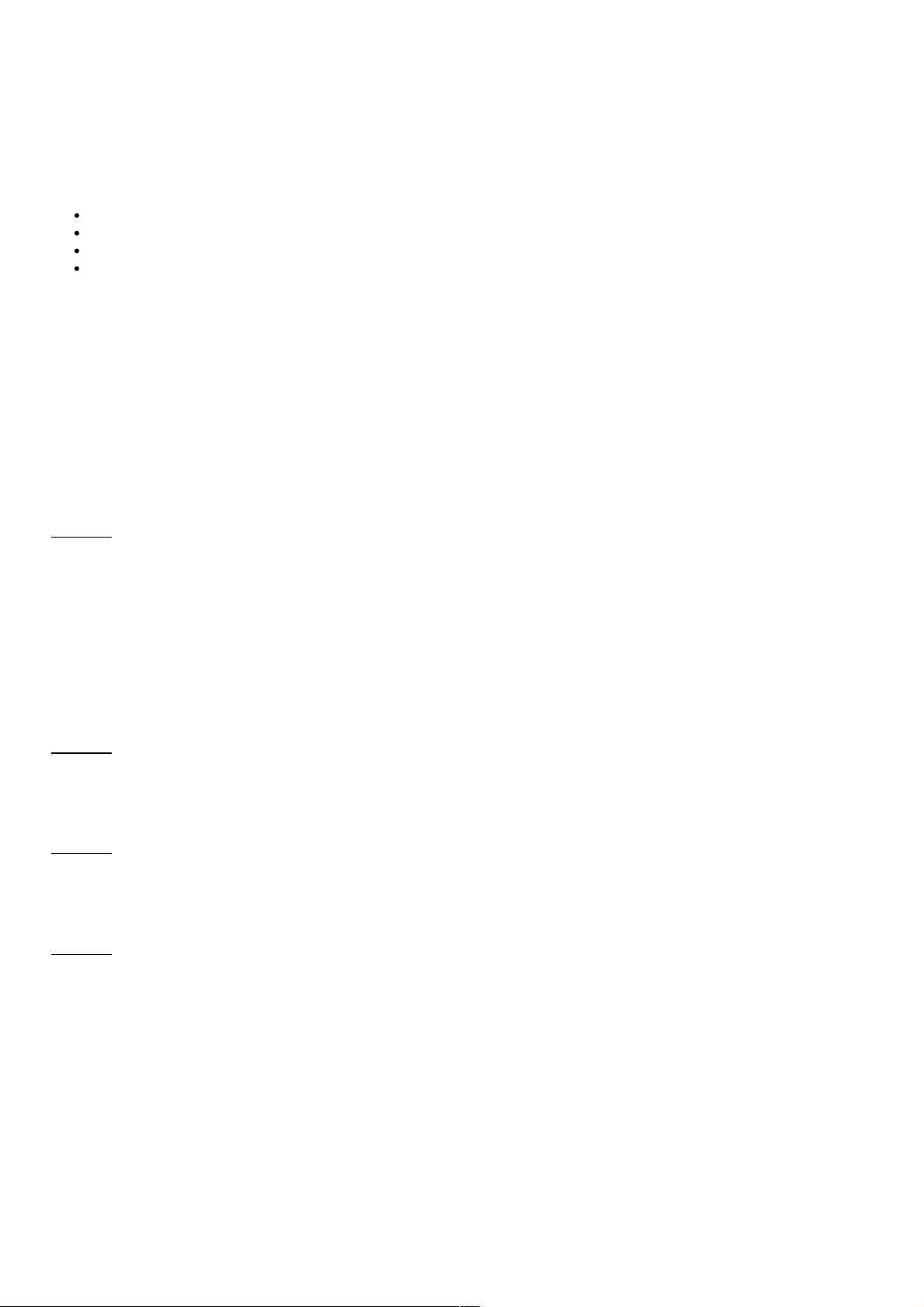CentOS7详述编译安装LNMP环境步骤
191 浏览量
更新于2024-09-02
收藏 84KB PDF 举报
"在CentOS7系统中编译安装LNMP(包含Nginx、MySQL/MariaDB和PHP)环境的详细步骤"
在最新的CentOS7 x86_64操作系统中,有时需要手动编译安装最新版的LNMP环境以满足特定软件或服务的需求。以下是一个详细的编译安装过程:
1. 准备阶段
- 首先,确保系统已安装必要的工具,如`gcc`, `gcc-c++`, `wget`, `net-tools`等。这些工具对于编译和安装软件是必需的。
- 替换CentOS7的默认防火墙firewalld为iptables,这可以通过参照相关教程来完成。
- 关闭SELinux服务,因为它可能对编译安装造成阻碍。
- 清空iptables规则以简化网络配置。
2. 安装MariaDB
- MariaDB作为MySQL的替代品,提供了类似的功能和更好的性能。本文采用预编译的二进制包进行安装。
- 下载MariaDB的二进制包到`/usr/local/src`目录。
- 解压缩文件到`/usr/local`目录。
- 创建数据库的数据目录`/data/mysql`。
- 添加系统用户`mysql`,并设置其无登录权限,同时将`/data/mysql`目录的所有权归于`mysql`用户和组。
3. 安装Nginx
- 获取Nginx的源代码,通常从官方网站下载最新版本。
- 解压源代码,进入源代码目录。
- 配置编译选项,例如`./configure --prefix=/usr/local/nginx --with-http_stub_status_module --with-http_ssl_module`,根据需求选择其他模块。
- 编译和安装Nginx:`make && make install`。
- 配置Nginx的启动脚本和服务,以便通过`systemctl`管理。
4. 安装PHP
- 下载PHP的源代码,比如`php-5.5.23`。
- 同样,解压源代码并配置编译选项,如`./configure --prefix=/usr/local/php --with-config-file-path=/etc/php.ini --enable-fpm --with-mysqli=mysqlnd --with-pdo-mysql=mysqlnd --with-iconv-dir=/usr/local --with-freetype-dir --with-jpeg-dir --with-png-dir --with-zlib-dir --with-xpm-dir=/usr --enable-gd-native-ttf --with-libxml-dir=/usr --enable-xml --disable-rpath --enable-safe-mode --enable-bcmath --enable-shmop --enable-sysvsem --enable-inline-optimization --with-curl --with-curlwrappers --enable-mbregex --enable-fpm --enable-mbstring --with-mcrypt --with-gd --enable-gd-jis-conv --with-openssl --with-mhash --enable-pcntl --enable-ftp --with-xmlrpc --with-xsl --enable-zip --enable-soap --with-gettext --with-mime-magic --without-pear`。
- 编译和安装PHP:`make && make install`。
- 安装必要的PHP扩展,如mysqli、pdo_mysql等。
- 配置PHP-FPM以与Nginx集成。
5. 配置和启动服务
- 配置Nginx的配置文件,将PHP请求转发给PHP-FPM处理。
- 启动Nginx和PHP-FPM服务。
- 进行必要的安全检查和性能优化。
通过以上步骤,一个完整的LNMP环境就搭建完成了。这个环境可以用于部署Web应用程序,提供静态文件服务,处理PHP动态内容,并与MariaDB数据库进行交互。记得在生产环境中,还需要定期更新软件以获取安全补丁和新功能。
2019-09-05 上传
2019-01-29 上传
2024-01-30 上传
2023-08-21 上传
2023-08-11 上传
2023-08-23 上传
2023-03-14 上传
2023-08-03 上传
weixin_38639089
- 粉丝: 3
- 资源: 885
最新资源
- SSM动力电池数据管理系统源码及数据库详解
- R语言桑基图绘制与SCI图输入文件代码分析
- Linux下Sakagari Hurricane翻译工作:cpktools的使用教程
- prettybench: 让 Go 基准测试结果更易读
- Python官方文档查询库,提升开发效率与时间节约
- 基于Django的Python就业系统毕设源码
- 高并发下的SpringBoot与Nginx+Redis会话共享解决方案
- 构建问答游戏:Node.js与Express.js实战教程
- MATLAB在旅行商问题中的应用与优化方法研究
- OMAPL138 DSP平台UPP接口编程实践
- 杰克逊维尔非营利地基工程的VMS项目介绍
- 宠物猫企业网站模板PHP源码下载
- 52简易计算器源码解析与下载指南
- 探索Node.js v6.2.1 - 事件驱动的高性能Web服务器环境
- 找回WinSCP密码的神器:winscppasswd工具介绍
- xctools:解析Xcode命令行工具输出的Ruby库