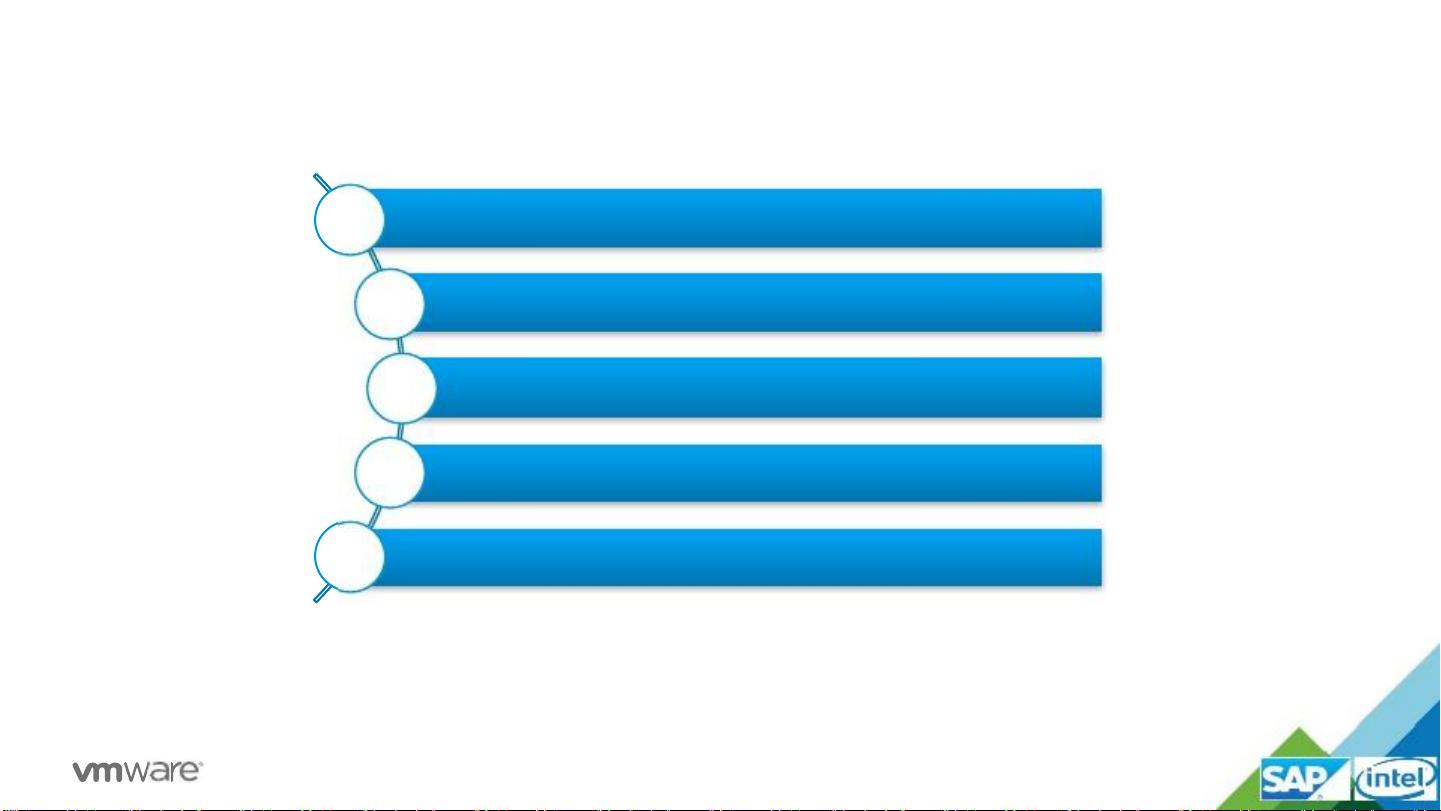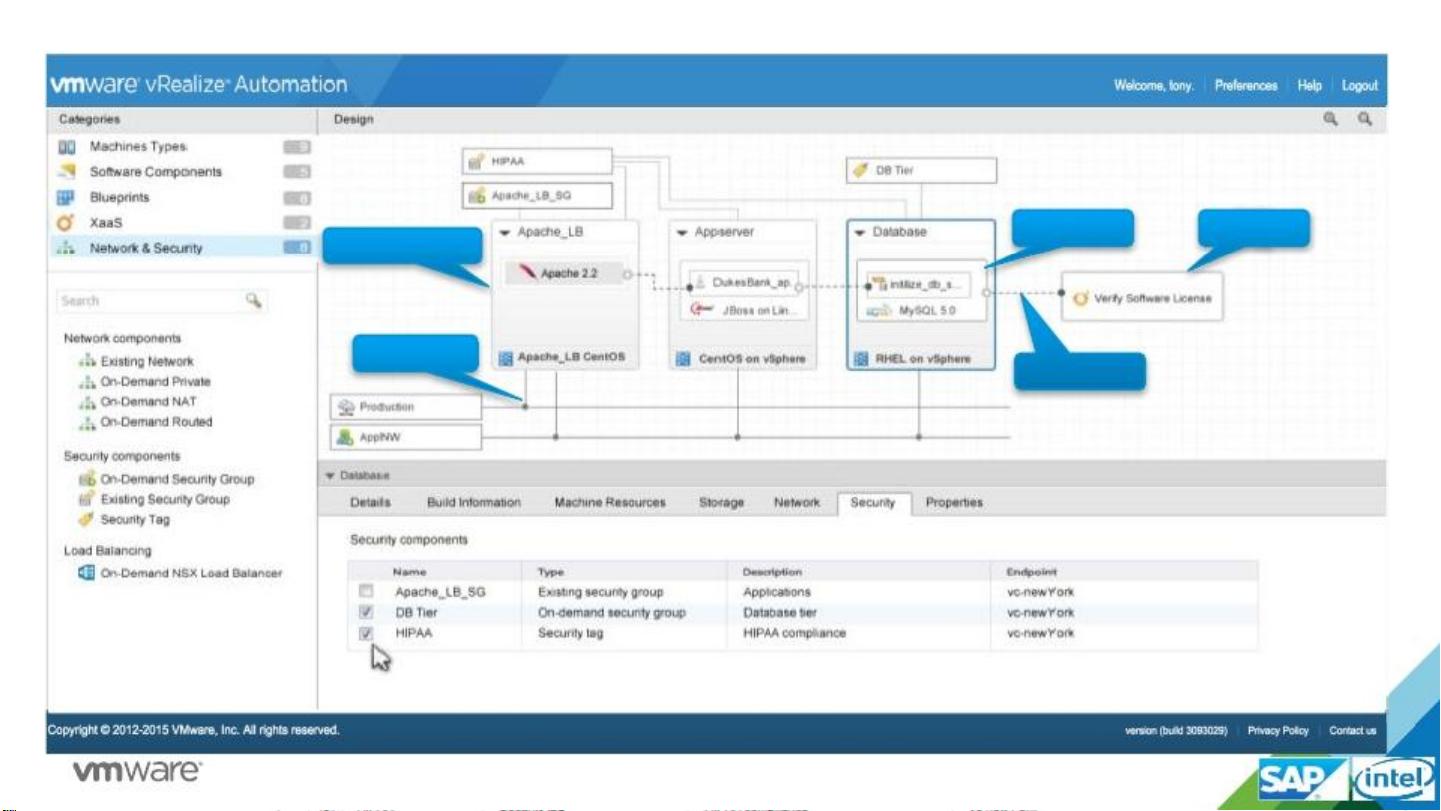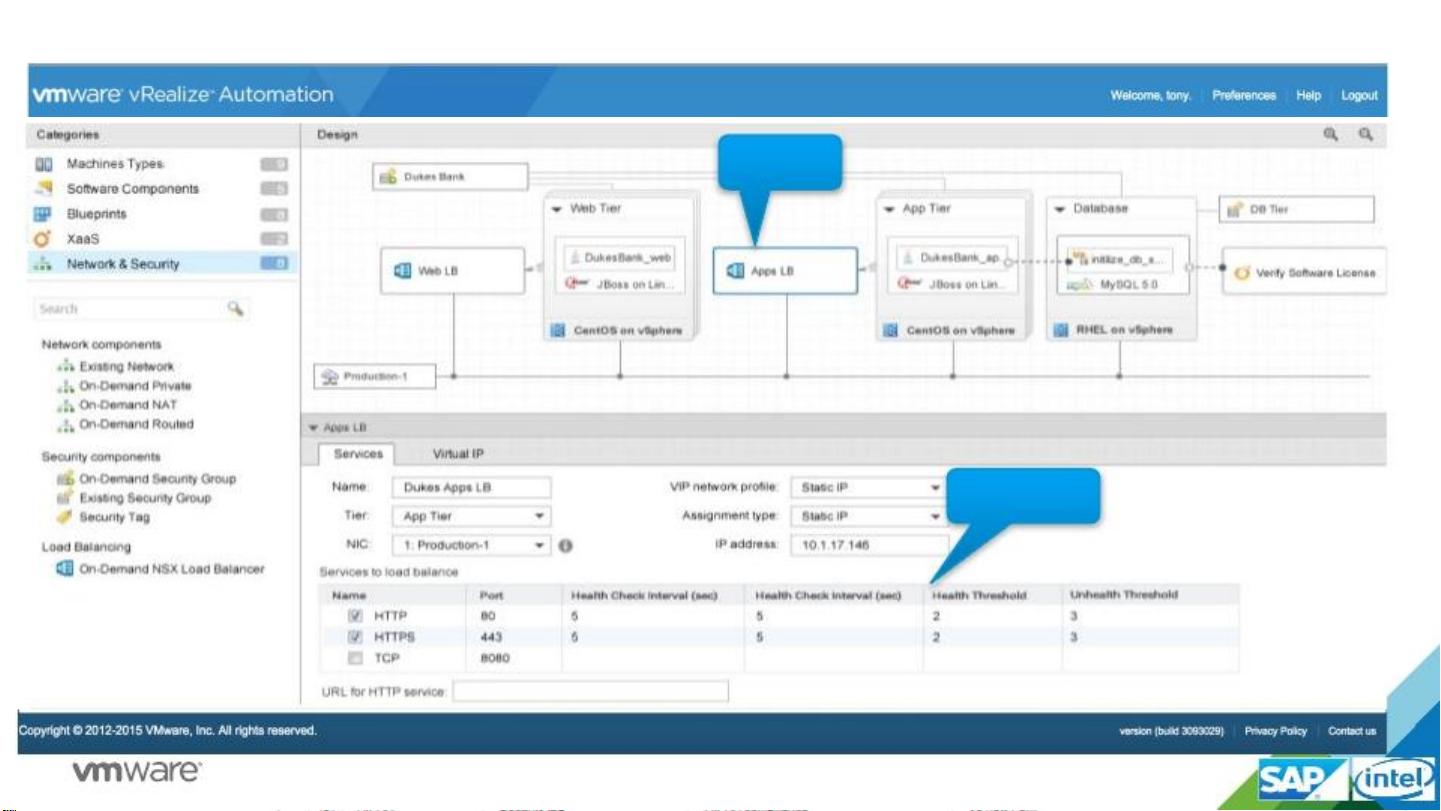VMware vRealize Automation 7:业务驱动的云自动化实践与展望
下载需积分: 9 | PDF格式 | 2.88MB |
更新于2024-07-16
| 176 浏览量 | 举报
"以业务为中心的云自动化——VMware vRealize Automation 7" 是一份关于VMware在2016年云管平台技术研讨会上发布的技术概览文档,重点关注了VRA产品的主要特性、应用场景以及未来的发展趋势。vRealize Automation (VRA) 是一款关键的云自动化工具,旨在帮助企业实现更加高效和灵活的云管理。
文档首先概述了当前云管理平台的现状,强调了其存在的局限性,如单机计算资源交付侧重于基础资源,缺乏复杂的业务应用部署能力,生命周期管理主要集中在部署阶段,运维能力有限,资源池管理方面缺乏整体网络和混合云支持,存储管理和应用场景较为单一。
在Day1部署阶段,文档介绍了自动化的IAAS部署,强调了网络、安全和存储的一体化交付,以及DevOps原则的应用。这标志着从单纯满足资源请求向更深层次的业务整合和管理需求转变。
vRealize Automation 7的目标是通过Day0设计和Day2运维的结合,提升交付内容的多样性,包括应用交付、XAAS和CAAS,同时强化故障管理、风险管理、容量管理和资产管理工作。资源池管理层面,VRA扩展了粒度和深度,支持混合云环境,并提供了动态扩展和运行分析的能力。
IAAS交付模块着重于用户自助服务,提供审批、资源管理和配置,但当前侧重于计算资源池管理,应用部署和运维能力相对较弱。而面向应用的服务交付(IAAS+/PAAS)则引入了融合蓝图,实现应用级别的动态部署,集成了计算、网络和存储资源的综合管理,以及全生命周期管理。
从简单的虚拟化自动化开始,VRA逐步进化到第三代云管平台,不仅服务于系统管理员,还具备了更加高级的自动化功能,如虚拟机管理,并朝着提供更加全面的云自动化和管理服务方向发展。
总结来说,VMware vRealize Automation 7的核心价值在于帮助企业构建一个以业务为中心,包含自动化部署、全生命周期管理、混合云支持以及高级服务交付的成熟云管理平台,以适应不断变化的业务需求和技术发展趋势。这份文档对于CIO和对VRA产品感兴趣的人员来说,提供了深入理解和实际操作的关键信息。
相关推荐

171 浏览量






z荒野求生
- 粉丝: 1500
最新资源
- Heroku Postgres银行研究项目学习指南
- Linux Socket编程实战示例源码分析
- screen_capture_lite:面向多平台的高效屏幕捕获解决方案
- W7系统64位PS缩略图补丁终极解决方案
- 实现下拉菜单与复选框功能的JS代码示例
- 基于Jetty实现的简易乒乓球Websocket服务器教程
- 366商城触屏版登录注册网站模板源码分享
- Symfony应用中TCPDF捆绑包的使用与安装指南
- MSP430 自升级程序电脑端软件下载指南
- 华为项目管理工具与方法论揭秘
- MATLAB阶次分析工具包:实践学习与应用
- Windows环境下的sed命令使用详解
- IOS平台SQLiteHelper工具的使用指南
- SwisiDad: 便捷的Java图形拖放库
- Symfony工作流管理:PHPMentorsWorkflowerBundle介绍
- Qt环境下自定义String类的方法与实践