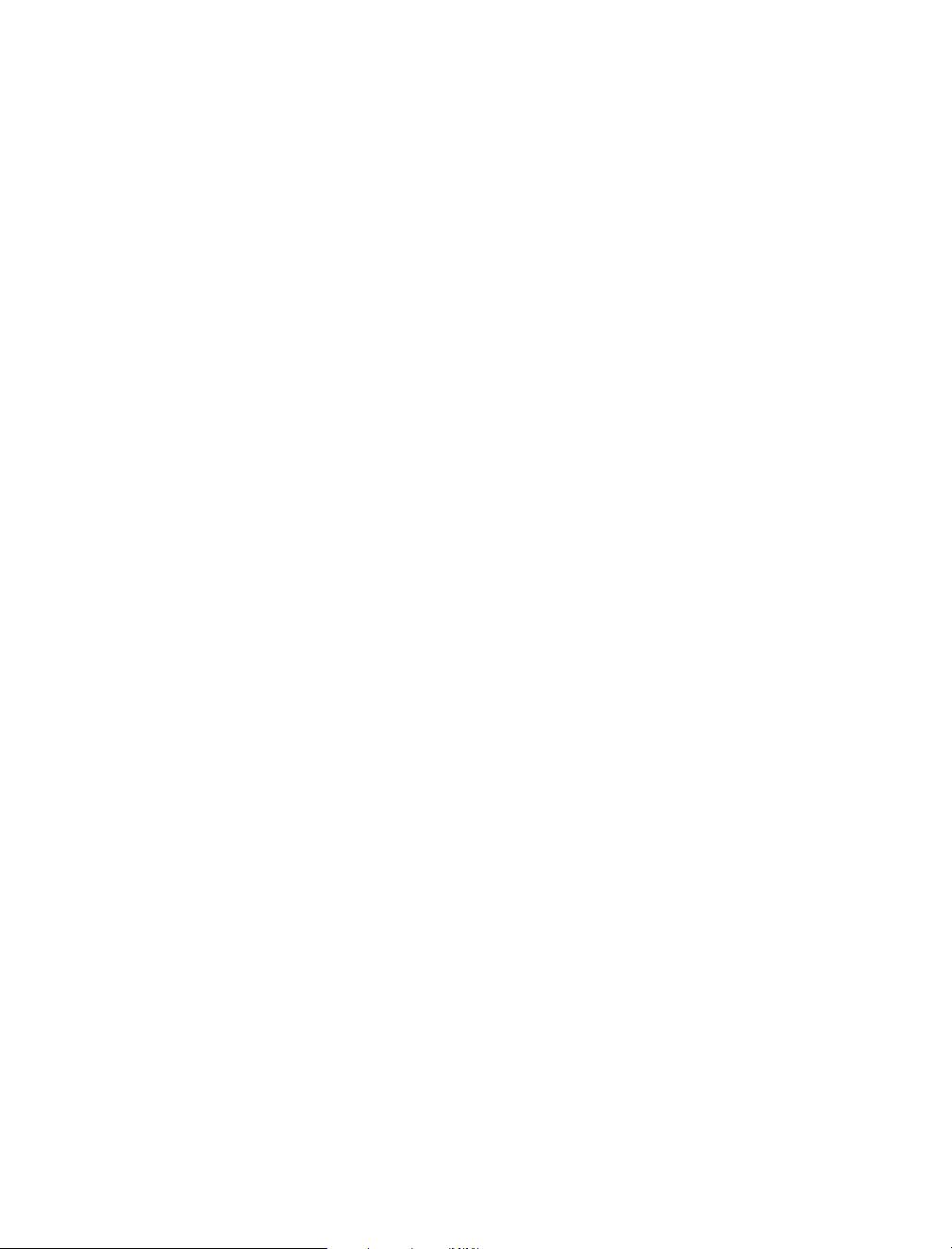top of them. This provides a very stable and consistent presentation to the operating
systems you install and allows them to be moved much more easily.
Once you’ve installed and configured the virtualization layer, you can partition the
physical hardware and assign it to discrete operating system instances that you install
on top of the virtualization layer. These virtual installations operate exactly as they
would normally. They are not aware of the presence of other virtual installations that
exist on the same hardware. Each acts as if it is installed on a predefined piece of
equipment by itself, with the virtualization layer controlling what the virtual installation
sees and how it interacts with other equipment outside of its control. Basically, the
virtual installation looks, feels, acts, and is administered exactly the same as a standard
installation from the inside, but it may be manipulated and configured easily and
alongside others from the outside.
Here is the coolest part: virtualization, as provided by sophisticated systems like
VMware, also allows you to pool the resources of several physical machines and then
divide them up however you want or need. If you have 10 physical servers, each with
4 processors, 4GB of RAM, and an 80GB hard drive, you can segment those resources
to provide a small and low-powered server for your in-house email, a powerful and
high-memory processor for the number crunchers in accounting, multiple load-
balanced servers for your web server, a separate server for your database, and so on,
each with a configuration of memory, disk space, processor power, and so on, specific
for its needs. Then, if you discover that one virtual server has more resources than it
really needs and another doesn’t have enough, you can change the configuration quick-
ly, easily, and without taking your servers offline! You can take a physical server offline
for maintenance without losing access to any of your virtual servers and their functions.
You can move resources in and out and around your pool as needed, and even auto-
matically. These are the sorts of things we will discuss in this book.
There are many companies that provide powerful and stable virtualization platforms,
but we have found VMware’s offerings to be wonderfully stable, flexible, easy to set
up, maintain, and well supported. We like VMware. If you are reading this book, you
probably do, too, but chances are you want to make better use of its potential than you
are doing now—either that, or you have been asked to set it up or maintain it and
you are wondering how to get started. Whatever your reason, if you use VMware at all,
we hope you will find this book useful and practical.
1.1 What Is VMware Infrastructure 5?
VMware, Inc., is a company headquartered in Palo Alto, California, with over 11,000+
employees and about 300,000 customers, including 100% of the Fortune 100. In 2007,
it had revenues of over $1.33 billion. In 2010, that number was up to $1.4 billion.
VMware is a rapidly growing company that began in 1998 and now has more than
300,000 customers and over 25,000 partnerships with companies ranging from some-
what small to extremely large.
2 | Chapter 1: VMware Infrastructure Installation