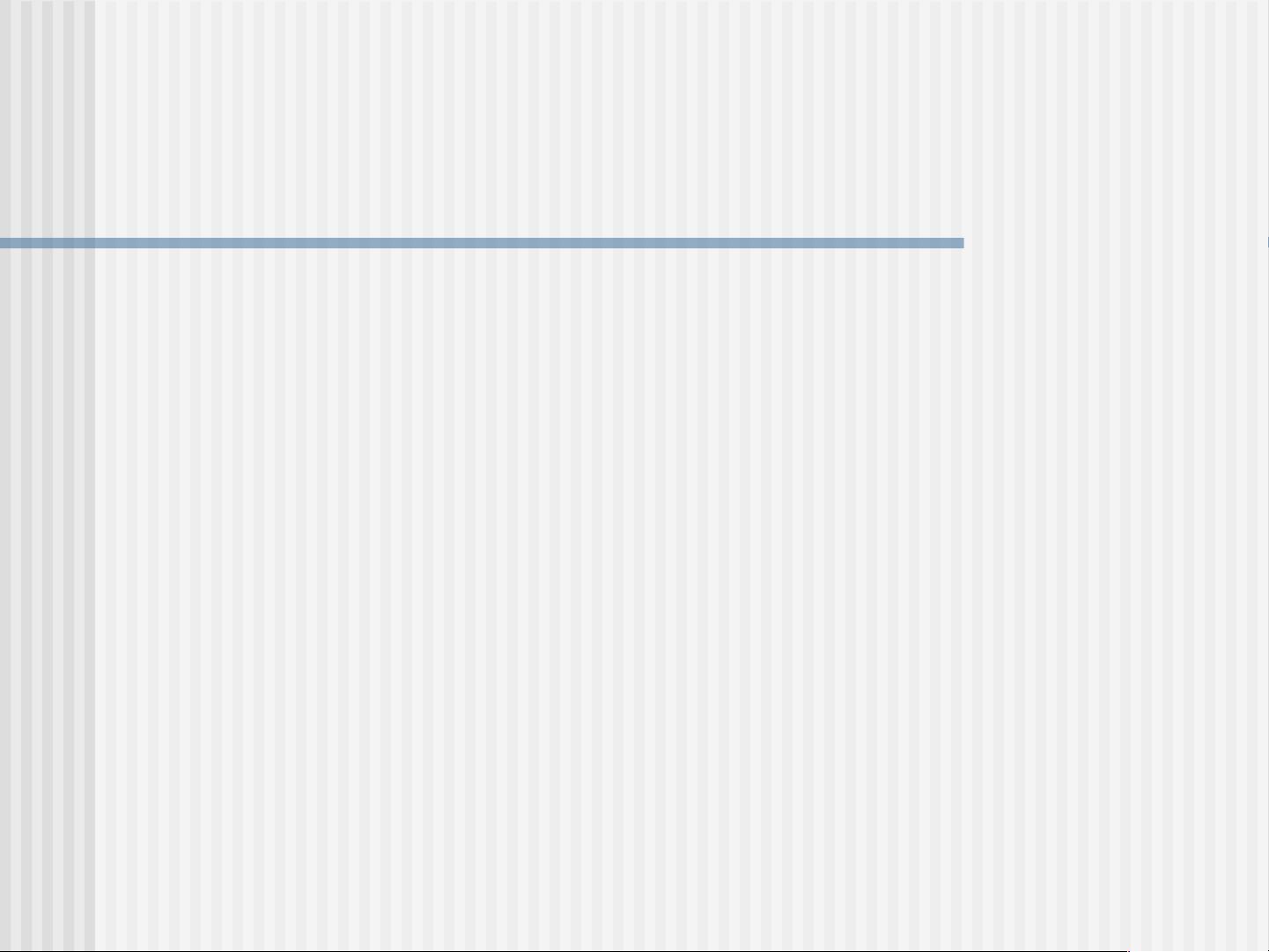MATLAB自定义函数讲解:CH5 User-Defined Functions
版权申诉
121 浏览量
更新于2024-07-04
收藏 576KB PPT 举报
"MATLAB课件:ch5 User-Defined Functions.ppt"
MATLAB中的用户自定义函数是编程的重要组成部分,允许用户根据特定需求创建自己的功能模块。本课件主要介绍了如何在MATLAB环境中定义和使用自定义函数。
5.1 MATLAB函数的结构
MATLAB函数的定义通常以`function`关键字开始,后面跟着输出参数(如果有)和函数名,接着是输入参数列表。函数体由注释行和可执行代码组成,最后是返回语句。例如:
```matlab
function [outarg1, outarg2, ...] = functionName(inarg1, inarg2, ...)
% comment line
% other comment lines
...
(executable code)
...
(return)
```
这里的`outarg1, outarg2, ...`是函数的输出参数,`functionName`是函数的名称,`inarg1, inarg2, ...`是输入参数。
5.2 MATLAB函数中的变量传递
MATLAB采用值传递方式。当调用函数时,MATLAB会复制实际参数的值并传递给函数。这意味着函数内部对这些参数的修改不会影响到调用者中的原始数据。这种机制被称为"pass-by-value"。
例如,考虑以下函数`passValue`:
```matlab
function y = passValue(x)
x = x + 1; % 在函数内部修改x
y = 2*x;
end
```
在调用`passValue(a)`时,MATLAB会创建`a`的一个副本,并将副本传递给`x`。即使在函数内部改变了`x`,也不会影响外部的`a`。
5.2.1 示例
假设我们有以下函数`dist2`,用于计算两点在笛卡尔坐标系中的距离:
```matlab
function distance = dist2(x1, y1, x2, y2)
% The 'dist2' function calculates the distance between two points (x1, y1) and (x2, y2)
% in a Cartesian coordinate system.
distance = sqrt((x2 - x1)^2 + (y2 - y1)^2);
end
```
这是函数的“dummy arguments”,因为它们在函数内部被使用但没有实际意义。
当我们调用`dist2(0, 0, 1, 1)`时,传递的是`actual arguments`,即实际的坐标值。结果是`distance = 1`,表示原点到(1,1)的距离。
`help dist2`会显示`dist2`函数的帮助信息,说明函数的作用和使用方法。
总结来说,理解MATLAB中的用户自定义函数及其变量传递机制对于编写高效、可复用的MATLAB代码至关重要。通过自定义函数,我们可以将复杂的计算任务封装起来,使得代码更易于理解和维护。同时,了解值传递的特性有助于我们避免在设计函数时产生不必要的误解。
129 浏览量
2021-10-29 上传
144 浏览量
2009-05-09 上传
2022-03-14 上传
352 浏览量
2021-05-11 上传
2022-06-18 上传
170 浏览量
Mmnnnbb123
- 粉丝: 770
最新资源
- iOS开发实用技巧:objc_setAssociatedObject深入解析
- Android Debouncer库-Jounce的使用与实践
- Android贪吃蛇游戏源码2015良心系列
- Google Breakpad 20200714 Windows静态库发布
- GAINSCHA 80mm打印机驱动程序V18下载
- 创新建筑技术:新型建筑框架插接件结构设计
- Verilog实现的数字时钟功能模块及24小时制转换器
- 掌握Plotly与Cufflinks:构建交互式图表
- Gradle插件实现Java/Kotlin/Android库一键Maven发布
- Java类库Itext在PDF文档中添加页码及页面设置
- 实现省市区三级联动的jQuery+Json技术解析
- HFS工具软件:搭建FTP服务与文件管理
- Bootstrap Popover功能详解:鼠标悬停显示框
- 建筑物沉降观测点施工新技术介绍
- 深度学习里程碑式文献合集:经典之作与最新进展
- 爱普生LQ-80KFII打印机驱动下载支持xp/win7系统