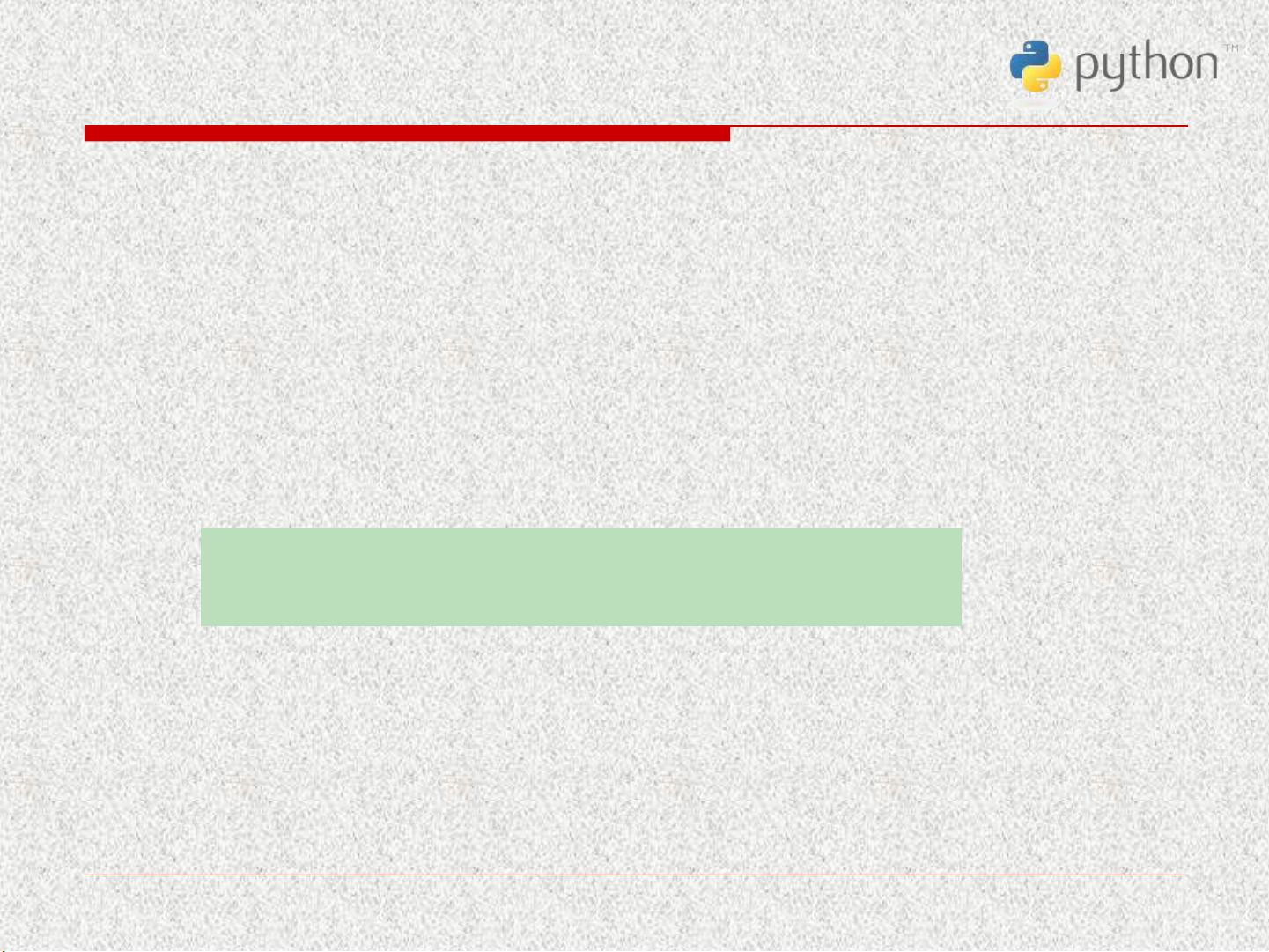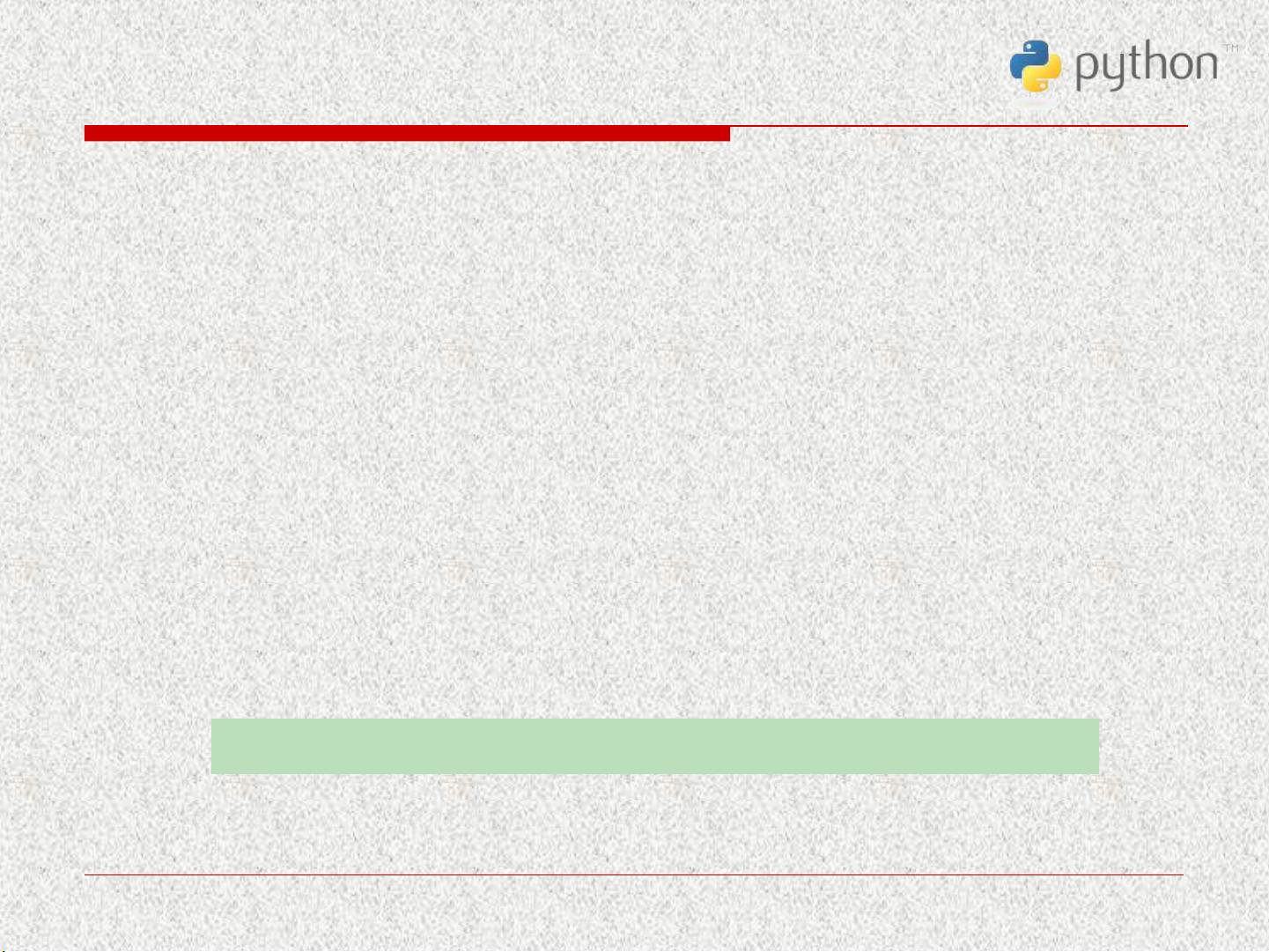Python Matplotlib:快速绘图与数据处理详解
版权申诉
Python科学计算与数据处理中的Matplotlib是一个强大的绘图库,它在数据分析和可视化领域占据核心地位。Matplotlib的设计初衷是模仿MATLAB的绘图接口,为Python用户提供了一套类似于MATLAB命令的API,这使得它非常适合于交互式图形开发和嵌入到GUI应用中。它的特点包括:
1. **快速绘图**:Matplotlib的pyplot子库提供了一套易于使用的函数,如`plt.plot()`,允许用户快速创建2D图表,类似于MATLAB的绘图功能。`pylab`模块进一步整合了numpy和pyplot常用功能,支持在IPython环境中进行高效交互式绘图。
2. **控制图形细节**:用户可以通过`plt.figure()`来创建一个新的绘图对象,设置其尺寸(宽度和高度)和分辨率。例如,使用`figsize=(8,4)`创建一个8英寸宽、4英寸高的窗口,`dpi`参数控制图象的像素密度。
3. **多轴图和坐标轴设定**:Matplotlib允许在同一窗口绘制多个独立的图形,通过传递整数参数给`figure()`,可以重用或指定新创建的绘图对象。同时,坐标轴的设定非常灵活,可以自定义刻度、标签、网格等元素。
4. **多种图表类型**:除了基础的线图,Matplotlib还支持对数坐标图、极坐标图、柱状图和散列图等,满足不同类型的可视化需求。例如,使用`plt.plot()`时,可以通过参数`label`、`color`和`linewidth`来定制图例、颜色和线条粗细。
5. **图像和等值线图**:除了线图,Matplotlib还支持图像显示和等值线图,这对于科学和工程应用中的数据可视化非常重要。用户可以通过不同的函数来实现这些复杂图形。
6. **三维绘图**:尽管MATLAB在三维图形方面有一定的优势,但Matplotlib也提供了基本的三维绘图功能,如`ax.plot_surface()`和`ax.scatter3D()`,适用于可视化多维数据。
7. **文档资源丰富**:Matplotlib的官方文档非常详尽,特别是Gallery页面,包含大量示例代码和图形,可以帮助用户快速学习和找到解决问题的方法。通过这个页面,几乎可以找到并复制任何特定类型的图表制作代码。
Python科学计算与数据处理中的Matplotlib是一个强大且灵活的工具,无论是在数据初步分析、报告展示还是科研论文中,都能帮助用户高效地创建高质量的图形。通过熟练掌握其API和各种绘图功能,开发者能够更好地呈现数据故事,提升数据分析工作的可视化效果。
2022-04-16 上传
2023-02-06 上传
2022-05-07 上传
2023-05-25 上传
2023-12-10 上传
2023-05-31 上传
2023-07-27 上传
2023-06-01 上传
2023-05-23 上传
2023-05-31 上传
yyyyyyhhh222
- 粉丝: 446
- 资源: 6万+
最新资源
- zlib-1.2.12压缩包解析与技术要点
- 微信小程序滑动选项卡源码模版发布
- Unity虚拟人物唇同步插件Oculus Lipsync介绍
- Nginx 1.18.0版本WinSW自动安装与管理指南
- Java Swing和JDBC实现的ATM系统源码解析
- 掌握Spark Streaming与Maven集成的分布式大数据处理
- 深入学习推荐系统:教程、案例与项目实践
- Web开发者必备的取色工具软件介绍
- C语言实现李春葆数据结构实验程序
- 超市管理系统开发:asp+SQL Server 2005实战
- Redis伪集群搭建教程与实践
- 掌握网络活动细节:Wireshark v3.6.3网络嗅探工具详解
- 全面掌握美赛:建模、分析与编程实现教程
- Java图书馆系统完整项目源码及SQL文件解析
- PCtoLCD2002软件:高效图片和字符取模转换
- Java开发的体育赛事在线购票系统源码分析