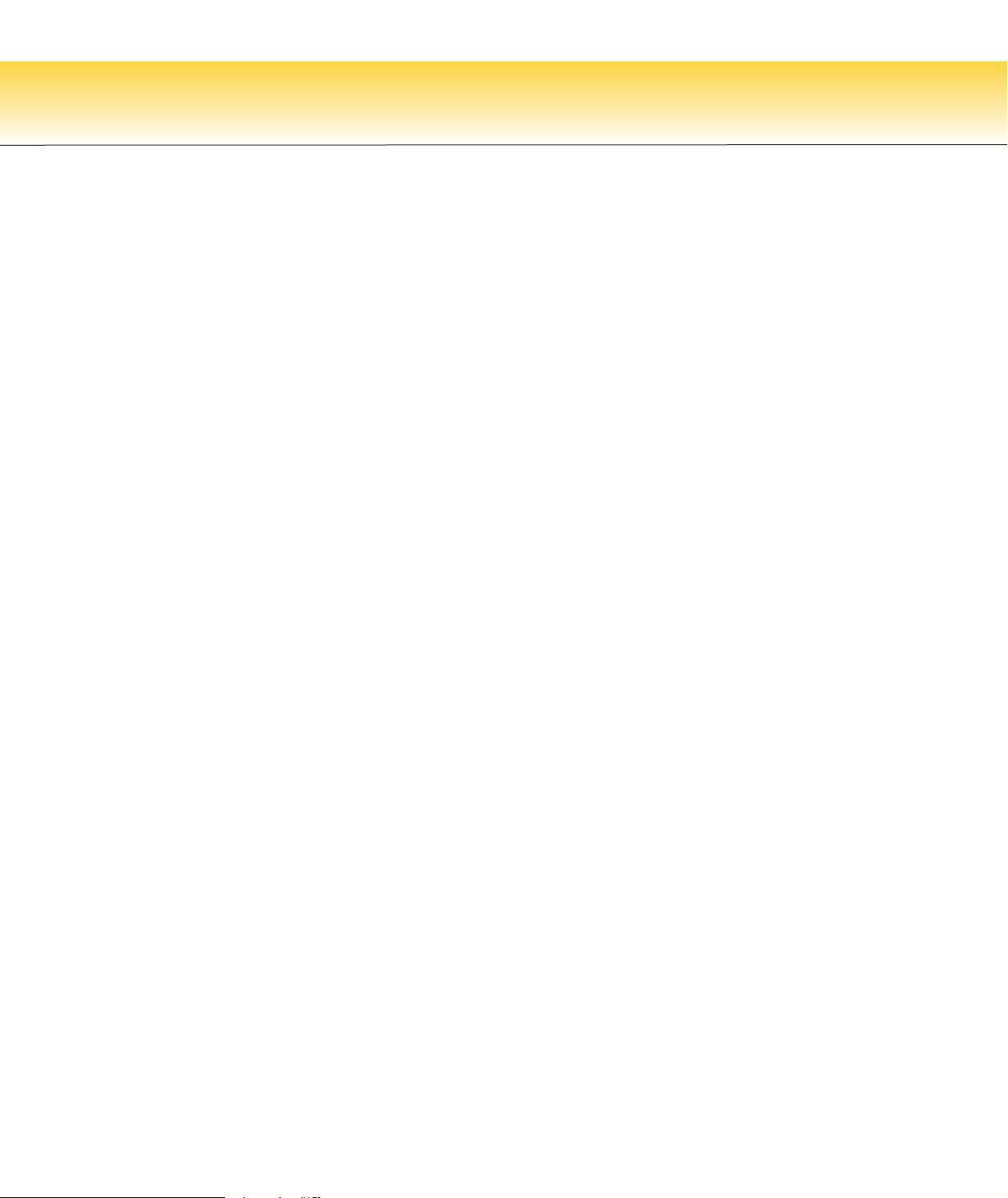PREFACE xv
following Section 3.4 shows how to use Bézier curves to design shapes that represent let-
ters for a laser printer. Writing Projects ask students to compare present-day methods with
those of the founders of calculus—Fermat’s method for finding tangents, for instance. Sug-
gested references are supplied. Discovery Projects anticipate results to be discussed later
or cover optional topics (hyperbolic functions) or encourage discovery through pattern
recognition (see the project following Section 5.8). Additional projects can be found in the
Instructor’s Guide (see, for instance, Group Exercise 5.1: Position from Samples) and also
in the CalcLabs supplements.
Rigor I include fewer proofs than in my more traditional books, but I think it is still worthwhile
to expose students to the idea of proof and to make a clear distinction between a proof and
a plausibility argument. The important thing, I think, is to show how to deduce something
that seems less obvious from something that seems more obvious. A good example is the
use of the Mean Value Theorem to prove the Evaluation Theorem (Part 2 of the Fundamen-
tal Theorem of Calculus). I have chosen, on the other hand, not to prove the convergence
tests but rather to argue intuitively that they are true.
Problem Solving Students usually have difficulties with problems for which there is no single well-defined
procedure for obtaining the answer. I think nobody has improved very much on George
Polya’s four-stage problem-solving strategy and, accordingly, I have included a version of
his problem-solving principles at the end of Chapter 1. They are applied, both explicitly
and implicitly, throughout the book. (The logo emphasizes some of the explicit occur-
rences.) After the other chapters I have placed sections called Focus on Problem Solving,
which feature examples of how to tackle challenging calculus problems. In selecting the
varied problems for these sections I kept in mind the following advice from David Hilbert:
“A mathematical problem should be difficult in order to entice us, yet not inaccessible lest
it mock our efforts.” When I put these challenging problems on assignments and tests I
grade them in a different way. Here I reward a student significantly for ideas toward a solu-
tion and for recognizing which problem-solving principles are relevant.
Technology The availability of technology makes it not less important but more important to under-
stand clearly the concepts that underlie the images on the screen. But, when properly used,
graphing calculators and computers are powerful tools for discovering and understanding
those concepts. I assume that the student has access to either a graphing calculator or a
computer algebra system. The icon
;
indicates an exercise that definitely requires the use
of such technology, but that is not to say that a graphing device can’t be used on the other
exercises as well. The symbol is reserved for problems in which the full resources of a
computer algebra system (like Derive, Maple, Mathematica, or the TI-89/92) are required.
But technology doesn’t make pencil and paper obsolete. Hand calculation and sketches are
often preferable to technology for illustrating and reinforcing some concepts. Both instruc-
tors and students need to develop the ability to decide where the hand or the machine is
appropriate.
Tools for Enriching™ Calculus TEC is a companion to the text and is intended to enrich and complement its contents. (It
is now accessible from the Internet at www.stewartcalculus.com.) Developed by Harvey
Keynes, Dan Clegg, Hubert Hohn, and myself, TEC uses a discovery and exploratory
approach. In sections of the book where technology is particularly appropriate, marginal
icons direct students to TEC modules that provide a laboratory environment in which they
can explore the topic in different ways and at different levels. Visuals are animations of fig-
ures in the text; Modules are more elaborate activities and include exercises. Instructors
can choose to become involved at several different levels, ranging from simply encourag-
ing students to use the Visuals and Modules for independent exploration, to assigning spe-
cific exercises from those included with each Module, or to creating additional exercises,
labs, and projects that make use of the Visuals and Modules.
CAS
PS
59726_SV_FM_FM_pi-xxiii.qk 11/22/08 3:08 PM Page xv