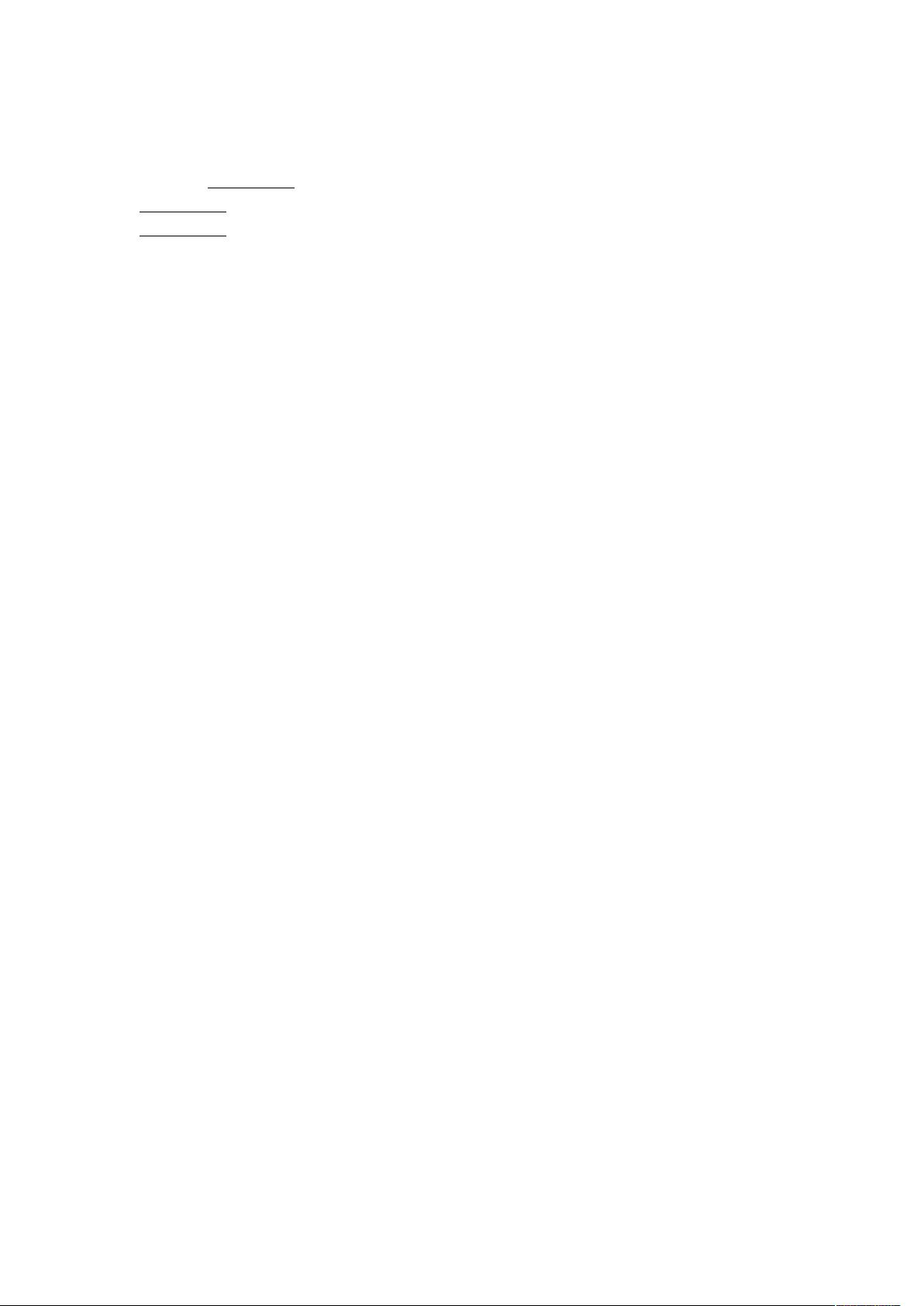利用Recognizer实现Symbian开机自启动程序
需积分: 12 66 浏览量
更新于2024-11-09
收藏 49KB DOC 举报
在Symbian操作系统中,Recognizer是一种重要的组件,用于编译后的MDL(Medium Data Library)形式,类似于DLL(Dynamic Link Library)。它的主要作用是提供应用程序的扩展功能,并且在Symbian OS内核启动后会被自动加载,即使它并未实现预期的所有功能。最初,Recognizer并不是设计用于开机自启动的工具,但随着平台的发展,连Symbian官方也开始利用其自启动特性来支持特定的Boot软件。
要让自己的程序在Symbian设备的开机过程中自动运行,开发者可以利用Recognizer的API来实现。以下是一个简单的步骤:
1. **理解基本结构**:
- Recognizer编译后的MDL文件包含在CMyRecognizerRecog类中,该类继承自CApaDataRecognizerType,这是一种数据识别器类型,带有唯一的DLL UID(即KMyRecognizerRecogDllUid)。
2. **数据类型管理**:
- 定义了静态常量TInt KMyRecognizerRecogDataTypeCount,表示你的识别器支持的数据类型数量。
- 提供了数据类型 MIME 类型(_LIT8(KMyRecognizerRecogMimeType,"application/ogg")),这是识别器能够处理的文件类型标识。
3. **初始化与配置**:
- CMyRecognizerRecog类的构造函数中设置了识别器的数据类型数量(iCountDataTypes)和默认缓冲大小(PreferredBufSize()),这里设置为0,意味着不做特定的缓冲要求。
4. **自定义实现**:
- 实现必要的识别逻辑和功能,这部分代码未在给出的部分展示,但通常会涉及到数据解析、处理或操作。开发者需要根据实际需求编写相应的识别方法。
5. **启动条件**:
- Recognizer的自启动与Symbian OS内核的启动机制紧密相连,当系统启动时,内核会检测并加载MDL文件中的Recognizer。尽管具体调用过程不详,但可以肯定的是,你的Recognizer会在系统启动时被加载。
6. **权限和限制**:
- 开发者需要注意,可能只有Nokia的核心合作伙伴才能获取完整的官方API,以确保在更深层次的自启动操作。普通开发者需要遵循Symbian的规定和许可,以避免违反版权和系统安全。
利用Recognizer编写开机自启动程序的关键在于创建并注册一个适配于Symbian OS内核的识别器,正确设置数据类型、初始化参数,并确保符合平台的安全和兼容性要求。开发者可以根据自己的需求,定制相应的识别器代码,并在Symbian SDK文档中查找更多关于Recognizer的细节。
681 浏览量
2021-03-18 上传
2021-03-31 上传
2021-05-05 上传
101 浏览量
120 浏览量
2021-04-03 上传
122 浏览量
cet2000
- 粉丝: 6
- 资源: 11
最新资源
- Pandas
- Platformer:仅具有浏览器功能的应用
- ssm海尔集团商务系统的设计毕业设计程序
- 手机接收单片机数据例程.zip
- notify-monitor:REST API可以观察任何新广告的给定URL,并将其发送到notify-client。 堆
- pgsync:将数据从一个Postgres数据库同步到另一个数据库
- Klaverjas Score-开源
- Simple Web Paint Application using JavaScrip
- Incremental-Adventure-Genesis:网页游戏(WIP)
- NET3.5 LINQ操作数据库实例_aspx开发教程.rar
- stm32 跑马灯实验+例程
- python之knnk近邻算法实现属性为连续性及混淆矩阵评估.zip
- g30l0:地理定位应用程序,用于在培训之前测试ESDK
- Kifu Generator-开源
- css-essentials-css-issue-bot-9000-midtown-web-071519
- chargeTracker