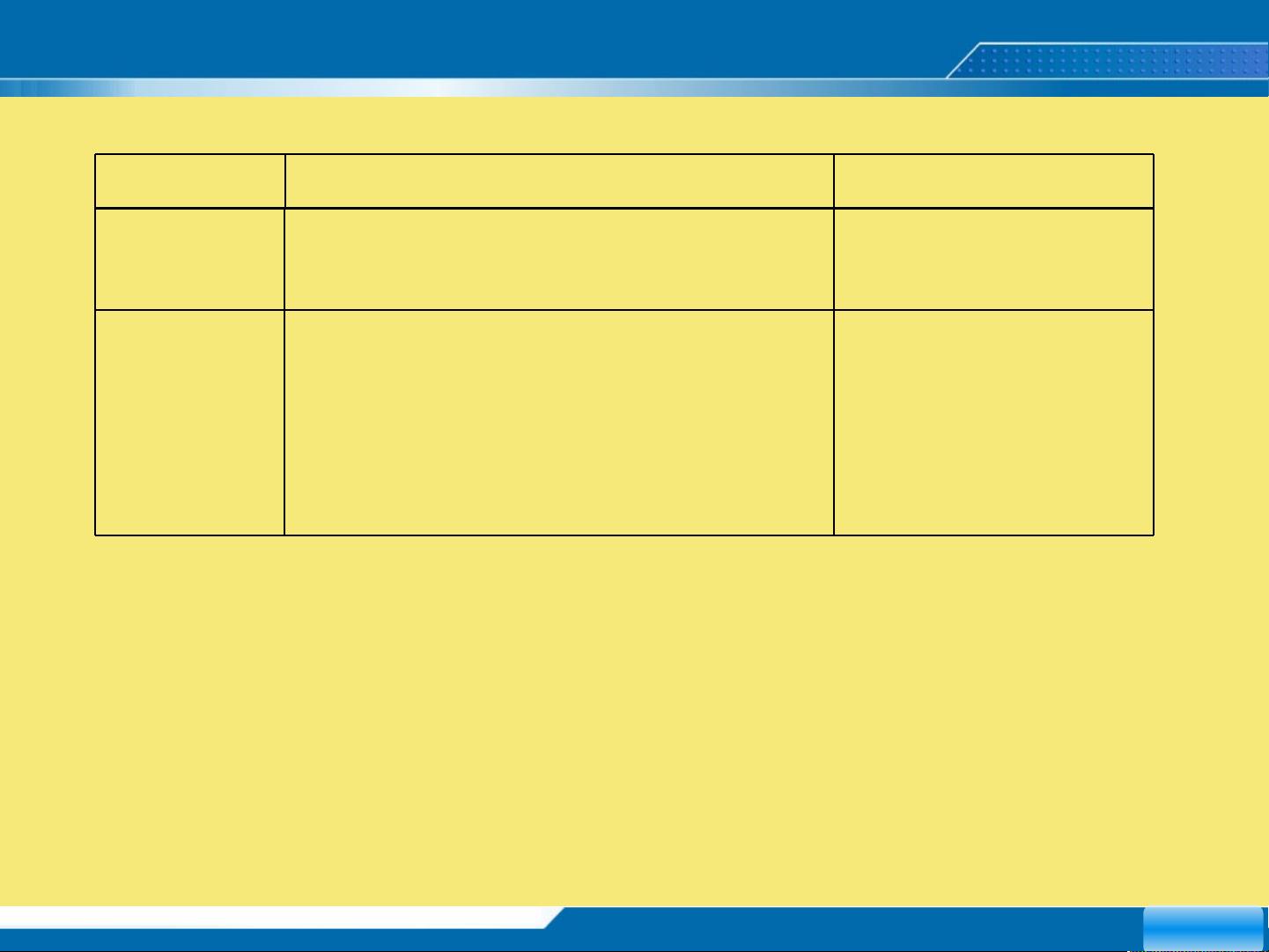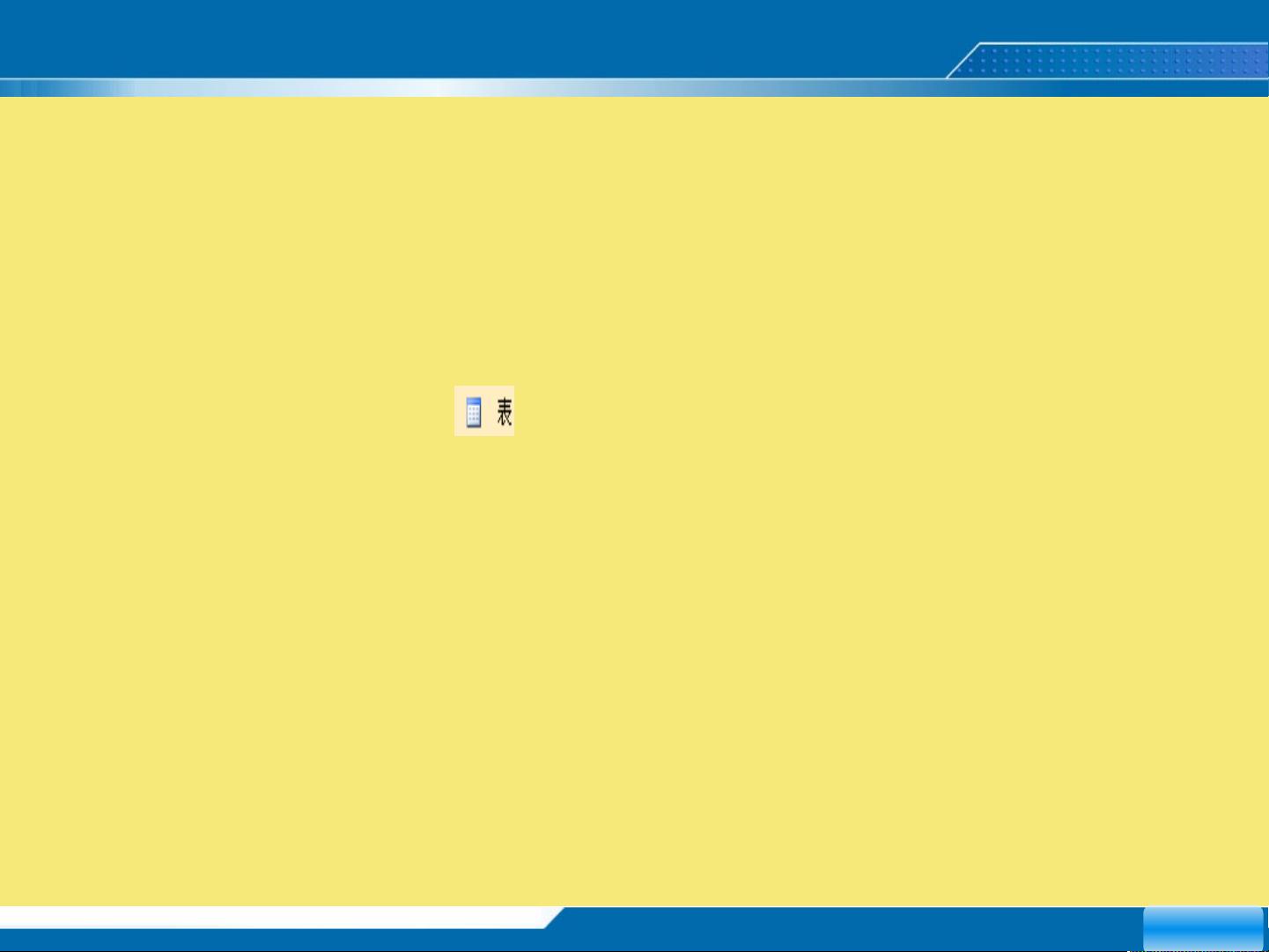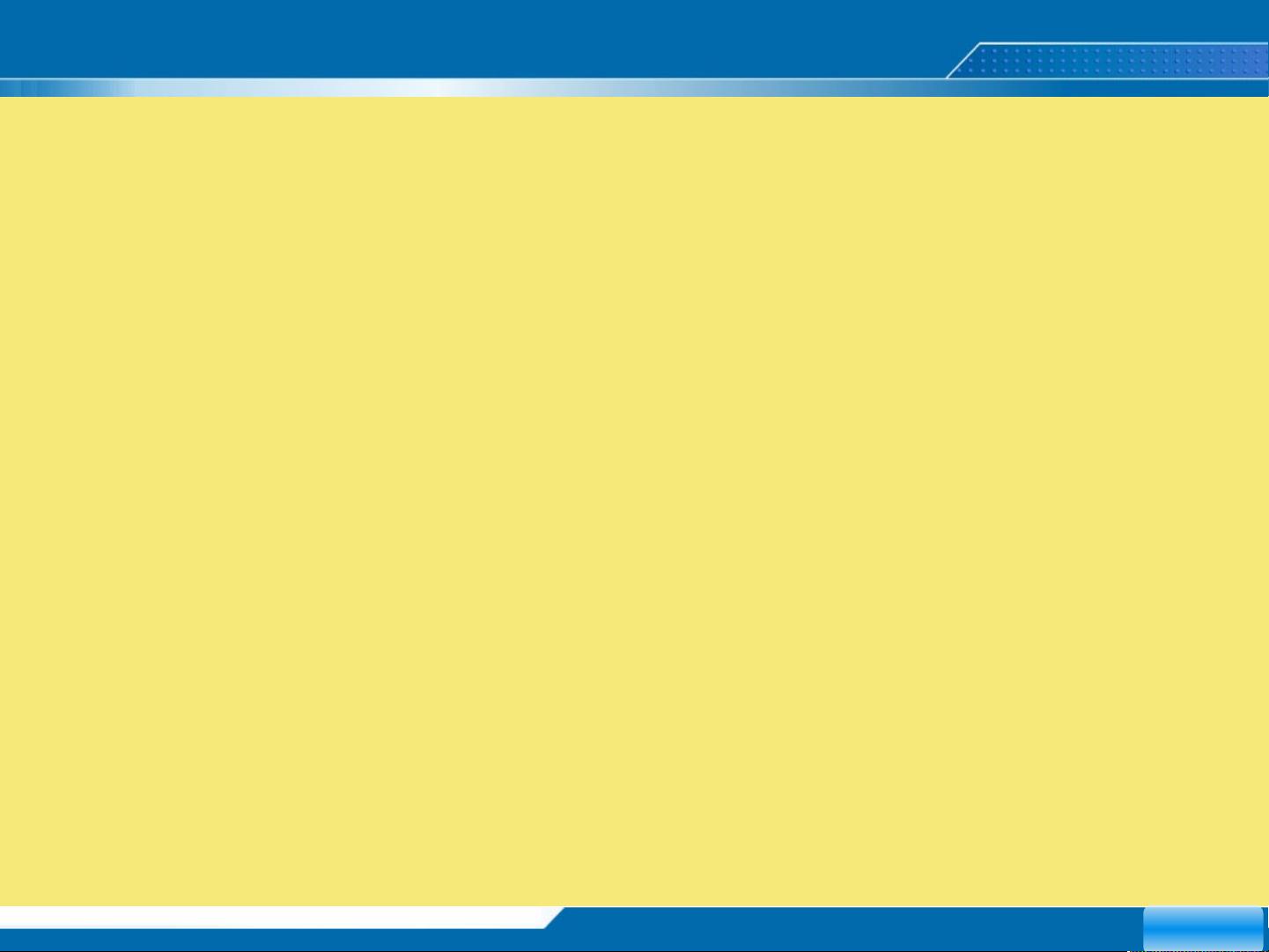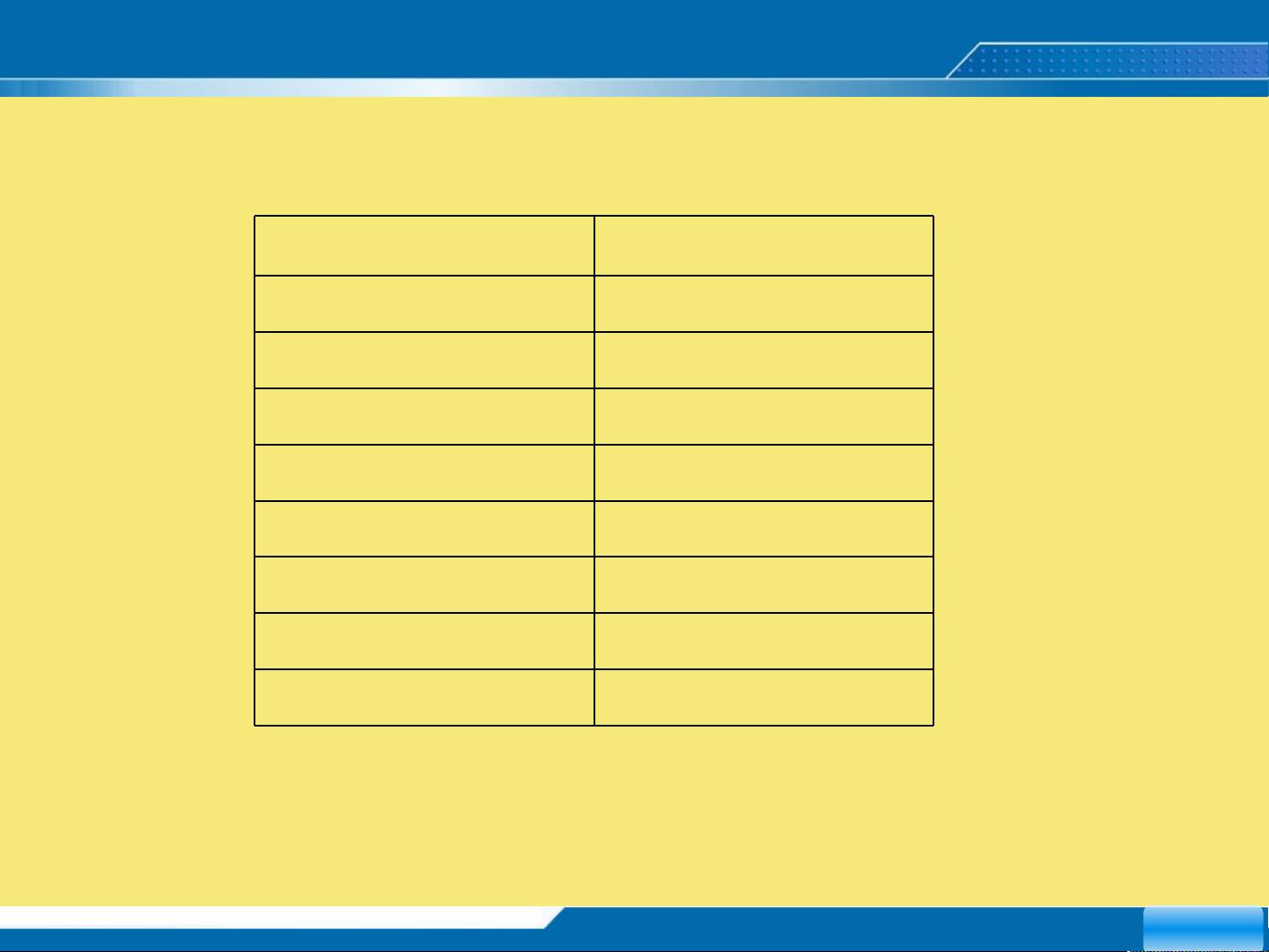"Access 2003关系数据库完美应用指南"
70 浏览量
更新于2024-01-16
收藏 1.62MB PPT 举报
Summary:
The "Access Database Usage Perfect Version Materials.ppt" presentation provides a comprehensive guide on how to use Access databases effectively. It focuses on the sixth chapter, which covers the usage of Access 2003 relational databases.
The main tasks in this chapter include establishing a student management database and using Access to query data and create forms and reports. To achieve these tasks, the presentation provides step-by-step instructions and graphical representations to aid understanding.
The chapter begins with an analysis of the functionality required for the "Student Management" database. Before collecting data, it is essential to create a database named "Student Management" and define two tables within it: "Students" and "Student Grades."
To start the process, users need to launch Access 2003 by clicking the "Start" button and navigating to the "Programs" section. From there, they can access Access 2003 and proceed with the database creation process.
The presentation emphasizes the importance of familiarizing oneself with the basic components of Access 2003 databases. This includes understanding how to start Access, the structure of the database, common methods for creating data tables, and modifying table structures.
Additionally, users are guided through the process of establishing one-to-one relationships between different data tables. This knowledge is essential for maintaining data integrity and ensuring consistent database management.
Overall, the "Access Database Usage Perfect Version Materials.ppt" provides a comprehensive and detailed guide on access relational database usage. The presentation covers everything from starting Access 2003 to creating tables and establishing relationships. It is a valuable resource for individuals seeking to enhance their understanding and skills in using Access databases effectively.
2022-11-19 上传
2022-11-14 上传
2022-11-14 上传
点击了解资源详情
点击了解资源详情
2021-10-03 上传
matlab大师
- 粉丝: 2682
- 资源: 8万+
最新资源
- 明日知道社区问答系统设计与实现-SSM框架java源码分享
- Unity3D粒子特效包:闪电效果体验报告
- Windows64位Python3.7安装Twisted库指南
- HTMLJS应用程序:多词典阿拉伯语词根检索
- 光纤通信课后习题答案解析及文件资源
- swdogen: 自动扫描源码生成 Swagger 文档的工具
- GD32F10系列芯片Keil IDE下载算法配置指南
- C++实现Emscripten版本的3D俄罗斯方块游戏
- 期末复习必备:全面数据结构课件资料
- WordPress媒体占位符插件:优化开发中的图像占位体验
- 完整扑克牌资源集-55张图片压缩包下载
- 开发轻量级时事通讯活动管理RESTful应用程序
- 长城特固618对讲机写频软件使用指南
- Memry粤语学习工具:开源应用助力记忆提升
- JMC 8.0.0版本发布,支持JDK 1.8及64位系统
- Python看图猜成语游戏源码发布