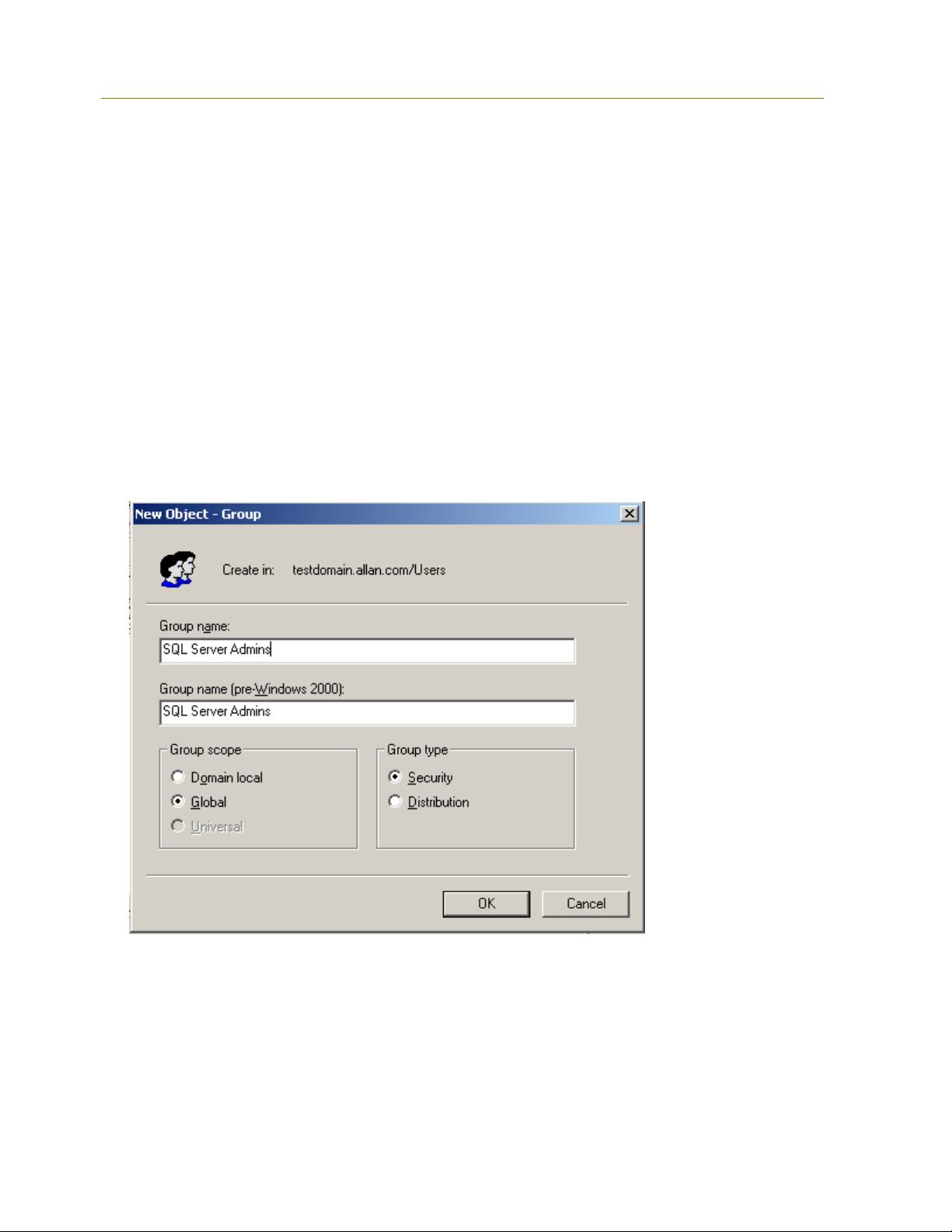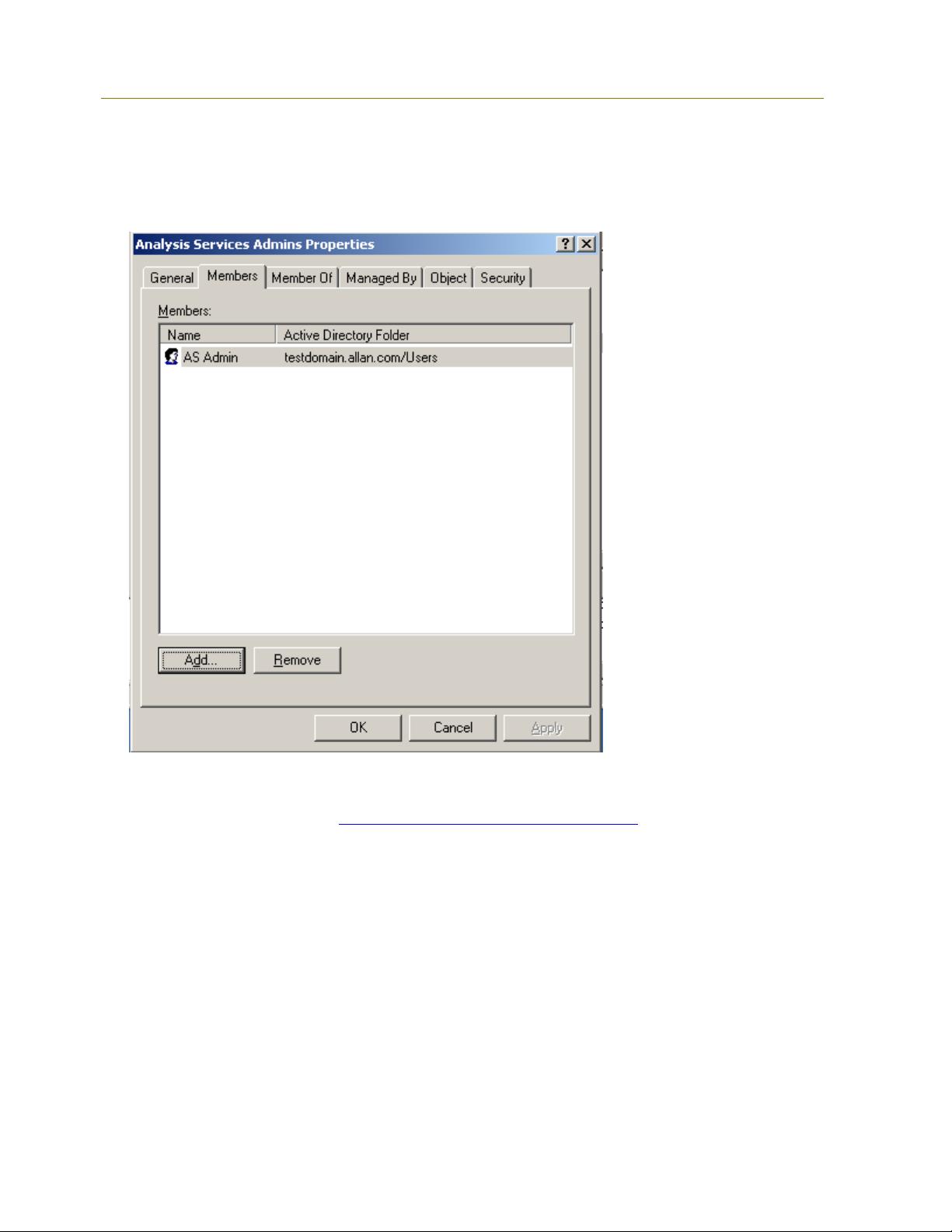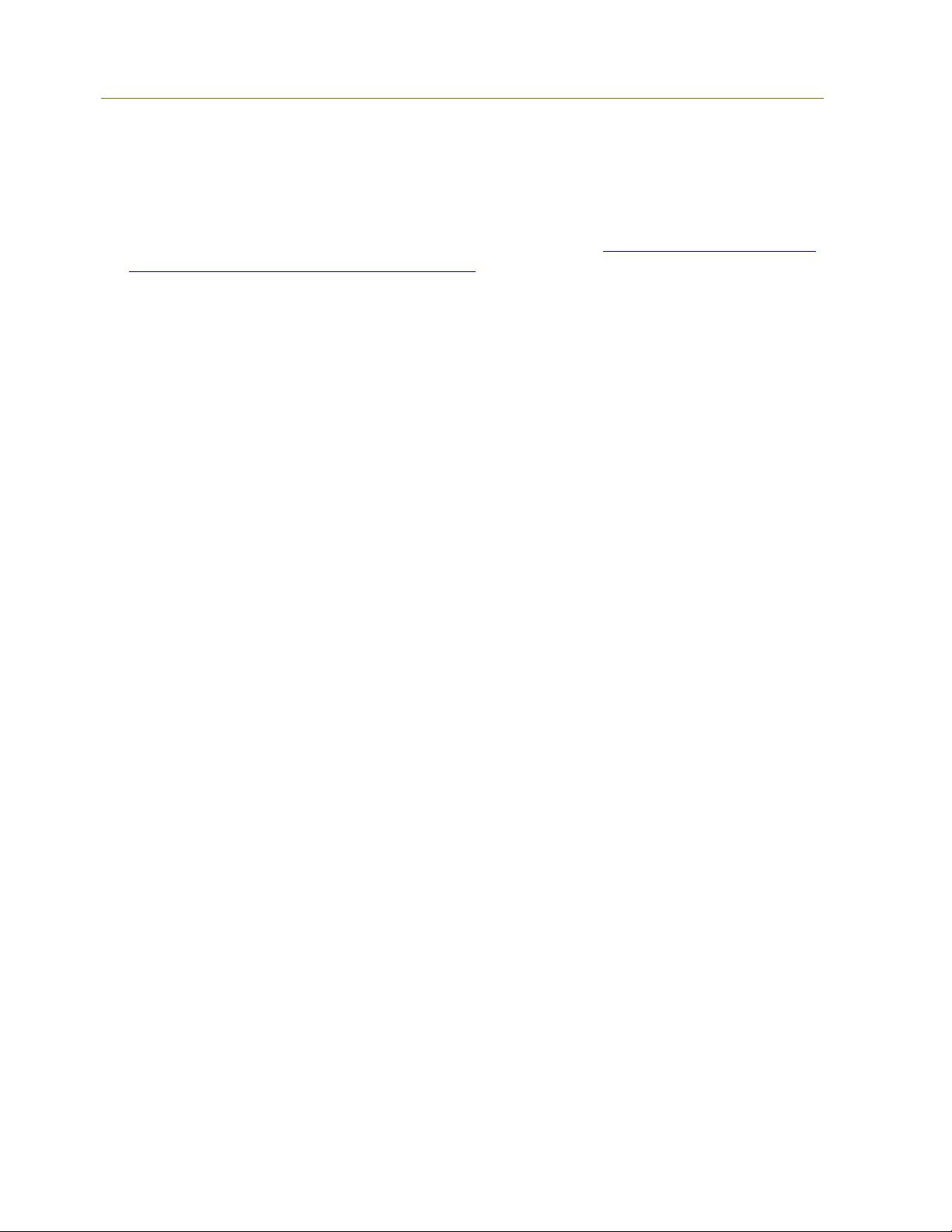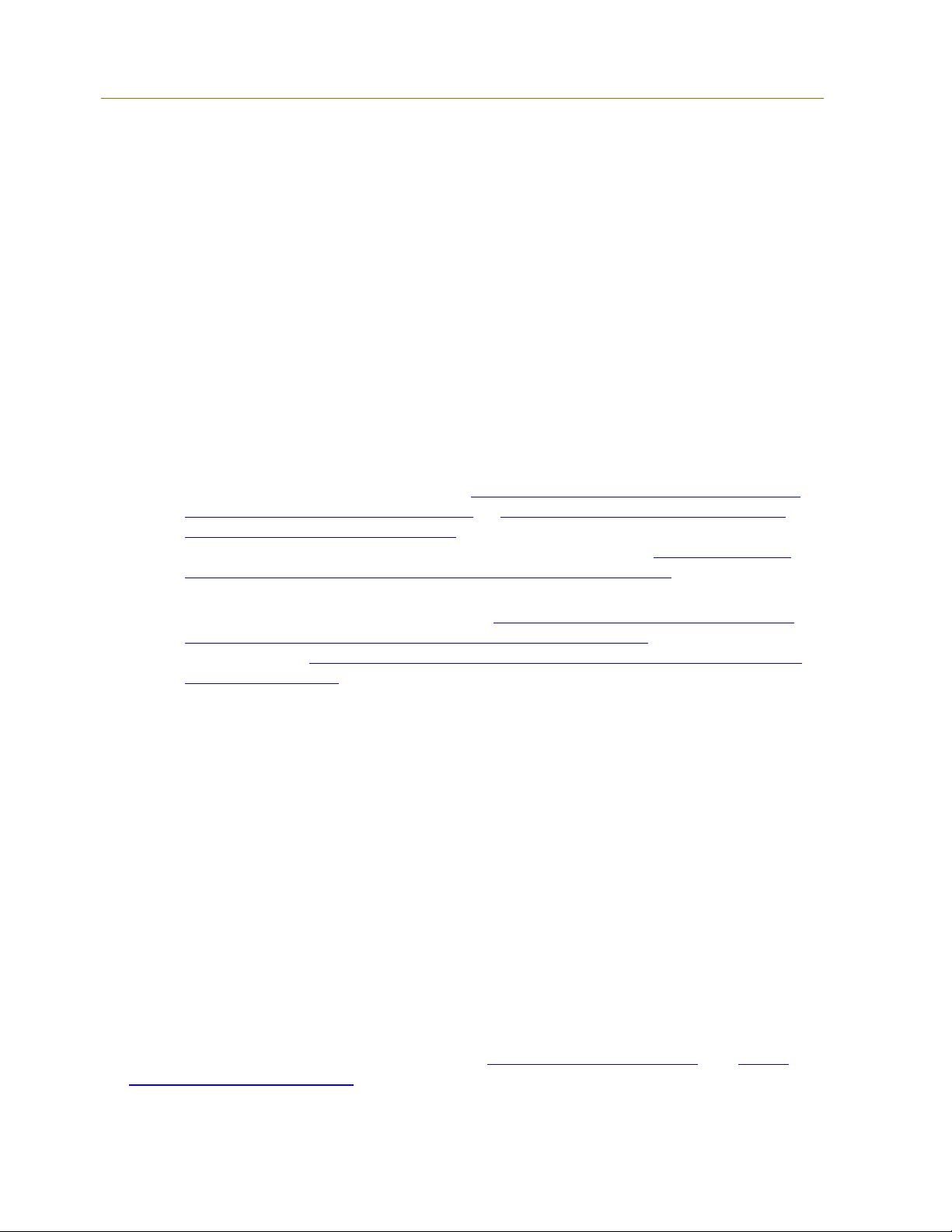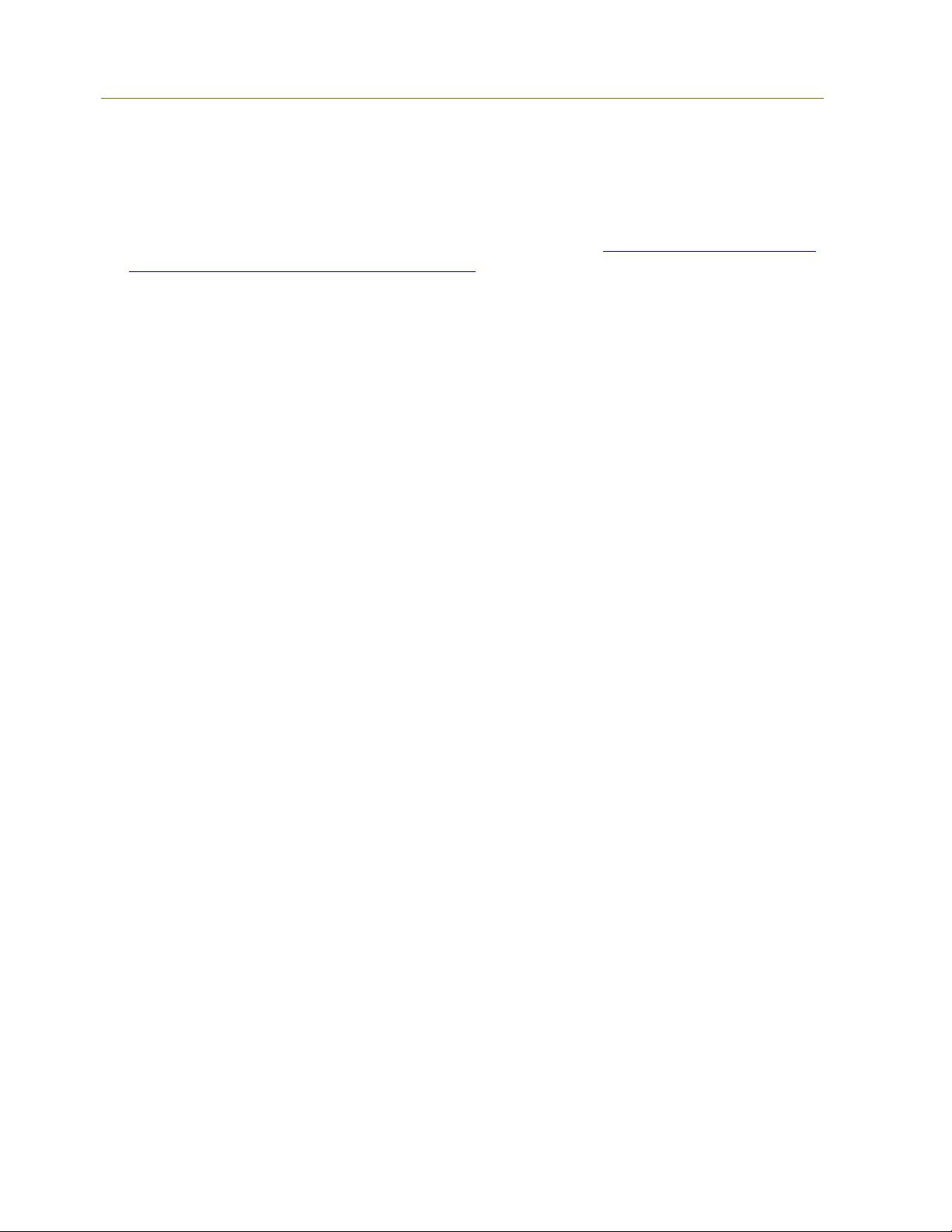
Failover Clustering for SQL Server 2005 and SQL Server 2005 Analysis Services 14
Microsoft Corporation ©2006
In practice, this means that you are limited to a maximum of 22 or 23 usable, named
disks with drive letters (assuming one local system drive, some sort of optical drive
such as a DVD-ROM, and the possibility of a shared quorum drive). Unlike SQL Server
2000 failover clustering, SQL Server 2005 failover clustering does support the use of
mount points (or "mounted volumes") to ease disk expansion and administration. All
disks must be formatted as Basic disks. Dynamic disks are not supported out of the box
in a cluster installation; see Knowledge Base article 237853 Dynamic disk configuration
unavailable for server cluster disk resources. Third-party tools may be employed to
utilize dynamic disks with a cluster installation.
If you define more than one logical disk per physical logical unit number (LUN), that
disk will appear as one drive to the cluster, not two. So unless you are placing Analysis
Services and the relational engine in the same cluster group (which is not a
recommended configuration), there is no benefit to carving out two logical disks on one
LUN in a cluster, since that LUN will be in a single cluster group.
Mount points are fully supported in a clustered configuration of SQL Server 2005, but
they require the use of a drive letter just like a standard disk resource. As with a
standard cluster disk resource, mount points must be added to the resource group
containing SQL Server, and added as a dependency.
Whether or not your storage area network (SAN) shares disks for creating LUNs, make
sure that the SAN engineer properly zones and masks the LUNs so that only the cluster
nodes can see the LUNs it needs to see, and no one else can see or access them.
If Analysis Services is clustered in the same group with the Database Engine, Setup will
place any shared system files for both products on the default drive selected during
Setup itself. After that, Microsoft recommends providing Analysis Services with its own
disk resources not only for availability, but to ensure that Analysis Services has what it
needs to perform properly.
Note: SQL Server 2005 supports iSCSI, and adheres to any Windows iSCSI support
requirements. However, SQL Server installations require a dedicated, not shared,
adapter for iSCSI devices.
Number of SQL Server Instances per Cluster
With SQL Server 2005, the maximum number of supported instances that can be
deployed on a Windows Server failover cluster in a clustered SQL Server configuration
is 25 for Enterprise Edition and 16 for Standard Edition. These are different from the
limitation on a stand-alone system, which is a tested limit of 50. With SQL Server 2000,
the limit was 16.
Even though you technically can configure up to 25 instances, the maximum number of
instances you can deploy depends upon the hardware resources available, including
available drive letters. Therefore, 25 deployed instances would mean that there is only
one local drive for Windows, you are using a Majority Node Set (local quorum) server
cluster that does not use a drive letter for a quorum disk, and you are only assigning
one cluster disk per instance.
Before installing and configuring a multiple instance cluster, think about why you may
need multiple instances of SQL Server: Is it for consolidation? Mixed version levels for
supporting multiple applications with specific requirements? Easier administration?
Meeting individual service level agreements (SLAs)? Maximizing hardware usage? These