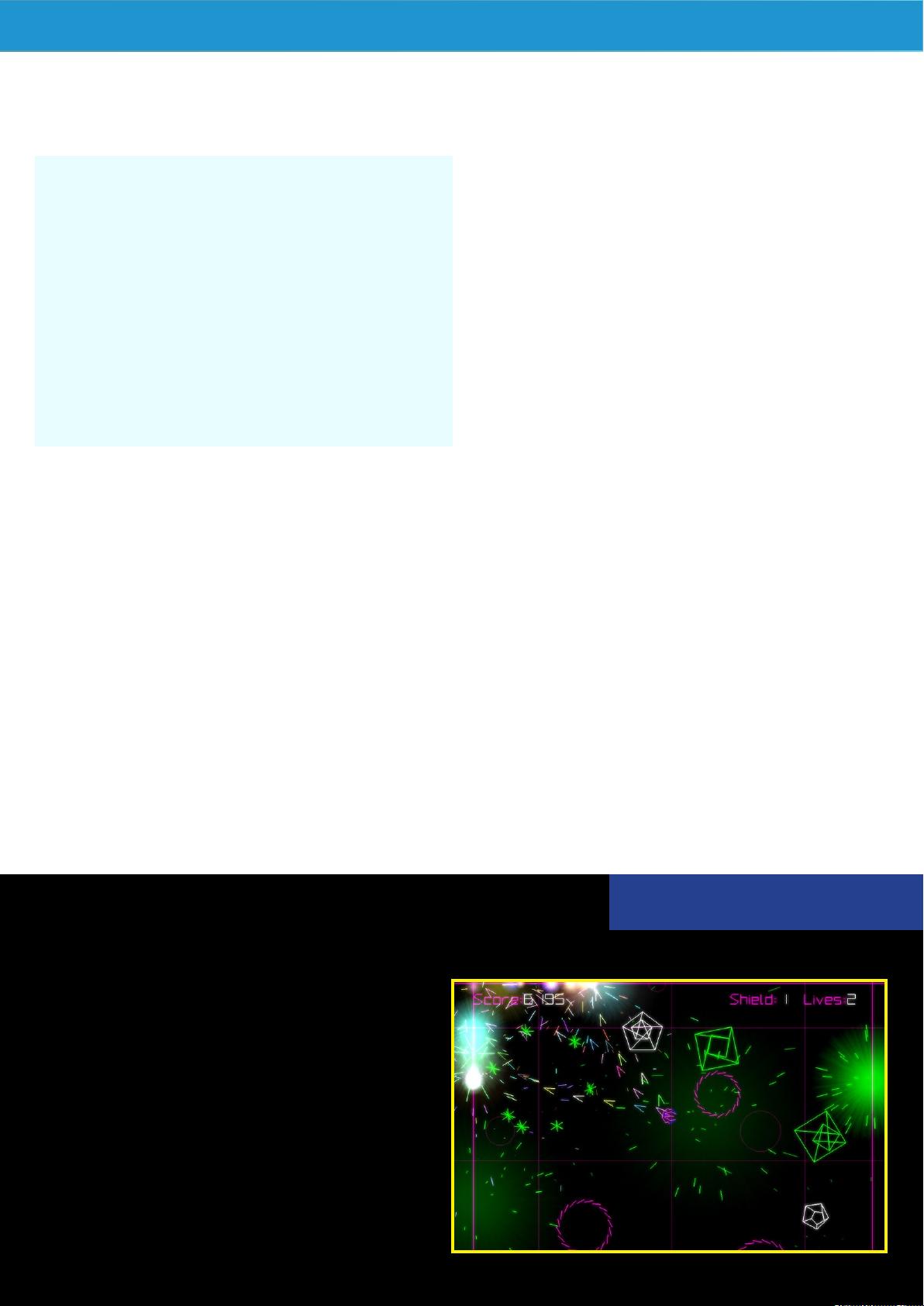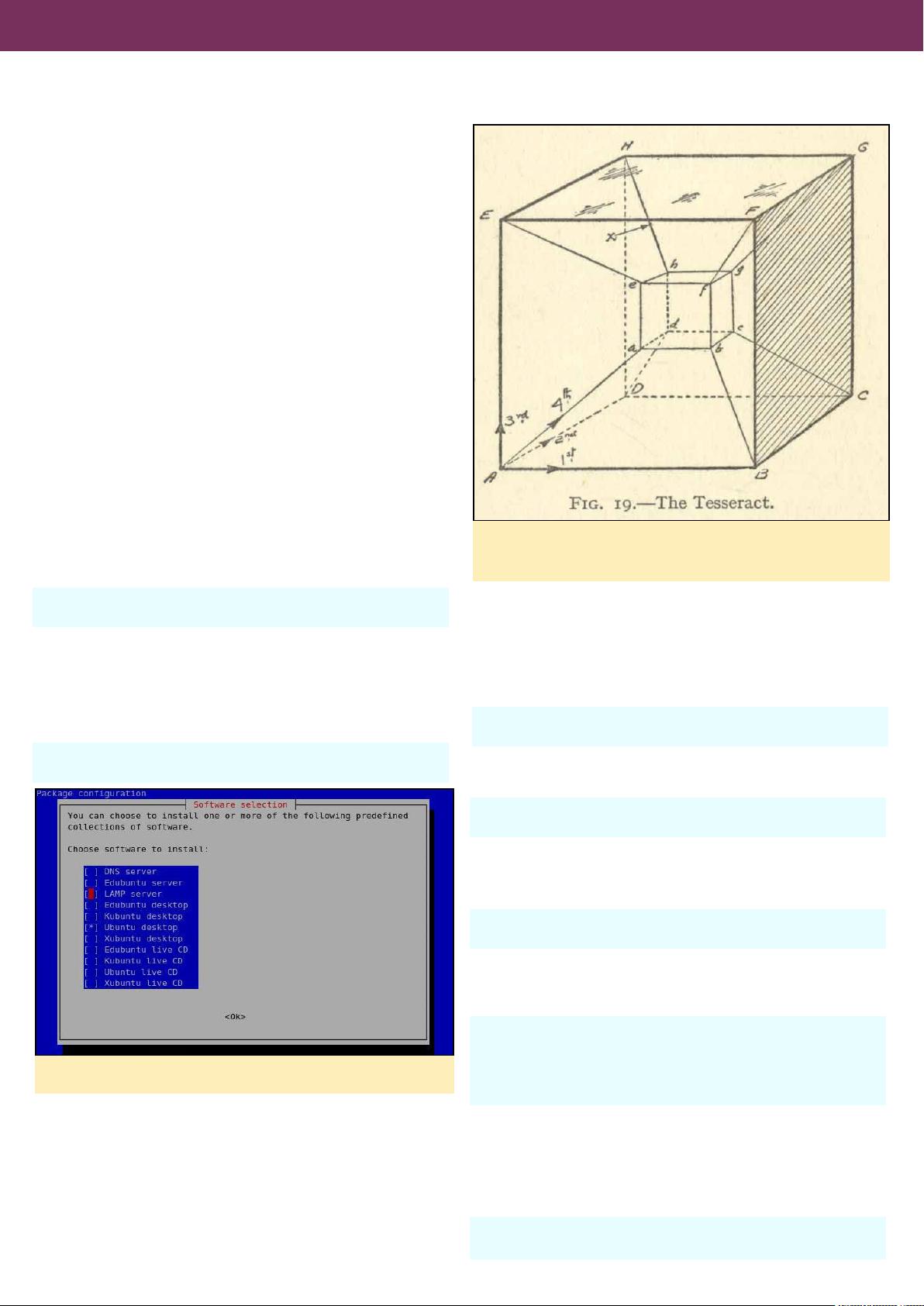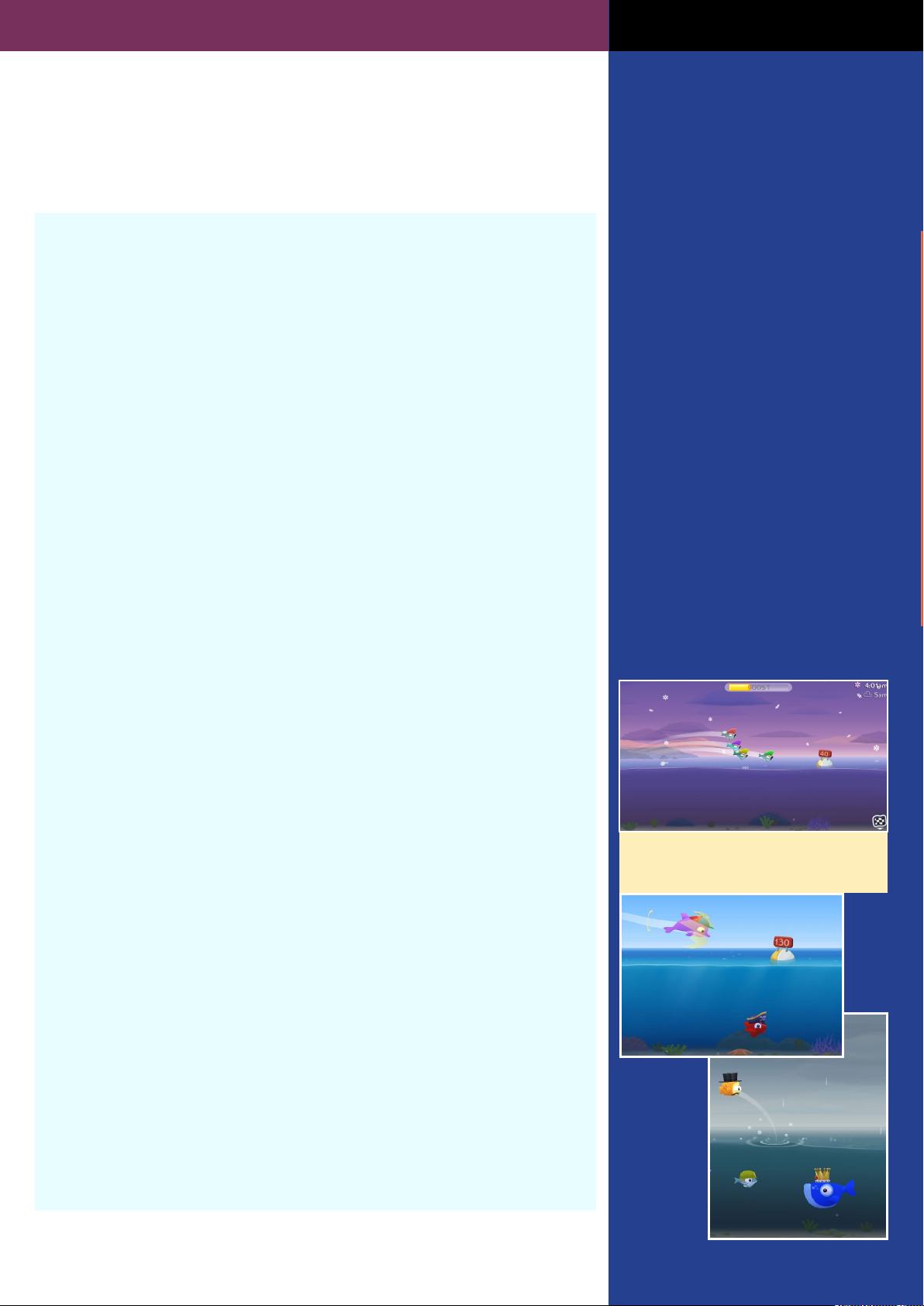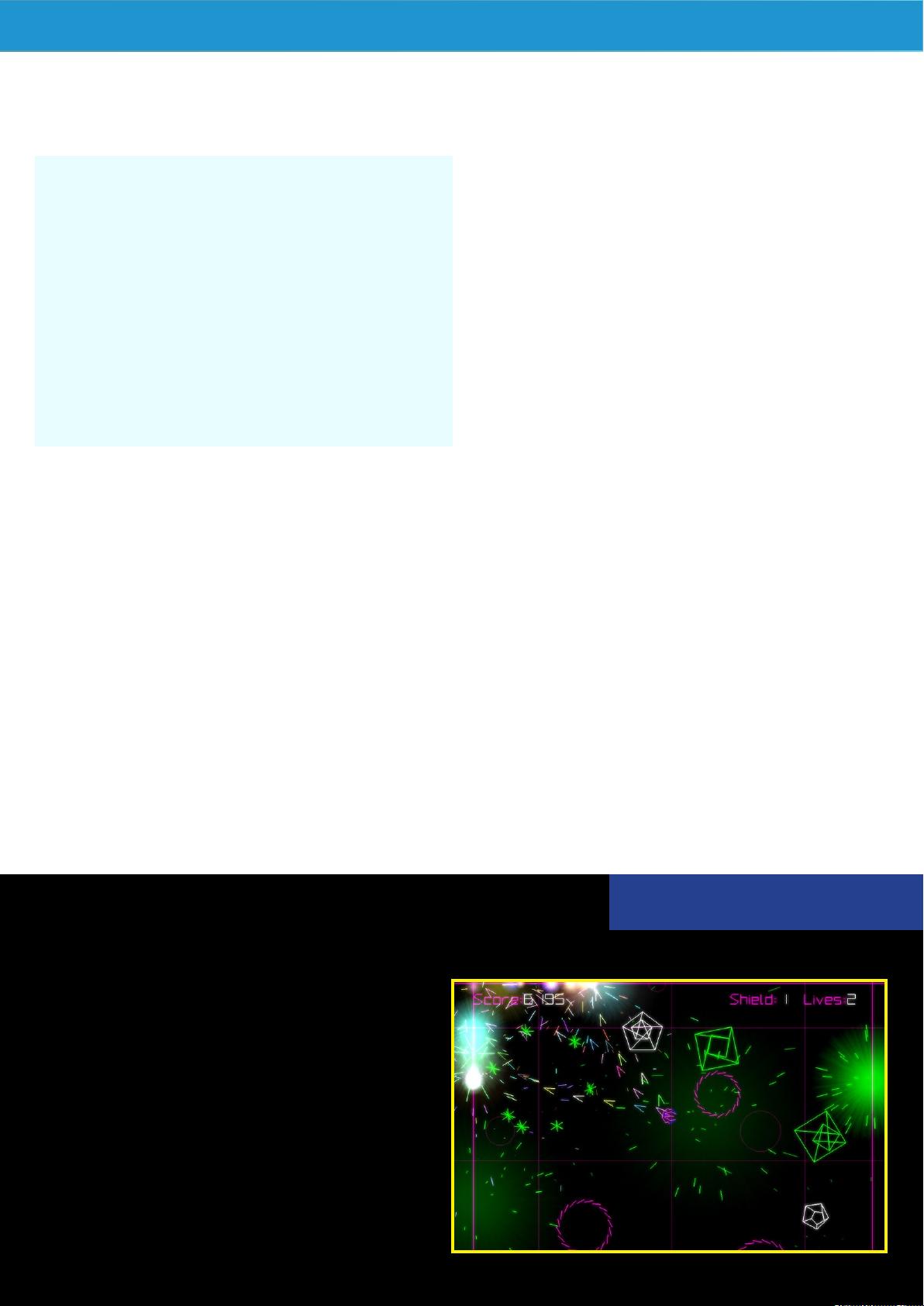
en, we create a launcher shortcut for TeamViewer, like
we did for Skype:
$ su
Password:
$ cp /opt/exagear/images/ubuntu-1204lts/usr/share/
applications/teamviewer-teamviewer10.desktop /usr/
local/share/applications/
$ cp /opt/exagear/images/ubuntu-1204lts/opt/team-
viewer/tv_bin/desktop/teamviewer.png /usr/local/
share/pixmaps/
$ cp /usr/local/bin/skype /usr/local/bin/teamviewer
$ pico /usr/local/bin/teamviewer
$ pico /usr/local/share/applications/teamviewer-
teamviewer10.desktop
For the last two steps, we need to edit the les slightly. In
the le /usr/local/bin/teamviewer, replace the word “skype” two
times with the word “teamviewer”, then save the le by pressing
Ctrl-X, answering with “y” for yes, then pressing Enter twice.
Next, in the le /usr/local/share/applications/teamviewer-team
-
viewer10.desktop, change the Icon patch to include just “team-
viewer” and nothing else, then save that le as well. Now, we can
either start the teamviewerd_exagear service manually, or reboot
the ODROID and then launch TeamViewer in the same way as
we did with Skype, using the Start button’s Internet submenu.
Caveats
ere are some quirks with ExaGear that make things a
little bit harder to use. For example, the le access in the Ex
-
aGear environment is somewhat slow. Starting TeamViewer
can take anywhere from 30 seconds up to a minute on an
ODROID-U3, which happens regardless of whether you’re us
-
ing an eMMC module or SD card. You should occasionally
run “apt-get update” in your ExaGear environment in order
to update the package lists, or else some packages may not be
installed during the TeamViewer or Skype installation.
If you perform a system update using “apt-get upgrade” and/
or “apt-get dist-upgrade” command, you might encounter sev
-
eral issues, since the image was highly modied. I noticed that
a few things were forgotten, such as altering the initramfs-tools
to disable the creation of an initrd.img le, which isn’t possible
anyway. Also, some packages will fail to update, which requires
some Linux expertise to x, but an upgrade is probably not re
-
ally necessary once everything is working.
Another issue is that ExaGear distributes tasks over all CPU
cores, which is generally a very good thing since it uses all the
power it can get, but it also can lead to a very hot CPU if an
application uses a lot of CPU power. For example, I was run
-
ning a Windows application called Blender on my XU3 using
ExaGear and Wine, which resulted in all 8 cores running at
100%, and even with the fan spinning at its maximum speed,
the temperature rose to over 94°C (200°F)!
Overall, I really like what you can do with ExaGear, and
although I was very skeptical when it was rst announced, I
have to say it’s doing a very good job.
Wine
If you use ExaGear with Wine, a very convenient program
is PlayOnLinux, which allows you to easily congure and in
-
stall Windows applications under Wine. If you try to run full-
screen applications such as games using Wine, you need to con
-
gure Wine to run in a fake desktop with a size of 800x600 or
1024x768, rather than allow it to run natively in Linux. Play
-
OnLinux may spare you some of these resolution problems, es-
pecially with the C1, which cannot change resolutions on the y.
PlayOnLinux also makes recovery easier when a program hangs,
since it is able to actually close the specic program.
X86 EMULATION
PEW PEW
SHOOT ‘EM UP FUN WITH
SPACE AND ASTEROIDS!
by Bruno Doiche
W
hen classic games are re-invented on modern
hardware, they are just the best! Pew Pew is a
multi-directional shoot ‘em up for Android. It’s
basically megatons of enemies with many dierent game
modes, combined with sweet smooth retro graphics. Win
medals, unlock ships, and compete on the online ladder.
https://play.google.com/store/apps/
details?id=com.jyaif.pewpew
ANDROID GAMING
ODROID MAGAZINE 9