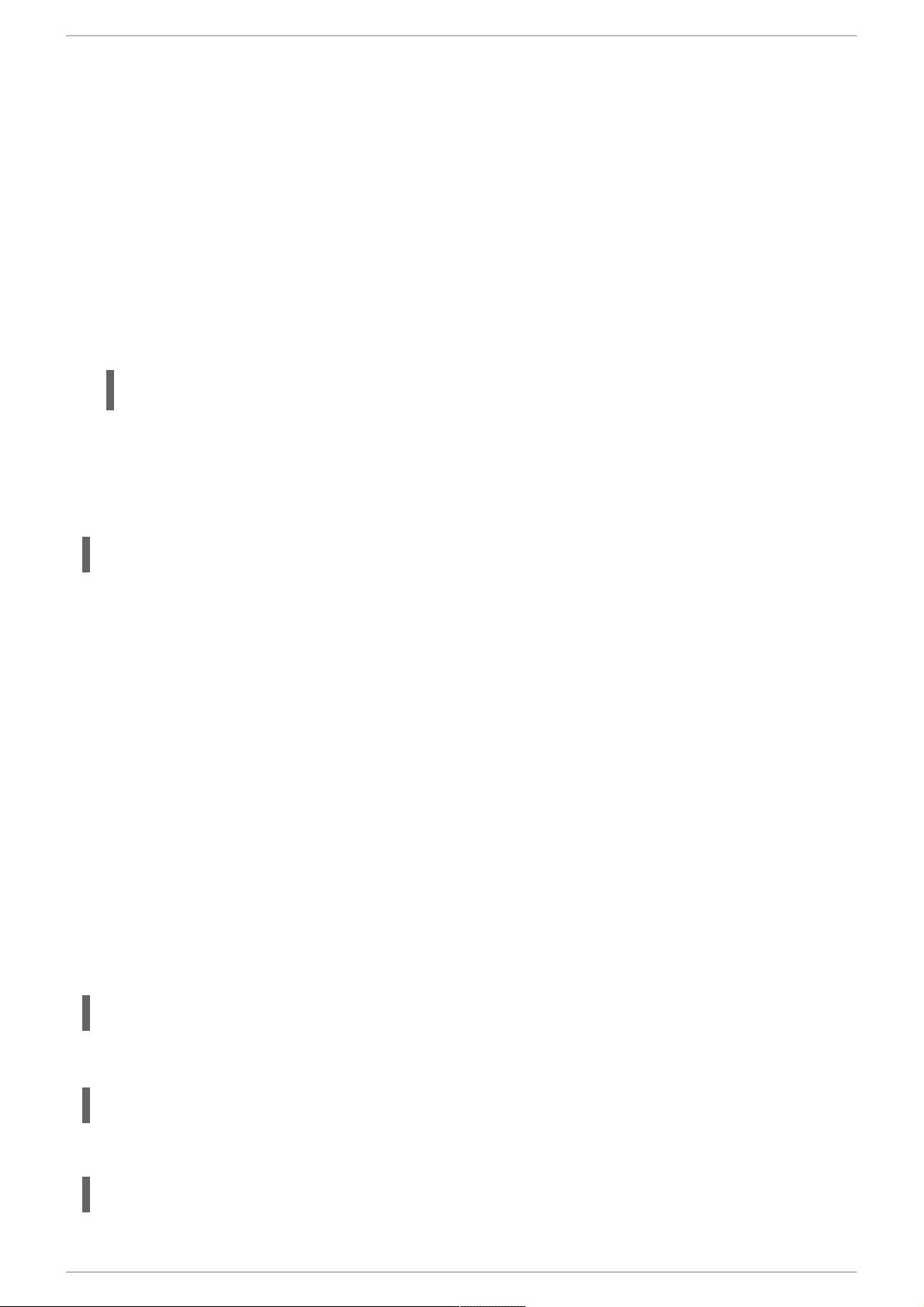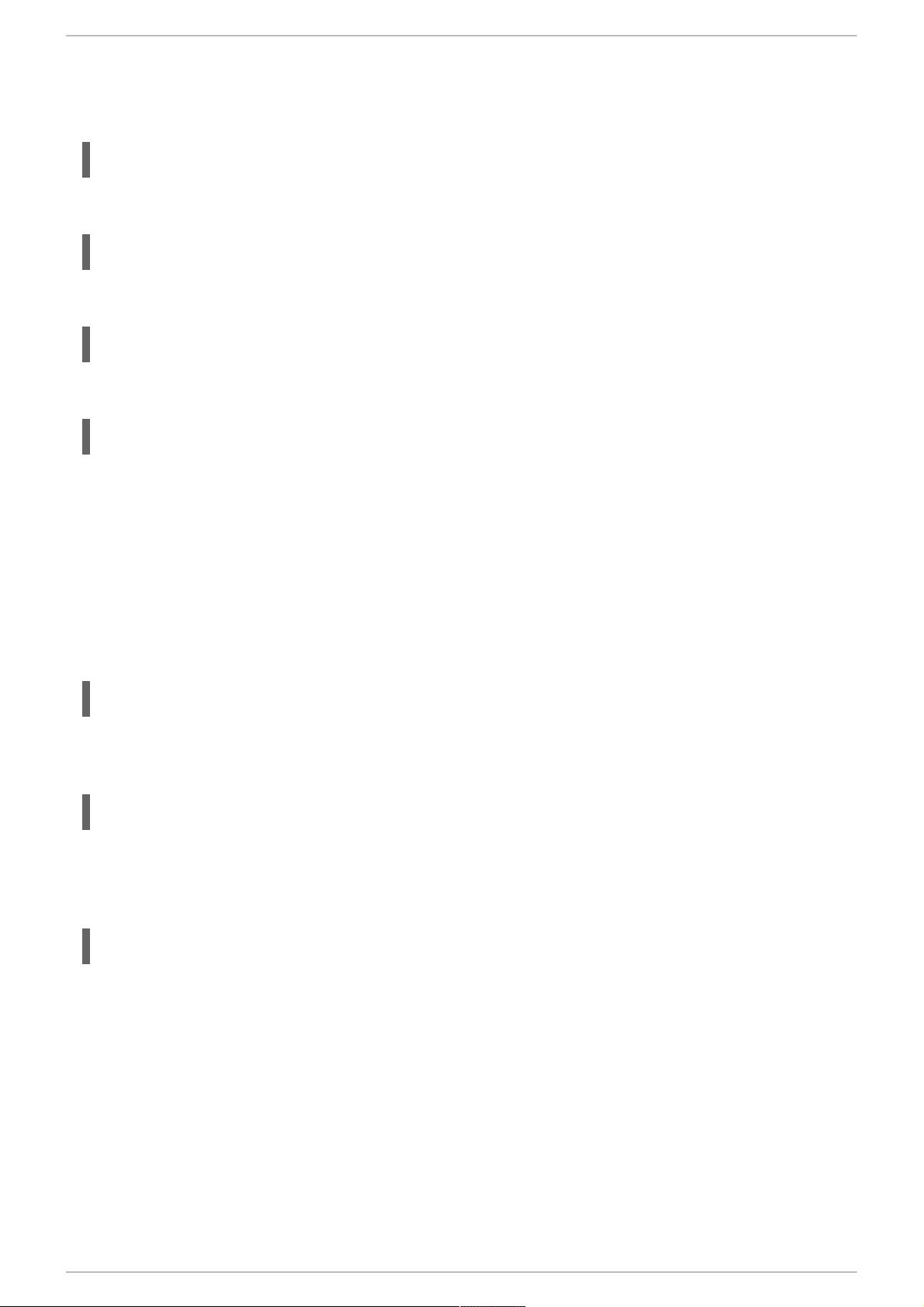Gets network load (number of transferred packets) per network card and measurement interval.
load
Gets CPU load per CPU and measurement interval.
The output of the monitoring plugins can be used by tuning plugins for dynamic tuning. Currently
implemented dynamic tuning algorithms try to balance the performance and powersave and are
therefore disabled in the performance profiles (dynamic tuning for individual plugins can be enabled or
disabled in the tuned profiles). Monitoring plugins are automatically instantiated whenever their metrics
are needed by any of the enabled tuning plugins. If two tuning plugins require the same data, only one
instance of the monitoring plugin is created and the data is shared.
Each tuning plugin tunes an individual subsystem and takes several parameters that are populated from
the tuned profiles. Each subsystem can have multiple devices (for example, multiple CPUs or network
cards) that are handled by individual instances of the tuning plugins. Specific settings for individual
devices are also supported. The supplied profiles use wildcards to match all devices of individual
subsystems (for details on how to change this, refer to Section 3.1.3, “Custom Profiles”), which allows
the plugins to tune these subsystems according to the required goal (selected profile) and the only thing
that the user needs to do is to select the correct tuned profile.
Currently, the following tuning plugins are implemented (only some of these plugins implement dynamic
tuning, parameters supported by plugins are also listed):
cpu
Sets the CPU governor to the value specified by the governor parameter and dynamically changes
the PM QoS CPU DMA latency according to the CPU load. If the CPU load is lower than the value
specified by the load_threshold parameter, the latency is set to the value specified by the
latency_high parameter, otherwise it is set to value specified by latency_low. Also the latency
can be forced to a specific value without being dynamically changed further. This can be
accomplished by setting the force_latency parameter to the required latency value.
eeepc_she
Dynamically sets the FSB speed according to the CPU load; this feature can be found on some
netbooks and is also known as the Asus Super Hybrid Engine. If the CPU load is lower or equal to the
value specified by the load_threshold_powersave parameter, the plugin sets the FSB speed to
the value specified by the she_powersave parameter (for details about the FSB frequencies and
corresponding values, see the kernel documentation, the provided defaults should work for most
users). If the CPU load is higher or equal to the value specified by the load_threshold_normal
parameter, it sets the FSB speed to the value specified by the she_normal parameter. Static tuning
is not supported and the plugin is transparently disabled if the hardware support for this feature is not
detected.
net
Configures wake-on-lan to the values specified by the wake_on_lan parameter (it uses same syntax
as the ethtool utility). It also dynamically changes the interface speed according to the interface
utilization.
sysctl
Sets various sysctl settings specified by the plugin parameters. The syntax is name=value, where
name is the same as the name provided by the sysctl tool. Use this plugin if you need to change
settings that are not covered by other plugins (but prefer specific plugins if the settings are covered