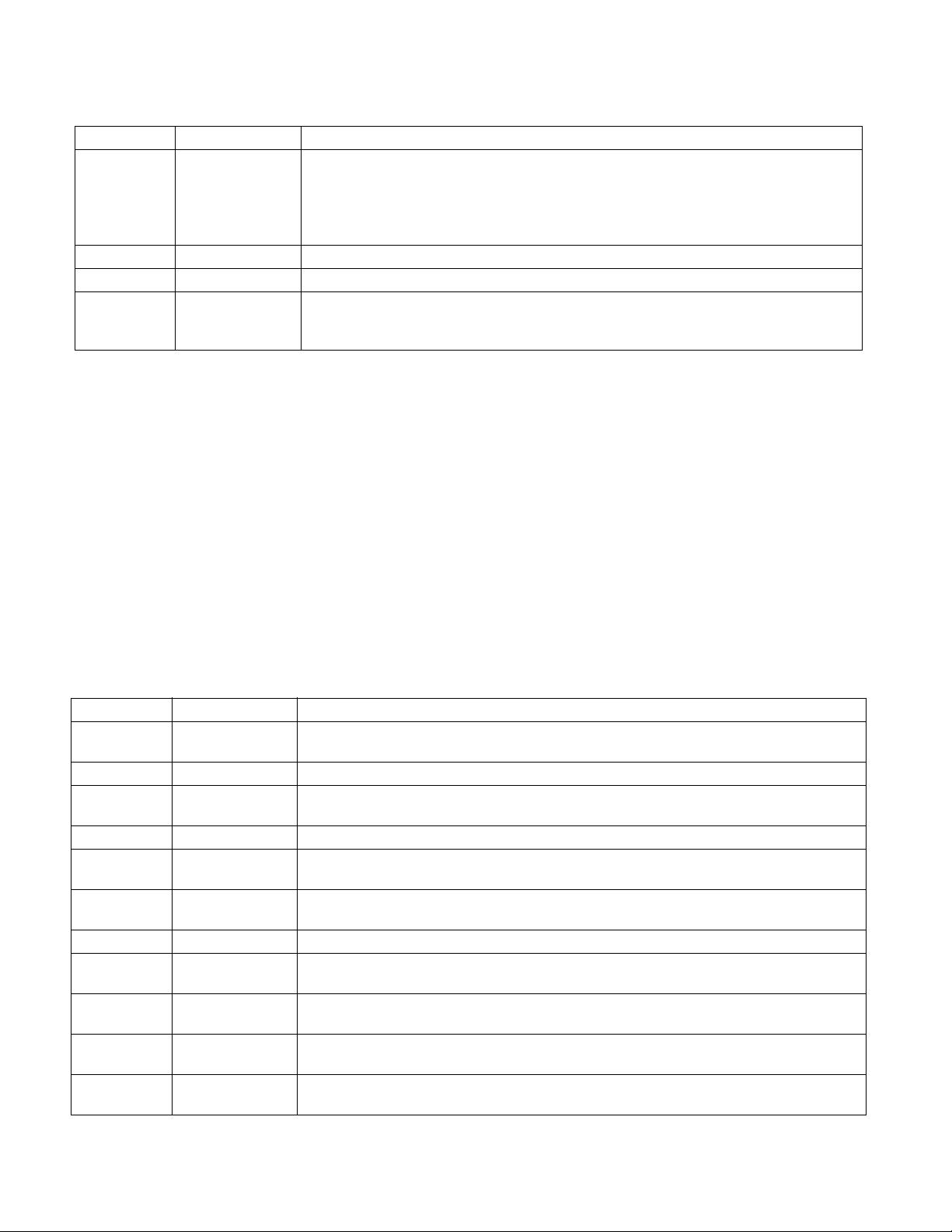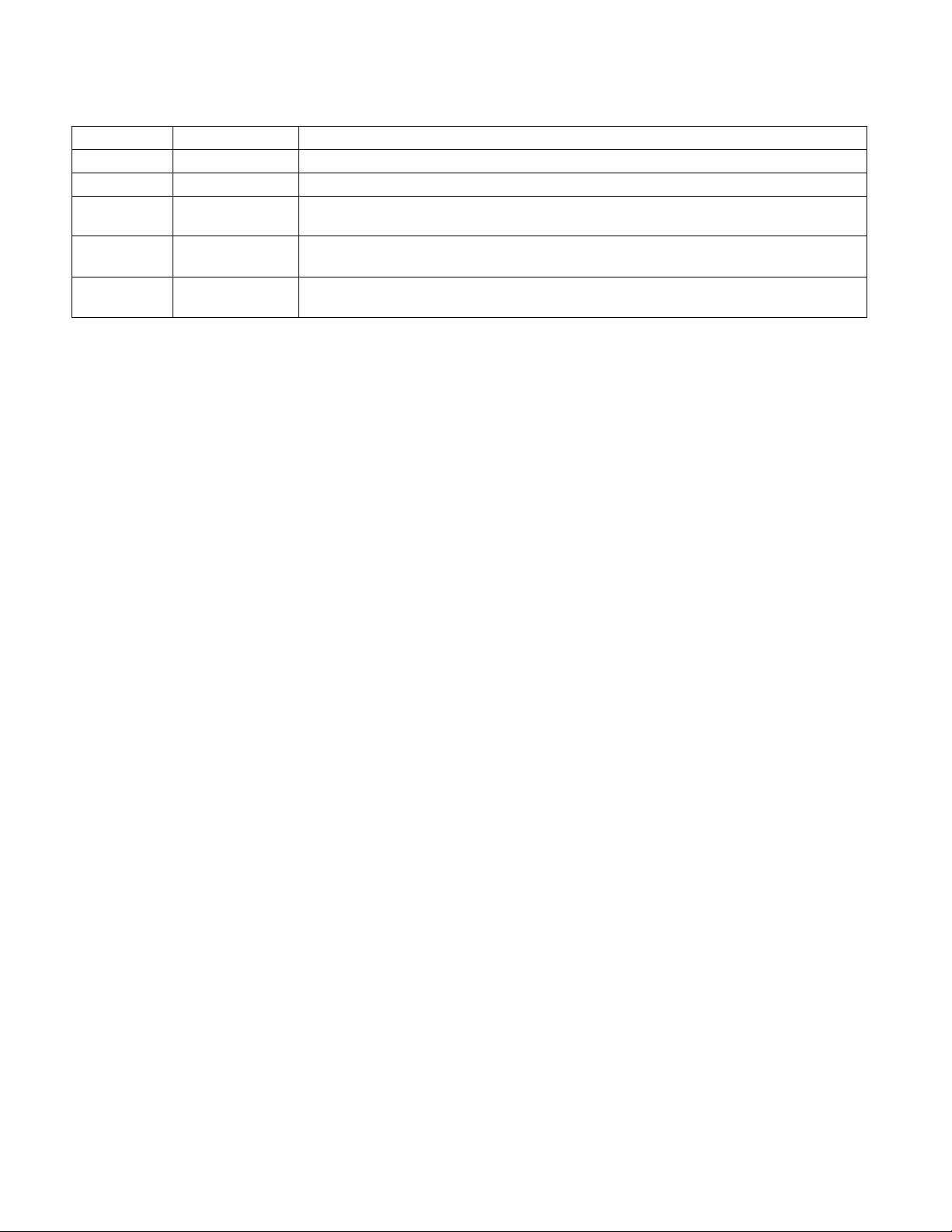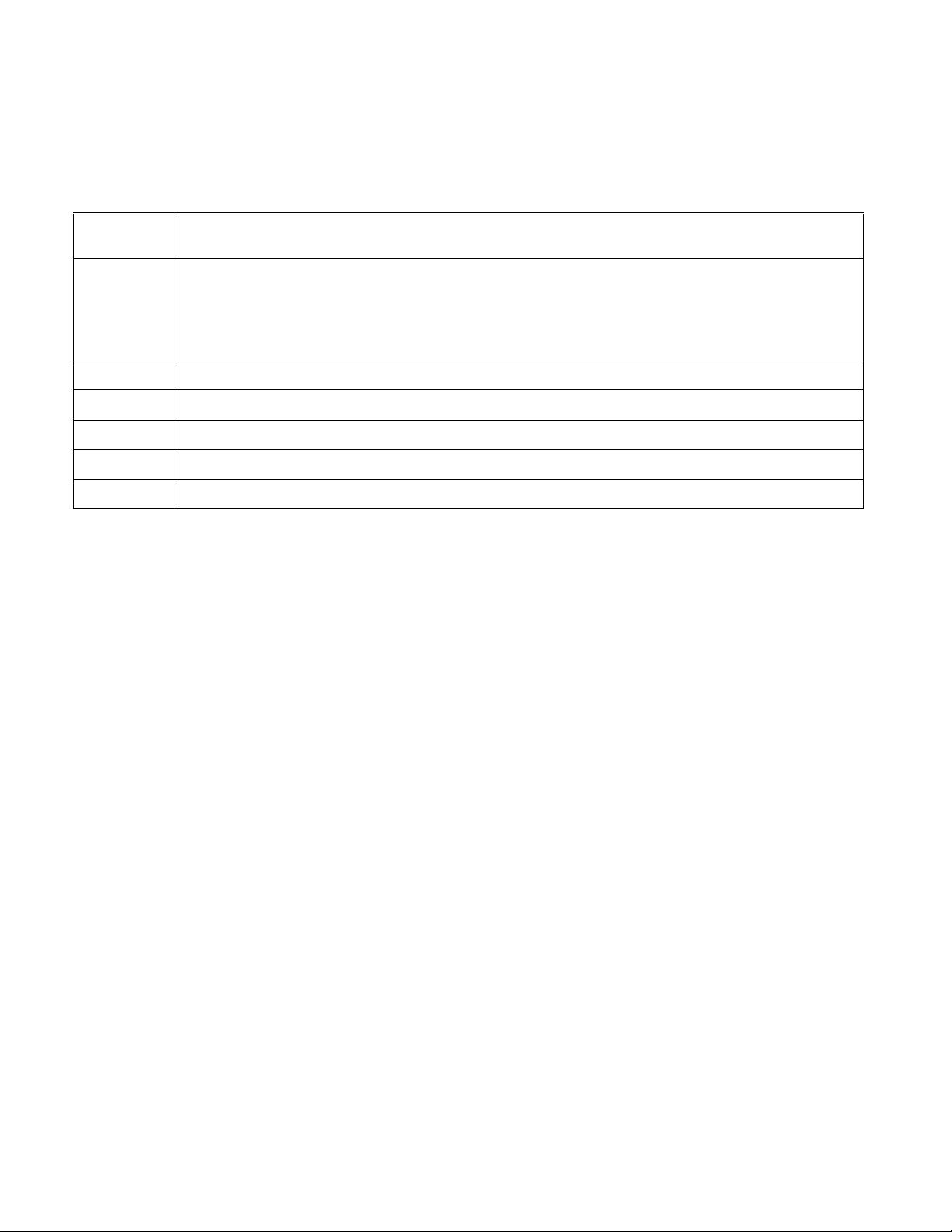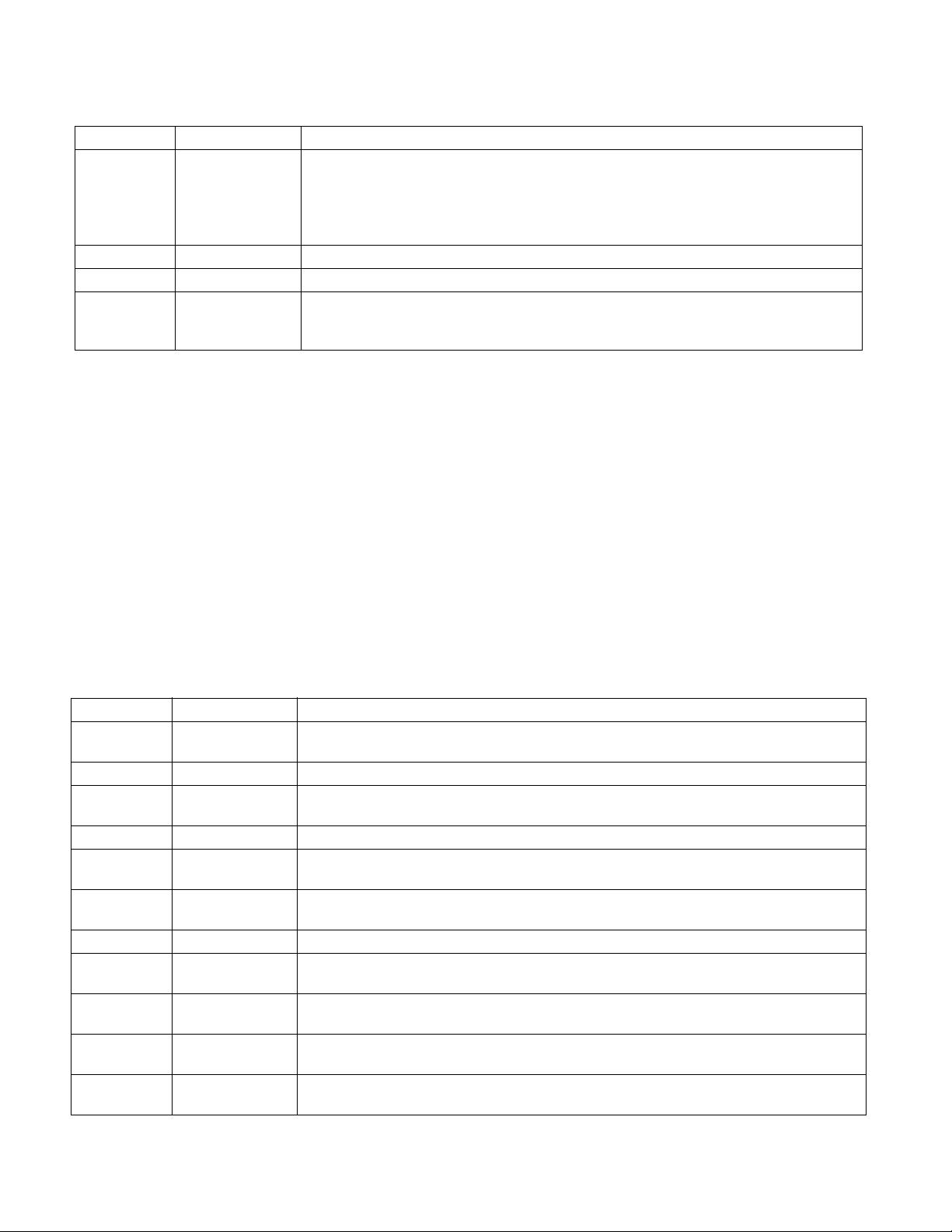
24-10 Vol. 3C
VIRTUAL-MACHINE CONTROL STRUCTURES
All other bits in this field are reserved, some to 0 and some to 1. Software should consult the VMX capability MSRs
IA32_VMX_PROCBASED_CTLS and IA32_VMX_TRUE_PROCBASED_CTLS (see Appendix A.3.2) to determine how
to set reserved bits. Failure to set reserved bits properly causes subsequent VM entries to fail (see Section
26.2.1.1).
The first processors to support the virtual-machine extensions supported only the 1-settings of bits 1, 4–6, 8, 13–
16, and 26. The VMX capability MSR IA32_VMX_PROCBASED_CTLS will always report that these bits must be 1.
Logical processors that support the 0-settings of any of these bits will support the VMX capability MSR
IA32_VMX_TRUE_PROCBASED_CTLS MSR, and software should consult this MSR to discover support for the 0-
settings of these bits. Software that is not aware of the functionality of any one of these bits should set that bit to 1.
Bit 31 of the primary processor-based VM-execution controls determines whether the secondary processor-based
VM-execution controls are used. If that bit is 0, VM entry and VMX non-root operation function as if all the
secondary processor-based VM-execution controls were 0. Processors that support only the 0-setting of bit 31 of
the primary processor-based VM-execution controls do not support the secondary processor-based VM-execution
controls.
Table 24-7 lists the secondary processor-based VM-execution controls. See Chapter 25 for more details of how
these controls affect processor behavior in VMX non-root operation.
28 Use MSR bitmaps This control determines whether MSR bitmaps are used to control execution of the RDMSR
and WRMSR instructions (see Section 24.6.9 and Section 25.1.3).
For this control, “0” means “do not use MSR bitmaps” and “1” means “use MSR bitmaps.” If the
MSR bitmaps are not used, all executions of the RDMSR and WRMSR instructions cause
VM exits.
29 MONITOR exiting This control determines whether executions of MONITOR cause VM exits.
30 PAUSE exiting This control determines whether executions of PAUSE cause VM exits.
31 Activate secondary
controls
This control determines whether the secondary processor-based VM-execution controls are
used. If this control is 0, the logical processor operates as if all the secondary processor-based
VM-execution controls were also 0.
Table 24-7. Definitions of Secondary Processor-Based VM-Execution Controls
Bit Position(s) Name Description
0 Virtualize APIC
accesses
If this control is 1, the logical processor treats specially accesses to the page with the APIC-
access address. See Section 29.4.
1 Enable EPT If this control is 1, extended page tables (EPT) are enabled. See Section 28.2.
2 Descriptor-table
exiting
This control determines whether executions of LGDT, LIDT, LLDT, LTR, SGDT, SIDT, SLDT, and
STR cause VM exits.
3 Enable RDTSCP If this control is 0, any execution of RDTSCP causes an invalid-opcode exception (#UD).
4 Virtualize x2APIC
mode
If this control is 1, the logical processor treats specially RDMSR and WRMSR to APIC MSRs (in
the range 800H–8FFH). See Section 29.5.
5 Enable VPID If this control is 1, cached translations of linear addresses are associated with a virtual-
processor identifier (VPID). See Section 28.1.
6 WBINVD exiting This control determines whether executions of WBINVD cause VM exits.
7 Unrestricted guest This control determines whether guest software may run in unpaged protected mode or in real-
address mode.
8APIC-register
virtualization
If this control is 1, the logical processor virtualizes certain APIC accesses. See Section 29.4 and
Section 29.5.
9 Virtual-interrupt
delivery
This controls enables the evaluation and delivery of pending virtual interrupts as well as the
emulation of writes to the APIC registers that control interrupt prioritization.
10 PAUSE-loop exiting This control determines whether a series of executions of PAUSE can cause a VM exit (see
Section 24.6.13 and Section 25.1.3).
Table 24-6. Definitions of Primary Processor-Based VM-Execution Controls (Contd.)
Bit Position(s) Name Description