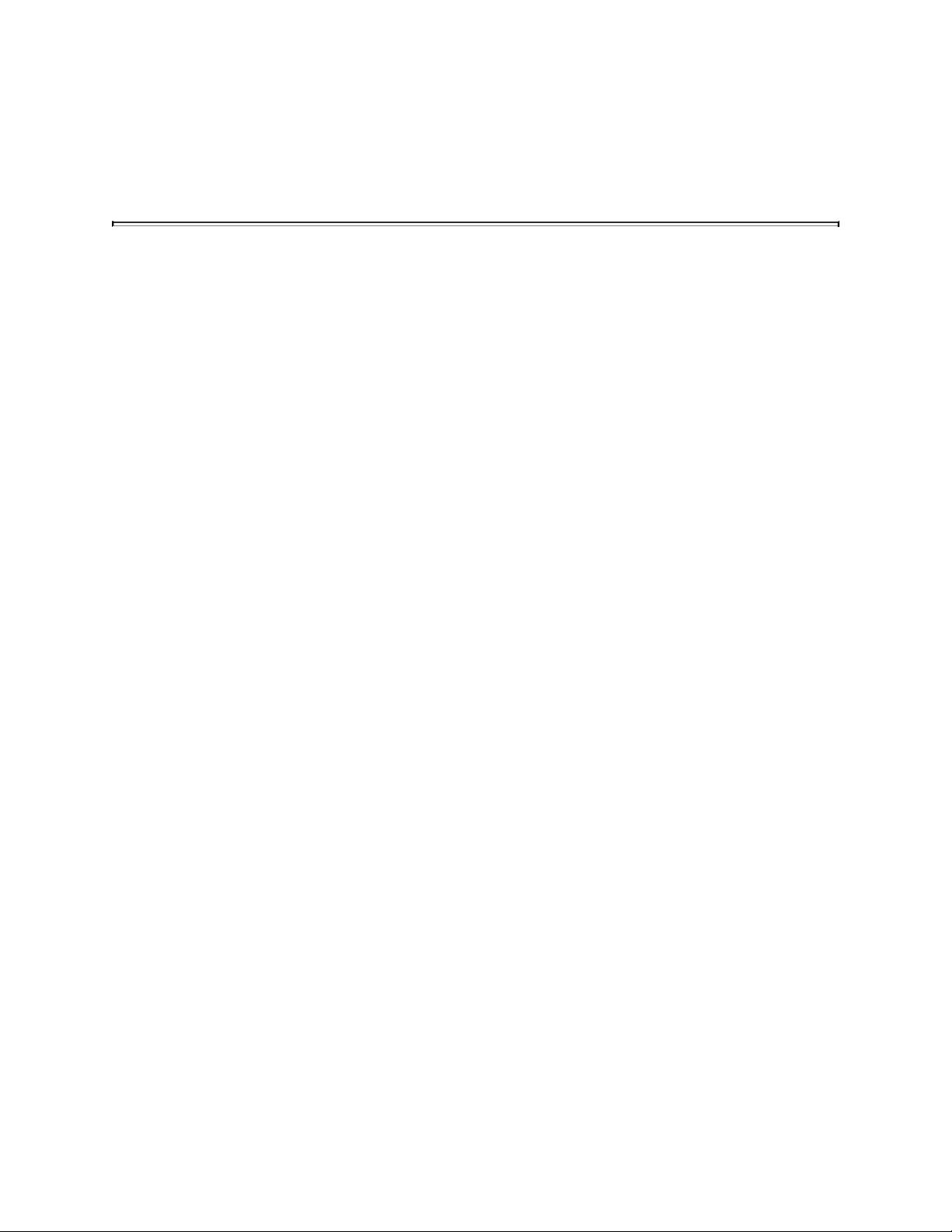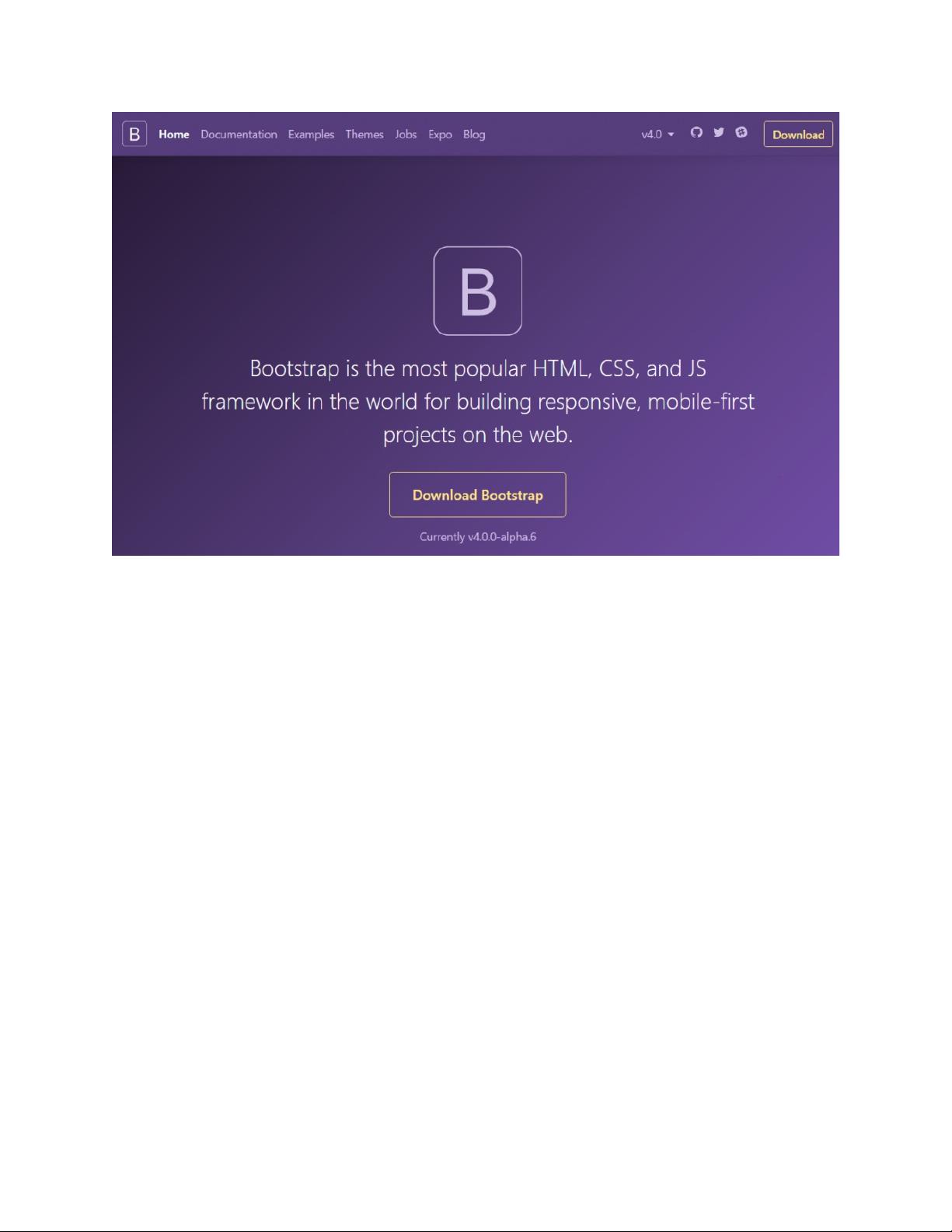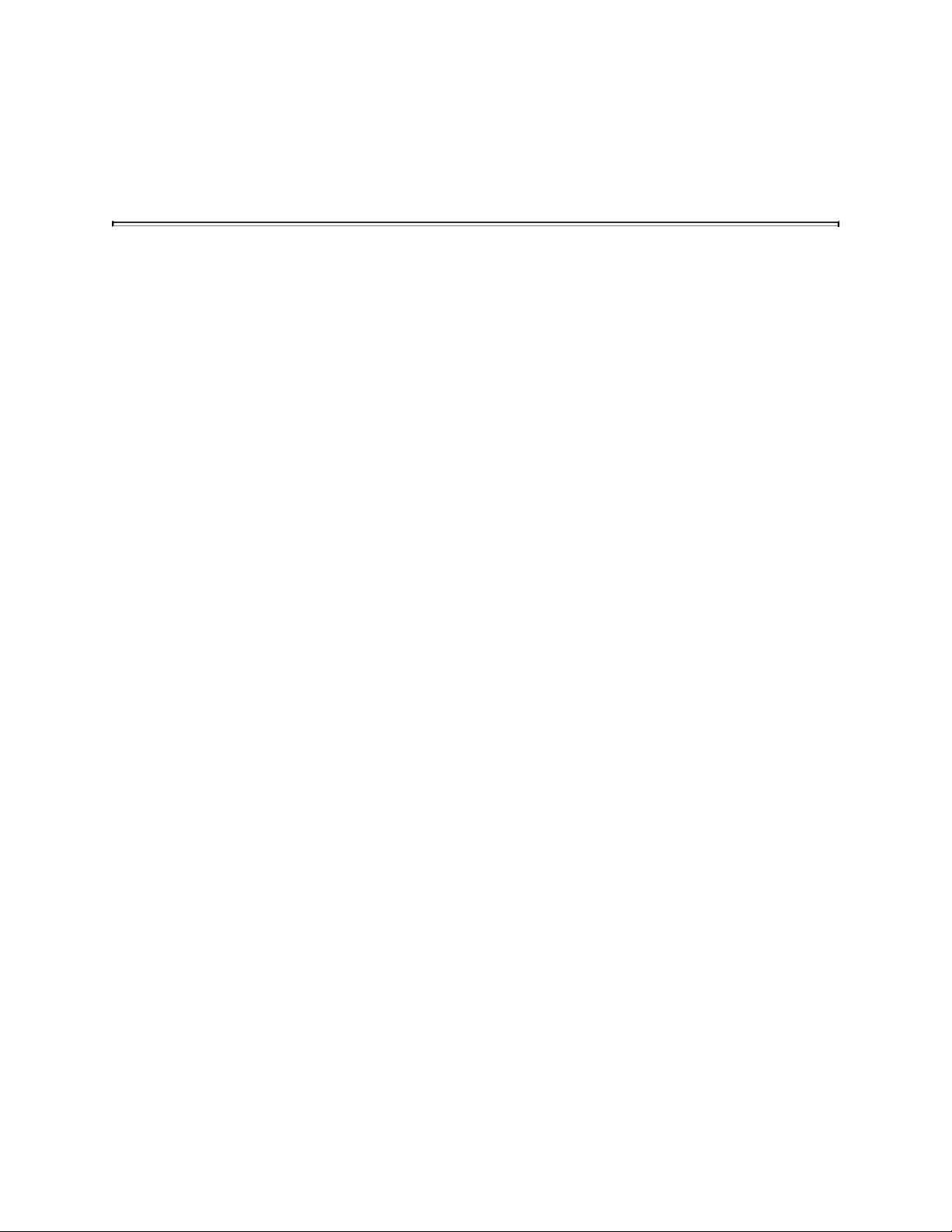Bootstrap 4入门与布局实战:2017年实用指南
需积分: 10 12 浏览量
更新于2024-07-19
收藏 2.78MB PDF 举报
《Packt.Bootstrap.4.Cookbook.2017》是一本专注于Bootstrap 4框架的实用指南,它涵盖了Bootstrap 4版本的安装、布局技巧以及媒体对象、文本、图片和表格等元素的使用。本书共分为三个章节,帮助读者深入了解并掌握这一流行前端框架。
**第一章:安装Bootstrap 4及版本比较**
- **安装Bootstrap 4到Cloud9 IDE using npm**:介绍了如何通过Node Package Manager (npm)在云端开发环境Cloud9中轻松安装Bootstrap 4,便于开发者快速集成到项目中。
- **安装Bootstrap 4 via Git**:对于那些习惯使用Git版本控制的开发者,本节展示了如何通过Git将Bootstrap 4添加到项目仓库。
- **Bootstrap 4 Jekyll-powered docs customization**:提供了定制Bootstrap 4文档主题的方法,使得文档更具专业性和个性化。
- **自定义Grunt tasks**:讲解了如何创建和使用Grunt任务来自动化Bootstrap 4项目的构建过程。
- **Bower与Bootstrap 4版本比较**:对比了Bootstrap 4的不同版本,并指导读者如何通过Bower这个包管理器安装和管理Bootstrap。
**第二章:像Boostrap一样布局(网格系统)**
- **静态服务器配置**:介绍如何结合Bootstrap 4、Harp和Grunt构建动态响应式网站,确保网站在各种设备上表现良好。
- **部署至Surge**:讲解了如何利用Surge工具将开发的项目部署到互联网上,实现在线展示。
- **代码模块化**:通过分隔部分代码(partials)提高项目组织效率。
- **容器的使用**:介绍margin和padding utility classes的应用,帮助调整元素间距和布局。
- **列的添加与管理**:详细说明如何在行中添加和组合列,以及col-*类的作用。
- **基于默认网格的简单页面设计**:提供实例说明如何构建基础的响应式布局。
- **真实场景下的网页示例**:通过实际案例演示复杂布局在生活中的应用。
**第三章:提升功能 - 媒体对象、文本、图片和表格**
- **媒体对象的扩展**:讲解如何使用Bootstrap 4中的Media Object组件来呈现多媒体内容,如引用或社交媒体分享。
- **文本和排版技巧**:介绍如何优雅地处理文本样式、段落和标题,提升阅读体验。
- **优化图片展示**:包括如何使用响应式图片、图库和图片占位符。
- **表格的增强**:教授如何创建和定制Bootstrap 4中的表格,使其更具可读性和交互性。
《Packt.Bootstrap.4.Cookbook.2017》不仅适合初级开发者入门Bootstrap 4,也适合有一定经验的开发者深入学习和实践,通过实操项目提升技能,更好地理解和运用Bootstrap 4构建现代、高效的Web界面。
2019-10-31 上传
162 浏览量
200 浏览量
112 浏览量
2010-11-13 上传
231 浏览量
206 浏览量
162 浏览量
206 浏览量
DoomLord
- 粉丝: 114
最新资源
- 深入解析ARM嵌入式Linux系统开发教程
- 精通JavaScript实例应用
- sndspec: 将声音文件转换为频谱图的工具
- 全技术栈蓝黄企业站模板(HTML源码+使用指南)
- OCaml实现蒙特卡罗模拟投资组合运行于网络工作者
- 实现TMS320F28069 LCD显示与可调PWM频率输出
- 《自动控制原理第三版》孙炳达课后答案解析
- 深入学习RHEL6下KVM虚拟化技术
- 基于混沌序列的Matlab数字图像加密技术详解
- NumMath开源软件:图形化数值计算与结果可视化
- 绿色大气个人摄影相册网站模板源码下载
- OpenOffice集成jar包:实现Word与PDF转换功能
- 雷达数字下变频MATLAB仿真技术研究
- PHP面向对象开发核心关键字深入解析
- Node.js中PostgreSQL咨询锁的实践与应用场景
- AIHelp WEB SDK代码示例及集成指南