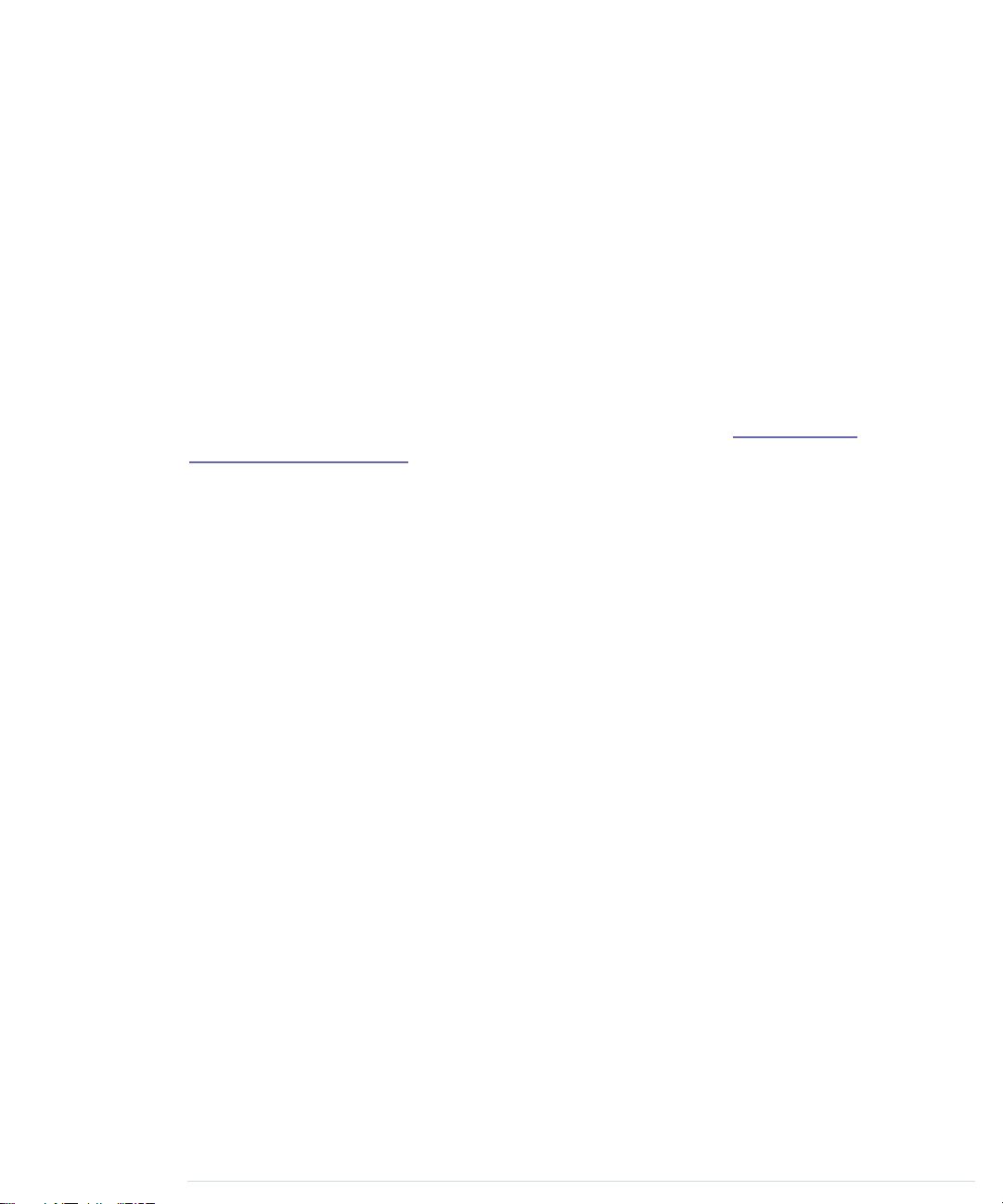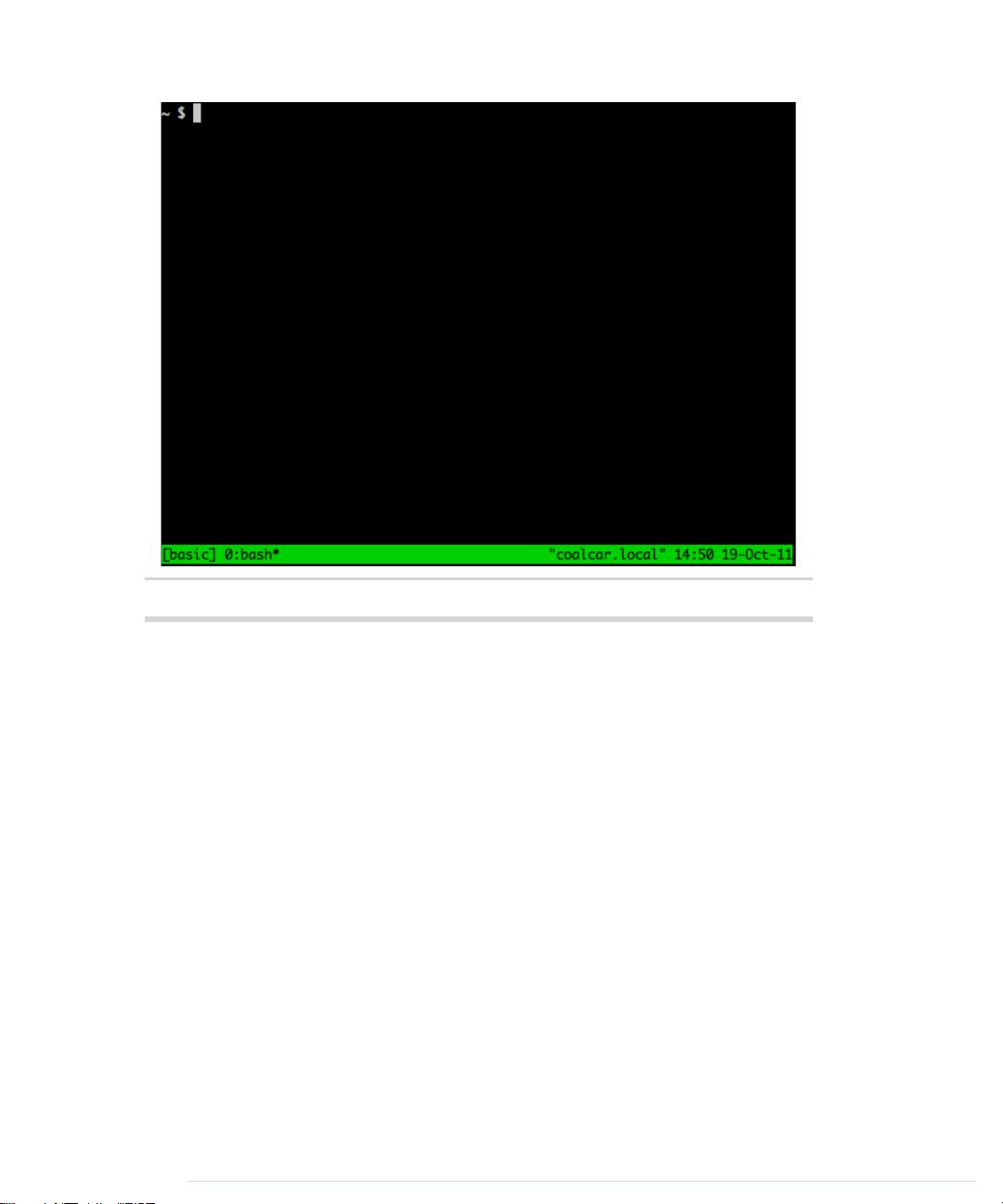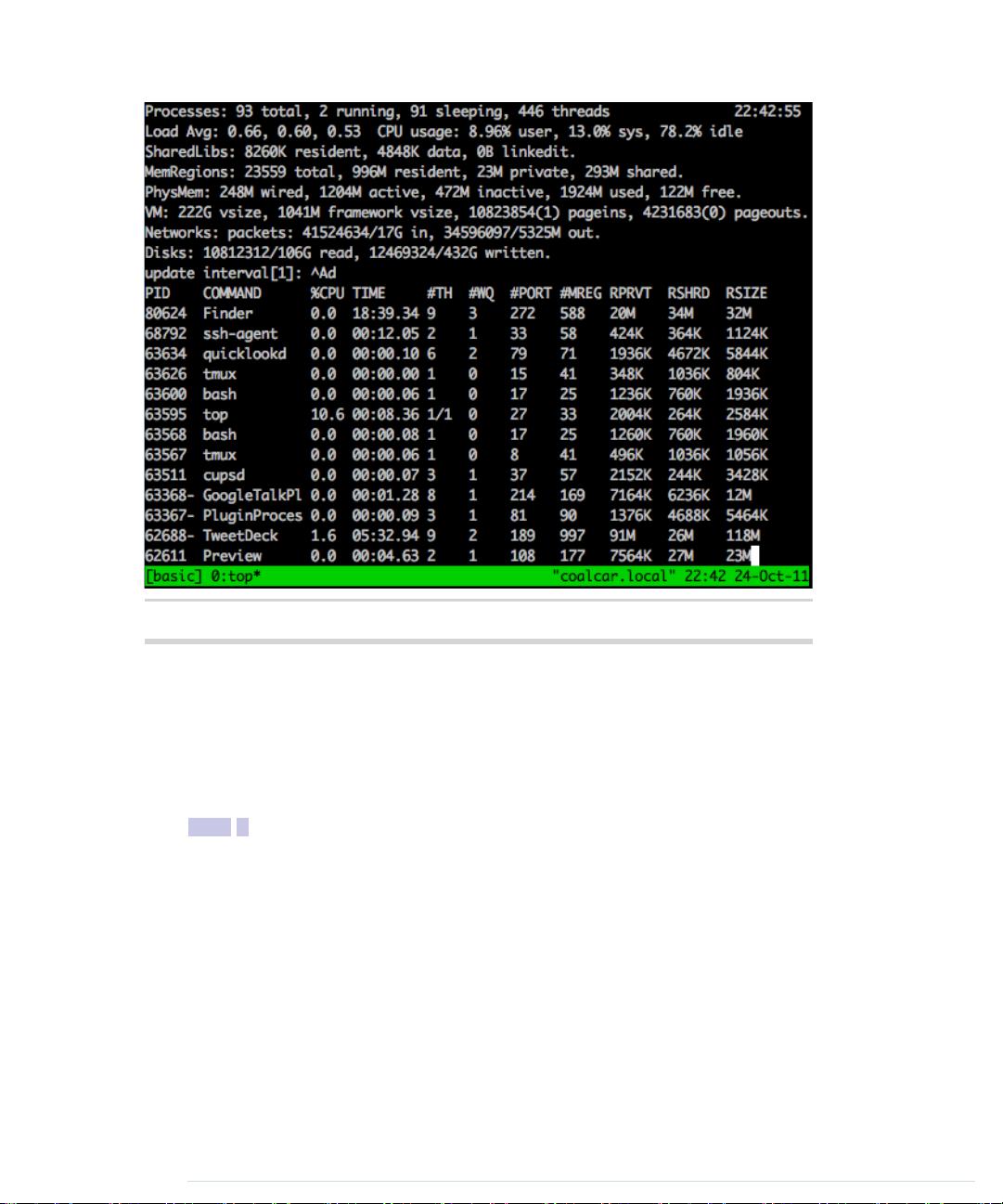Tmux提升无鼠标的高效开发指南
《Tmux:无鼠标高效开发》是一本由Brian P. Hogan所著的专业书籍,隶属于The Pragmatic Bookshelf出版社,总部位于美国德克萨斯州达拉斯和北卡罗来纳州 Raleigh。这本书专注于在Linux Shell环境下利用Tmux这款强大的工具提升开发效率。Tmux是一款深受开发者喜爱的终端复用软件,它允许用户在单个终端窗口中管理和分割多个会话,实现无缝的工作流切换,尤其是在处理复杂的任务或者进行多任务并行工作时,鼠标操作不再是必需。
本书的标题"Productive Mouse-Free Development"直接揭示了核心主题,即通过Tmux,用户可以摆脱鼠标,通过键盘快捷键和命令行操作来完成日常开发工作,从而提高工作效率。作者强调了在现代软件开发环境中,尤其是在Git、Docker等技术日益流行的背景下,Tmux作为一种强大的工具,其价值愈发凸显。
书中可能会详细讲解如何设置和配置Tmux,包括创建会话、命名窗户、标签管理、布局调整、复制粘贴功能、会话间切换、以及与常用开发工具(如Vim、Emacs、Git等)的集成。此外,读者还能学习到如何利用Tmux实现跨终端同步、会话保存与恢复,以及在远程SSH会话中的应用技巧。
值得注意的是,书中的部分内容可能涉及版权问题,提及的制造商和卖家的产品名称通常以大写字母表示,以尊重其商标权。尽管出版商已尽力确保准确性,但对书中信息(包括程序列表)的使用可能导致潜在错误或遗漏,因此读者在使用时需自行负责。
此外,The Pragmatic Programmers, LLC提供了一系列的培训课程、研讨会和其他产品,旨在帮助团队创造更好的软件,享受编程过程。想要获取最新的Pragmatic书籍和资源,可以通过访问他们的官方网站 <http://p> 获取更多信息。
《Tmux:无鼠标高效开发》是一本值得IT专业人士深入学习和实践的实用指南,它将帮助读者掌握Tmux这一强大工具,提升开发环境下的工作效率和灵活性。
2017-01-26 上传
2018-05-28 上传
2023-08-17 上传
2023-06-10 上传
2023-05-23 上传
2023-06-10 上传
2023-03-14 上传
2023-05-10 上传
oAntiGameZ
- 粉丝: 0
- 资源: 1
最新资源
- 新型智能电加热器:触摸感应与自动温控技术
- 社区物流信息管理系统的毕业设计实现
- VB门诊管理系统设计与实现(附论文与源代码)
- 剪叉式高空作业平台稳定性研究与创新设计
- DAMA CDGA考试必备:真题模拟及章节重点解析
- TaskExplorer:全新升级的系统监控与任务管理工具
- 新型碎纸机进纸间隙调整技术解析
- 有腿移动机器人动作教学与技术存储介质的研究
- 基于遗传算法优化的RBF神经网络分析工具
- Visual Basic入门教程完整版PDF下载
- 海洋岸滩保洁与垃圾清运服务招标文件公示
- 触摸屏测量仪器与粘度测定方法
- PSO多目标优化问题求解代码详解
- 有机硅组合物及差异剥离纸或膜技术分析
- Win10快速关机技巧:去除关机阻止功能
- 创新打印机设计:速释打印头与压纸辊安装拆卸便捷性