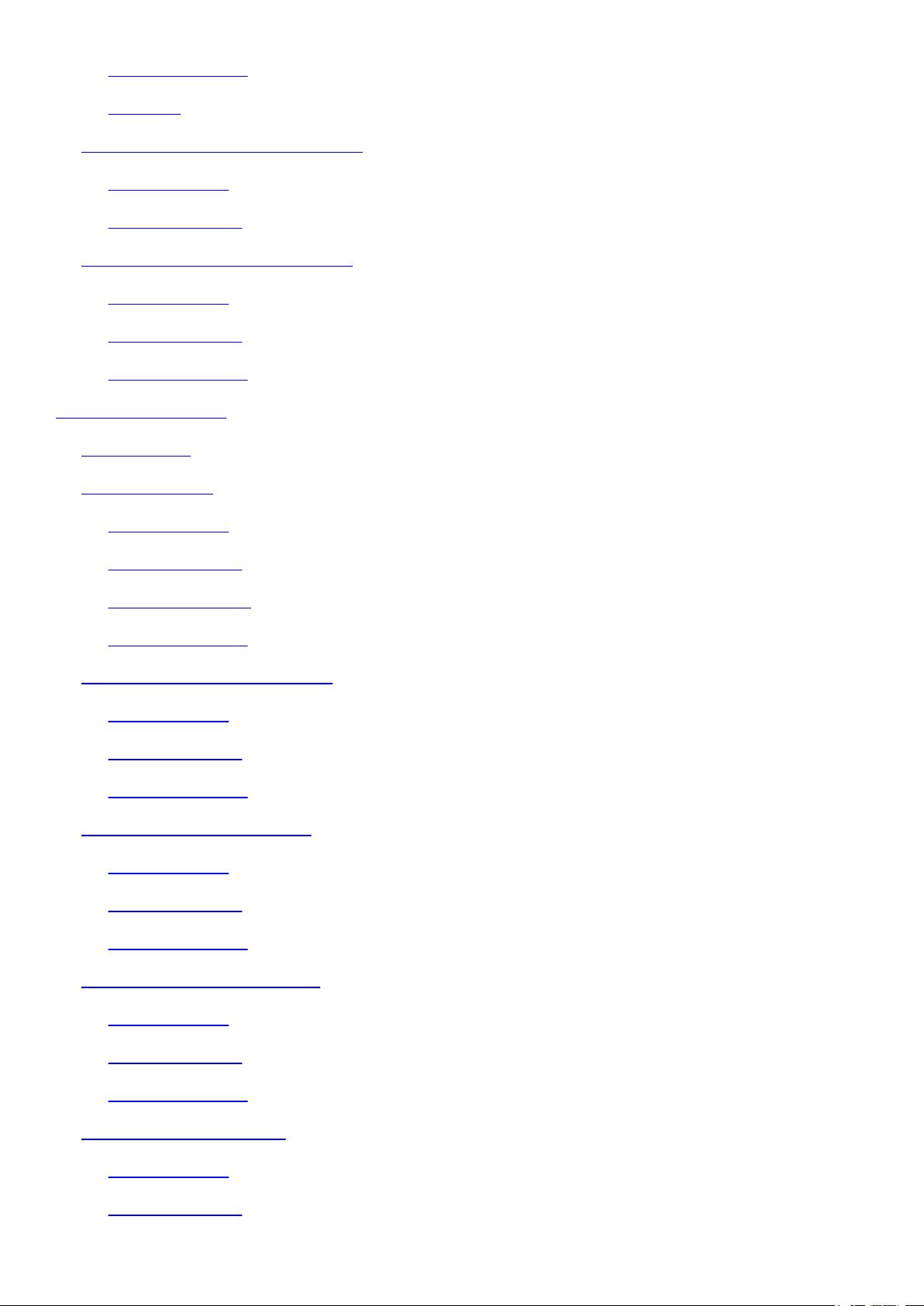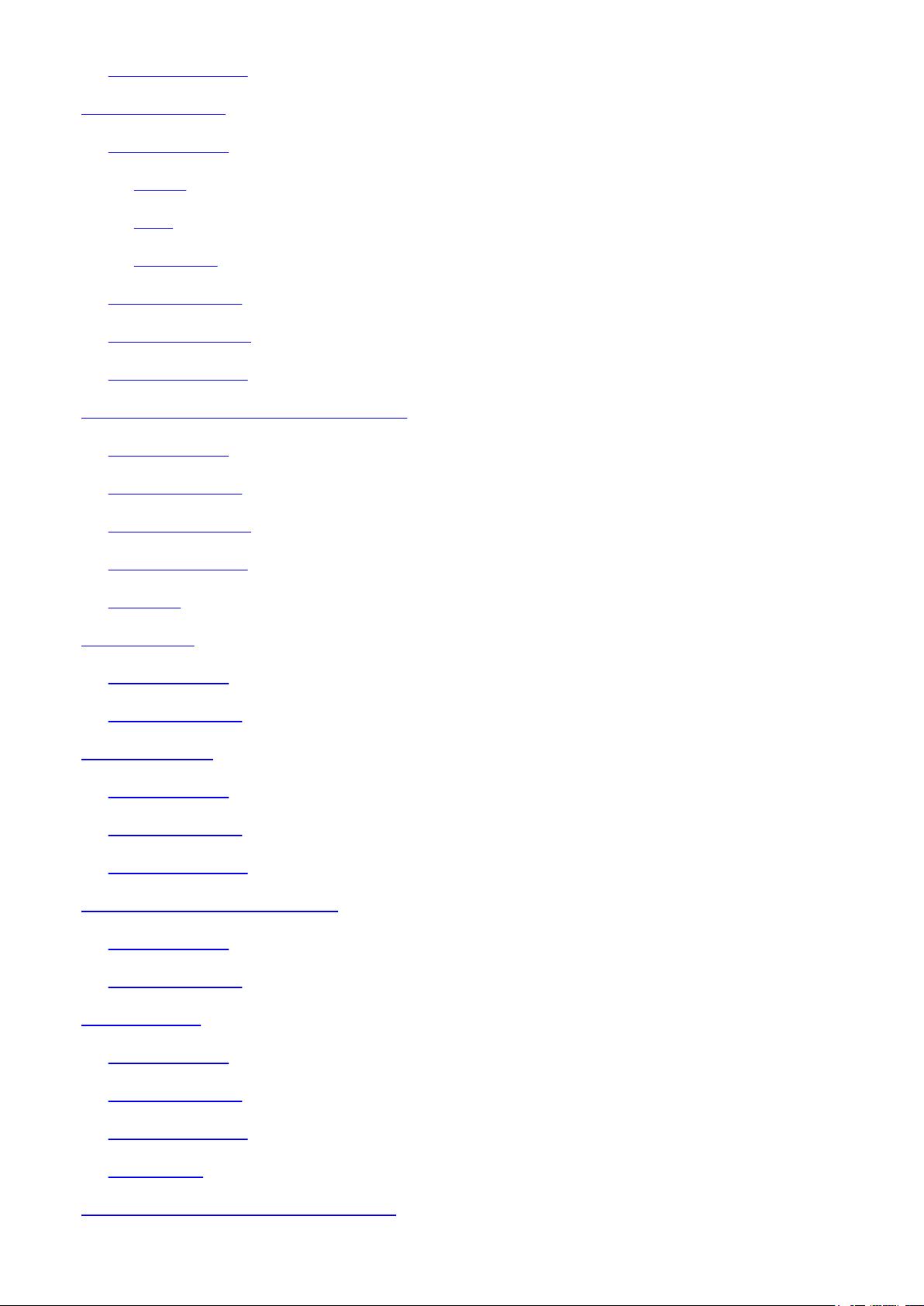精通Git高级特性:273个实用技巧提升开发效率
《Git版本控制指南》(Git Version Control Cookbook)是一本由Aske Olsson和Rasmus Voss合著的专业书籍,旨在帮助读者深入理解和利用Git这款强大的版本控制系统,提升工作效率。该书共273页,适合有一定Git命令行基础的软件开发者或构建与发布工程师进一步提升其Git技能。
本书分为12章,涵盖了Git的核心概念、高级特性和实用技巧。在第1章中,读者将学习如何在Git中导航,理解Git的对象模型(包括commit、tree、blob和branch等对象),以及如何查看Git数据模型的工作原理。章节2探讨Git配置,这对于定制工作流程至关重要。
第3章聚焦于分支管理、合并以及选项,让读者掌握如何有效地创建、切换和合并分支。第4章深入讲解rebase的常规和交互式使用,以及应对不同情况的方法。在第5章,作者指导读者如何在仓库中存储额外信息,如notes,以增强项目的可维护性。
提取数据是第6章的重要内容,通过此章,读者可以学会如何从Git仓库中获取所需的信息。第7章着重介绍如何通过Git钩子、别名和脚本自动化日常任务,提升开发效率。恢复错误是第8章的主题,包括处理错误提交和丢失文件的策略。
对于仓库的维护,第9章提供各种策略,包括历史重写的不同选项。第10章讨论离线工作和共享,以及如何在没有网络连接的情况下进行操作。第11章深入探讨Git的 plumbing和attributes,这些都是底层机制,对理解Git的工作原理有很大帮助。
最后,第12章分享了许多实用的技巧和窍门,帮助读者灵活运用Git的各种功能。全书不仅介绍了Git的基础知识,还提供了大量实战案例和解决方案,适合希望通过实践提升Git技能的专业人士参考。
通过阅读这本书,读者将能全面掌握Git的核心概念,提高生产力,并学会在日常工作中更高效、自信地使用Git。无论你是初次接触Git还是想深入了解其高级特性,这本书都将是一个有价值的资源。
746 浏览量
193 浏览量
504 浏览量
207 浏览量
224 浏览量
2024-07-21 上传
239 浏览量
135 浏览量
154 浏览量
ramissue
- 粉丝: 354
最新资源
- HTC G22刷机教程:掌握底包刷入及第三方ROM安装
- JAVA天天动听1.4版:证书加持的移动音乐播放器
- 掌握Swift开发:实现Keynote魔术移动动画效果
- VB+ACCESS音像管理系统源代码及系统操作教程
- Android Nanodegree项目6:Sunshine-Wear应用开发
- Gson解析json与网络图片加载实践教程
- 虚拟机清理神器vmclean软件:解决安装失败难题
- React打造MyHome-Web:公寓管理Web应用
- LVD 2006/95/EC指令及其应用指南解析
- PHP+MYSQL技术构建的完整门户网站源码
- 轻松编程:12864液晶取模工具使用指南
- 南邮离散数学实验源码分享与学习心得
- qq空间触屏版网站模板:跨平台技术项目源码大全
- Twitter-Contest-Bot:自动化参加推文竞赛的Java机器人
- 快速上手SpringBoot后端开发环境搭建指南
- C#项目中生成Font Awesome Unicode的代码仓库