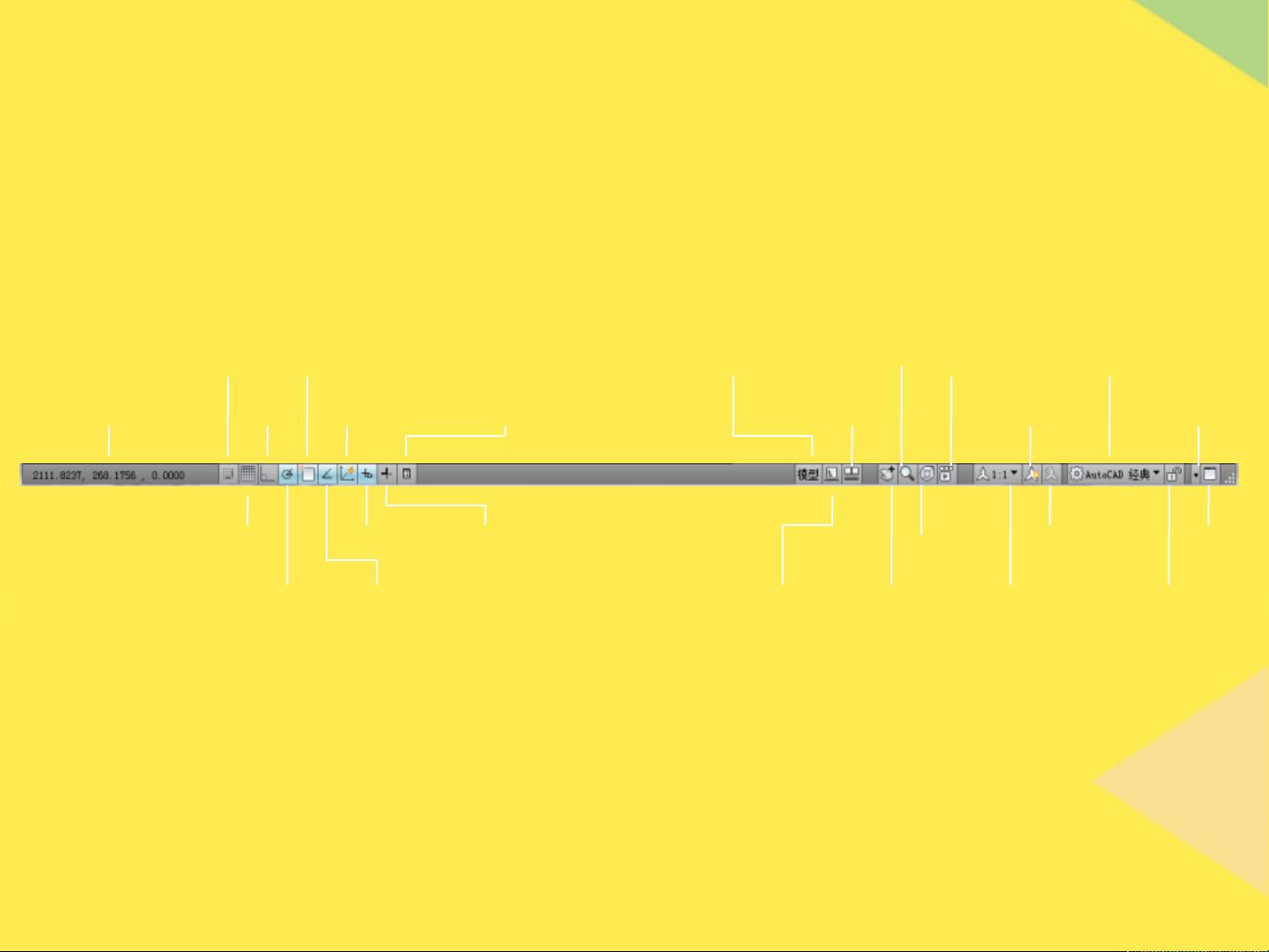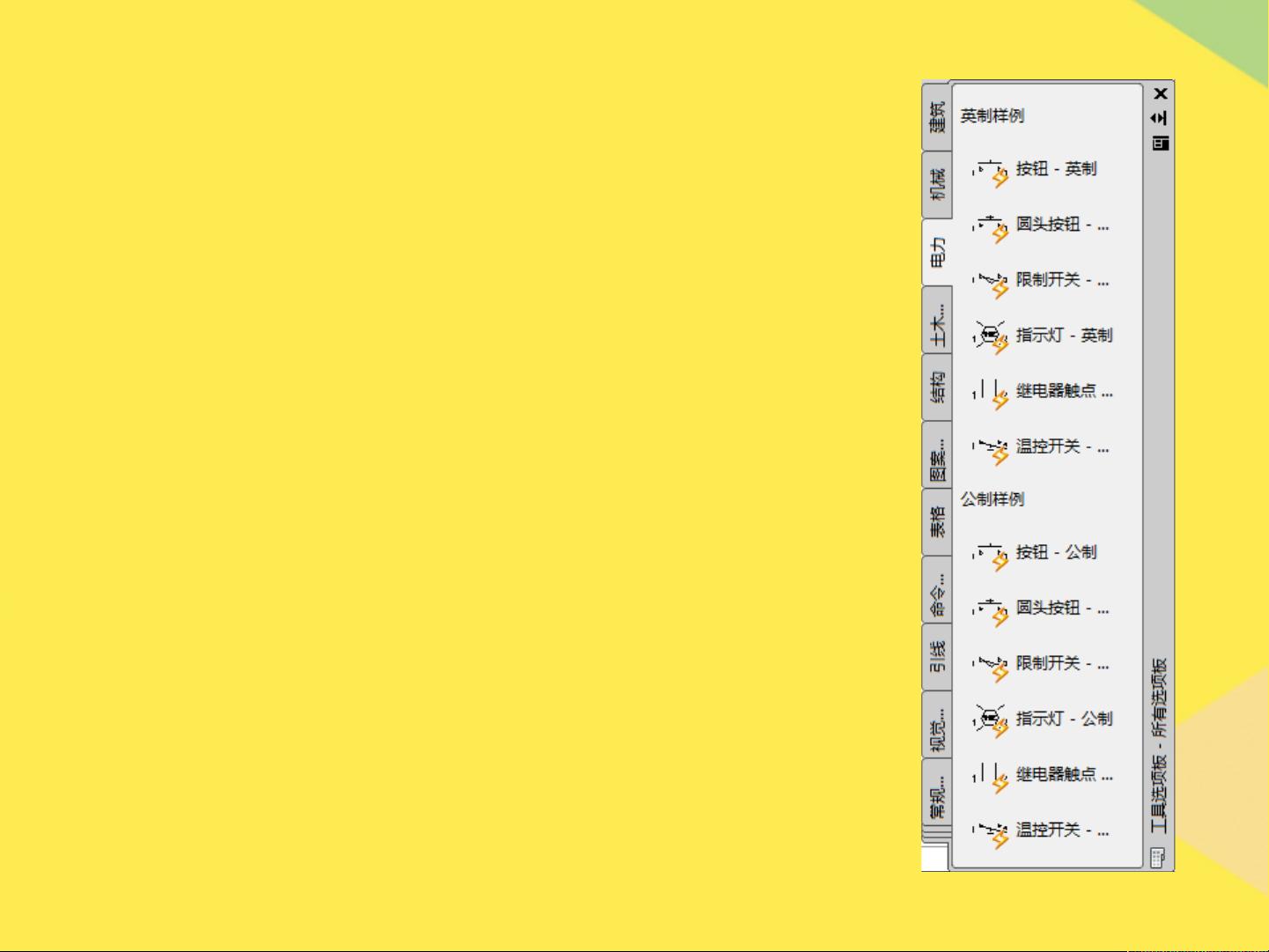"AutoCAD 2010工作空间界面及操作指南"
179 浏览量
更新于2023-12-30
收藏 2MB PPT 举报
AutoCAD 2010工作空间界面是一个经过分组和组织的菜单、工具栏、选项板和控制面板的集合,使用户可以在自定义的、面向任务的绘图环境中工作。该界面学习了Windows Vista和Windows 7界面风格,与以前版本相比变化较大。使用工作空间时,只会显示与任务相关的菜单、工具栏和选项板。此外,工作空间还会自动显示面板,它是一个带有特定于任务的控制面板的特殊选项板。AutoCAD 2010提供了三种用户工作空间:二维草图与注释、三维建模和AutoCAD经典。用户可以在AutoCAD主窗口右下角工具栏下拉菜单中进行选择。界面的组成部分包括标题栏、工具栏、绘图区、命令行、菜单栏、工具选项板、状态栏、坐标系信息、中心菜单栏、浏览器快速访问工具栏、滚动条、工作空间工具栏、模型和布局选项卡以及文本窗口。这些元素组成了AutoCAD 2010的默认工作界面,三维建模界面和AutoCAD 2010经典界面。在AutoCAD主窗口右下角工具栏下拉菜单中,用户可以选择不同的工作空间来满足其具体任务需求。这种灵活性和个性化的设计让用户可以根据自己的需要进行界面选择和定制,提高了工作效率和用户体验。AutoCAD 2010工作空间界面的引入,为用户提供了更加直观、个性化的绘图环境,从而满足不同用户的各种需求。 Overall, AutoCAD 2010 provides a user-friendly and customizable workspace interface for 2D sketching, 3D modeling, and classic AutoCAD purposes. The introduction of the workspace interface enhances user productivity and experience by allowing users to select and customize the interface according to their specific needs. The interface layout comprises various components such as the title bar, toolbar, drawing area, command line, menu bar, tool panel, status bar, coordinate information, center menu bar, browser quick access toolbar, scroll bar, workspace toolbar, model and layout tabs, and text window. Users can choose different workspaces through the toolbar's dropdown menu, offering flexibility and personalization. This intuitive and personalized drawing environment caters to diverse user needs, ultimately improving efficiency and user satisfaction.
2022-11-14 上传
2022-11-16 上传
2022-11-16 上传
2022-11-20 上传
2022-11-14 上传
2022-11-16 上传