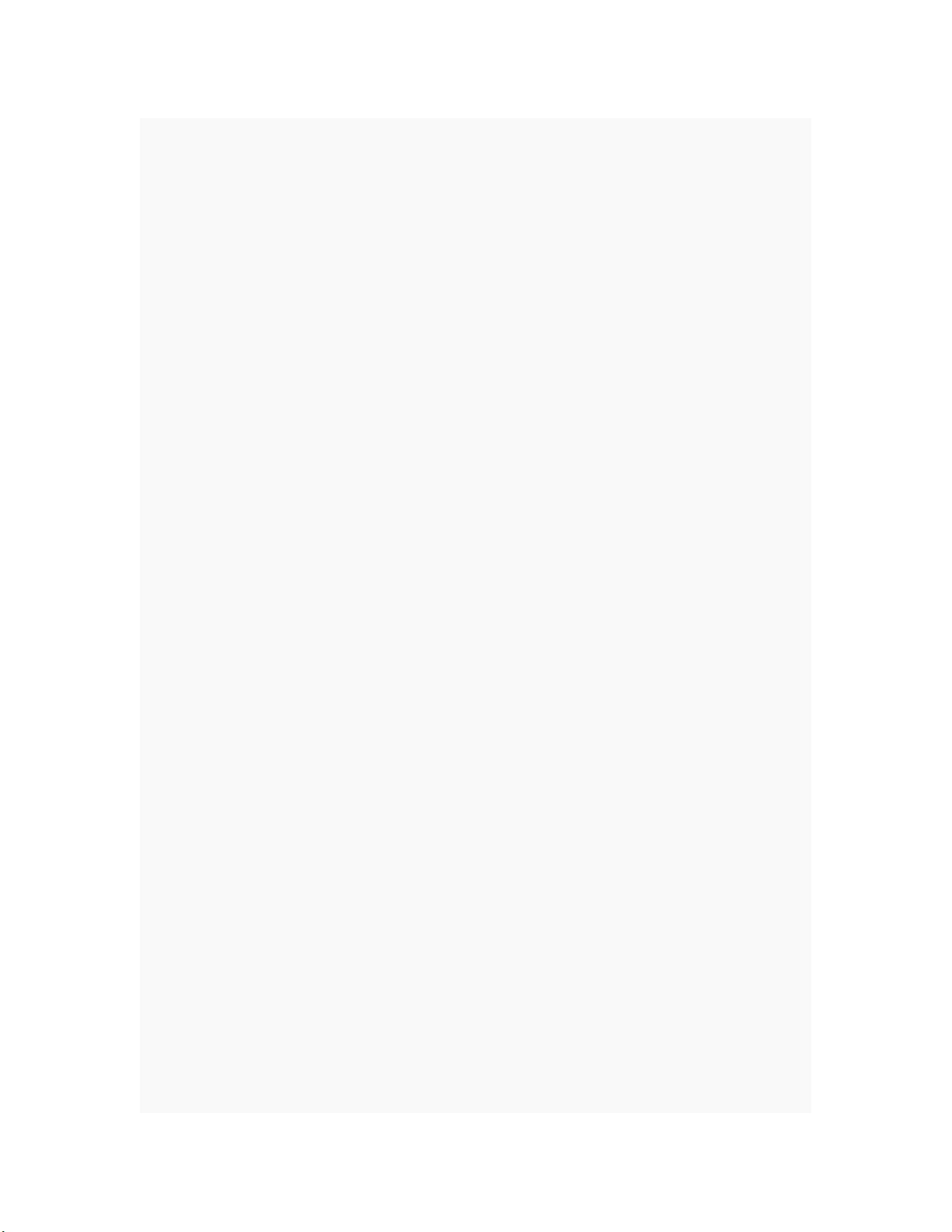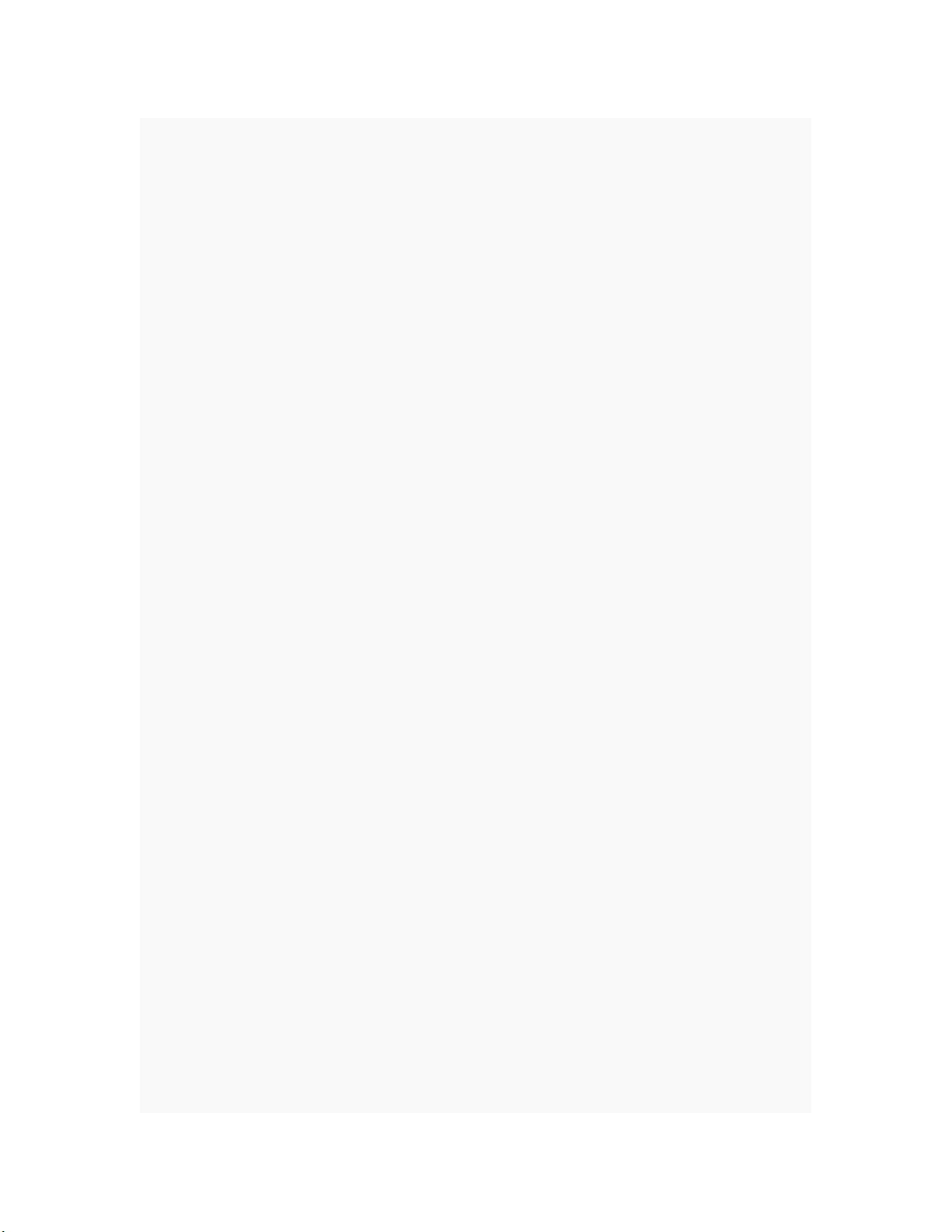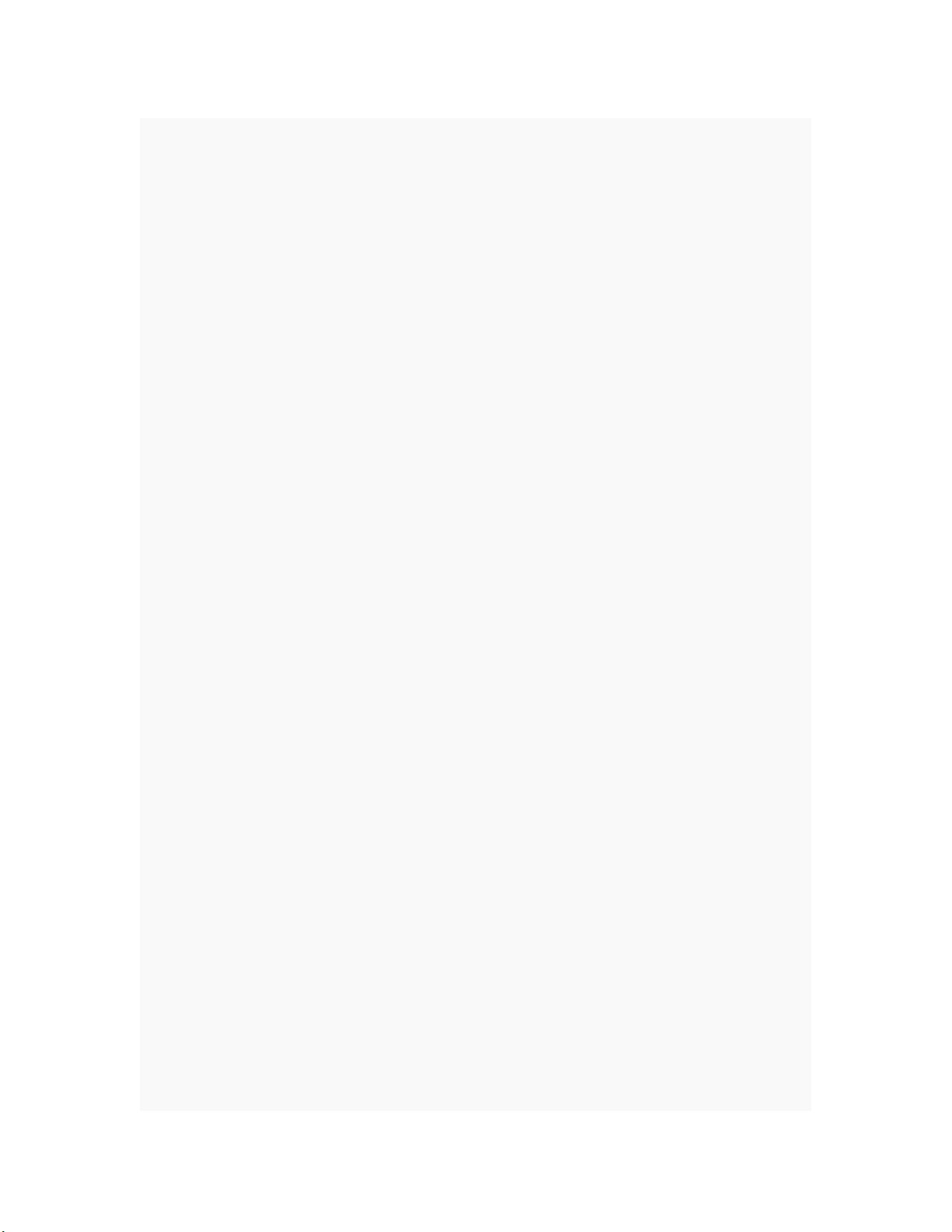Android进阶:ExpandableListView详细实现解析
需积分: 4 77 浏览量
更新于2024-07-20
收藏 670KB DOCX 举报
"这篇文章是作者两年学习Android基础知识的总结,特别提到了在实际项目中使用ExpandableListView的经验,并分享了其实现方法。"
在Android开发中,ExpandableListView是一个非常实用的控件,它允许用户展示可以折叠和展开的列表项,通常用于创建层次结构明显的菜单或设置界面。在描述中,作者提到在项目中应用了这个控件,并决定分享实现ExpandableListView的方法。
首先,我们需要在布局文件中添加ExpandableListView。如提供的代码所示,创建一个包含ExpandableListView的LinearLayout,设置必要的属性,如宽度和高度为“fill_parent”,以及一些定制选项,如`android:groupIndicator="@null"`来隐藏默认的分组指示器,使界面更加简洁。
```xml
<LinearLayout xmlns:android="http://schemas.android.com/apk/res/android"
android:orientation="vertical"
android:layout_width="fill_parent"
android:layout_height="fill_parent">
<ExpandableListView
android:id="@+id/newsList"
android:layout_width="fill_parent"
android:layout_height="fill_parent"
android:cacheColorHint="@color/transparent"
android:drawSelectorOnTop="false"
android:groupIndicator="@null"/>
</LinearLayout>
```
接下来,我们需要创建数据模型。这通常包括两个部分:父级数据(groups)和子级数据(children)。例如,可以创建一个自定义的类来表示每个父项,再创建一个类来表示每个子项。这些类需要包含与UI相关的数据字段,并提供getter和setter方法。
然后,实现ExpandableListAdapter,它是自定义适配器,负责将数据绑定到视图上。适配器需要重写几个关键方法,如`getGroupCount()`、`getChildrenCount()`、`getGroup(int groupPosition)`、`getChild(int groupPosition, int childPosition)`等,以返回数据的数量和具体值。
接着,在Activity或Fragment中实例化适配器,并将其设置到ExpandableListView中,同时设置监听器以处理点击事件:
```java
ExpandableListAdapter adapter = new MyExpandableListAdapter(context, groups, children);
expandableListView.setAdapter(adapter);
expandableListView.setOnChildClickListener(new ExpandableListView.OnChildClickListener() {
@Override
public boolean onChildClick(ExpandableListView parent, View v, int groupPosition, int childPosition, long id) {
// 处理子项点击逻辑
return true;
}
});
```
最后,为了显示数据,适配器需要能够创建和填充列表项的视图。这可以通过重写`getGroupView()`和`getChildView()`方法实现,其中需要使用LayoutInflater来加载XML布局文件,并将数据绑定到对应的视图组件上。
通过以上步骤,我们可以成功地在Android应用中实现一个功能完善的ExpandableListView。在实际项目中,可能还需要对性能进行优化,比如使用AsyncTask加载大量数据,或者利用ViewHolder模式减少视图复用时的查找成本。
总结来说,学习Android的基础过程中,理解并掌握ExpandableListView的使用是至关重要的,因为它能帮助开发者创建出具有深度和交互性的界面,提升用户体验。而实现ExpandableListView不仅需要理解控件本身的属性和方法,还需要对数据绑定、适配器模式以及Android UI组件有深入的理解。
点击了解资源详情
点击了解资源详情
点击了解资源详情
2016-11-10 上传
1005 浏览量
2018-09-13 上传
2015-07-19 上传
2024-01-10 上传
2022-02-15 上传