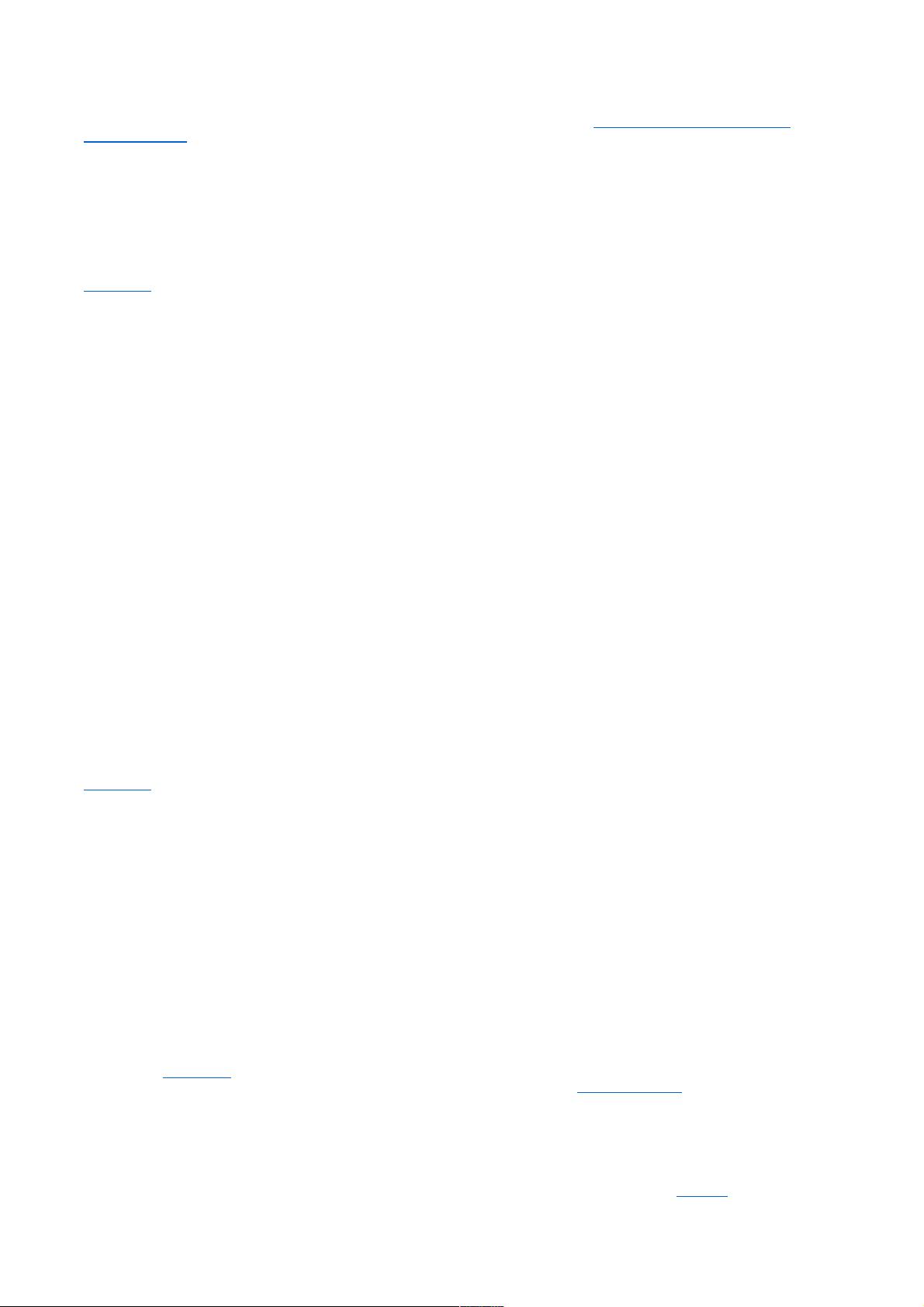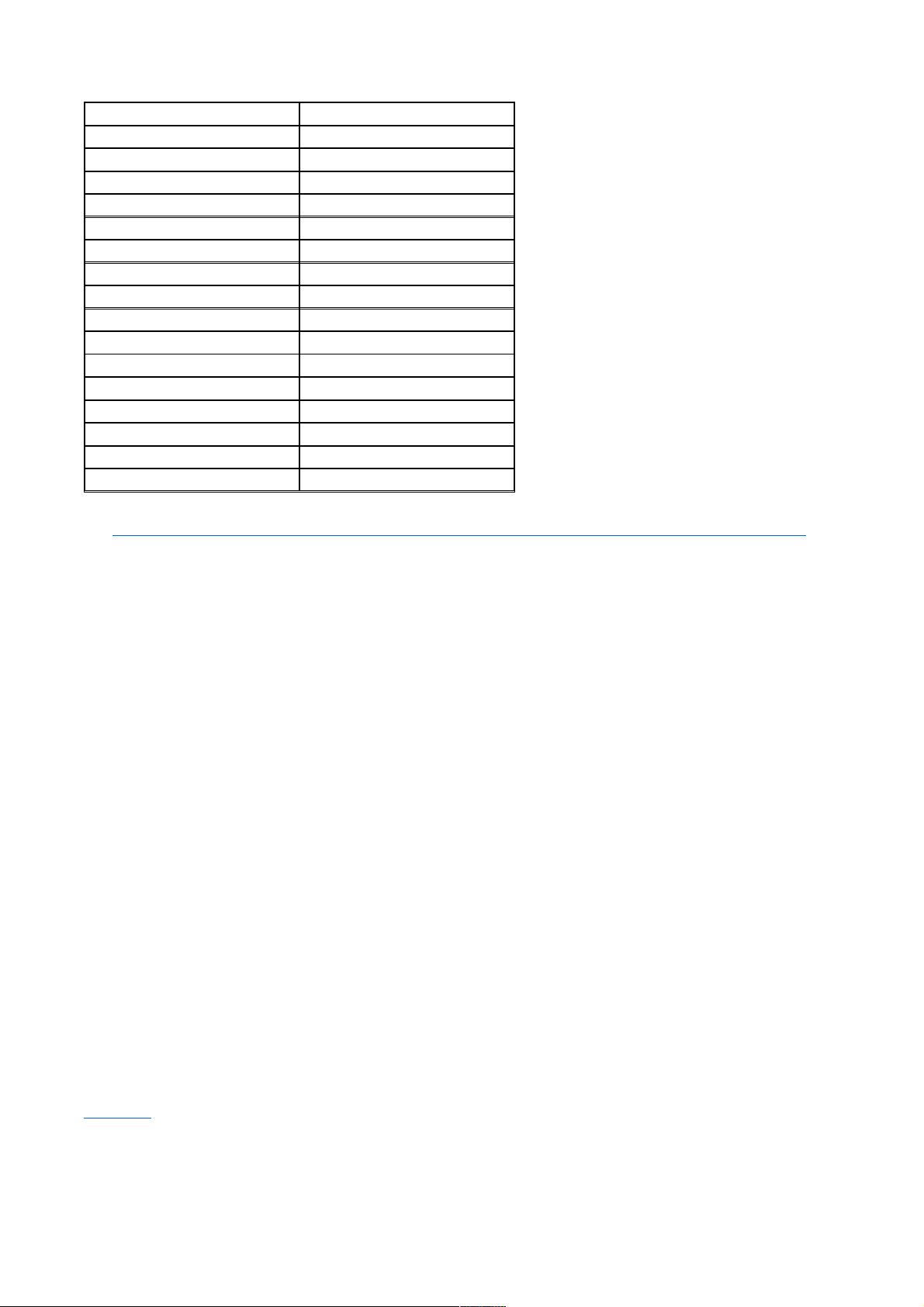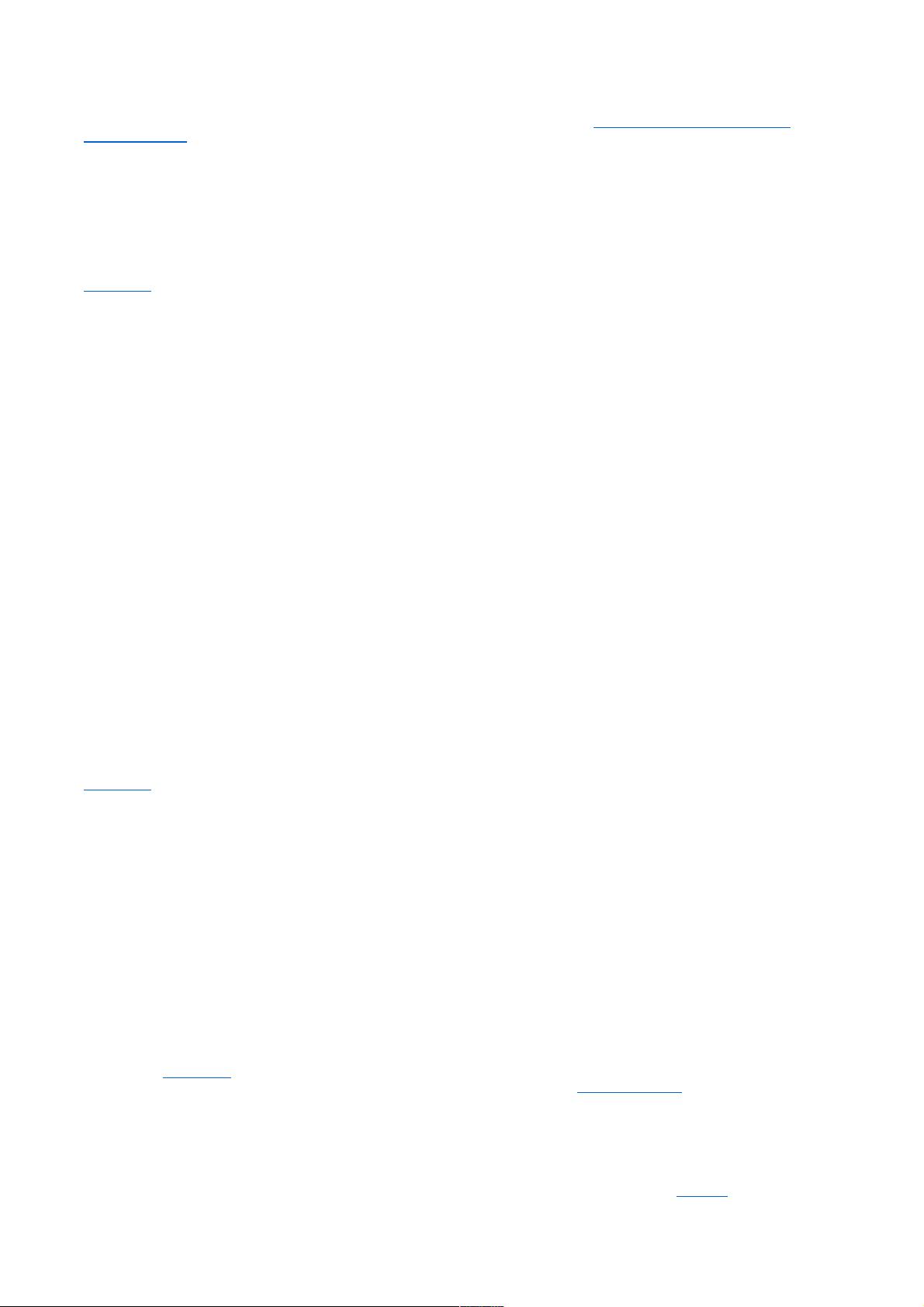
Cisco recently renamed all of its IOS images to permit a total of only eight possible trains. Visit http://www.cisco.com/kobayashi/sw-
center/sw-ios.shtml for more details. This link requires a Cisco CCO account.
Central Processing Unit
The CPU is the heart of a router, and every Cisco router has a CPU. A CPU manages all the router's processes, such as IP routing, and new
routing entries, such as remote IP networks learned through a dynamic routing protocol.
To view a CPU's status, use the show process IOS command.
Example 3-2 shows a sample display taken from a Cisco IOS router.
Example 3-2. (Truncated) show process Command
R1>show process
CPU utilization for five seconds: 9%/7%; one minute: 9%;
five minutes: 10%
PID QTy PC Runtime (ms) Invoked uSecs Stacks TTY Proc
1 Csp 318F396 24456 1043 234 732/1000 0 Load Meter
2 M* 0 28 28 1000 3268/4000 0 EXEC
3 Lst 317D1FC 1304 175 5257 1724/2000 0 Check heap
...
The show process command displays the router utilization within the past 5 seconds, the past 1 minute, as well as the average over the last 5
minutes. Details about specific processes follow the CPU utilization statistics.
Read-Only Memory
ROM stores a scaled-down version of a router's IOS image in the event that the Flash system becomes corrupted or no current IOS image is
stored in Flash. ROM also contains the bootstrap program (sometimes referred to as the rxboot image in Cisco documentation) and a device's
power-up diagnostics. You can perform a software upgrade (that is, perform a software image upgrade on ROM) only by replacing ROM
chips, because ROM is not programmable.
The bootstrap program enables you to isolate or rule out hardware issues. For example, suppose that you have a faulty Flash memory card
and, subsequently, the router cannot boot the IOS image. The power diagnostics program tests all the hardware interfaces on the router. ROM
mode contains a limited number of IOS commands, which enable the administrator or the Technical Assistance Center (TAC) to help
troubleshoot and ascertain any hardware or configuration issues on a Cisco router. Cisco TAC is available 24 hours a day, 7 days a week. You
must pay Cisco for this service and have a valid contract number to open any cases.
Unfortunately, not all Cisco routers have the same ROM code, so the commands might vary, but the principle remains the same. You can
always issue the ? command in ROM mode to identify the available commands used to troubleshoot a Cisco IOSbased router. Newer Cisco
hardware models now contain a new boot program stored in boot Flash rather than in ROM. The program is a little more user-friendly. Menu-
driven options are available to change the configuration register, for example.
Example 3-3 provides all the available options on a Cisco 3800 router when the ? command is used in ROM mode.
Example 3-3. ? Command Used When in ROM Mode
System Bootstrap, Version 12.0(3)T, RELEASE SOFTWARE (fc1)
Copyright 1999 by cisco Systems, Inc.
C1700 platform with 49152 Kbytes of main memory
rommon 1 > ?
alias set and display aliases command
boot boot up an external process
break set/show/clear the breakpoint
confreg configuration register utility
cont continue executing a downloaded image
context display the context of a loaded image
cookie display contents of cookie PROM in hex
I Initialize
dev list the device table
unalias unset an alias
unset unset a monitor variable
xmodem x/ymodem image download
The options in Example 3-3 include the ability to initialize a router with the i command after you have finished ROM mode. ROM mode
enables you to recover lost passwords by altering the configuration registers (covered in the "Password Recoveryf:\xmlint " section, later in
this chapter).
Configuration Registers
The configuration register is a 16-bit number that defines how a router operates on a power cycle. These options include whether the IOS
image will be loaded from Flash or ROM. Configuration registers advise the CPU to load the configuration file from the NVRAM or to ignore
the configuration file stored in memory, for example. The default configuration register is displayed as 0x2102.
Table 3-1 lists the binary
conversion from 0x2102.
页码,
Chapter 3. Cisco IOS Specifics and Security
file:///C:/Users/THNIKPAD/AppData/Local/Temp/~hhECD7.htm