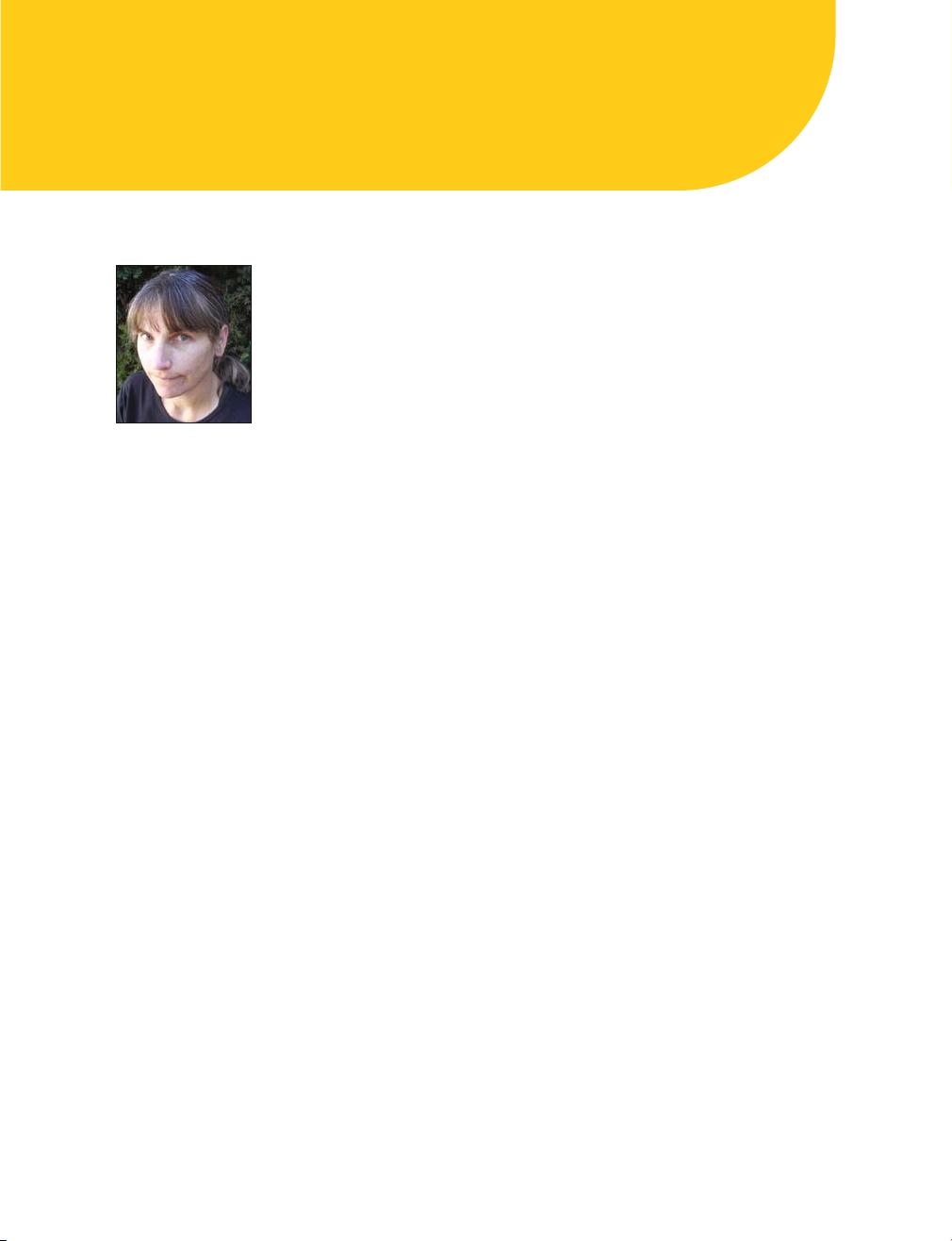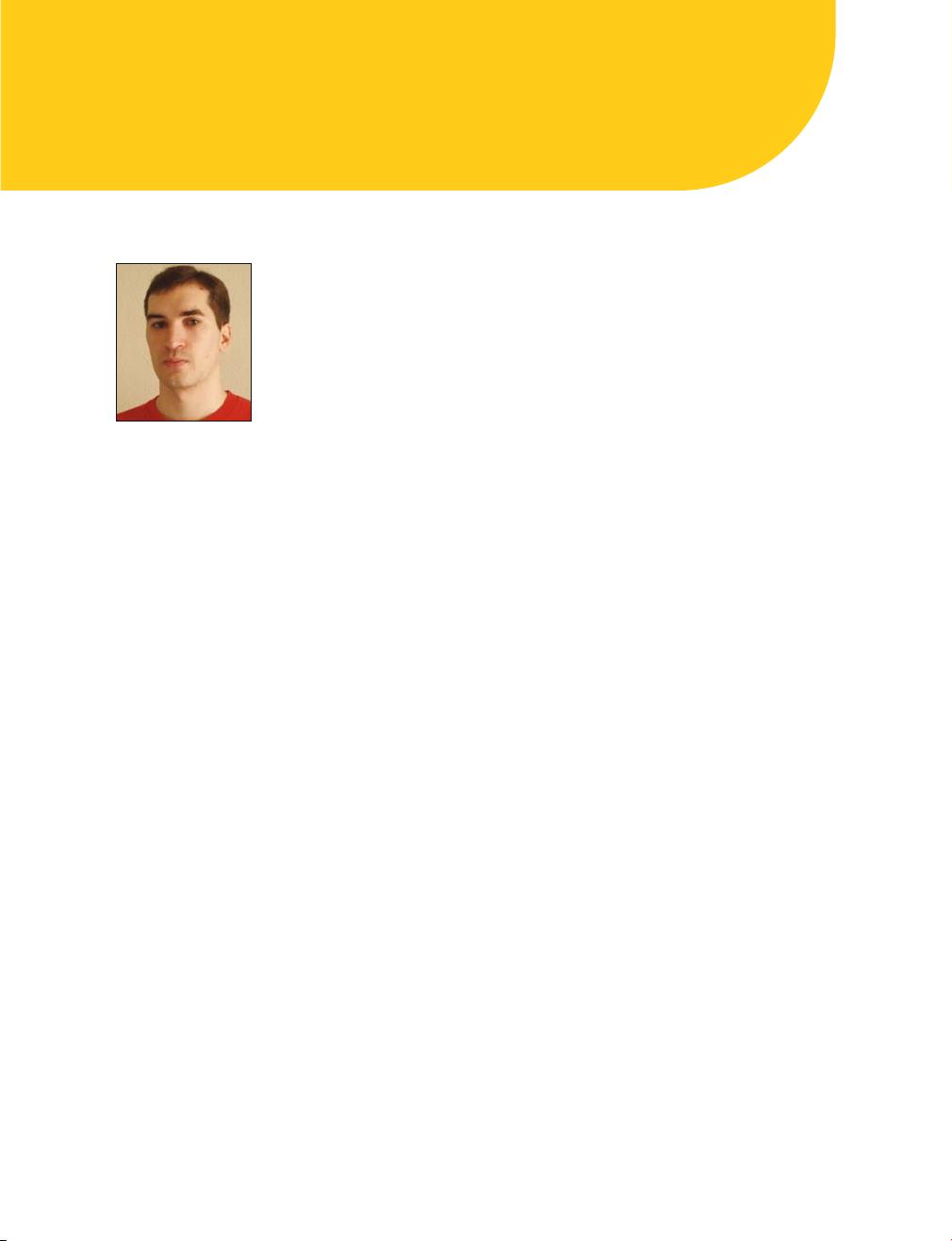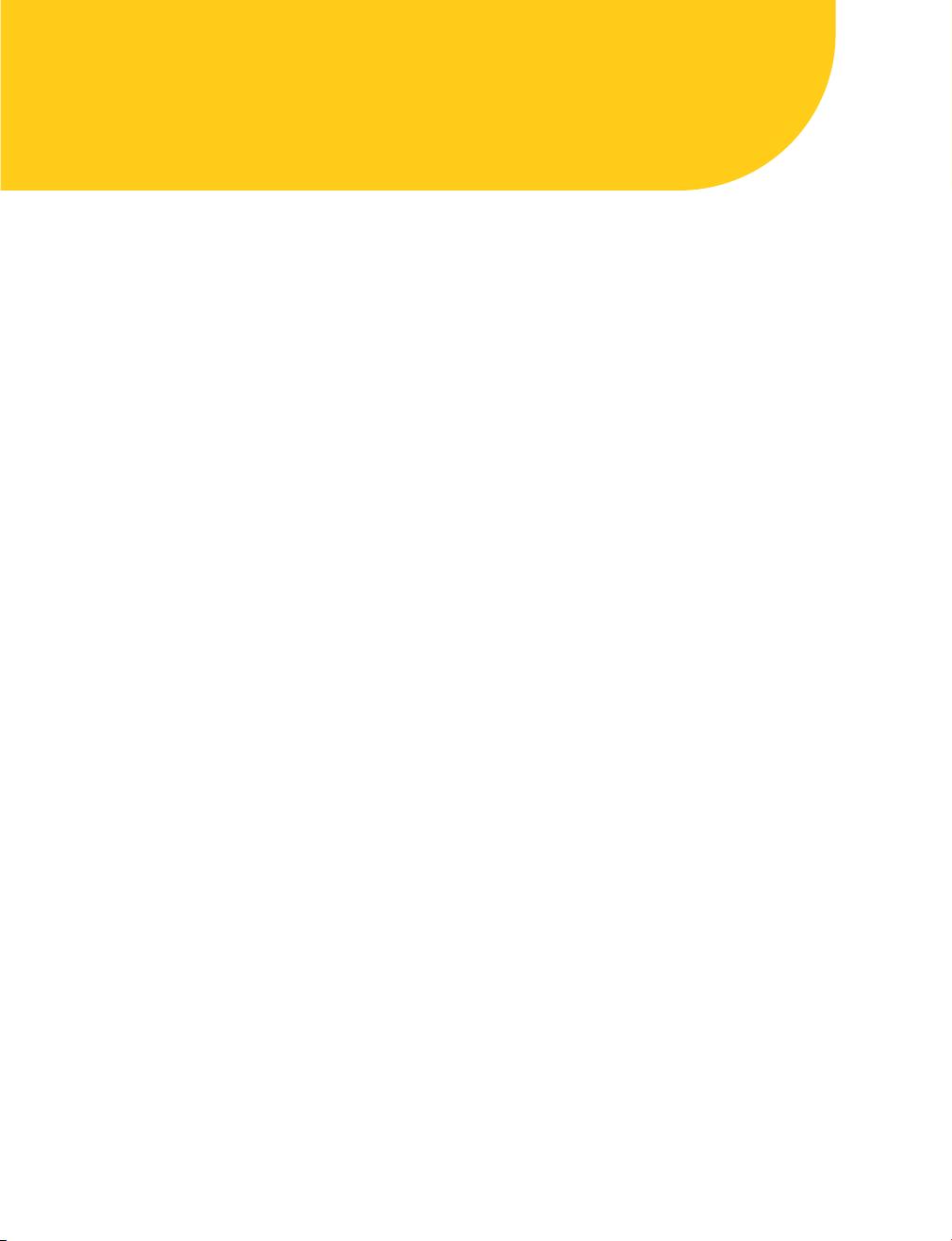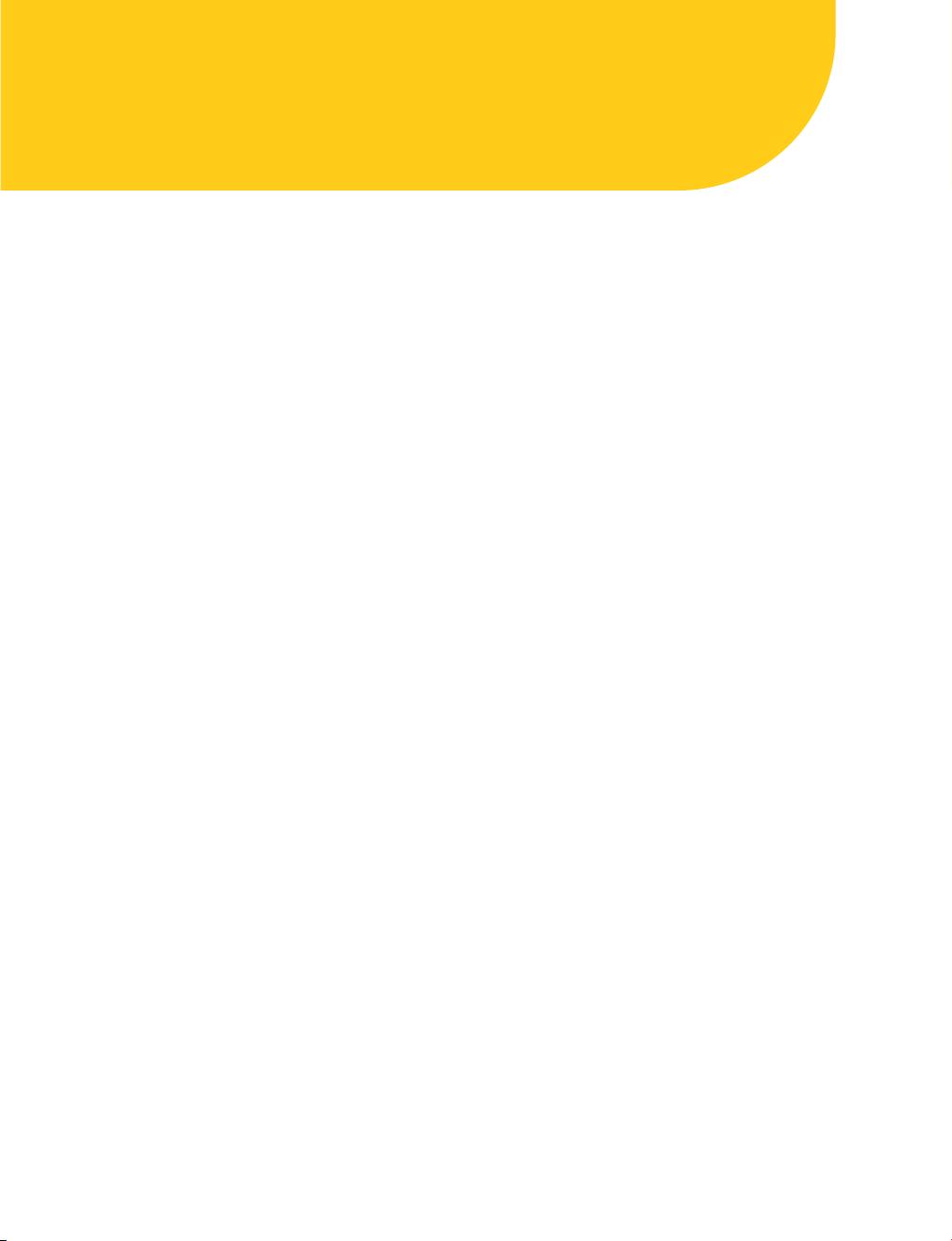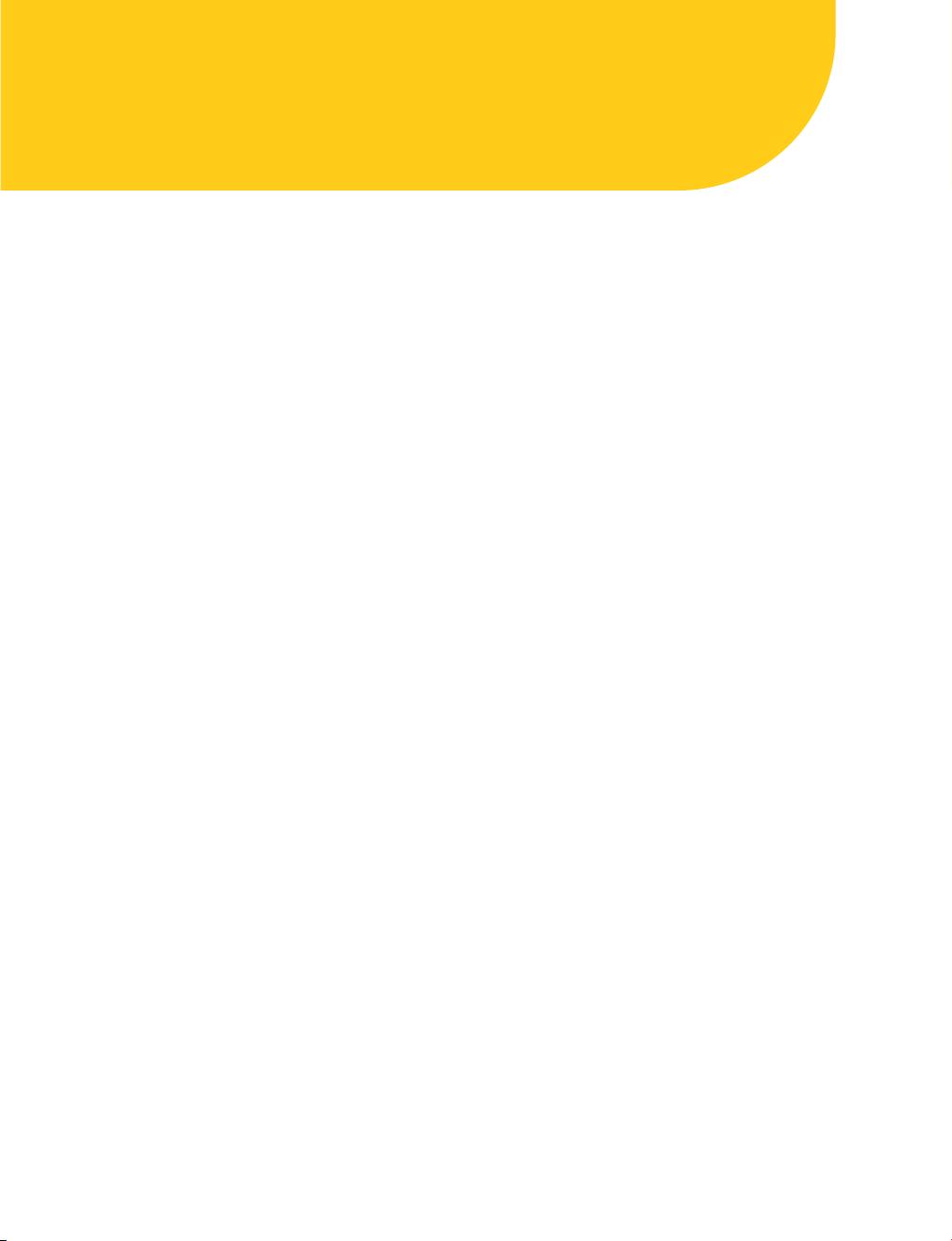
Introduction
So you want to learn image editing!
Maybe you’ve been shooting lots of pictures with your digital camera and want to learn
how to make them look great, or prepare them for the web.
Maybe you’re interested in creating drawings or cartoons. Or you’re already editing pho-
tos, but you want to do more… even learn some of the theory behind imaging.
In any case, you’ve been hearing about GIMP—the GNU Image Manipulation Program—
and you’re ready to learn how to use it and get the most out of it.
This book is ideal for anyone attempting image editing for the first time, but it goes deep
enough to satisfy the intermediate GIMPster who knows the basics but needs more. Plus, it
contains enough tricks and reference matter to gratify even power users. Anyone with an
interest in digital art and a willingness to explore should find lots of useful tips and fun proj-
ects throughout the book.
This second edition includes several new projects and tips not in the first edition, and
covers some of the new features that went into 2.4 at the last minute (as well as a preview of
GIMP 2.6).
Structure of the Book
The first few chapters assume no knowledge at all of GIMP or of any other image-editing pro-
gram. Later chapters will assume you’ve picked up these basics, and will build on them.
Chapter 1 introduces GIMP’s various windows, menus, and interface conventions. GIMP
has a somewhat different user interface from most other programs, so it helps to get an idea of
how its windows and dialog boxes work together and how the menus are structured.
Beginning with Chapter 2, you’ll dive into practical image-editing tasks. Chapters 2
through 6 each cover a different category of image operations—layers, drawing, selection,
touching up—and each one describes a series of different and related techniques.
Chapter 7 takes you on a whirlwind tour of the special effects available in GIMP. Then
you’ll dive into more advanced topics in Chapters 8 through 10, which cover subjects such as
color theory, layer mode effects, shading, perspective, image stacking, and panoramas.
Chapter 11 explores scripts and plug-ins: how they work, how to install existing ones, and
how to take one and tweak it to do something slightly different. I hope that even people with
no programming experience will at least take a look at the scripting sections—there’s a lot you
can do with GIMP scripts, even if you’ve never written a line of code before.
For the exercises throughout most of the book, you will want to have some digital photo-
graphs handy. If you don’t already have a digital camera or a collection of scanned photos,
the section “Additional Resources” in Chapter 12 offers a list of websites where you’ll find all
sorts of terrific photos you can use in your own projects. The rest of Chapter 12 covers a few
topics that don’t fit anywhere else in the book, plus web resources for finding more GIMP
information.
xxv