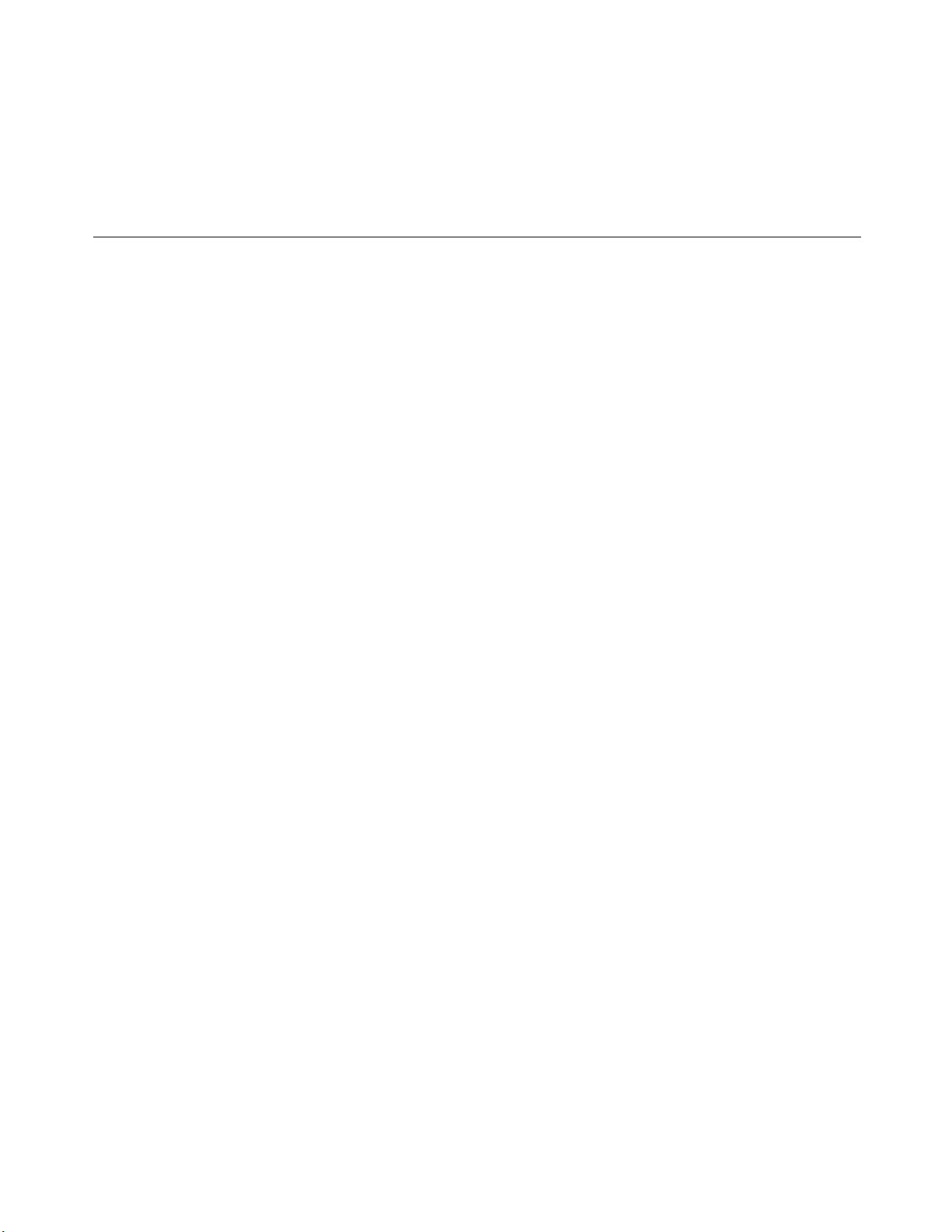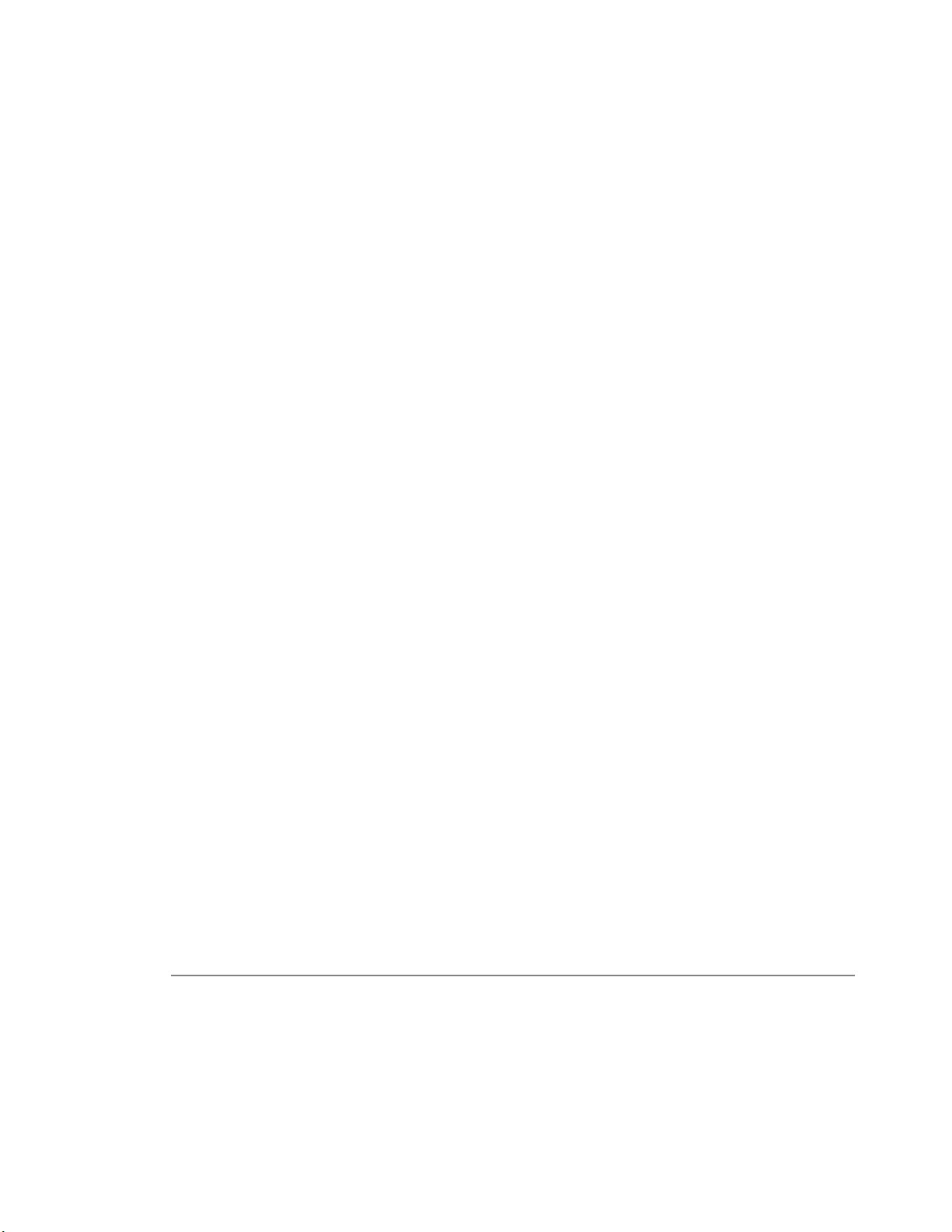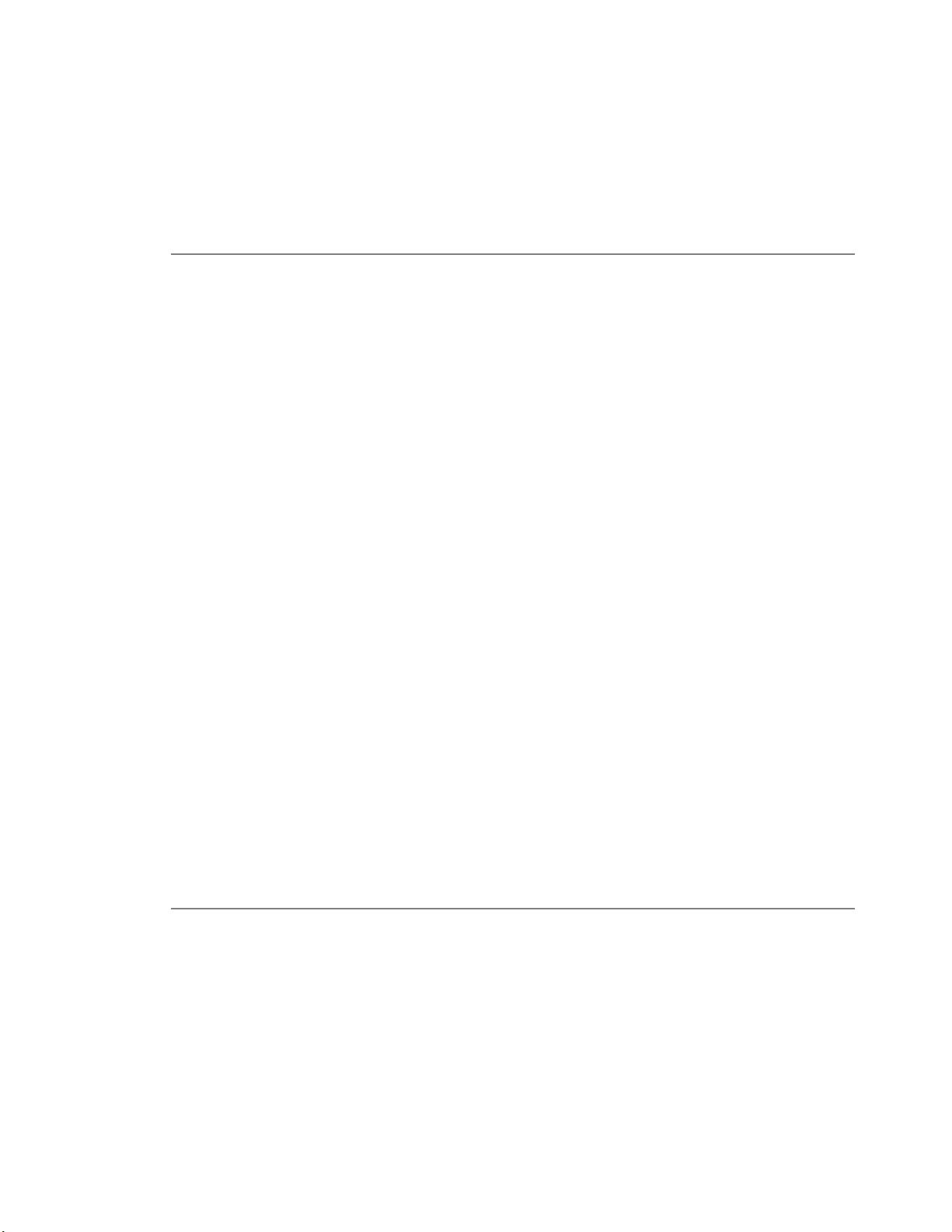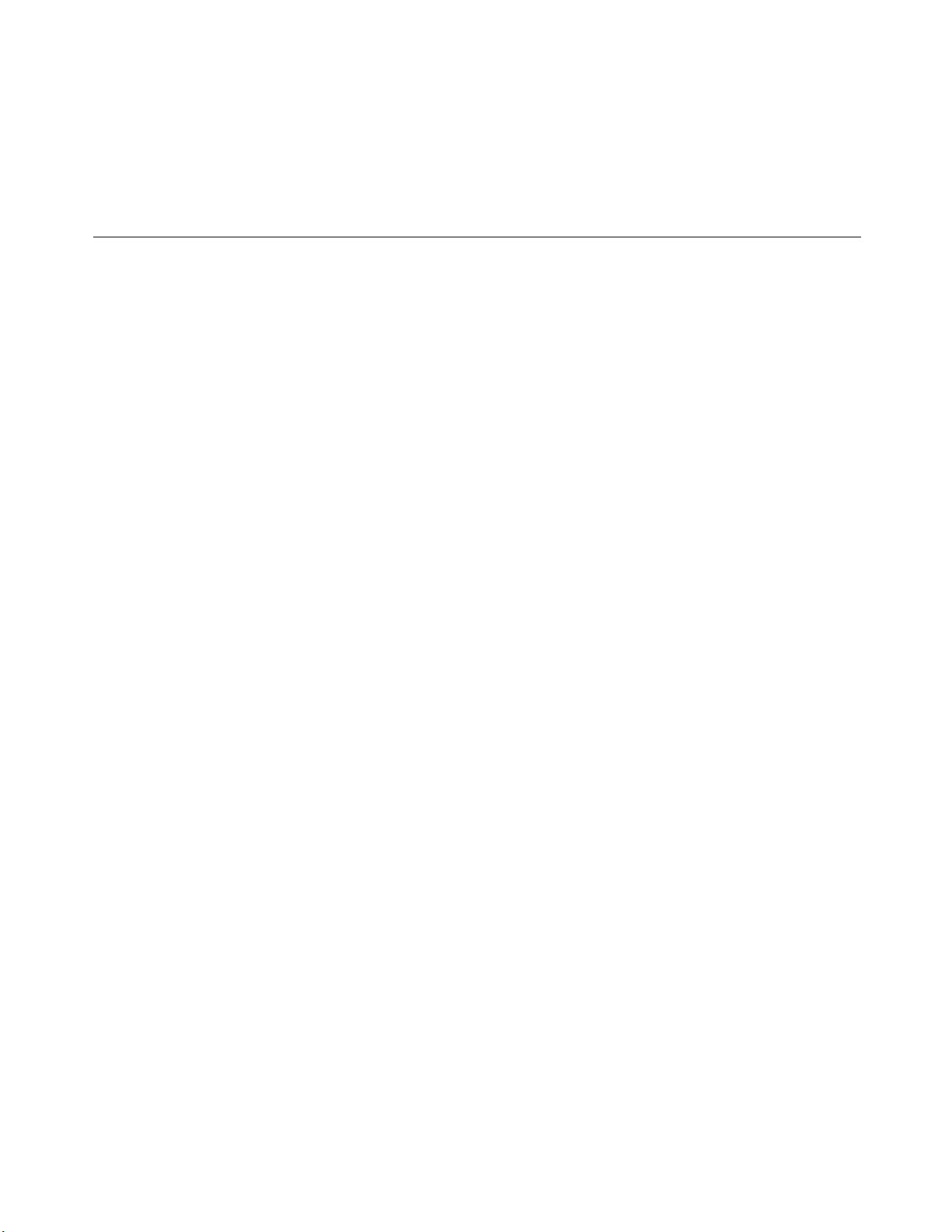
Apple’s iPhone introduces a revolutionary platform for your web content. With an innovative user interaction
model and exceptional interoperability, iPhone offers significant new opportunities and a few unique
challenges to web content developers.
The goal of this chapter is to orient you to the iPhone platform and properly set your web-development
expectations. To do this, this chapter describes how the environment in which users use iPhone, combined
with iPhone features and infrastructure, influences your design decisions.
It’s a Browser-Based World
Obviously, users use and perceive iPhone very differently than they do a desktop or even a laptop computer.
This may seem like an unnecessary statement, but it is an observation that is crucial to keep in mind as you
create content for iPhone, especially if you’re an experienced application developer. This is because you may
have to work to shift your perspective away from a computer-centric world view, even if your expertise lies
in web content creation. It’s essential to keep in mind, for example, that instead of the layered windows,
desktop, mouse, and file system with which you’re familiar, iPhone has a small, fixed screen size, a browser
interface supplied by Safari on iPhone, a touch-based input system, and no accessible file system.
Regardless of these differences in platform, however, your main goal as a web content developer is the same:
to capture users’ imagination and earn their loyalty with a solution that is functional, focused, and enjoyable
to use.
iPhone users are accepting of, and even anticipating, an experience different from the one they are accustomed
to on a desktop computer, a laptop, or even a mobile phone. Although this affords you a certain latitude for
experimentation, be aware that iPhone users are likely to be even less tolerant of sluggish performance and
a complicated user interface than they are when it comes to software running in a computer. In addition,
users quickly become accustomed to the elegant, functional, and streamlined user interface of the built-in
applications and features, which sets a standard by which they’re apt to judge other content.
There are, of course, similarities between the computer and iPhone environments, too. The most notable
similarity, from the perspective of user experience and the user interface, is that most of the characteristics
that define great computer applications also define great iPhone webpages and applications, whether built-in
or external. Qualities such as responsiveness, simplicity, ease of use, and consistency are at least as important
in iPhone content as they are in computer applications. To learn more about these qualities and how to build
them into your web content, see “Principles and Guidelines for Creating Great iPhone Content” (page 21).
Other similarities are evident at the content implementation level. Accepted best practices for website design
and implementation are wholly applicable to iPhone content design and implementation (for an overview
of these guidelines, see “Creating Compatible Web Content”). If you’re in the habit of following web design
best practices when you target desktop browsers, you’re well on your way to creating content that displays
well on iPhone. Following the user experience and user interface guidelines in the rest of this document will
help you build on that expertise so you can create best-in-class iPhone content.
It’s a Browser-Based World 9
2010-01-29 | © 2010 Apple Inc. All Rights Reserved.
CHAPTER 1
iPhone and the User’s Environment