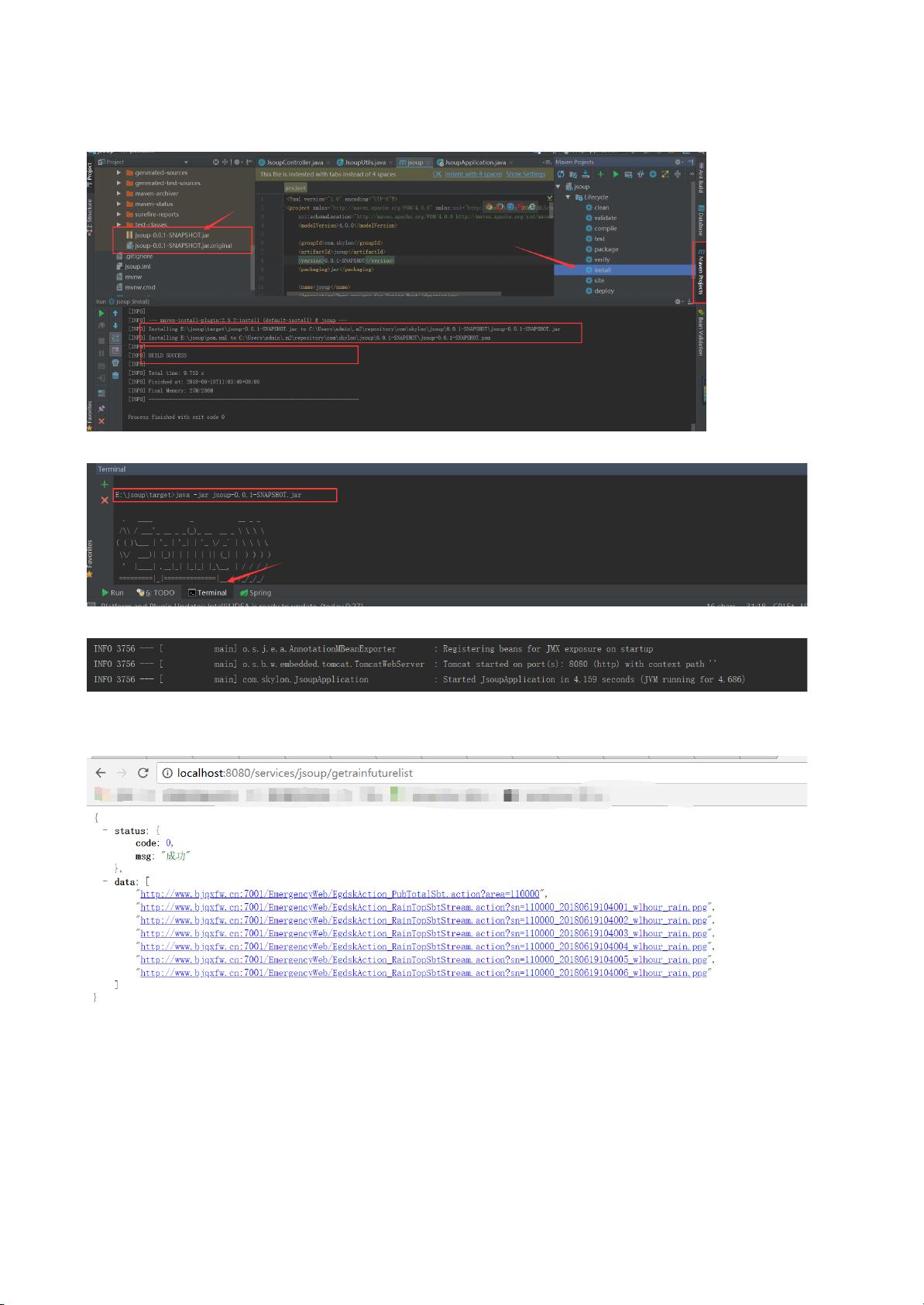Idea中Springboot项目打包为Jar与War教程
需积分: 0 196 浏览量
更新于2024-09-08
收藏 862KB PDF 举报
"本文主要介绍如何使用IntelliJ IDEA(Idea)进行Spring Boot项目的打包,包括Jar包和War包的构建。这两种打包方式适用于快速开发和部署,以节省时间。"
Spring Boot项目通常用于构建微服务,它内置了一个轻量级的Tomcat服务器,使得开发过程变得更加简单。然而,在某些情况下,我们可能需要将项目打包成可部署到外部服务器(如独立的Tomcat服务器)的格式。以下是如何在Idea中完成这一操作的详细步骤:
1. Jar包打包:
- 在Idea中,打开Maven面板,找到`install`目标并执行。这将会编译项目,执行测试,并将最终的Jar包放置在`target`目录下。
- 使用命令行,你可以通过`java -jar jar包名称`来运行生成的Jar包。这会启动Spring Boot应用。
2. War包打包:
- Spring Boot项目默认是生成Jar包的,但如果我们需要将其部署到外部的Tomcat服务器,我们需要生成War包。为此,我们需要进行一些配置更改。
- 首先,你需要在你的`pom.xml`文件中排除Spring Boot的内置Tomcat依赖。将`spring-boot-starter-web`依赖中的`spring-boot-starter-tomcat`子依赖设置为排除状态。
```xml
<dependency>
<groupId>org.springframework.boot</groupId>
<artifactId>spring-boot-starter-web</artifactId>
<exclusions>
<exclusion>
<groupId>org.springframework.boot</groupId>
<artifactId>spring-boot-starter-tomcat</artifactId>
</exclusion>
</exclusions>
</dependency>
```
- 同时,添加一个新的依赖,将`spring-boot-starter-tomcat`的范围设置为`provided`。这意味着在运行时,外部的Tomcat服务器将提供此依赖。
```xml
<dependency>
<groupId>org.springframework.boot</groupId>
<artifactId>spring-boot-starter-tomcat</artifactId>
<scope>provided</scope>
</dependency>
```
- 如果项目中使用了Thymeleaf模板引擎,也需要将其排除,因为外部Tomcat可能不会支持。
```xml
<dependency>
<groupId>org.springframework.boot</groupId>
<artifactId>spring-boot-starter-thymeleaf</artifactId>
<exclusions>
<exclusion>
<groupId>org.springframework.boot</groupId>
<!-- ... -->
</exclusion>
</exclusions>
</dependency>
```
- 最后,修改`pom.xml`文件,将打包类型设置为`war`:
```xml
<packaging>war</packaging>
```
- 再次执行Maven的`install`目标,Idea将会生成一个War包,该包可以被部署到外部的Tomcat服务器上。
3. SpringBootServletInitializer:
- 为了使Spring Boot应用能在外部容器中运行,你需要创建一个新的启动类,该类继承自`SpringBootServletInitializer`。例如,创建一个名为`SpringBootStartApplication`的类,它需要实现`configure`方法。这个类的作用是在没有`main`方法的情况下,通过类似`web.xml`的方式初始化Spring应用上下文。
```java
import org.springframework.boot.SpringApplication;
import org.springframework.boot.autoconfigure.SpringBootApplication;
import org.springframework.boot.web.servlet.support.SpringBootServletInitializer;
@SpringBootApplication
public class SpringBootStartApplication extends SpringBootServletInitializer {
@Override
protected SpringApplicationBuilder configure(SpringApplicationBuilder application) {
return application.sources(SpringBootStartApplication.class);
}
public static void main(String[] args) {
SpringApplication.run(SpringBootStartApplication.class, args);
}
}
```
这个新创建的类与Spring Boot的主启动类是同级别的。
总结来说,Idea中Spring Boot项目的打包涉及到对`pom.xml`的配置调整,以及创建适配外部服务器的启动类。通过这些步骤,我们可以将项目打包成Jar或War格式,以适应不同的部署环境和需求。在进行打包前,确保理解每一步的目的,以便于后续的部署和维护。
845 浏览量
8105 浏览量
692 浏览量
914 浏览量
200 浏览量
299 浏览量
2025-02-19 上传
178 浏览量
166 浏览量
MrYangZCH
- 粉丝: 2949
最新资源
- HTC G22刷机教程:掌握底包刷入及第三方ROM安装
- JAVA天天动听1.4版:证书加持的移动音乐播放器
- 掌握Swift开发:实现Keynote魔术移动动画效果
- VB+ACCESS音像管理系统源代码及系统操作教程
- Android Nanodegree项目6:Sunshine-Wear应用开发
- Gson解析json与网络图片加载实践教程
- 虚拟机清理神器vmclean软件:解决安装失败难题
- React打造MyHome-Web:公寓管理Web应用
- LVD 2006/95/EC指令及其应用指南解析
- PHP+MYSQL技术构建的完整门户网站源码
- 轻松编程:12864液晶取模工具使用指南
- 南邮离散数学实验源码分享与学习心得
- qq空间触屏版网站模板:跨平台技术项目源码大全
- Twitter-Contest-Bot:自动化参加推文竞赛的Java机器人
- 快速上手SpringBoot后端开发环境搭建指南
- C#项目中生成Font Awesome Unicode的代码仓库