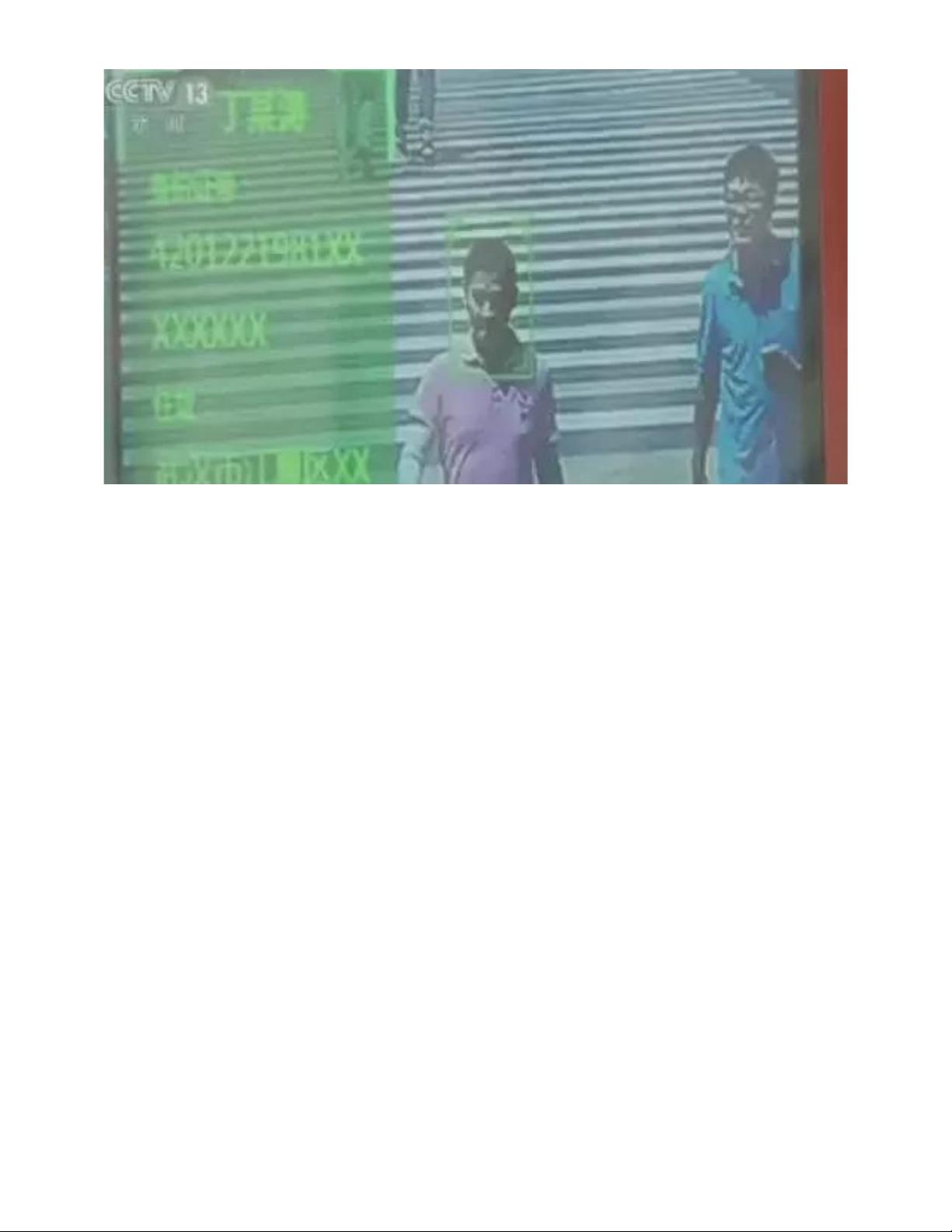Python实现人脸识别技术
需积分: 9 48 浏览量
更新于2024-07-18
收藏 3.46MB PDF 举报
"Face Recognition using Python"
本文主要介绍如何使用Python进行人脸识别,重点是利用dlib和scikit-image这两个库。人脸识别是一种计算机视觉技术,它能够识别或验证图像或视频中的个体身份。在Python中,dlib库提供了强大的机器学习算法,而scikit-image则包含了图像处理的各种工具,两者结合可以实现高效的人脸识别系统。
首先,dlib库是人脸识别中的关键,它包含了一个预训练的人脸检测模型,能够准确地定位图像中的人脸。通过dlib的hog(Histogram of Oriented Gradients)特征提取器和机器学习算法,可以训练模型识别不同人脸。dlib还提供了landmark detection功能,用于定位面部的关键特征点,如眼睛、鼻子和嘴巴的位置。
scikit-image库则用于图像预处理,例如调整图像大小、灰度化、直方图均衡化等,这些步骤对于提高人脸识别的准确性至关重要。此外,scikit-image也支持特征提取,虽然可能不如dlib的预训练模型强大,但在某些场景下依然能提供有效的帮助。
在实际应用中,人脸识别通常包括以下几个步骤:
1. 人脸检测:使用dlib的预先训练好的人脸检测器,找出图像中的人脸区域。
2. 面部对齐:使用landmark detection找到关键特征点,将人脸旋转和缩放至统一大小,以便于比较。
3. 特征提取:通过dlib的预训练模型或其他特征提取方法,将人脸转换为一串数值向量(特征向量)。
4. 人脸识别:计算待识别人脸的特征向量与数据库中已知人脸的特征向量之间的距离,判断最接近的匹配项。
在Python中,可以使用OpenCV库进一步增强人脸识别的功能,例如添加实时视频流处理,或者使用深度学习模型如FaceNet或VGGFace2来提高识别精度。
除了dlib和scikit-image,还有一些其他库也可以用于人脸识别,例如OpenFace、Face++和MTCNN。每个库都有其独特优势,选择哪种库取决于具体需求和应用场景。
Python提供了丰富的库和工具,使得开发者能够方便地构建和优化人脸识别系统。通过不断学习和实践,你可以掌握这个领域的核心技术和最佳实践,从而开发出高效、准确的人脸识别应用。
2023-06-08 上传
2023-08-23 上传
2023-04-04 上传
2023-06-02 上传
2023-06-10 上传
2024-06-04 上传
jy1999
- 粉丝: 0
- 资源: 3
最新资源
- JDK 17 Linux版本压缩包解压与安装指南
- C++/Qt飞行模拟器教员控制台系统源码发布
- TensorFlow深度学习实践:CNN在MNIST数据集上的应用
- 鸿蒙驱动HCIA资料整理-培训教材与开发者指南
- 凯撒Java版SaaS OA协同办公软件v2.0特性解析
- AutoCAD二次开发中文指南下载 - C#编程深入解析
- C语言冒泡排序算法实现详解
- Pointofix截屏:轻松实现高效截图体验
- Matlab实现SVM数据分类与预测教程
- 基于JSP+SQL的网站流量统计管理系统设计与实现
- C语言实现删除字符中重复项的方法与技巧
- e-sqlcipher.dll动态链接库的作用与应用
- 浙江工业大学自考网站开发与继续教育官网模板设计
- STM32 103C8T6 OLED 显示程序实现指南
- 高效压缩技术:删除重复字符压缩包
- JSP+SQL智能交通管理系统:违章处理与交通效率提升