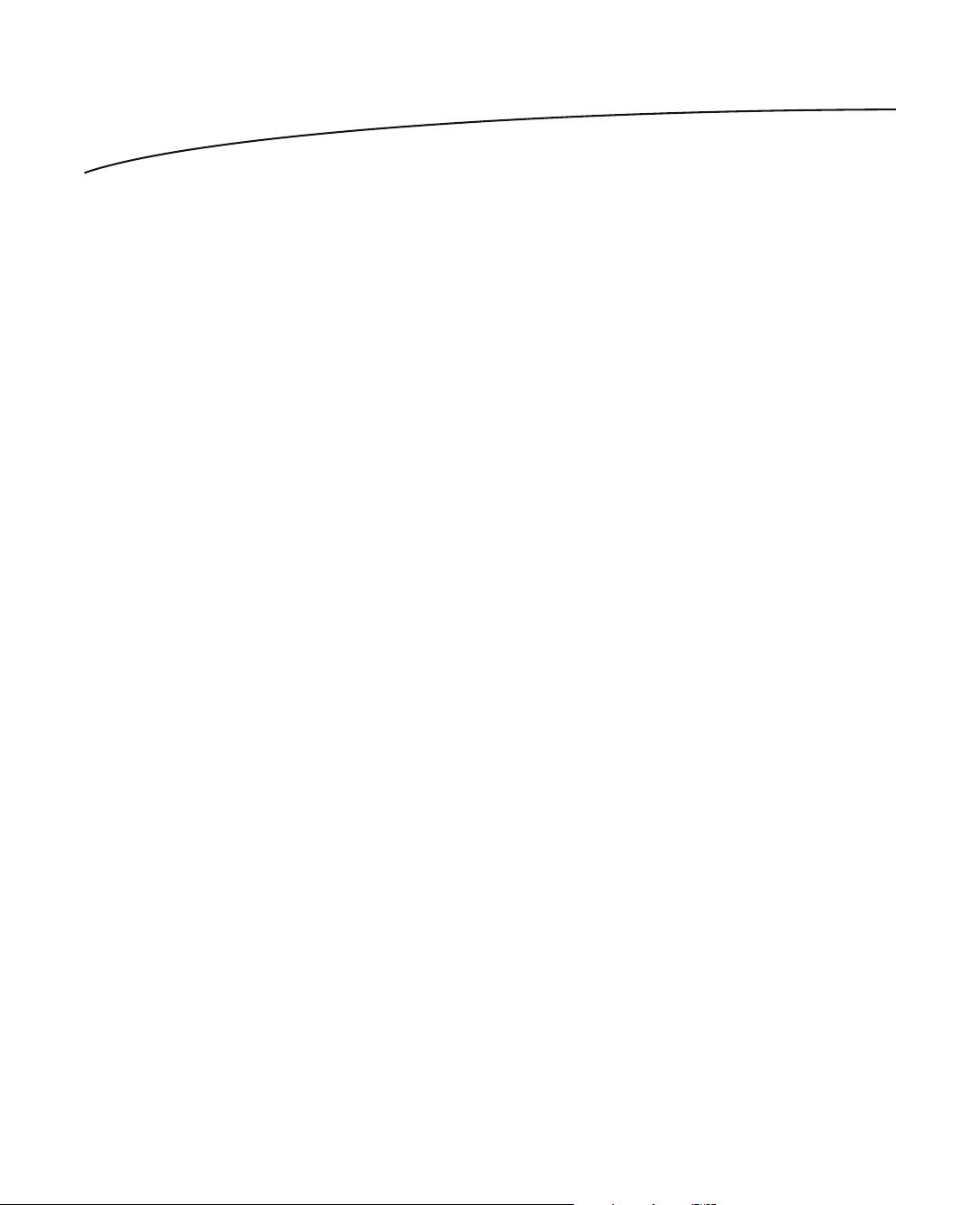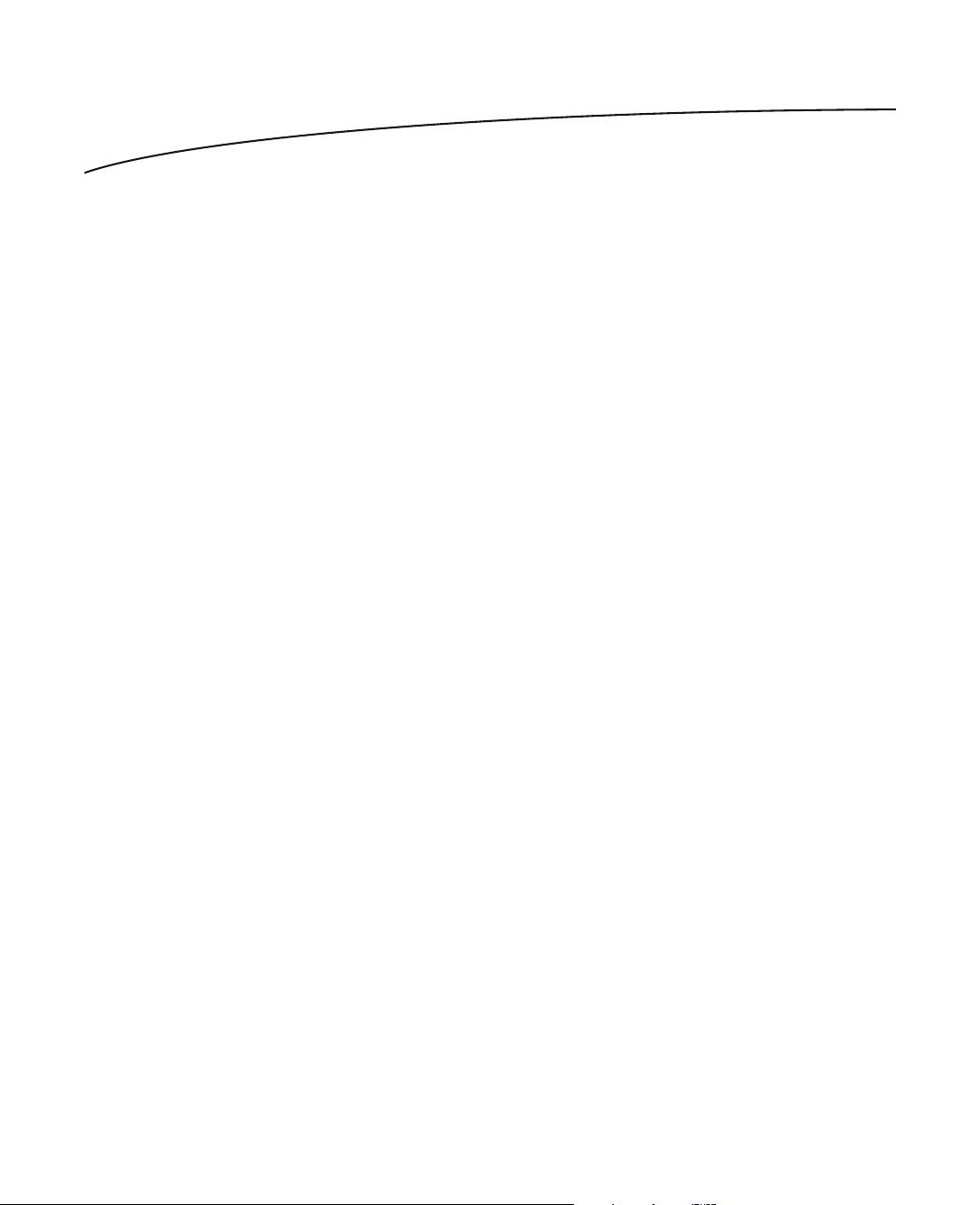xx Introduction
The Weapon: Android—An Innovative Internet 2.0
Coding Environment
Android is my Internet 2.0 development weapon of choice because it allows me to develop highly
advanced applications for the primary Internet 2.0 devices, including the primary four consumer
electronics product “verticals” where revenue potential is by far the greatest:
SmartphonesÞn
TabletsÞn
e-book e-readersÞn
iTVs or interactive television setsÞn
The other reason I place my bets on Android is because it is open source and uses open source
technologies and is therefore free from royalties and politics. It includes advanced new media
“engines” (tools) such as OpenGL, ON2 VP8 (WebM and WebP), Java, XML, CSS, HTML5, PNG,
and JPEG. I do not have to submit my Android application to any company and ask for permission
to publish it, as long as it is not harmful in any way to others. For this reason, and due to the free for
commercial use nature of open sour
ce software, there is little external risk involved in developing an
application for the Android Platform.
How This Book Is Organized
Because this is a book for absolute beginners, we start at the very beginning—showing where to
download, and how to install, the various Android, Java, and Eclipse environments. We also show
how to configure these environments, and how to set them up for application development and
testing. We even show how and where to download the other leading-edge new media tools (GIMP,
for instance) that you will use in conjunction with the primary Android development tools.
We essentially show you exactly how to put together a complete and professional-level Android New
Media Content Production Workstation, and at zero cost to yourself to boot. This in itself is no easy
task, and must be done correctly, as these professional tools provide the foundation for all of our
Android development, debugging, and testing for the remainder of the book.
Next we provide you with an overview of where Android came from, why, how, and when Google
acquired it, and how it is uniquely structured among software development platforms. We introduce
XML, Java, OOP, and Android concepts soon after that, as well as covering how Android manages
its screen layout. We then move these concepts into use in later chapters in the second half of the
book; these chapters explain the most important concepts in Android, in their most logical order, as
they pertain to your applications development.
In that second half of the book, we start getting into developing a user interface (UI), as that is the
front-end or interface for your end-users to your Android application. Soon after that we cover
how your UI talks to your application via events processing. To spice up your application’s visual
appearance, we’ll get into graphics, animation, and audio, and then into even more advanced topics
after that, such as databases and communications.