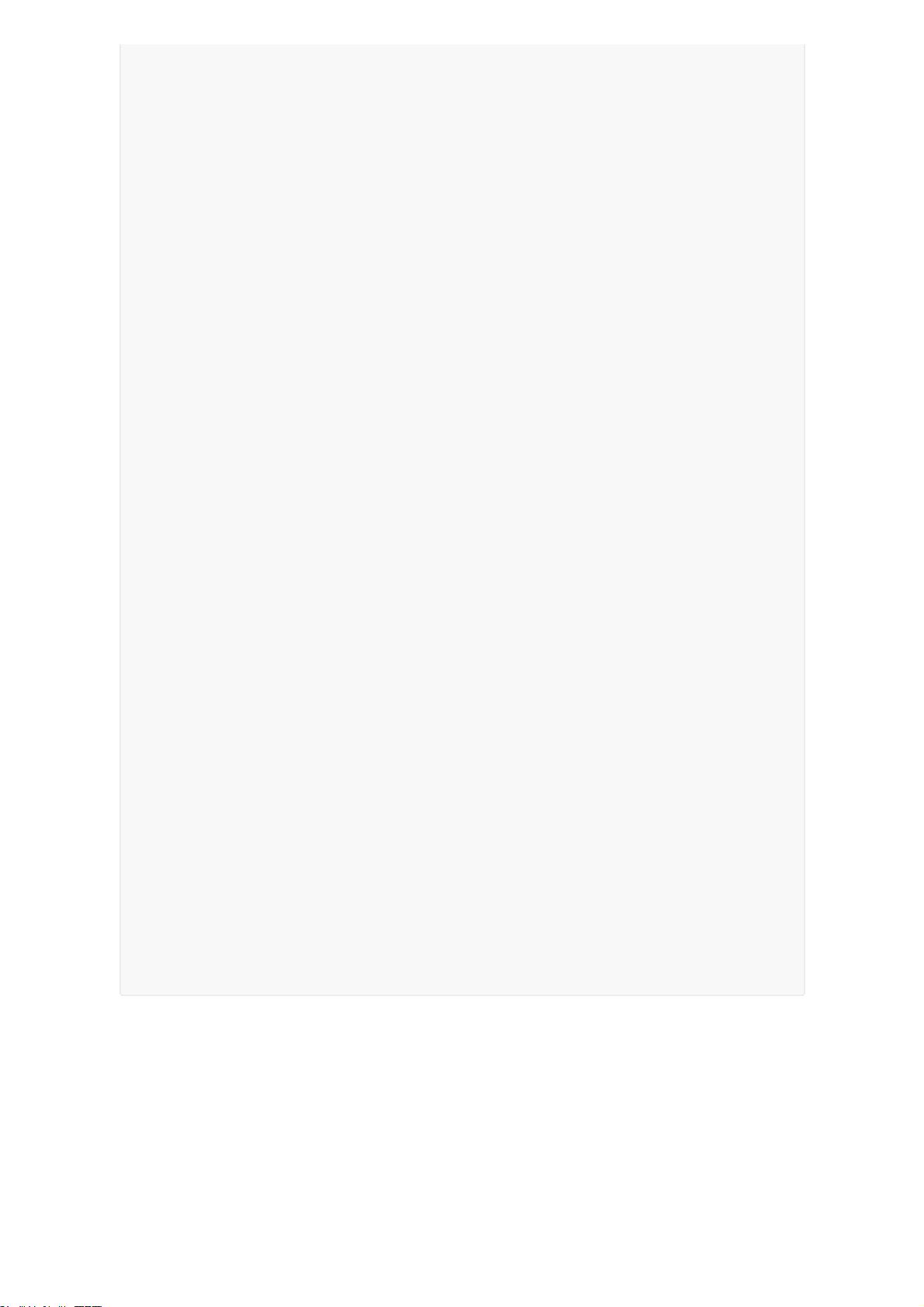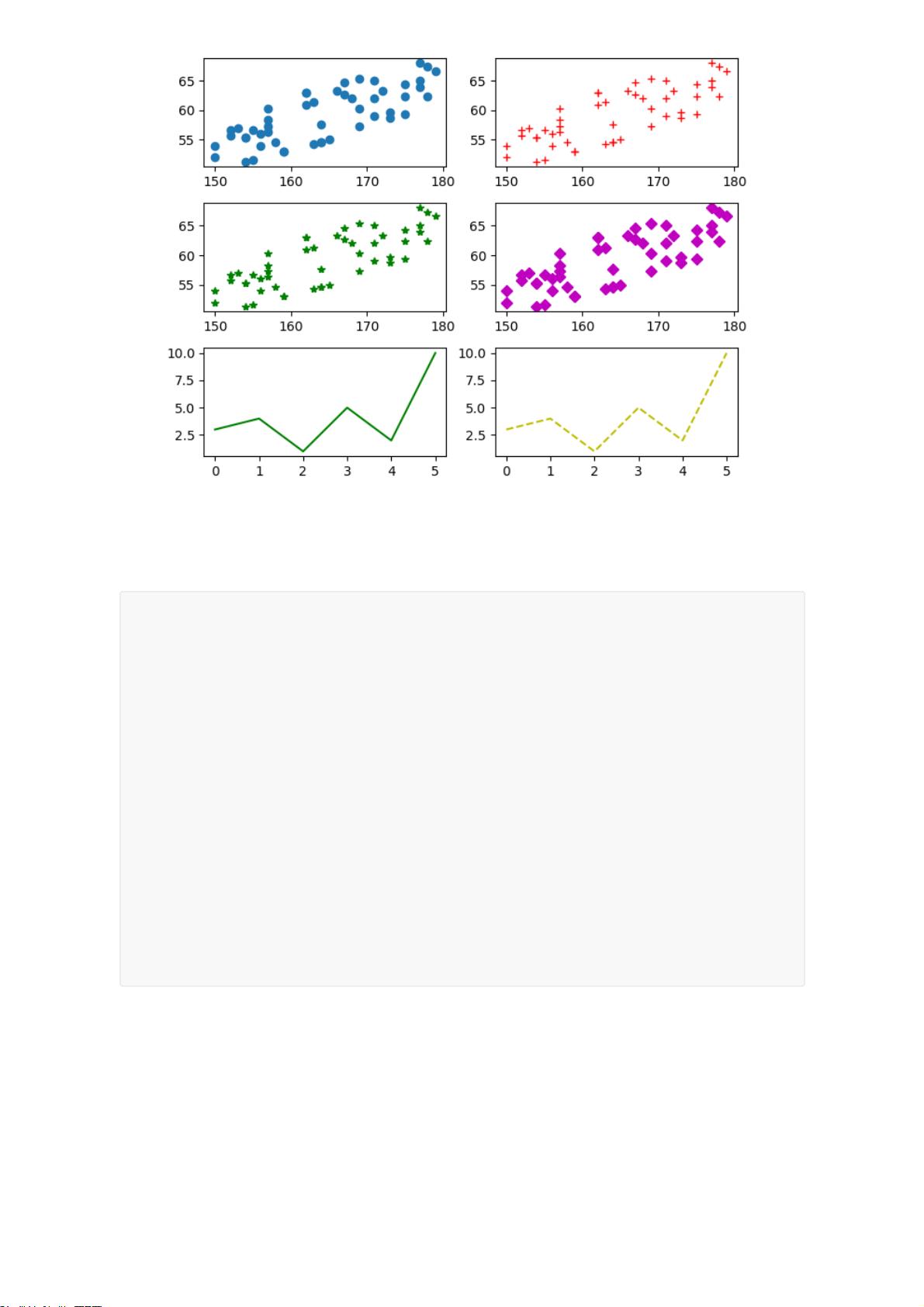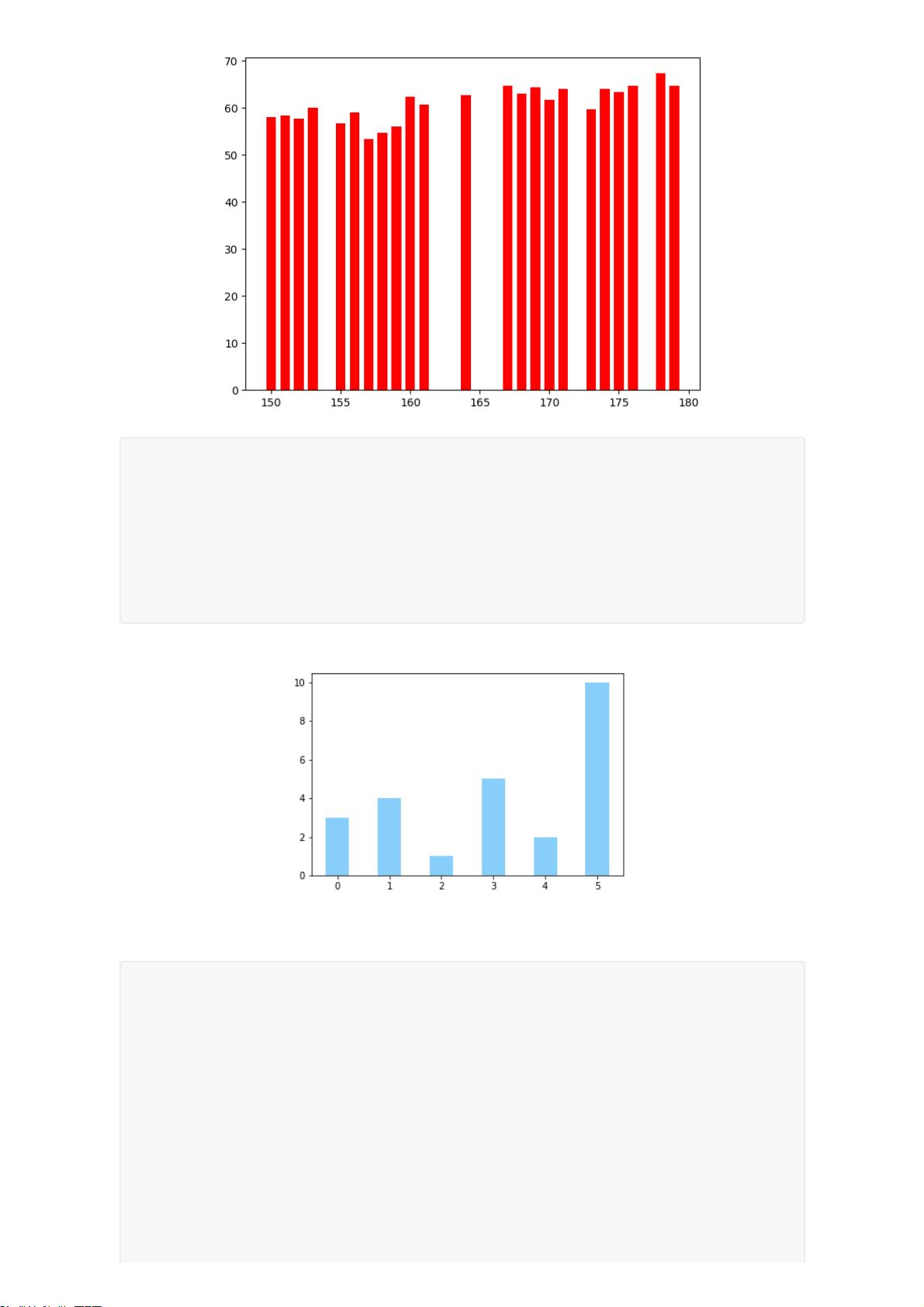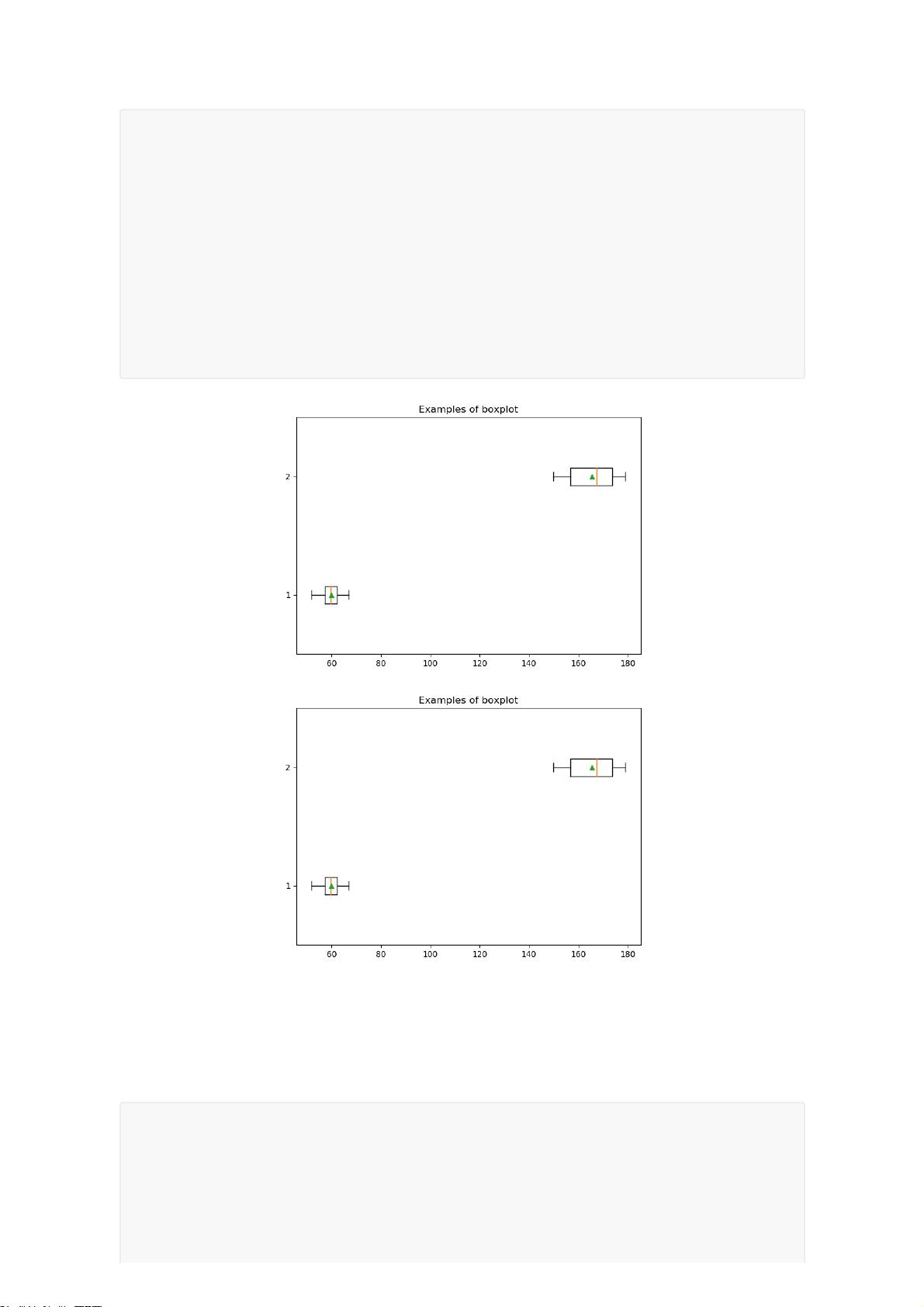"简洁实用:Python 数据类型转换与状态空间建模(SP100单位)"
需积分: 0 55 浏览量
更新于2024-03-16
收藏 4.12MB PDF 举报
In order to effectively work with Python and create a casting state-space model using the SP100 index on a daily basis, it is essential to first set up the necessary packages and establish a working directory. This working directory will serve as the location where all data, scripts, and other necessary files will be saved.
To create and modify the working directory in PyCharm, one must navigate to the Settings menu and then select the Appearance tab. From here, the user can input the necessary commands to designate the desired location for their working directory. For example, if the user wants to work with a memory stick or USB drive, they would specify the appropriate command to ensure that all files are saved to this external device.
Once the working directory has been established, the user can begin to input the Python code from the class PDFs to start creating the casting state-space model. This model will be based on the SP100 index and will focus on daily data. By following a simple and practical approach outlined in the class materials, the user can effectively cast the state-space using Python and begin to analyze the data for insights and patterns.
Overall, setting up the necessary packages, establishing a working directory, and inputting the required Python code are crucial steps in creating a casting state-space model with Python. By following these steps and utilizing the resources provided in the class materials, users can gain valuable experience in data analysis and modeling within the financial industry.
2023-06-13 上传
2023-06-13 上传
2021-11-24 上传
2013-05-03 上传
2011-07-11 上传
2023-06-13 上传
2024-05-13 上传
2023-12-17 上传
焦虑肇事者
- 粉丝: 876
- 资源: 310
最新资源
- 深入浅出:自定义 Grunt 任务的实践指南
- 网络物理突变工具的多点路径规划实现与分析
- multifeed: 实现多作者间的超核心共享与同步技术
- C++商品交易系统实习项目详细要求
- macOS系统Python模块whl包安装教程
- 掌握fullstackJS:构建React框架与快速开发应用
- React-Purify: 实现React组件纯净方法的工具介绍
- deck.js:构建现代HTML演示的JavaScript库
- nunn:现代C++17实现的机器学习库开源项目
- Python安装包 Acquisition-4.12-cp35-cp35m-win_amd64.whl.zip 使用说明
- Amaranthus-tuberculatus基因组分析脚本集
- Ubuntu 12.04下Realtek RTL8821AE驱动的向后移植指南
- 掌握Jest环境下的最新jsdom功能
- CAGI Toolkit:开源Asterisk PBX的AGI应用开发
- MyDropDemo: 体验QGraphicsView的拖放功能
- 远程FPGA平台上的Quartus II17.1 LCD色块闪烁现象解析