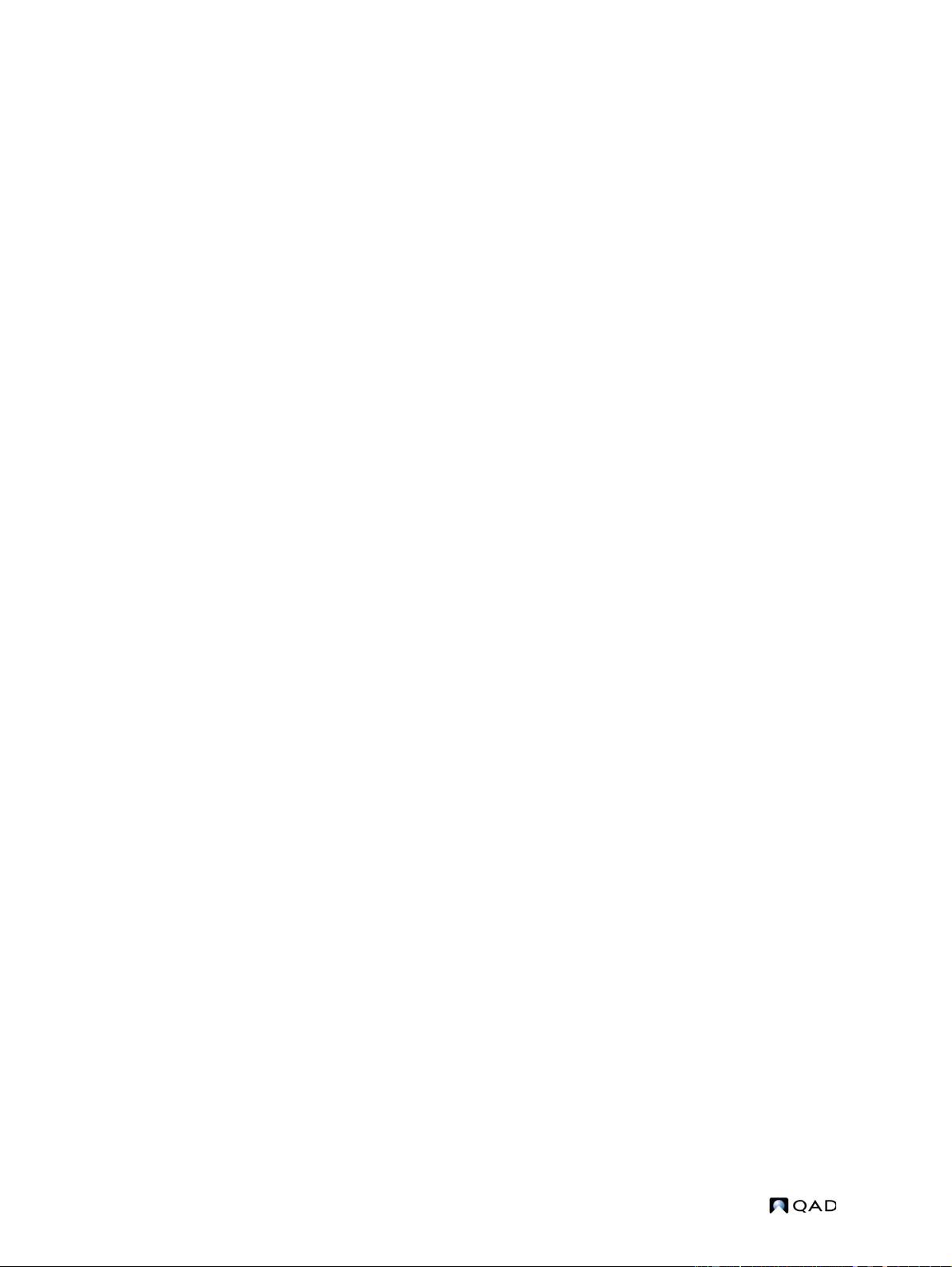xvi QAD Financials User Guide
Variances . . . . . . . . . . . . . . . . . . . . . . . . . . . . . . . . . . . . . . . . . . . . . . . 679
Cost Updates . . . . . . . . . . . . . . . . . . . . . . . . . . . . . . . . . . . . . . . . . . . . 679
Intrastat Updates . . . . . . . . . . . . . . . . . . . . . . . . . . . . . . . . . . . . . . . . . 680
Foreign Currency PO Receipts . . . . . . . . . . . . . . . . . . . . . . . . . . . . . . 680
Tax Calculation During Matching . . . . . . . . . . . . . . . . . . . . . . . . . . . . 681
Reversing Tax Postings after Recalculation . . . . . . . . . . . . . . . . . . . . 682
Operational Allocation . . . . . . . . . . . . . . . . . . . . . . . . . . . . . . . . . . . . . 683
Types of Receiver . . . . . . . . . . . . . . . . . . . . . . . . . . . . . . . . . . . . . . . . 683
Managing the Matching Process . . . . . . . . . . . . . . . . . . . . . . . . . . . . . 687
Using Invoice Status Codes . . . . . . . . . . . . . . . . . . . . . . . . . . . . . . . . . 688
Matching Standard Invoices to Receivers . . . . . . . . . . . . . . . . . . . . . . 689
Standard Invoices and Taxes . . . . . . . . . . . . . . . . . . . . . . . . . . . . . . . . 690
Matching Initial Invoices to Receivers . . . . . . . . . . . . . . . . . . . . . . . . 691
Initial Invoices and Taxes . . . . . . . . . . . . . . . . . . . . . . . . . . . . . . . . . . 691
Matching Logistics Supplier Invoices to Pending Invoices . . . . . . . . . 693
Starting Receiver Matching . . . . . . . . . . . . . . . . . . . . . . . . . . . . . . . . . 694
Receiver Matching Create . . . . . . . . . . . . . . . . . . . . . . . . . . . . . . . . . . 694
Pro-Rating of Logistics Charges . . . . . . . . . . . . . . . . . . . . . . . . . . . . . 698
Matching Grid . . . . . . . . . . . . . . . . . . . . . . . . . . . . . . . . . . . . . . . . . . . 700
Manual Posting . . . . . . . . . . . . . . . . . . . . . . . . . . . . . . . . . . . . . . . . . . 702
Update Invoice Amount . . . . . . . . . . . . . . . . . . . . . . . . . . . . . . . . . . . . 703
Modifying Receiver Matching . . . . . . . . . . . . . . . . . . . . . . . . . . . . . . . 703
Receiver Matching and Daybook Security . . . . . . . . . . . . . . . . . . . . . 703
Sample Matching Postings . . . . . . . . . . . . . . . . . . . . . . . . . . . . . . . . . . . . . . . . 704
PO for Inventory Item with Tax Accrued at Receipt . . . . . . . . . . . . . . 704
PO for Inventory Item with Rate Variance . . . . . . . . . . . . . . . . . . . . . 705
PO for Inventory Item with Rate and Usage Variance . . . . . . . . . . . . 706
PO for Inventory Item with Tax Rate Change . . . . . . . . . . . . . . . . . . . 708
Matching Accrued Duty and Freight for a PO Receipt . . . . . . . . . . . . 709
Matching an Accrued Freight Pending Invoice . . . . . . . . . . . . . . . . . . 711
Statutory Currency and Receiver Matching . . . . . . . . . . . . . . . . . . . . . 712
Supplier Invoice Approval Workflow . . . . . . . . . . . . . . . . . . . . . . . . . . . . . . . . 714
Setup . . . . . . . . . . . . . . . . . . . . . . . . . . . . . . . . . . . . . . . . . . . . . . . . . . 715
Supplier Invoice Approve . . . . . . . . . . . . . . . . . . . . . . . . . . . . . . . . . . 716
Payables . . . . . . . . . . . . . . . . . . . . . . . . . . . . . . . . . . . . . . . . . . . . . . . . . . . . . . 717
Other AP Functions . . . . . . . . . . . . . . . . . . . . . . . . . . . . . . . . . . . . . . . 717
Supplier Payments . . . . . . . . . . . . . . . . . . . . . . . . . . . . . . . . . . . . . . . . . . . . . . . 717
Supplier Payment Instruments . . . . . . . . . . . . . . . . . . . . . . . . . . . . . . . 718
Setting Up Supplier Payments . . . . . . . . . . . . . . . . . . . . . . . . . . . . . . . 718
Supplier Payment Statuses . . . . . . . . . . . . . . . . . . . . . . . . . . . . . . . . . . 719
Creating Supplier Payment Status Codes . . . . . . . . . . . . . . . . . . . . . . 721
Creating Supplier Payment Groups . . . . . . . . . . . . . . . . . . . . . . . . . . . 723
Creating Supplier Payments . . . . . . . . . . . . . . . . . . . . . . . . . . . . . . . . . 723