没有合适的资源?快使用搜索试试~ 我知道了~
首页"IPMI 1.5 规范书:智能平台管理接口规范 v1.5"
"IPMI 1.5 规范书:智能平台管理接口规范 v1.5"
需积分: 0 3 下载量 40 浏览量
更新于2024-01-19
1
收藏 1.93MB PDF 举报
《IPMI 1.5协议书》是一项智能平台管理接口规范,最初发布于1998年,目前已经到达1.5版本。该规范是由Intel、惠普、NEC和Dell等公司联合开发的,旨在提供一种标准化的管理接口,用于监控和控制计算机系统的硬件和软件。该规范于2002年2月20日的修订版1.1正式发布。
这个规范的目标是提供一种标准的管理接口,使得管理者可以远程监控和管理计算机系统,而不需要物理接触。它定义了一套协议和命令集,用于与计算机系统的管理控制器通信。通过使用这些命令,管理者可以执行诸如电源控制、温度监测、事件记录等操作,以保证计算机系统的正常运行。
该规范的1.5版本在1.0版本的基础上进行了改进和扩展。根据修订历史记录,1.0版本在1998年9月16日发布,是首个发布的IPMI规范,包含了最初的功能和命令集。1.1版本作为1.0版本的勘误修订版,于1999年8月26日发布,纠正了一些错误,并添加了更多的澄清。最终,1.5版本于2001年2月21日发布,引入了一些新的功能和命令,并加入了一些改进和优化。
《IPMI 1.5协议书》的内容涵盖了硬件和软件管理方面的要求和功能。它定义了通信接口的物理和逻辑特性,包括接口类型、信号电压和速率等。此外,该规范还详细描述了通信协议的组成和通信过程,包括命令的格式、数据传输的方式和错误处理机制等。
该规范还涵盖了许多管理功能,以提供全面的管理能力。其中包括电源管理,管理者可以通过IPMI接口控制计算机的开关机,并获取电源状态信息。温度监测功能使管理者能够实时监测计算机系统的温度,以避免过热导致硬件故障。事件记录功能可以记录和报告系统发生的事件和错误信息,帮助管理者进行故障排查和维护。
除了基本功能外,该规范还提供了一些高级功能,如远程控制和虚拟媒体功能。远程控制功能允许管理者通过IPMI接口远程访问计算机系统,并对其进行操作和配置。虚拟媒体功能允许管理者将远程的光驱或USB设备映射到计算机系统,以实现远程安装操作系统或加载软件。
《IPMI 1.5协议书》不仅适用于服务器和计算机系统,还适用于嵌入式系统和网络设备等。通过实现这个规范,厂商可以提供一致的管理接口,简化系统部署和管理,并提高系统的可靠性和可维护性。
总之,《IPMI 1.5协议书》是一份重要的管理接口规范,为计算机系统的远程监控和管理提供了一种标准化的解决方案。它定义了一套通信协议和命令集,满足了管理者对硬件和软件管理的多种需求。同时,通过实现这个规范,厂商可以提供一致的管理接口,简化了系统部署和管理的复杂性。

Intelligent Platform Management Interface Specification
xvi
Figure 17-1, Broadcast Get Device ID Request Message ...................................................................................196197
Figure 18-1, AuthCode Algorithms...........................................................................................................................216
Figure 23-1, IPMB Event Request Message Format.................................................................................................290
Figure 23-2, Example SMIC Event Request Message Format..................................................................................291
Figure 29-1, High-Going and Low-Going Event Assertion/Deassertion Points .......................................................345
Figure 33-1, Sensor to FRU Lookup.........................................................................................................................360
Figure 37-1, 6-bit Packed ASCII Example................................................................................................................415
Figure B-1, Example Event Data Comparison Algorithm.........................................................................................421
Figure D-1, SMBus Write-Block by Master Write-Read through KCS/SMIC.........................................................433
Figure D-2, Master Write-Read Response via KCS/SMIC......................................................................................433
Figure D-3, Get Message Response via KCS/SMIC................................................................................................433
Figure D-4, Master Write-Read Request via LAN/PPP ...........................................................................................434
Figure D-5 Master Write-Read Response via LAN/PPP..........................................................................................434
Figure D-6, Master Write-Read Response via LAN/PPP.........................................................................................434
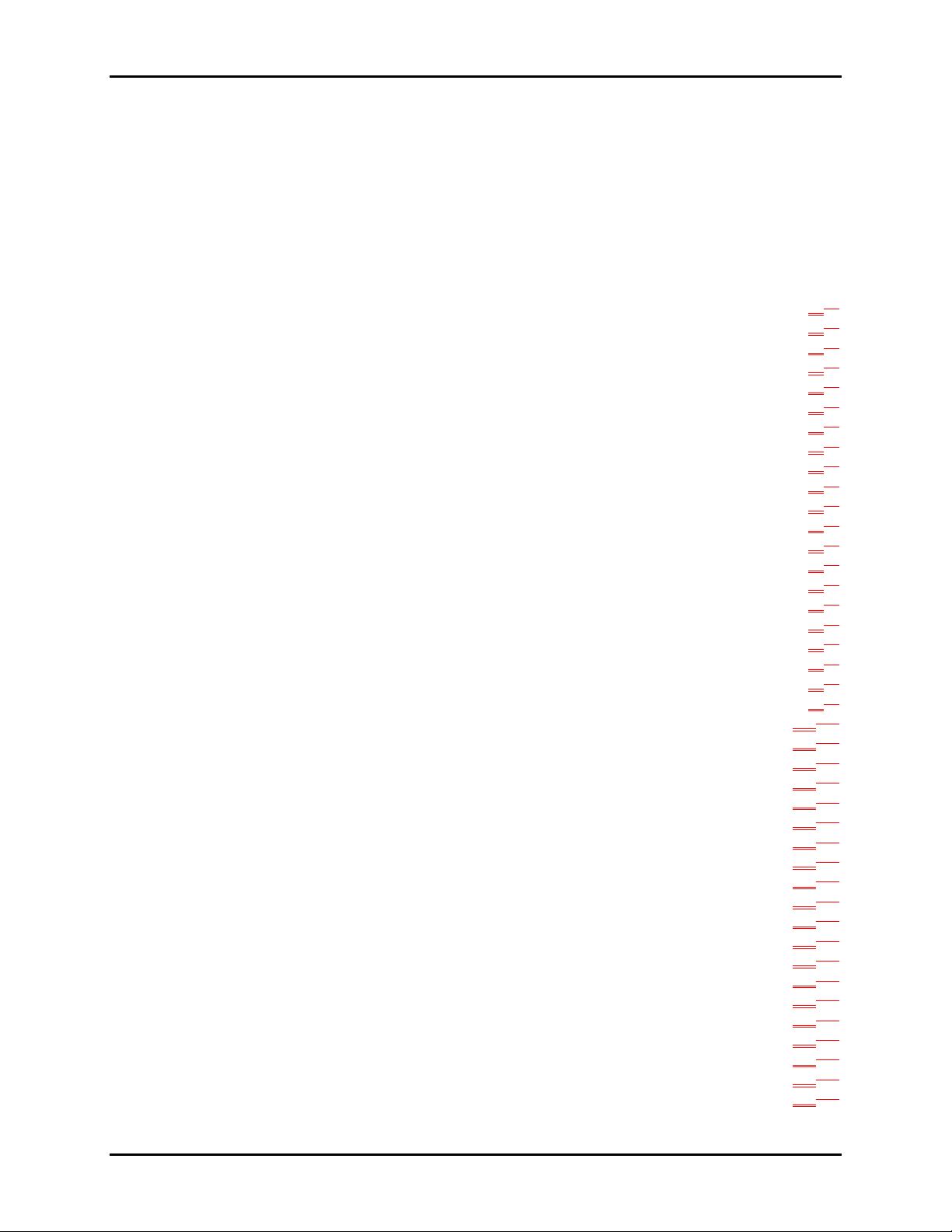
Intelligent Platform Management Interface Specification
xvii
List of Tables
Table 1-1, Glossary .......................................................................................................................................................4
Table 3-1, Required BMC Functions ..........................................................................................................................30
Table 5-1, Network Function Codes ...........................................................................................................................35
Table 5-2, Completion Codes......................................................................................................................................37
Table 5-3, Sensor Owner ID and Sensor Number Field Definitions...........................................................................39
Table 5-4, System Software IDs..................................................................................................................................40
Table 6-1, Channel Number Assignments...................................................................................................................43
Table 6-2, Channel Protocol Type Numbers...........................................................................................................4344
Table 6-3, Channel Medium Type Numbers...........................................................................................................4445
Table 6-4, Channel Access Modes ..........................................................................................................................4546
Table 6-5, Channel Privilege Levels .......................................................................................................................4647
Table 6-6, Session-less , Single-session and Multi-session Characteristics............................................................5152
Table 6-7, Default Session Inactivity Timeout Intervals.........................................................................................5556
Table 6-8, Message Bridging Mechanism by Source and Destination....................................................................5859
Table 6-9, IPMI Message and IPMB / Private Bus Transaction Size Requirements...............................................6162
Table 7-1, BMC IPMB LUNs .................................................................................................................................6465
Table 8-1, System Interface Request For Delivering Remote IPMB Request via ICMB........................................6970
Table 8-2, Send Message Response ........................................................................................................................6970
Table 8-3, IPMB Request For Delivering Remote IPMB Request via ICMB.........................................................7071
Table 8-4, Send Message Response ........................................................................................................................7071
Table 8-5, IPMB Response For Remote IPMB Request Delivered via ICMB........................................................7071
Table 9-1, KCS Interface Status Register Bits ........................................................................................................7576
Table 9-2, KCS Interface State Bits ........................................................................................................................7576
Table 9-3, KCS Interface Control Codes.................................................................................................................7677
Table 9-4, KCS Interface Status Codes...................................................................................................................7677
Table 10-1, SMIC Flags Register Bits.....................................................................................................................8889
Table 10-2, SMS Transfer Stream control codes.....................................................................................................9394
Table 10-3, SMS Transfer Stream Status Codes .....................................................................................................9495
Table 11-1, BT Interface Registers......................................................................................................................101102
Table 11-2, BT_CTRL Register Bit Definitions .................................................................................................102103
Table 11-3, BT_INTMASK Register Bit Definitions .........................................................................................104105
Table 11-4, BT Interface Write Transfer.............................................................................................................105106
Table 11-5, BT Interface Read Transfer..............................................................................................................106107
Table 12-1, RMCP Port Numbers .......................................................................................................................109110
Table 12-2, RMCP Message Format...................................................................................................................110111
Table 12-3, Message Type Determination Under RMCP....................................................................................110111
Table 12-4, ASF/RMCP Messages for IPMI-over-LAN.....................................................................................111112
Table 12-5, RMCP ACK Message Fields............................................................................................................111112
Table 12-6, RMCP Packet Fields for ASF Presence Ping Message (Ping Request)...........................................112113
Table 12-7, RMCP Packet Fields for ASF Presence Pong Message (Ping Response)........................................113114
Table 12-8, RMCP Packet for IPMI via Ethernet................................................................................................115116
Table 13-1, Serial Port Switching Triggers.........................................................................................................126127
Table 13-2, Serial Port Sharing Access Characteristics ......................................................................................129130
Table 13-3, Auto-Connection Mode Patterns......................................................................................................133134
Table 13-4, Modem String Summary..................................................................................................................134135
Table 13-5, Basic Mode Special Characters........................................................................................................137138
Table 13-6, BASIC MODE Data Byte Escape Encoding....................................................................................137138
Table 13-7, LCP Code Fields ..............................................................................................................................141142
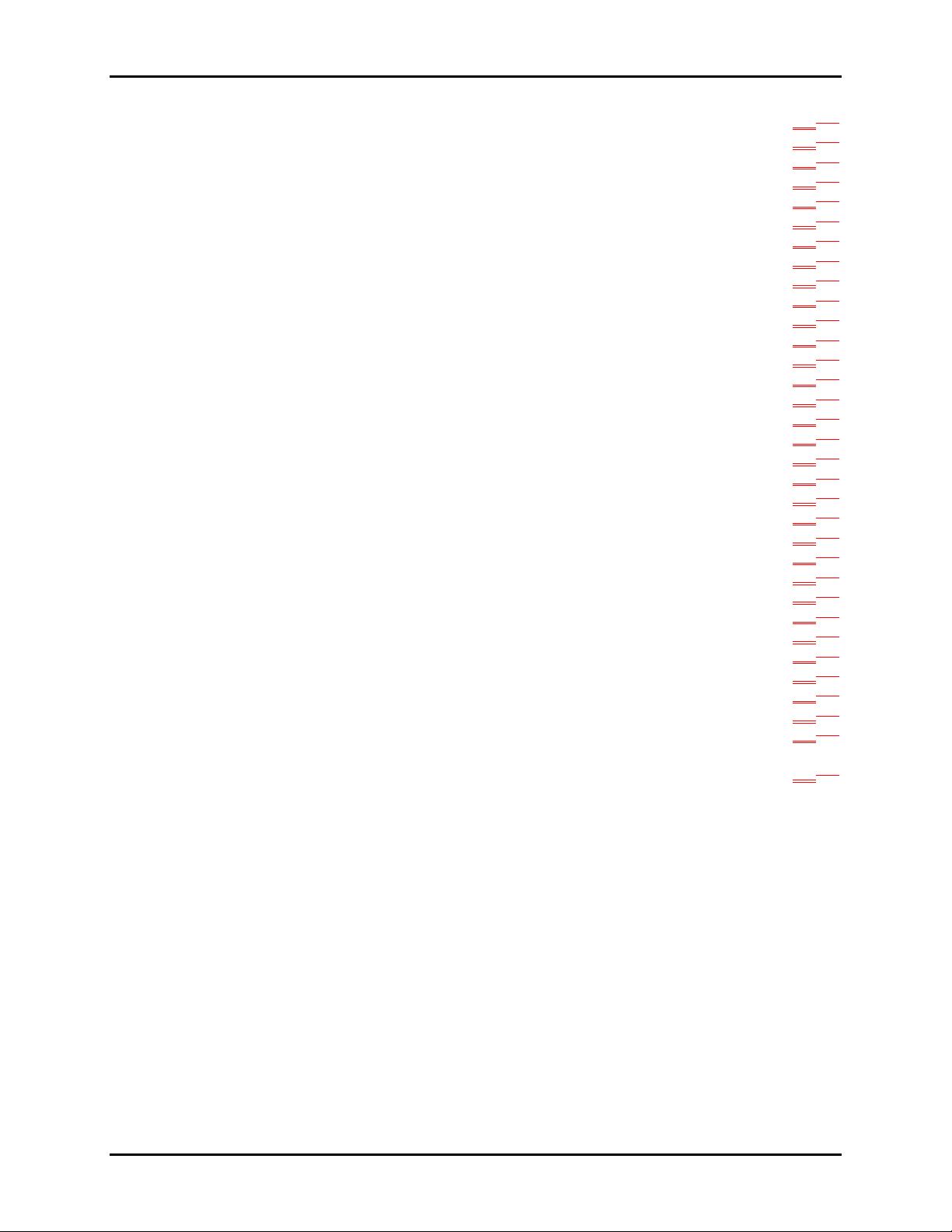
Intelligent Platform Management Interface Specification
xviii
Table 13-8, Overview of PPP Configure-Ack, -Nak, & -Reject Packet Use ......................................................141142
Table 13-9, PPP Link Configuration Option Support Requirements ..................................................................142143
Table 13-10, Default Escaped Characters ...........................................................................................................145146
Table 13-11, CBCP Callback Number Options...................................................................................................149150
Table 13-12, Terminal Mode Message Bridge Field...........................................................................................152153
Table 13-13, Terminal Mode Text Commands ...................................................................................................154155
Table 13-14, Terminal Mode Examples..............................................................................................................157158
Table 13-15, TAP Escaping ................................................................................................................................160161
Table 13-16, TAP Success Codes .......................................................................................................................161162
Table 14-1, Event Message Reception ................................................................................................................163164
Table 15-1, PEF Action Priorities .......................................................................................................................170171
Table 15-2, Event Filter Table Entry...................................................................................................................171172
Table 15-3, Comparison-type Selection according to Compare Field bits..........................................................173174
Table 15-4, Alert Policy Table Entry ..................................................................................................................175176
Table 15-5, Serial/Modem Alert Destination Priorities.......................................................................................177178
Table 15-6, PET Specific Trap Fields .................................................................................................................180181
Table 15-7 - PET Variable Bindings Field..........................................................................................................181182
Table 15-8, IPMI PET Multirecord Field Format ...............................................................................................182183
Table 17-1, IPM Device ‘Global’ Commands.....................................................................................................186187
Table 17-2, Get Device ID Command.................................................................................................................187188
Table 17-3, Cold Reset Command.......................................................................................................................190191
Table 17-4, Warm Reset Command ....................................................................................................................190191
Table 17-5, Get Self Test Results Command ......................................................................................................191192
Table 17-6, Manufacturing Test On ....................................................................................................................192193
Table 17-7, Set ACPI Power State Command.....................................................................................................193194
Table 17-8, Get ACPI Power State Command....................................................................................................194195
Table 17-9, Get Device GUID Command...........................................................................................................195196
Table 17-10, GUID Format.................................................................................................................................195196
Table 18-1, IPMI Messaging Support Commands ..............................................................................................198199
Table 18-2, Set BMC Global Enables Command................................................................................................199200
Table 18-3, Get BMC Global Enables Command...............................................................................................200201
Table 18-4, Clear Message Flags Command.......................................................................................................200201
Table 18-5, Get Message Flags Command................................................................................................................201
Table 18-6, Enable Message Channel Receive Command..................................................................................201202
Table 18-7, Get Message Command .........................................................................................................................203
Table 18-8, Get Message Data Fields........................................................................................................................204
Table 18-9, Send Message Command .......................................................................................................................205
Table 18-10, Message Data for Send Message Command........................................................................................206
Table 18-11, Read Event Message Buffer Command ...............................................................................................207
Table 18-12, Get BT Interface Capabilities Command.............................................................................................207
Table 18-13, Master Write-Read Command .............................................................................................................208
Table 18-14, Get Channel Authentication Capabilities Command ...........................................................................210
Table 18-15, Get System GUID Command...............................................................................................................212
Table 18-16, Get Session Challenge Command........................................................................................................213
Table 18-17, Activate Session Command .................................................................................................................214
Table 18-18, Set Session Privilege Level Command ................................................................................................217
Table 18-19, Close Session Command......................................................................................................................217
Table 18-20, Get Session Info Command .................................................................................................................218
Table 18-21, Get AuthCode Command.....................................................................................................................220
Table 18-22, Set Channel Access Command ............................................................................................................221
Table 18-23, Get Channel Access Command............................................................................................................223

Intelligent Platform Management Interface Specification
xix
Table 18-24, Get Channel Info Command ................................................................................................................224
Table 18-25, Set User Access Command ..................................................................................................................226
Table 18-26, Get User Access Command..................................................................................................................227
Table 18-27, Set User Name Command....................................................................................................................228
Table 18-28, Get User Name Command ...................................................................................................................228
Table 18-29, Set User Password Command ..............................................................................................................229
Table 19-1, IPMI LAN Commands...........................................................................................................................230
Table 19-2, Set LAN Configuration Parameters Command......................................................................................230
Table 19-3, Get LAN Configuration Parameters Command.....................................................................................231
Table 19-4, LAN Configuration Parameters .............................................................................................................232
Table 19-5, Suspend BMC ARPs Command ............................................................................................................236
Table 19-6, Get IP/UDP/RMCP Statistics Command ...............................................................................................237
Table 20-1, IPMI Serial/Modem Commands ............................................................................................................238
Table 20-2, Set Serial/Modem Configuration Command..........................................................................................238
Table 20-3, Get Serial/Modem Configuration Command .........................................................................................239
Table 20-4, Serial/Modem Configuration Parameters...............................................................................................240
Table 20-5, Set Serial/Modem Mux Command.........................................................................................................259
Table 20-6, Get TAP Response Codes Command.....................................................................................................260
Table 20-7, Set PPP UDP Proxy Transmit Data Command......................................................................................261
Table 20-8, Get PPP UDP Proxy Transmit Data Command .....................................................................................261
Table 20-9, Send PPP UDP Proxy Packet Command ...............................................................................................262
Table 20-10, Get PPP UDP Proxy Receive Data Command.....................................................................................263
Table 20-11, Serial/Modem Connection Active Command ......................................................................................264
Table 20-12, Callback Command..............................................................................................................................264
Table 20-13, Set User Callback Options Command..................................................................................................265
Table 20-14, Get User Callback Options Command.................................................................................................266
Table 21-1, BMC Watchdog Timer Commands........................................................................................................267
Table 21-2, Reset Watchdog Timer Command .........................................................................................................269
Table 21-3, Set Watchdog Timer Command.............................................................................................................270
Table 21-4, Get Watchdog Timer Command ............................................................................................................271
Table 22-1, Chassis Commands ................................................................................................................................273
Table 22-2, Get Chassis Capabilities Command .......................................................................................................274
Table 22-3, Get Chassis Status Command ................................................................................................................275
Table 22-4, Chassis Control Command.....................................................................................................................276
Table 22-5, Chassis Reset Command........................................................................................................................277
Table 22-6, Chassis Identify Command ....................................................................................................................277
Table 22-6a, Set Front Panel Button Enables Command ..........................................................................................277
Table 22-7, Set Chassis Capabilities Command........................................................................................................278
Table 22-8, Set Power Restore Policy Command......................................................................................................278
Table 22-8a, Set Power Cycle Interval Command ....................................................................................................279
Table 22-9, Get System Restart Cause Command.....................................................................................................280
Table 22-10, Set System Boot Options Command....................................................................................................281
Table 22-11, Get System Boot Options Command ...................................................................................................281
Table 22-12, Boot Option Parameters.......................................................................................................................282
Table 22-13, Get POH Counter Command................................................................................................................286
Table 23-1, Event Commands ...................................................................................................................................288
Table 23-2, Set Event Receiver.................................................................................................................................288
Table 23-3, Get Event Receiver Command...............................................................................................................289
Table 23-4, Platform Event (Event Message) Command..........................................................................................289
Table 23-5, Event Request Message Fields...............................................................................................................290
Table 23-6, Event Request Message Event Data Field Contents ..............................................................................291

Intelligent Platform Management Interface Specification
xx
Table 24-1, PEF and Alerting Commands.................................................................................................................293
Table 24-2, Get PEF Capabilities Command.............................................................................................................293
Table 24-3, Arm PEF Postpone Timer Command.....................................................................................................294
Table 24-4, Set PEF Configuration Parameters Command.......................................................................................294
Table 24-5, Get PEF Configuration Parameters Command ......................................................................................295
Table 24-6, PEF Configuration Parameters...............................................................................................................295
Table 24-7, Set Last Processed Event ID Command.................................................................................................300
Table 24-8, Get Last Processed Event ID Command................................................................................................300
Table 24-9, Alert Immediate Command....................................................................................................................301
Table 24-10, PET Acknowledge Command..............................................................................................................302
Table 25-1, SEL Device Commands .........................................................................................................................303
Table 25-2, Get SEL Info Command.........................................................................................................................304
Table 25-3, Get SEL Allocation Info Command.......................................................................................................305
Table 25-4, Reserve SEL Command .........................................................................................................................306
Table 25-5, Get SEL Entry........................................................................................................................................307
Table 25-6, Add SEL Entry.......................................................................................................................................308
Table 25-7, Partial Add SEL Entry Command..........................................................................................................309
Table 25-8, Delete SEL Entry ...................................................................................................................................309
Table 25-9, Clear SEL...............................................................................................................................................310
Table 25-10, Get SEL Time Command.....................................................................................................................310
Table 25-11, Set SEL Time Command......................................................................................................................310
Table 25-12, Get Auxiliary Log Status Command....................................................................................................311
Table 25-13, Set Auxiliary Log Status Command.....................................................................................................312
Table 26-1, SEL Event Records ................................................................................................................................313
Table 26-2, OEM SEL Record (Type C0h-DFh) ......................................................................................................314
Table 26-3, OEM SEL Record (Type E0h-FFh).......................................................................................................314
Table 27-1, Mandatory SDR Update Mode Commands............................................................................................316
Table 27-2, SDR Repository Device Commands......................................................................................................320
Table 27-3, Get SDR Repository Info Command .....................................................................................................321
Table 27-4, Get SDR Repository Allocation Info Command....................................................................................322
Table 27-5, Reserve SDR Repository Command......................................................................................................323
Table 27-6, Get SDR Command................................................................................................................................324
Table 27-7, Add SDR Command ..............................................................................................................................325
Table 27-8, Partial Add SDR Command...................................................................................................................325
Table 27-9, Delete SDR Command...........................................................................................................................326
Table 27-10, Clear SDR Repository Command ........................................................................................................326
Table 27-11, Get SDR Repository Time Command..................................................................................................327
Table 27-12, Set SDR Repository Time Command ..................................................................................................327
Table 27-13, Enter SDR Repository Update Mode Command .................................................................................327
Table 27-14, Exit SDR Repository Update Mode Command ...................................................................................328
Table 27-15, Run Initialization Agent.......................................................................................................................328
Table 28-1, FRU Inventory Device Commands........................................................................................................329
Table 28-2, Get FRU Inventory Area Info Command...............................................................................................329
Table 28-3, Read FRU Data Command.....................................................................................................................330
Table 28-4, Write FRU Data Command....................................................................................................................331
Table 29-1, Sensor Device Commands .....................................................................................................................332
Table 29-2, Get Device SDR Info Command............................................................................................................333
Table 29-3, Get Device SDR Command ...................................................................................................................334
Table 29-4, Reserve Device SDR Repository ...........................................................................................................334
Table 29-5, Get Sensor Reading Factors Command .................................................................................................335
Table 29-6, Set Sensor Hysteresis.............................................................................................................................336
剩余483页未读,继续阅读
577 浏览量
221 浏览量
675 浏览量
1373 浏览量
941 浏览量
350 浏览量
238 浏览量
1855 浏览量
m0_63140391
- 粉丝: 1
上传资源 快速赚钱
 我的内容管理
展开
我的内容管理
展开
 我的资源
快来上传第一个资源
我的资源
快来上传第一个资源
 我的收益 登录查看自己的收益
我的收益 登录查看自己的收益 我的积分
登录查看自己的积分
我的积分
登录查看自己的积分
 我的C币
登录后查看C币余额
我的C币
登录后查看C币余额
 我的收藏
我的收藏  我的下载
我的下载  下载帮助
下载帮助

最新资源
- 通用项目管理流程详解:责任矩阵与关键阶段
- 图基与逻辑基多关系数据挖掘对比分析
- 精通Python 2.1:权威指南
- Oracle PL/SQL学习教程:查询、运算与NULL处理
- Linux共享库详解:编写与优化技巧
- idl编程:交互数据处理与可视化利器
- 理解设计模式:简单工厂、工厂方法与抽象工厂
- ArcIMS入门指南:实现交互式GIS应用
- VC调试技巧详解:从入门到精通
- 构建全面的在线购物网站:从需求到实施
- C++实现的学生成绩管理系统与分治算法论文
- 湛江广播电视大学电子商务毕业设计:书籍专卖店网站
- VIM中文手册:Linux编辑器实战指南
- ATMEGA 48-88-168:高性能8位微处理器中文手册详解
- 网络工程师必备:X.25、ATM与OSI模型解析
- 赣冠教育自考学籍管理系统需求详解与设计要点
安全验证
文档复制为VIP权益,开通VIP直接复制
 信息提交成功
信息提交成功