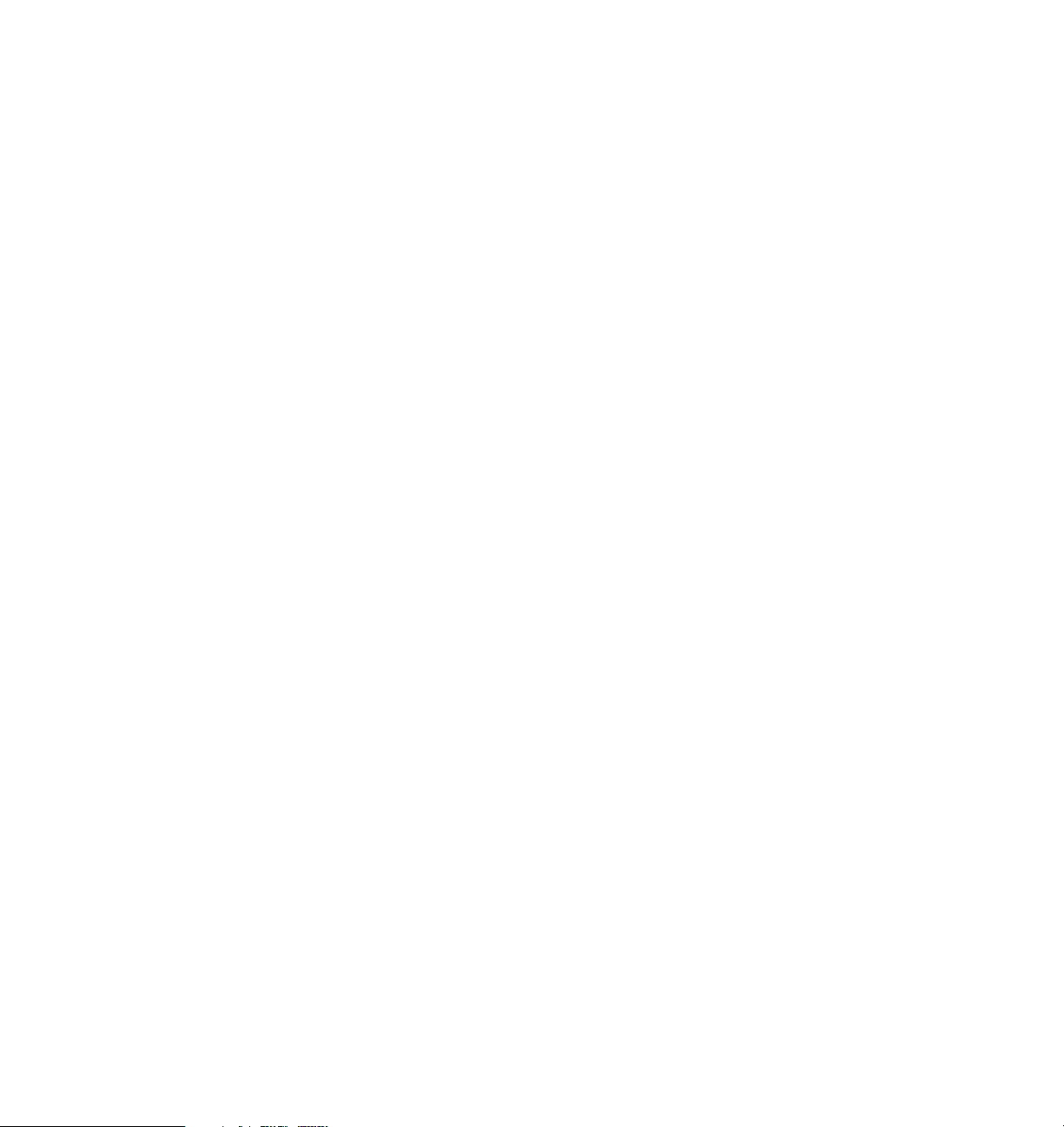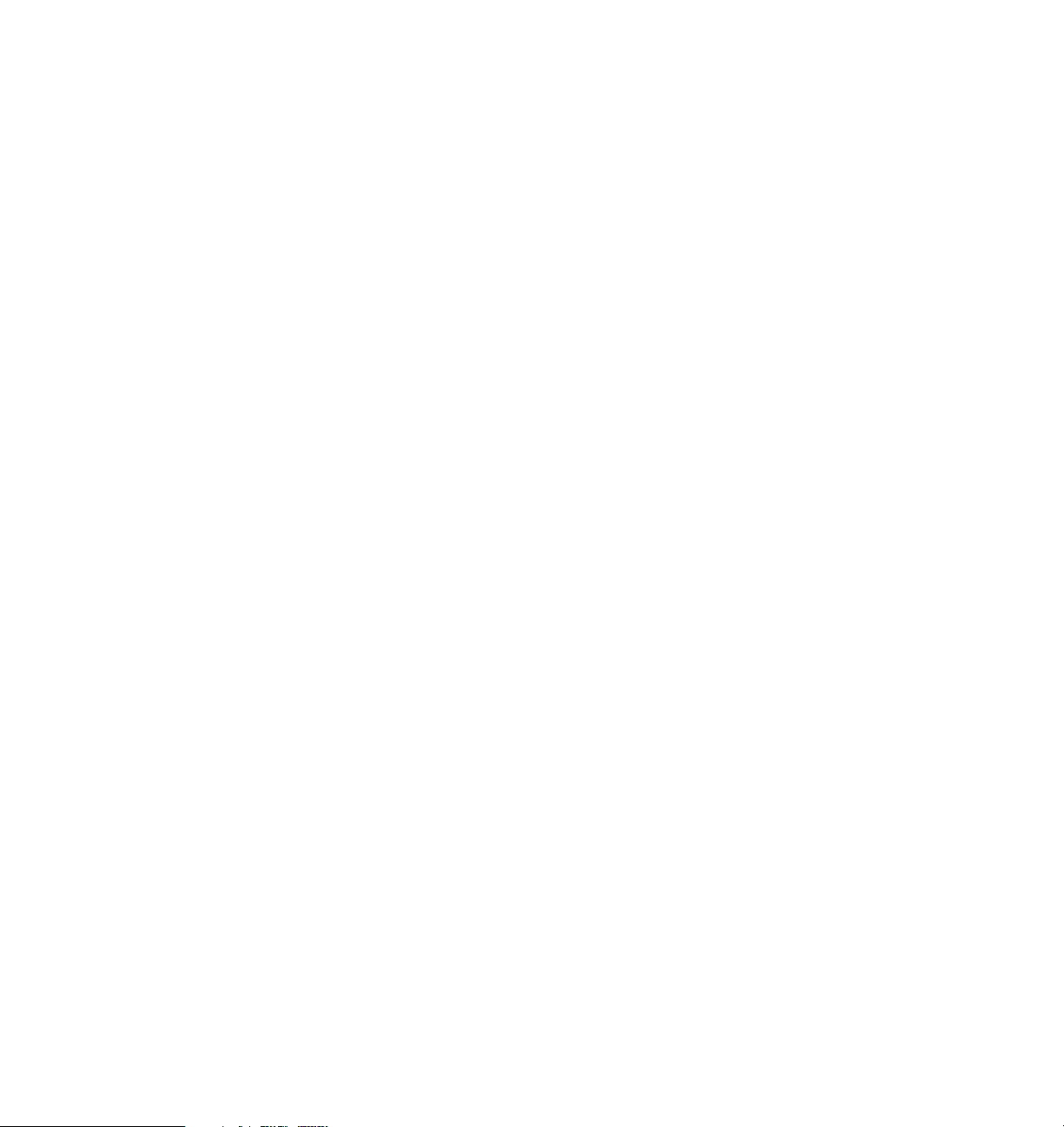
xiv WebSphere MQ V7.0 Features and Enhancements
8-16 Custom filter definition. . . . . . . . . . . . . . . . . . . . . . . . . . . . . . . . . . . . . . 177
8-17 Queue manager set actions . . . . . . . . . . . . . . . . . . . . . . . . . . . . . . . . . 178
8-18 Client connection load balancing . . . . . . . . . . . . . . . . . . . . . . . . . . . . . 188
9-1 Create a Topic. . . . . . . . . . . . . . . . . . . . . . . . . . . . . . . . . . . . . . . . . . . . . 198
9-2 Topic creation: Change properties . . . . . . . . . . . . . . . . . . . . . . . . . . . . . 199
9-3 Configuring durable subscriptions. . . . . . . . . . . . . . . . . . . . . . . . . . . . . . 200
9-4 Configuring default priority . . . . . . . . . . . . . . . . . . . . . . . . . . . . . . . . . . . 200
9-5 Configuring default persistence. . . . . . . . . . . . . . . . . . . . . . . . . . . . . . . . 201
9-6 Configuring the model durable queue . . . . . . . . . . . . . . . . . . . . . . . . . . . 201
9-7 Configuring the model non-durable queue . . . . . . . . . . . . . . . . . . . . . . . 201
9-8 Configuring default-put response type . . . . . . . . . . . . . . . . . . . . . . . . . . 201
9-9 Topic menu . . . . . . . . . . . . . . . . . . . . . . . . . . . . . . . . . . . . . . . . . . . . . . . 204
9-10 Changing topic properties . . . . . . . . . . . . . . . . . . . . . . . . . . . . . . . . . . . 205
9-11 Displaying topic status . . . . . . . . . . . . . . . . . . . . . . . . . . . . . . . . . . . . . 206
9-12 Displaying subscriber status . . . . . . . . . . . . . . . . . . . . . . . . . . . . . . . . . 207
9-13 Creating a JMS Topic using MQ Explorer. . . . . . . . . . . . . . . . . . . . . . . 209
9-14 Creating a JMS Topic like a preexisting JMS Topic . . . . . . . . . . . . . . . 210
9-15 Change properties of the JMS Topic. . . . . . . . . . . . . . . . . . . . . . . . . . . 211
9-16 Managing specific profiles. . . . . . . . . . . . . . . . . . . . . . . . . . . . . . . . . . . 213
9-17 Creating GROUP Authority FINANCE . . . . . . . . . . . . . . . . . . . . . . . . . 214
9-18 Setting new authorities for group FINANCE . . . . . . . . . . . . . . . . . . . . . 214
9-19 Subscriptions: Right-click menu . . . . . . . . . . . . . . . . . . . . . . . . . . . . . . 216
9-20 Create subscription . . . . . . . . . . . . . . . . . . . . . . . . . . . . . . . . . . . . . . . . 217
9-21 Subscription context menu . . . . . . . . . . . . . . . . . . . . . . . . . . . . . . . . . . 218
9-22 Changing subscription properties . . . . . . . . . . . . . . . . . . . . . . . . . . . . . 219
10-1 WebSphere Bridge for HTTP . . . . . . . . . . . . . . . . . . . . . . . . . . . . . . . . 226
10-2 Sample HTTP flow: POST . . . . . . . . . . . . . . . . . . . . . . . . . . . . . . . . . . 231
10-3 Sample HTTP flow: GET. . . . . . . . . . . . . . . . . . . . . . . . . . . . . . . . . . . . 232
13-1 Matt’s Deli high-level data flow . . . . . . . . . . . . . . . . . . . . . . . . . . . . . . . 257
13-2 Matt’s Deli application flows . . . . . . . . . . . . . . . . . . . . . . . . . . . . . . . . . 260
13-3 Sample fragment of retail catalog . . . . . . . . . . . . . . . . . . . . . . . . . . . . . 264
14-1 Logical topology of scenario environment. . . . . . . . . . . . . . . . . . . . . . . 271
14-2 Physical topology of scenario environment. . . . . . . . . . . . . . . . . . . . . . 272
14-3 WebSphere MQ server installation . . . . . . . . . . . . . . . . . . . . . . . . . . . . 276
14-4 WebSphere MQ client installation . . . . . . . . . . . . . . . . . . . . . . . . . . . . . 277
15-1 Supplier pricing component. . . . . . . . . . . . . . . . . . . . . . . . . . . . . . . . . . 289
16-1 Store ordering component. . . . . . . . . . . . . . . . . . . . . . . . . . . . . . . . . . . 305
16-2 Store order application . . . . . . . . . . . . . . . . . . . . . . . . . . . . . . . . . . . . . 312
16-3 Display product catalog. . . . . . . . . . . . . . . . . . . . . . . . . . . . . . . . . . . . . 313
16-4 Product categories . . . . . . . . . . . . . . . . . . . . . . . . . . . . . . . . . . . . . . . . 314
16-5 Select categories. . . . . . . . . . . . . . . . . . . . . . . . . . . . . . . . . . . . . . . . . . 315
16-6 Product types . . . . . . . . . . . . . . . . . . . . . . . . . . . . . . . . . . . . . . . . . . . . 316
16-7 Select product types . . . . . . . . . . . . . . . . . . . . . . . . . . . . . . . . . . . . . . . 317