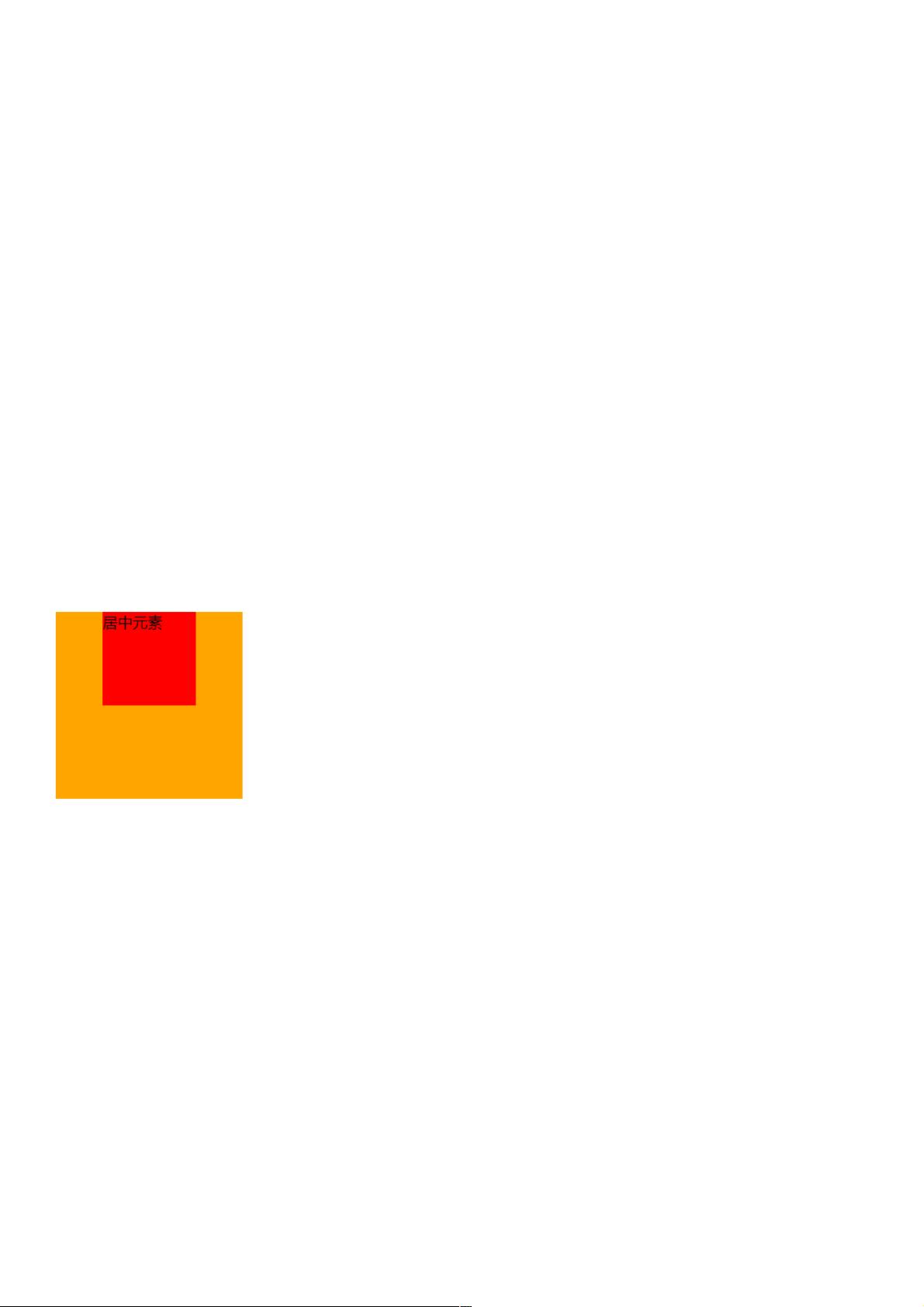CSS3实现居中布局的多种方法详解
118 浏览量
更新于2024-08-28
收藏 87KB PDF 举报
"本文主要介绍了如何使用CSS3实现各种居中布局,包括水平居中、垂直居中以及水平垂直居中的实例代码。"
在前端开发中,CSS布局居中是常见的需求,尤其对于界面设计的对齐感和用户体验至关重要。CSS3提供了多种方法来实现这些效果,下面将详细介绍三种主要的居中技术。
首先,我们来看水平居中的实现。最常用的方法是通过`margin: 0 auto`。这种方式适用于块级元素,要求元素本身有明确的宽度。例如:
```html
<div class="wrap">
<div class="example1">
<p>CSS</p>
</div>
</div>
```
```css
.example1 {
width: 200px;
height: 200px;
background-color: orange;
}
.example1 p {
width: 100px;
height: 100px;
background-color: red;
margin: 0 auto;
line-height: 100px;
text-align: center;
}
```
在这个例子中,`.example1 p` 使用了 `margin: 0 auto` 来实现水平居中,同时通过 `text-align: center` 让文本也居中。
接下来是垂直居中。一种常见方法是使用 `position: absolute` 结合负边距。例如:
```css
.wrap {
position: relative;
background-color: orange;
width: 300px;
height: 300px;
}
.example2 {
background-color: red;
width: 100px;
height: 100px;
position: absolute;
left: 50%;
top: 50%;
margin: -50px 0 0 -50px;
}
```
这里,`.example2` 设置为绝对定位,并将其相对于 `.wrap` 的左上角偏移,然后通过负边距使其在垂直方向上居中。
如果元素的宽度未知,可以使用 `transform` 属性实现垂直居中,如:
```css
.example2 {
/* ... */
transform: translate(-50%, -50%);
}
```
最后是水平垂直居中,CSS3的Flexbox布局提供了一个简单且灵活的方法。如下所示:
```css
.warp {
background-color: #FF8C00;
width: 200px;
height: 200px;
display: flex;
justify-content: center; /* 使子项目水平居中 */
align-items: center; /* 使子项目垂直居中 */
}
.example3 {
background-color: #F00;
width: 100px;
height: 100px;
}
```
在这个例子中,`.warp` 设置为弹性容器,通过 `justify-content` 和 `align-items` 属性让其所有子元素在容器内水平垂直居中。
CSS3提供了多种方式来实现元素的居中布局,包括经典的 `margin: 0 auto`,使用 `position` 和负边距,以及现代的 Flexbox 布局。开发者可以根据具体场景和兼容性需求选择合适的方法。
2020-12-13 上传
2020-09-24 上传
2020-12-14 上传
2021-01-19 上传
点击了解资源详情
点击了解资源详情
点击了解资源详情
2020-09-24 上传
2020-09-27 上传
weixin_38734037
- 粉丝: 5
- 资源: 902
最新资源
- 火炬连体网络在MNIST的2D嵌入实现示例
- Angular插件增强Application Insights JavaScript SDK功能
- 实时三维重建:InfiniTAM的ros驱动应用
- Spring与Mybatis整合的配置与实践
- Vozy前端技术测试深入体验与模板参考
- React应用实现语音转文字功能介绍
- PHPMailer-6.6.4: PHP邮件收发类库的详细介绍
- Felineboard:为猫主人设计的交互式仪表板
- PGRFileManager:功能强大的开源Ajax文件管理器
- Pytest-Html定制测试报告与源代码封装教程
- Angular开发与部署指南:从创建到测试
- BASIC-BINARY-IPC系统:进程间通信的非阻塞接口
- LTK3D: Common Lisp中的基础3D图形实现
- Timer-Counter-Lister:官方源代码及更新发布
- Galaxia REST API:面向地球问题的解决方案
- Node.js模块:随机动物实例教程与源码解析