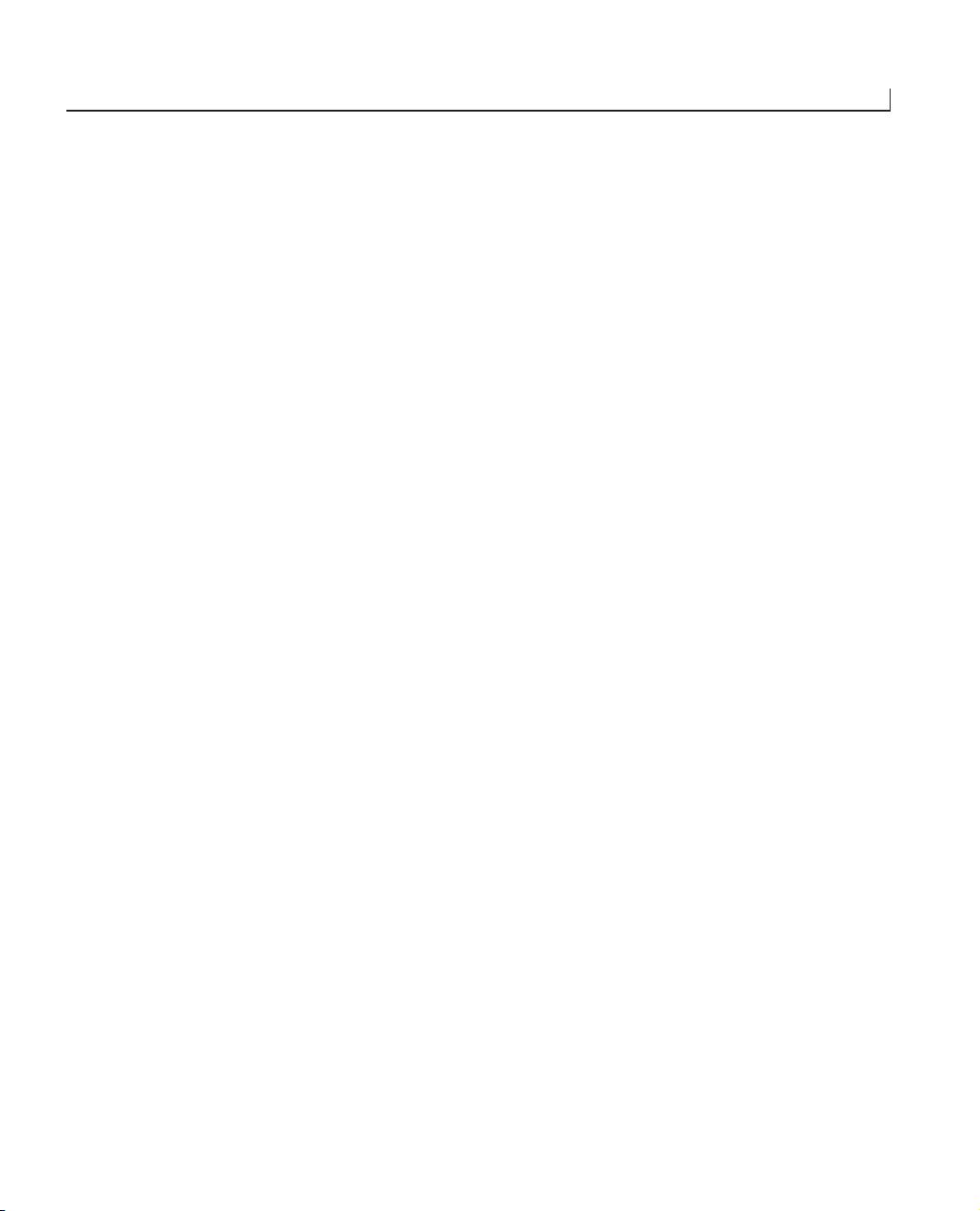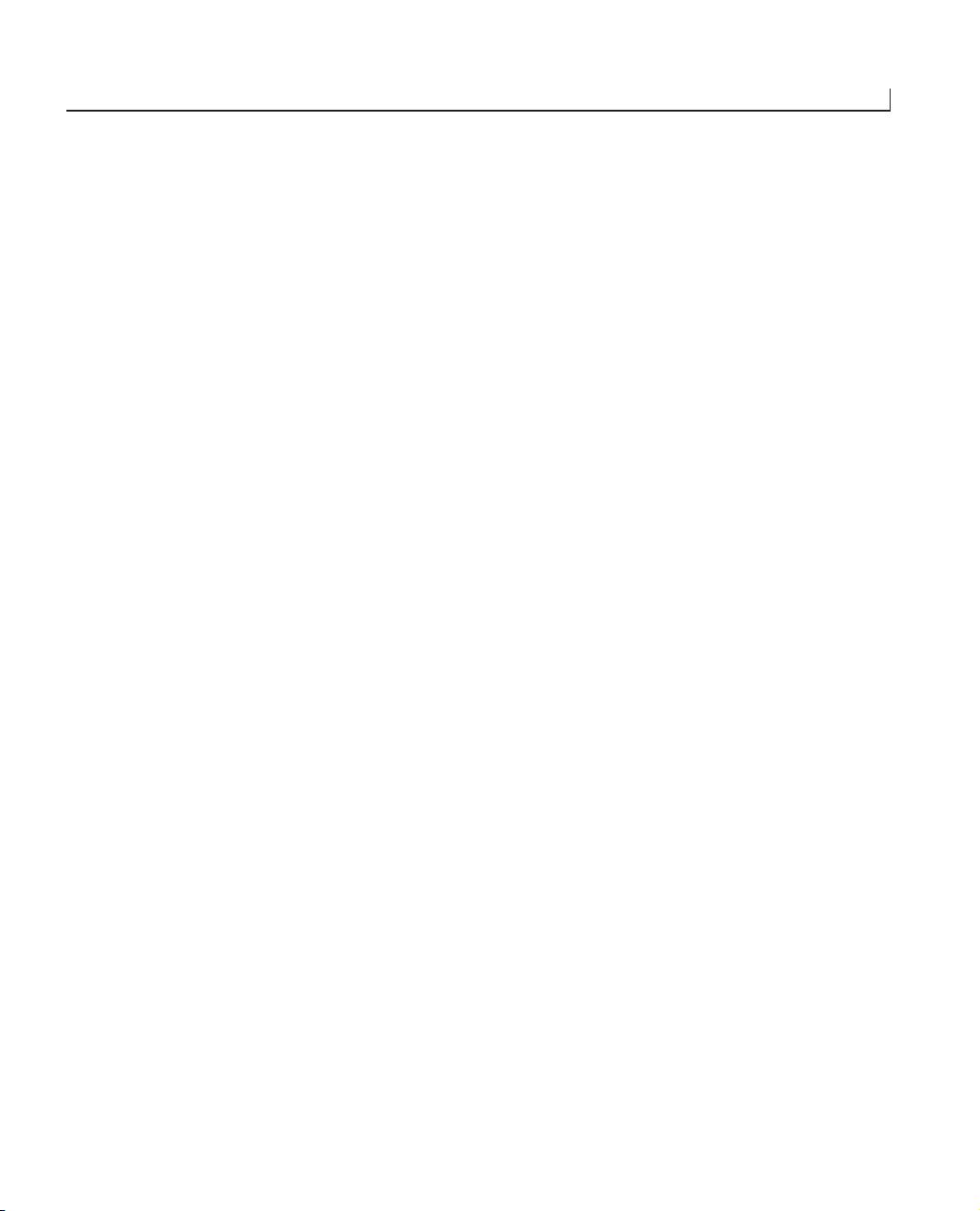
Displaying Settings with the SHOW Command ....................................................553
Manipulating Files with File Commands ..........................................................554
The
SAVE, GET, and EDIT Commands ............................................................554
Starting a File ................................................................................................556
Spooling Query Output ................................................................................557
Customizing the Work Environment with
SET Commands ................................558
Using the LOGIN.SQL File ..............................................................................561
Removing Settings with the
CLEAR Command ..................................................562
Formatting Your Output ......................................................................................563
TTITLE and BTITLE ........................................................................................563
Formatting Columns (
COLUMN, HEADING, FORMAT) ..........................................564
Creating Report and Group Summaries ............................................................565
BREAK ON ......................................................................................................565
COMPUTE ..........................................................................................................567
Using Variables in SQL*Plus ............................................................................569
Substitution Variables (&) ............................................................................569
DEFINE ............................................................................................................570
ACCEPT ............................................................................................................570
NEW_VALUE ......................................................................................................572
Using the
DUAL Table ..........................................................................................573
Exploring the
DECODE Function ..........................................................................574
DATE Conversions ................................................................................................576
Running a Series of SQL Files ..........................................................................579
Adding Comments to Your SQL Script ..............................................................579
Creating Advanced Reports ................................................................................580
Summary ............................................................................................................581
Q&A ....................................................................................................................582
Workshop ............................................................................................................582
Quiz ..............................................................................................................582
Exercises ........................................................................................................583
B
ONUS DAY 4 An Introduction to Oracle PL/SQL 585
Introducing PL/SQL ..........................................................................................585
Exploring Data Types in PL/SQL ......................................................................586
Character String Data Types ..........................................................................587
Numeric Data Types ......................................................................................587
Binary Data Types ........................................................................................588
The
DATE Data Type ......................................................................................588
BOOLEAN ..........................................................................................................588
ROWID ..............................................................................................................588
The Structure of a PL/SQL Block ......................................................................588
The
DECLARE Section ..........................................................................................589
Variable Assignment ......................................................................................589
Constant Assignment ....................................................................................590
Contents xvii
01 4512 FM 9/19/02 12:15 PM Page xvii