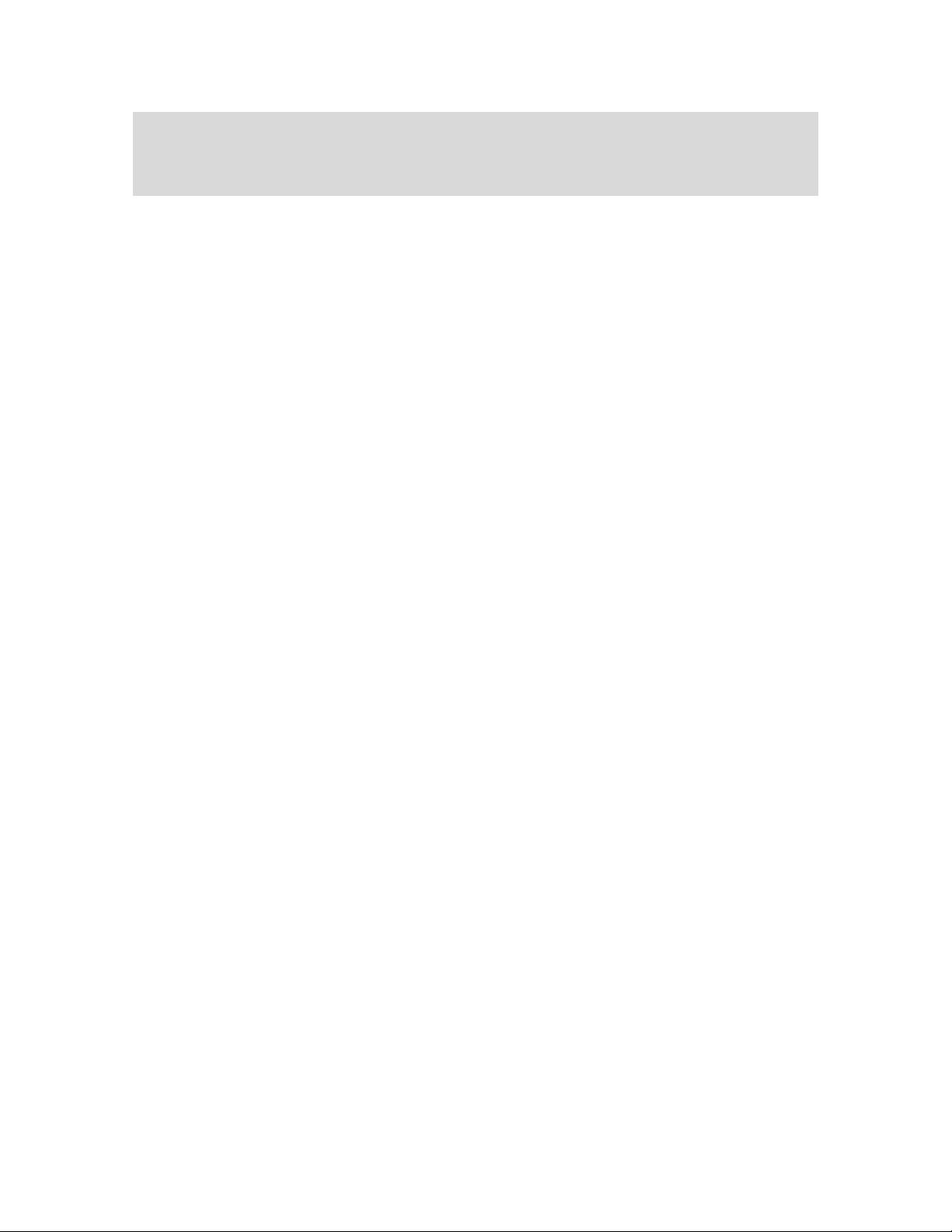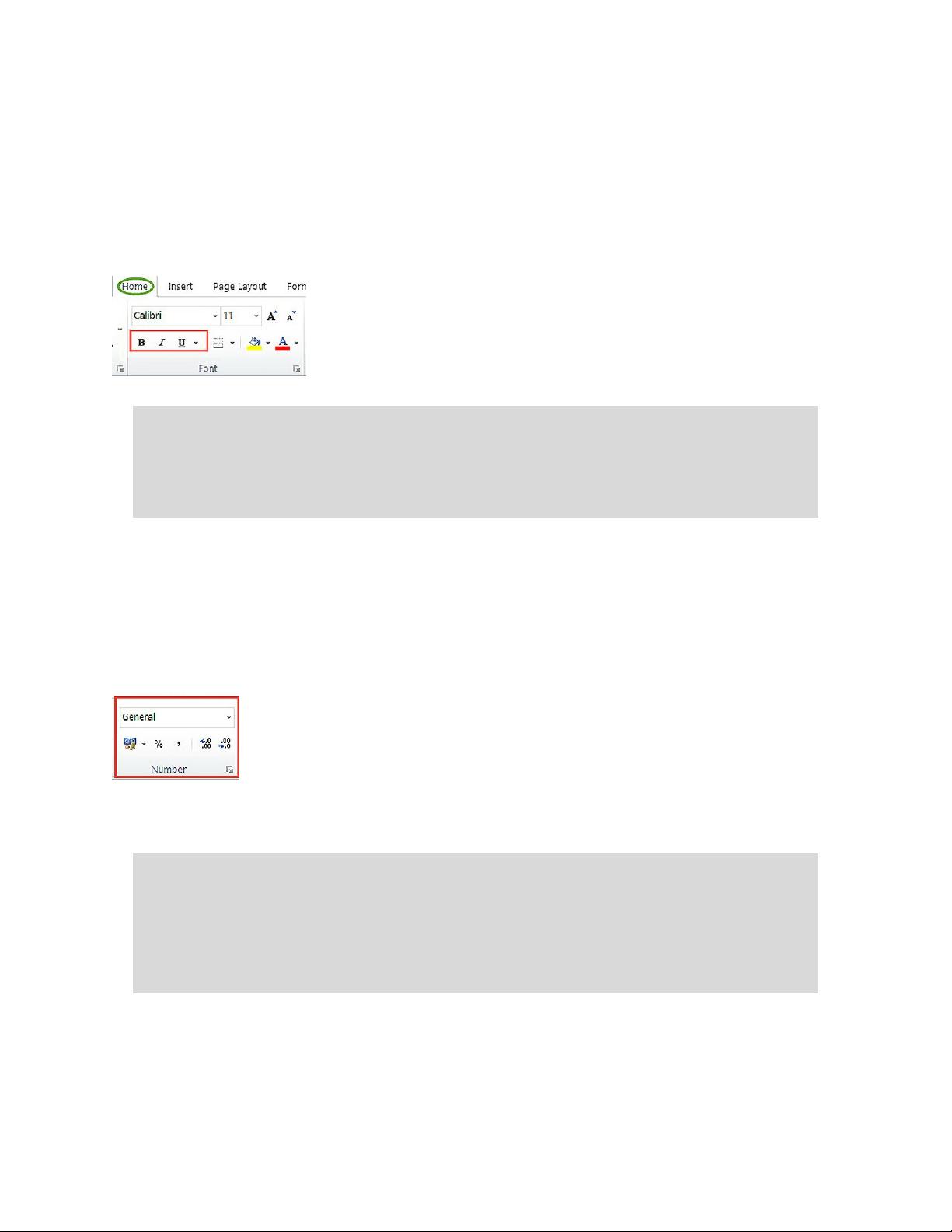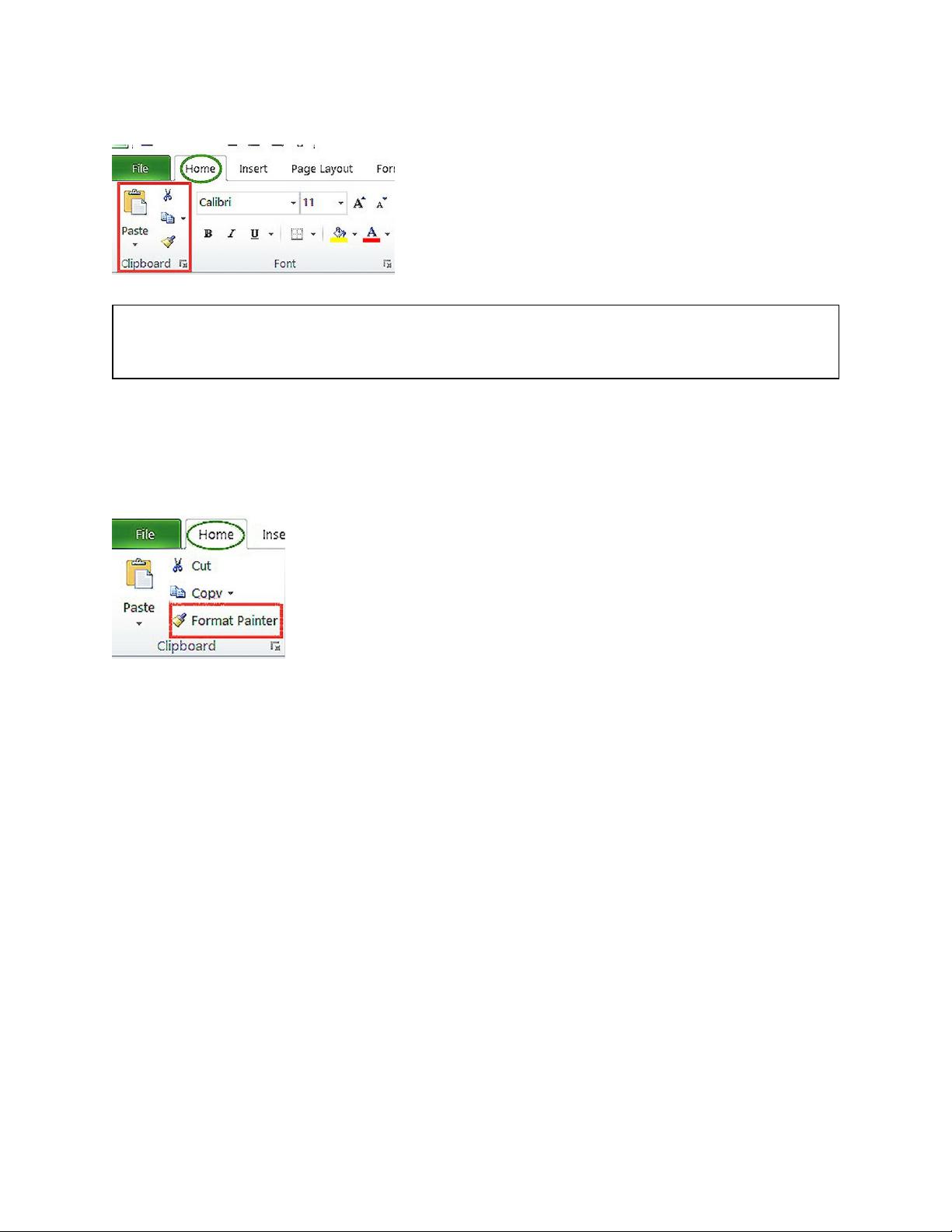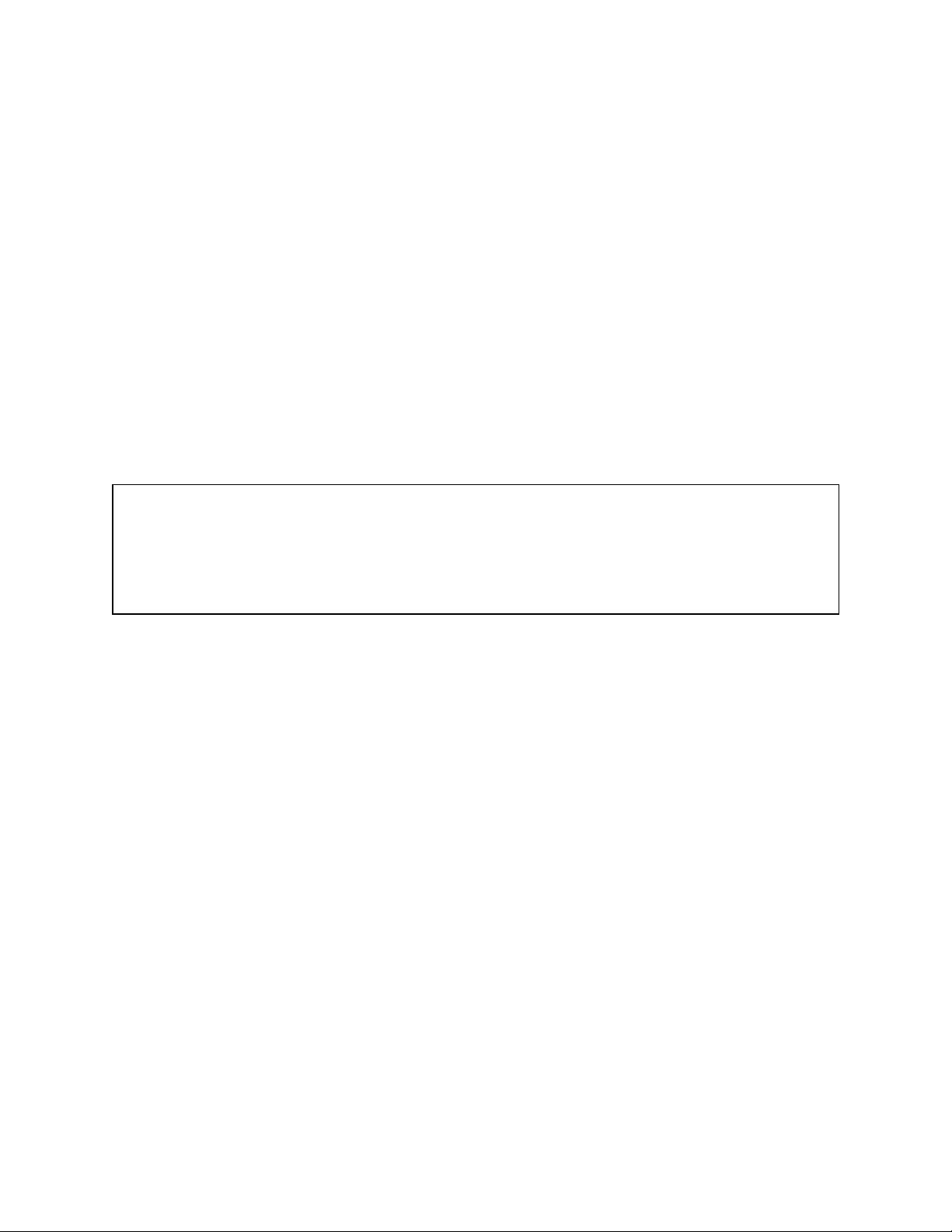精通Excel:从生存到主宰
下载需积分: 16 | PDF格式 | 10.66MB |
更新于2024-07-17
| 178 浏览量 | 举报
"《你的Excel生存指南:在Excel世界中生存和繁荣》是作者Anne Walsh创作的一本关于提升Excel技能的书籍。这本书旨在帮助那些在工作中需要更多Excel技能的人,通过简单易懂的方式讲解了VLOOKUP、透视表、Power Query和Power Pivot等关键功能。全书共分为7章,涵盖了基础操作、数据整理、VLOOKUP函数、创建透视表、使用Power Query快速清理数据以及Power Pivot的运用。此外,还包括了一篇关于数据验证技术的附录,以帮助读者更好地管理和限制数据输入。"
本书首先介绍了目标读者群体和将要覆盖的主题,并设立了几个基本的排版约定和特殊元素。接着,第一章回归基础,回顾了Excel的基本知识,如数据输入技巧、公式基础、常见函数理解和复制功能,以及工作表的操作和Excel中的颜色标记。
第二章侧重于数据收集,讲解了如何从零开始创建电子表格列表,从数据堆中提取信息,以及排序和过滤数据的方法。
第三章进一步探讨数据清洗和切片,包括删除或完成空白列/行/单元格,合并和修正现有数据,以及从单元格中提取特定信息来细化数据,还介绍了如何使用IFERROR函数。
第四章重点讲解了VLOOKUP函数,包括其语法、问题排查、适用场景以及解决常见问题的策略。
第五章是关于创建透视表的内容,详细阐述了如何组装数据、创建首个透视表,理解“按值汇总”功能,优化透视表中的数字,刷新数据,按日期和金额分组,使用报告筛选器,设置切片器(仅适用于Excel 2010或更高版本),以及调整透视表布局和格式。
第六章介绍了Power Query在快速清理数据方面的应用,如清理会计数据,将未展开的数据转换为展开格式,以及创建查询以合并数据集。
第七章超越了透视表,进入了Power Pivot的世界,解释了如何安装和定位Power Pivot,获取数据,链接数据集,以及从组合数据中创建透视表。
最后,附录部分提供了数据验证技术,包括限制数字大小、日期输入、文本输入的限制,扩展数据验证,以及在工作表的其他部分应用数据验证和识别列表中的重复条目。
这本《你的Excel生存指南》是一本全面且实用的参考书籍,无论你是初学者还是有一定经验的用户,都能从中受益,提升Excel技能,更好地应对日常工作中与数据打交道的挑战。
相关推荐

135 浏览量







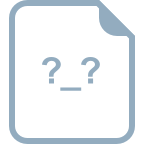
THESUMMERE
- 粉丝: 23
最新资源
- nitroproof:伪造硝基服务器防弹命令与操作指南
- Flash 8 中文教程手册:全面入门指南
- USB Redirector 6.0 汉化版:实现USB设备远程共享
- C#实现:在Windows窗体下探索生命游戏的奥秘
- 7805与7905封装的Tob263:深入解析与应用
- STM32旋转倒立摆控制源码解析
- z-tree增删改查实现与右键菜单仿IMO办公软件教程
- 深入解读EXFAT文件系统及其存储原理
- Extjs4中文API文档发布:汉化80%快速易用
- 摇不停DJ舞曲网:官方免费高音质在线播放器
- TortoiseSVN 1.8.8.25755版本发布:免费开源的版本控制客户端
- Python网络编程:掌握socket编程的要点
- MATLAB如何高效读取txt文件方法详解
- Unigui按钮特效实现与Delphi应用技巧
- Android界面优化:深入应用XML Shape技术
- 霹雳游侠制作的绿色网络电台软件体验