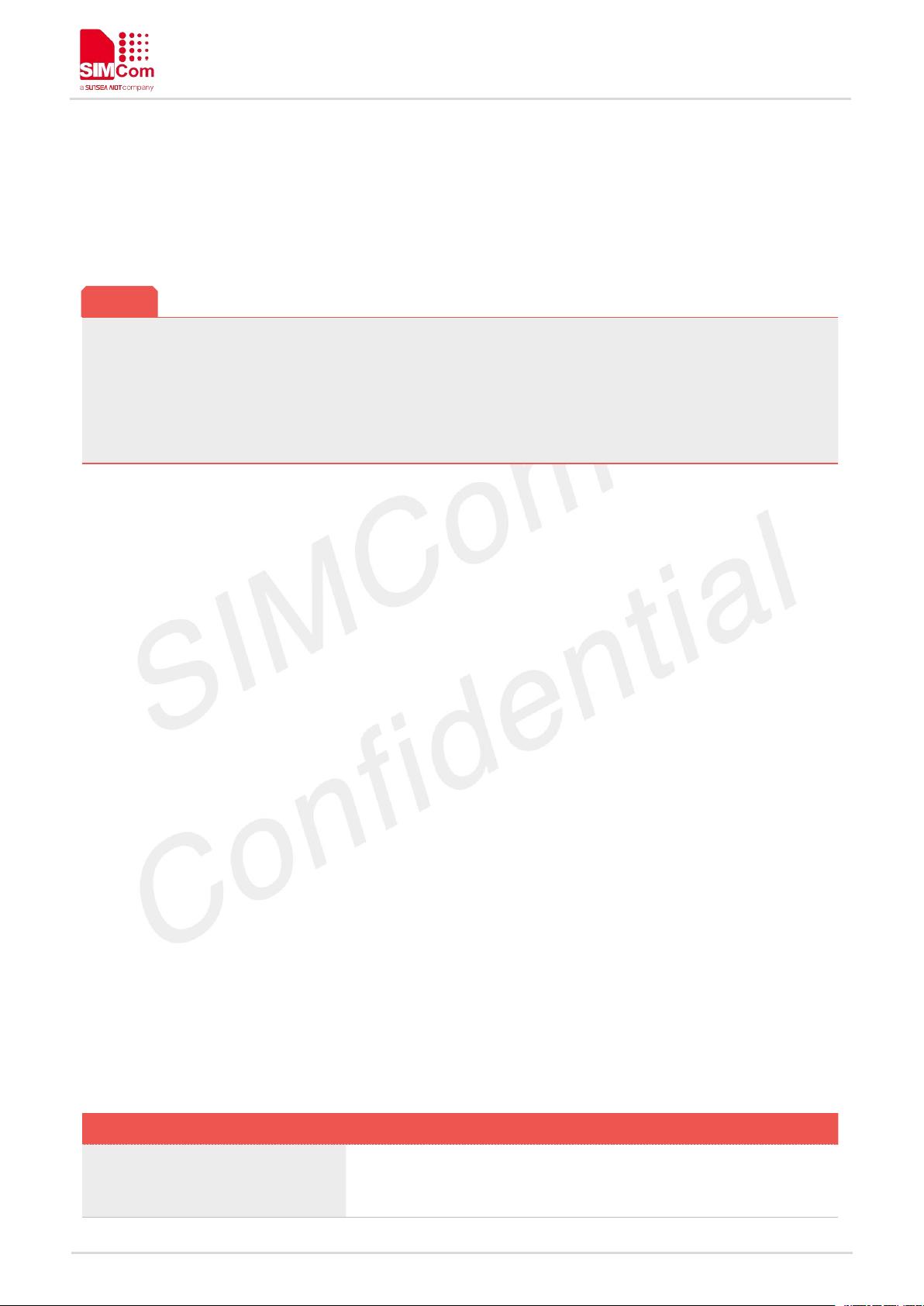SIM7500_SIM7600 Series_AT Command Manual_V3.00
www.simcom.com
16
/
512
24. AT Commands for UIM hotswap
....................................................................................
454
24.1 Overview of AT Commands for UIM hotswap................................................................................454
24.2 Detailed Description of AT Commands for UIM hotswap.............................................................454
24.2.1 AT+UIMHOTSWAPON Set UIM hotswap function on...................................................... 454
24.2.2 AT+UIMHOTSWAPLEVEL Set UIM card detection level................................................. 455
25. AT Commands for HSIC_LAN
.........................................................................................
456
25.1 Overview of AT Commands for HSIC_LAN....................................................................................456
25.2 Detailed Description of AT Commands for HSIC_LAN................................................................ 456
25.2.1 AT+CENABLELAN Enable LAN function............................................................................ 456
25.2.2 AT+CLANMODE Set LAN mode...........................................................................................457
25.2.3 AT+CLANCTRL Set LAN configure......................................................................................458
25.2.4 AT+CHSICSLEEP Allow HSIC Device Go to AutoSleep.................................................. 459
26. AT Commands for Ecall
........................................................................................................
1
26.1 Overview of AT Commands for Ecall...............................................................................................461
26.2 Detailed Description of AT Commands for Ecall........................................................................... 461
26.2.1 AT+CECALLS Make an e-call............................................................................................... 461
26.2.2 AT+CECALLE Hang up an e-call..........................................................................................462
26.2.3 AT+CECALLCFG Configure e-call MSD information........................................................ 463
26.2.4 AT+CECALLPOS Set position information......................................................................... 464
26.2.5 AT+CECALLTIME Set timestamp......................................................................................... 465
26.2.6 AT+CECALLVERSION Set MSD serialize version............................................................466
26.2.7 AT+CECALLTOUT Set T5,T6,T7 timeout value.................................................................467
26.2.8 AT+CMSDMESSAGEID Set the initiatory message identifier of msd data Description
468
26.2.9 AT+CMSDOIDDATA Set the optional additional data....................................................... 468
26.2.10 AT+CMSD Input hex Minimum set of data..................................................................469
26.2.11 AT+CMSDCONTROL Set the control data in Minimum set of data........................470
27. AT Commands for MIFI
.....................................................................................................
471
27.1 Overview of AT Commands for MIFI W58......................................................................................471
27.2 Overview of AT Commands for MIFI W58L(RTL)......................................................................... 471
27.3 Detailed Description of AT Commands for MIFI............................................................................ 472
27.3.1 AT+CWMAP Open/Close WIFI............................................................................................. 472
27.3.2 AT+CWSSID SSID setting..................................................................................................... 473
27.3.3 AT+CWBCAST Broadcast setting.........................................................................................474
27.3.4 AT+CWAUTH Authentication setting....................................................................................475
27.3.5 AT+CWMOCH 80211 mode and channel setting.............................................................. 476
27.3.6 AT+CWISO Client isolation setting.......................................................................................477
27.3.7 AT+CWDHCP Get the current DHCP configuration.......................................................... 478
27.3.8 AT+CWNAT NAT type setting................................................................................................478
27.3.9 AT+CWCLICNT Get client number connected to the WIFI.............................................. 479
27.3.10 AT+CWRSTD Restore to default setting..................................................................... 480
27.3.11 AT+CWMAPCFG WIFI configuration setting..............................................................480
27.3.12 AT+CWLANSRV LAN server setting................................................................................ 1
27.3.13 AT+CWLANMSG Send message................................................................................. 484