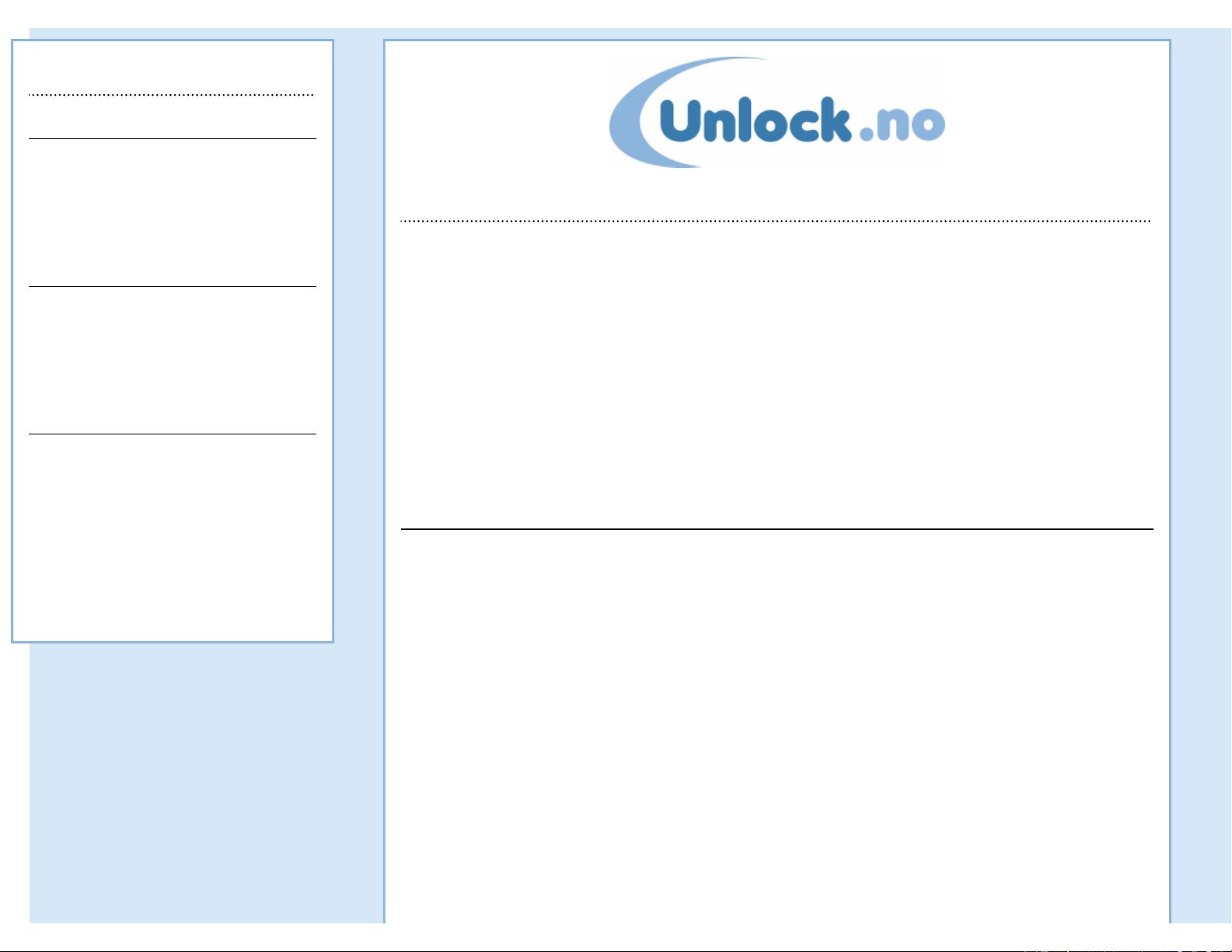Unlock your iPhone for free without dissassembly
First, thanks to everyone who made this possible. Iphone Dev team who made the executable used in the tutorial,
geohot and his "crew", Iphonesimfree :P and all others.
This is the real deal - unlock your iPhone for use with any SIM in less then 30 minutes. Anyone with some computer
experience will be able to follow this tutorial, since i've omitted all techincal details. No need to disassemble your phone
anymore, and no need to input commands manually.
This tutorial is meant for brand new untouched phones. If you have previously tried unlocking your phone, it might not
work (but most likely it will). In addition to unlocking your phone, this tutorial will also help you make YouTube work,
and install a really nice third party application installer, so that you can easily expand the functionality of your phone!
WARNING! Apple have released a new software update, v1.1.1 - do not update to this version, neither before or
after you unlock your phone. Update: Downgrade instructions are now available!, but even after downgrading you won't
be able to unlock your phone at the moment - you can however use do everything else except phone features.
Step 1: Open your phone's file system (jailbreak)
Download and install iTunes 7.3.2 (download).
Take your new phone out of the box, and connect it to your computer with the supplied USB-cable.
You need to modify ("jailbreak") the phone before it will be possible to upload third party files/applications. If you are
on Windows, i highly recommend downloading iBrickr, which i will use as an example through this tutorial. Extract all
files to a directory on your PC.
Important: If you have version 7.4.x or newer version of itunes (to check click Help -> about in iTunes), you need to
download this file and put it in the same directory as iBrickr.
Run ibrickr.exe and follow the instructions on screen. For more info, and video tutorial visit Nate True's website. I
noticed that after hitting the "Sweet" button, it wouldn't recognize the phone - if that happens to you just hit F5, or
right click and Refresh. Now you should see 4 links like shown below:
Menu
The iPhone software unlock
● Open the phone's filesystem (jailbreak)
● Bypass activation and YouTube lock
● Prepair for software installation
● Install and execute the unlock software
Tips and tricks after unlock
● Configuring EDGE settings
● Making the carrier name/logo fit
● Changing phone number display format
● Adding new keyboard characters
Troubleshooting & questions
● Possible errors with solutions
● Dowgrade phone with 1.1.1 firmware
● Can i upgrade/restore after unlock?
● Why does it say "Resource busy"?
● I lost Wi-fi, only says "No Wifi". Why?
● Why do i get "Bus error"?
● I'm having trouble with minicom
● Where can i download firmware files?
http://iphone.unlock.no/ (1 of 7)08/10/2007 12:07:54 a.m.