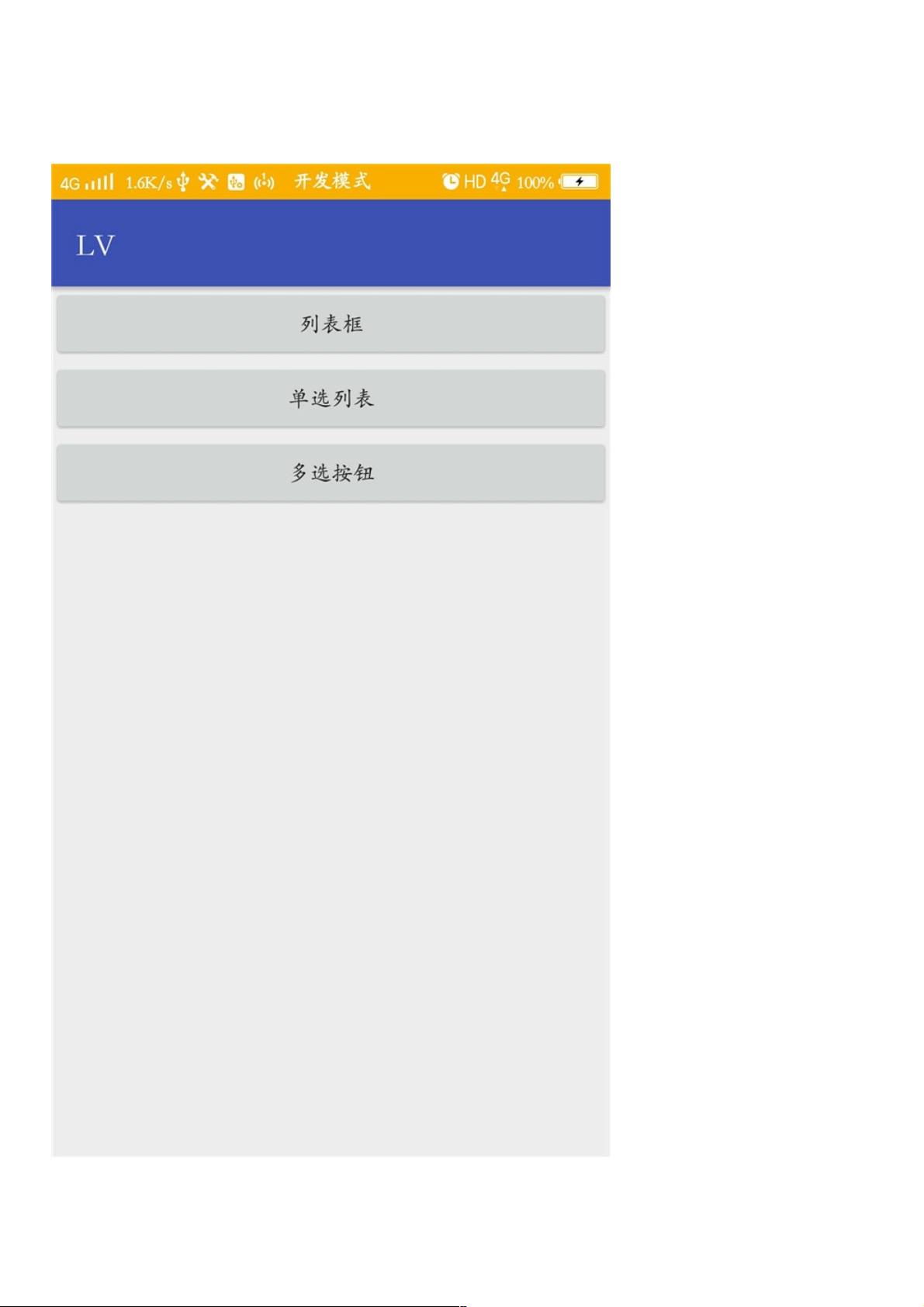Android实现弹出选择:列表、单选、多选框示例
141 浏览量
更新于2024-09-01
收藏 242KB PDF 举报
"这篇文章主要介绍了如何在Android平台上实现弹出列表、单选和多选框功能,通过具体的代码示例提供了详细的实现步骤。"
在Android应用开发中,常常需要使用弹出对话框来与用户进行交互,如显示列表供用户选择、实现单选或复选功能。下面将详细介绍如何实现这些功能。
首先,我们需要创建一个XML布局文件来定义界面。在提供的代码片段中,可以看到一个`LinearLayout`作为根布局,包含三个`Button`,分别用于触发弹出列表框、单选列表和多选按钮。每个`Button`都设置了`onClick`属性,指定了相应的点击事件处理方法。
```xml
<LinearLayout
android:layout_width="match_parent"
android:layout_height="match_parent"
android:orientation="vertical"
tools:context="com.example.lyp1020k.lv.MainActivity">
<Button
android:id="@+id/button1"
android:text="列表框"
android:onClick="showList"
android:layout_width="match_parent"
android:layout_height="wrap_content"/>
<Button
android:id="@+id/button2"
android:text="单选列表"
android:onClick="showSingleAlertDialog"
android:layout_width="match_parent"
android:layout_height="wrap_content"/>
<Button
android:id="@+id/button3"
android:text="多选按钮"
android:onClick="showMutilAlertDialog"
android:layout_width="match_parent"
android:layout_height="wrap_content"/>
</LinearLayout>
```
接下来是Java代码部分,这部分将实现按钮点击事件的逻辑。`showList`方法用于弹出列表框,`showSingleAlertDialog`用于显示单选列表对话框,而`showMutilAlertDialog`则用于多选按钮的弹出。
```java
public class MainActivity extends AppCompatActivity {
@Override
protected void onCreate(Bundle savedInstanceState) {
super.onCreate(savedInstanceState);
setContentView(R.layout.activity_main);
// 这里将填充具体的实现
}
public void showList(View view) {
// 实现列表框弹出的代码
}
public void showSingleAlertDialog(View view) {
// 实现单选列表对话框的代码
}
public void showMutilAlertDialog(View view) {
// 实现多选按钮对话框的代码
}
}
```
为了创建列表框,可以使用`AlertDialog.Builder`并设置自定义的列表项。例如,可以创建一个包含字符串数组的`ArrayAdapter`,然后将其设置为`AlertDialog`的列表适配器。对于单选列表,可以使用`AlertDialog.Builder.setSingleChoiceItems()`,提供一个列表项和一个初始选择项。多选按钮则可以使用`AlertDialog.Builder.setMultiChoiceItems()`,同时处理选择状态的改变。
此外,还需要在对话框的“确定”按钮点击事件中获取用户的选择,并进行相应的处理,如显示`Toast`通知用户所选的选项。
总结来说,实现Android中的弹出列表、单选和多选框涉及以下步骤:
1. 创建XML布局,定义触发事件的按钮。
2. 在Java代码中实现按钮的点击事件处理方法。
3. 使用`AlertDialog.Builder`创建对话框,设置列表项或单选/多选选项。
4. 处理用户的选择,如显示反馈信息或执行其他操作。
确保在实际项目中,根据具体需求调整这些方法,如定制对话框的外观、处理用户选择的回调等。了解和掌握这些基本组件的使用,能帮助开发者构建更加丰富、互动性强的Android应用。
433 浏览量
110 浏览量
208 浏览量
2023-08-18 上传
3268 浏览量
143 浏览量
210 浏览量
286 浏览量
159 浏览量
weixin_38694336
- 粉丝: 3
最新资源
- 探索PLY格式3D模型数据与图形学应用
- WindowBuilder Pro:轻松打造Java GUI应用程序
- fakeNGA:简化版漂亮https用户界面的构建
- 小米M1手机原理图与PCB板图详细解析
- Spring MVC与Dubbo整合实战演示
- 实现jQuery鼠标提示效果的渐隐渐现动画
- 易游2012整合版支持本地与外网验证功能
- Java SpringBoot超市订单管理与Excel数据可视化系统
- 中国地质大学软件工程实习项目:报名系统开发
- TcpView工具:端口查看与管理的最佳实践
- 适用于WinXP/Win7/Win8的RTL8188SU网卡驱动安装包
- VC6.0在Win7和XP系统下的精简版安装指南
- imgur随机图像链接生成器:Let-s-Rand-imgur
- 创惟GL3310芯片移动硬盘盒固件升级及格式化工具V1.2.9
- Python图形界面开发神器Tkinter教程与实践
- 深入解析Java在词性标注中的应用与实践