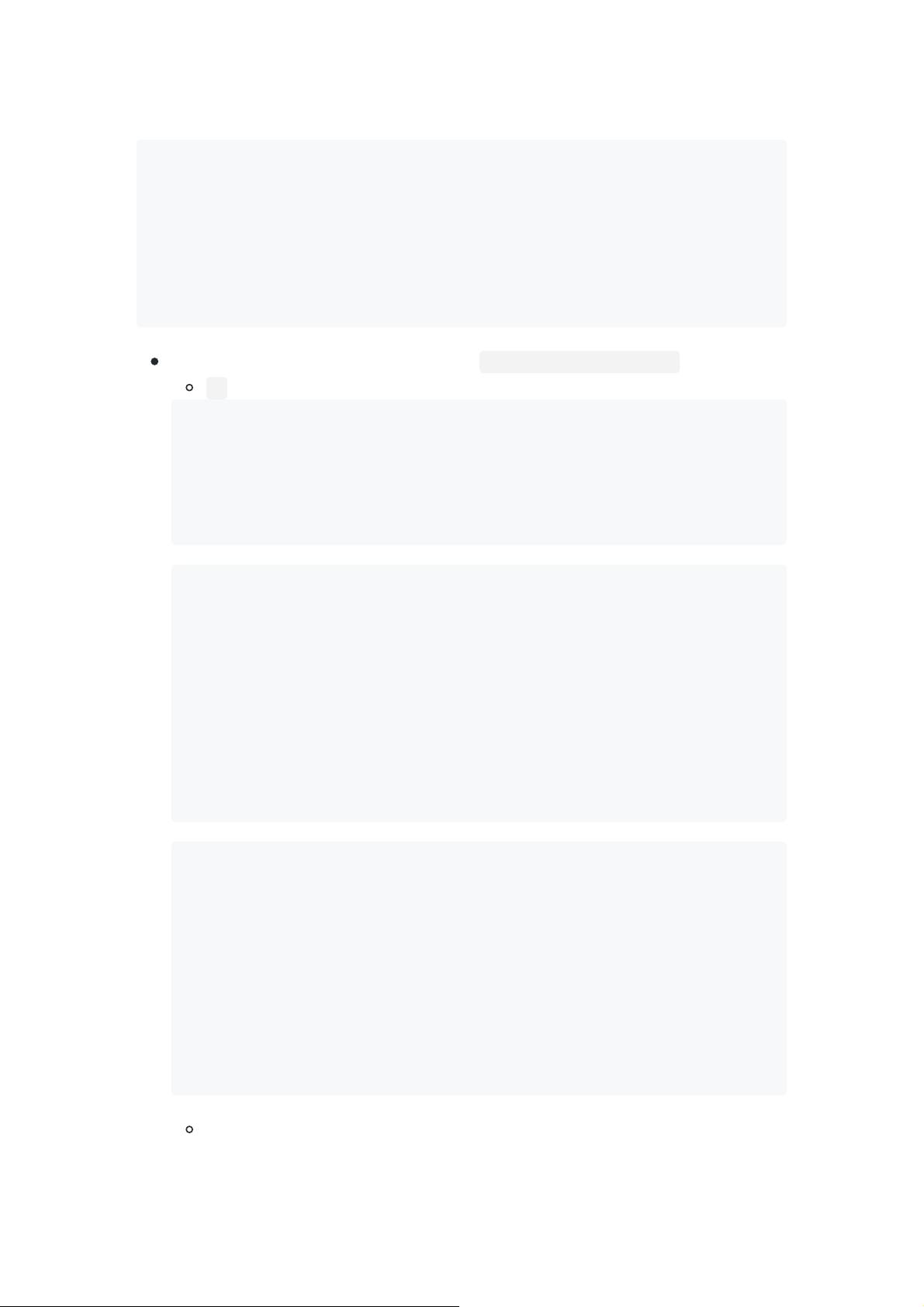Git基础操作:删除分支、修改提交消息及合并 commits
需积分: 0 135 浏览量
更新于2024-08-05
收藏 197KB PDF 举报
在独立使用Git时,您可能会遇到各种场景,本文将详细介绍五个常见的操作:删除不需要的分支、修改提交消息、合并连续或间隔的提交,以及暂存区管理。以下是每个操作的详细指南:
1. **删除不需要的分支**:
当不再需要某个分支时,可以使用`git branch -d [分支名称]`命令删除普通分支,但若分支未被合并,会提示未完全合并。如果确实要删除,使用`git branch -D [分支名称]`强制删除。例如,如果要删除分支`fix_css`,且该分支未被合并,命令会显示警告,执行`git branch -D fix_css`后,分支将被删除。
2. **修改commit消息**:
如果想更改最近一次提交的消息,可以使用`git log -1`查看最新提交,然后通过`git commit --amend`打开交互式编辑器,修改message。比如,将`Addreferingprojects`改为`Add a referring project`。但注意,这会导致当前提交的ID改变,因为commit ID与message紧密相关。
3. **合并连续的多个commit**:
如果想将连续的几个commit合并成一个,可以使用`git rebase`命令。在这个例子中,通过`git rebase -i HEAD~n`(n为要合并commit的数量)进入交互模式,选择需要合并的commit(如`pick`),然后指定新的message,如将`Addreferingprojects`变为`Add a referring project`。执行`git rebase`后,所有选中的commit会被合并到一起,并更新master分支。
4. **合并间隔的多个commit**:
对于间隔的commit,通常情况下直接使用`git rebase`可能不会自动合并,因为它们不是连续的。在这种情况下,可能需要手动处理每一对相邻的commit,或者先使用`git cherry-pick`逐个将它们移到一个新的分支中,然后再合并。
5. **暂存区管理**:
Git暂存区(staging area)由`git add`命令控制。当你更改文件后,用`git add [file]`将文件添加到暂存区,然后才能进行commit。暂存区的作用是准备提交前对文件做最后的检查和整理,确保所有必要的改动都包含在内。
总结来说,这些操作涵盖了Git基本的分支管理、提交信息调整以及工作流程优化。熟练掌握这些技巧有助于提高开发效率并保持代码仓库的整洁。在实际操作中,根据项目需求灵活运用这些命令,能更好地应对各种Git场景。
2022-03-31 上传
178 浏览量
2022-05-21 上传
2023-07-12 上传
2023-05-10 上传
2023-07-15 上传
2023-05-31 上传
2023-06-07 上传
2024-06-01 上传
2023-02-08 上传
仙夜子
- 粉丝: 45
- 资源: 325
最新资源
- WordPress作为新闻管理面板的实现指南
- NPC_Generator:使用Ruby打造的游戏角色生成器
- MATLAB实现变邻域搜索算法源码解析
- 探索C++并行编程:使用INTEL TBB的项目实践
- 玫枫跟打器:网页版五笔打字工具,提升macOS打字效率
- 萨尔塔·阿萨尔·希塔斯:SATINDER项目解析
- 掌握变邻域搜索算法:MATLAB代码实践
- saaraansh: 简化法律文档,打破语言障碍的智能应用
- 探索牛角交友盲盒系统:PHP开源交友平台的新选择
- 探索Nullfactory-SSRSExtensions: 强化SQL Server报告服务
- Lotide:一套JavaScript实用工具库的深度解析
- 利用Aurelia 2脚手架搭建新项目的快速指南
- 变邻域搜索算法Matlab实现教程
- 实战指南:构建高效ES+Redis+MySQL架构解决方案
- GitHub Pages入门模板快速启动指南
- NeonClock遗产版:包名更迭与应用更新