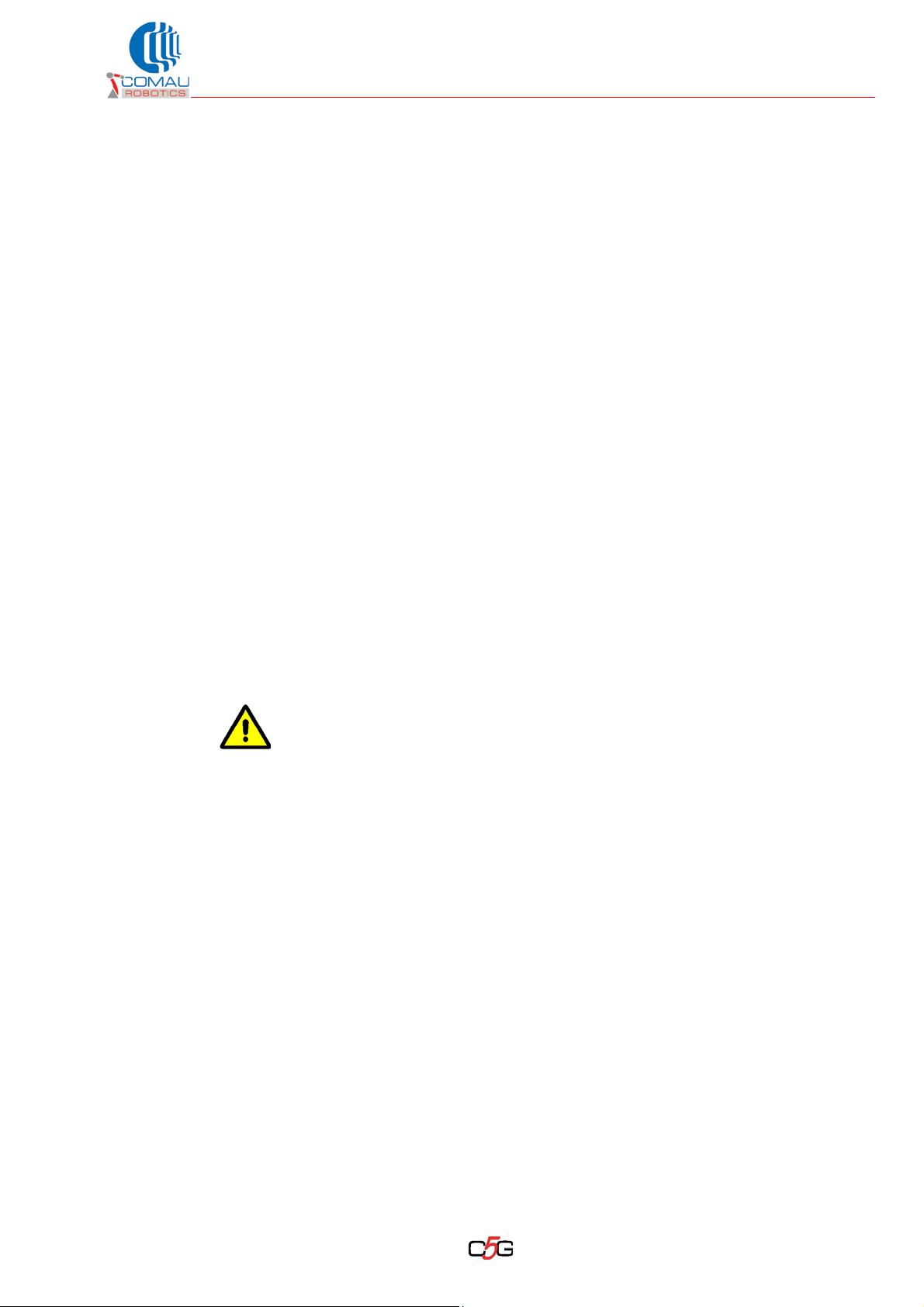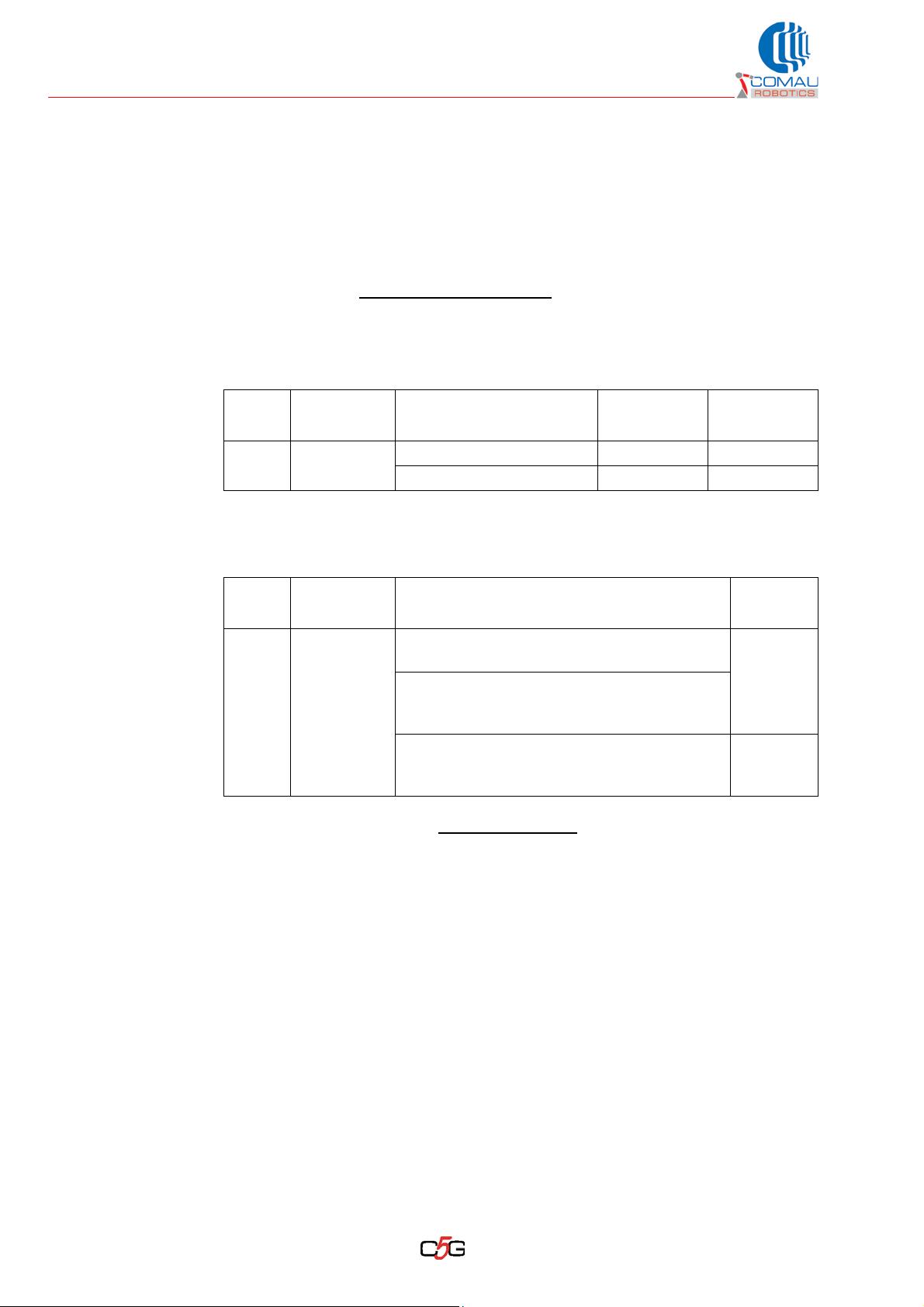General Safety Precautions
18
ge-0-0-0_01.FM
00/0710
– Maintenance, trouble-shooting and repairs are only to be carried out by authorised
personnel.
– When carrying out maintenance and repairs, the specific warning sign is to be
placed on the control panel of the Control Unit, stating that maintenance is in
progress and it is only to be removed after the operation has been completely
finished - even if it should be temporarily suspended.
– Maintenance operations and replacement of components or the Control Unit are to
be carried out with the main switch in open position and locked with a padlock.
– Even if the Control Unit is not powered (main switch open), there may be
interconnected voltages coming from connections to peripheral units or external
power sources (e.g. 24 Vdc inputs/outputs). Cut out external sources when
operating on parts of the system that are involved.
– Removal of panels, protection shields, grids, etc. is only allowed with the main
switch open and padlocked.
– Faulty components are to be replaced with others having the same code, or
equivalent components defined by COMAU Robotics & Service.
– Trouble-shooting and maintenance activities are to be executed, when possible,
outside the protected area.
– Trouble-shooting executed on the control is to be carried out, when possible
without power supply.
– Should it be necessary, during trouble-shooting, to intervene with the Control Unit
powered, all the precautions specified by Safety Standards are to be observed
when operating with hazardous voltages present.
– Trouble-shooting on the robot is to be carried out with the power supply cut out
(Drive off).
– At the end of the maintenance and trouble-shooting operations, all deactivated
safety devices are to be reset (panels, protection shields, interlocks, etc.).
– Maintenance, repairs and trouble-shooting operations are to be concluded
checking the correct operation of the
Robot System (Robot and Control System)
and all the safety devices, executed from outside the protected area.
– When loading the software (for example after replacing electronic boards) the
original software handed over by COMAU Robotics & Service is to be used.
Scrupulously follow the system software loading procedure described in the
specific product Technical Documentation; after loading always run a test cycle to
make sure, remaining outside the protected area
– Disassembly of robot components (motors, balancing cylinders, etc.) may cause
uncontrolled movements of the axes in any direction: before starting a disassembly
procedure, consult the warning plates applied to the robot and the Technical
Documentation supplied.
– It is strictly forbidden to remove the protective covering of the robot springs.
After replacement of the SDM module, check on the new module that the setting
of the stop time on selector switches SW1 and SW2 is consistent with the type of
Robot connected to the Control Unit.