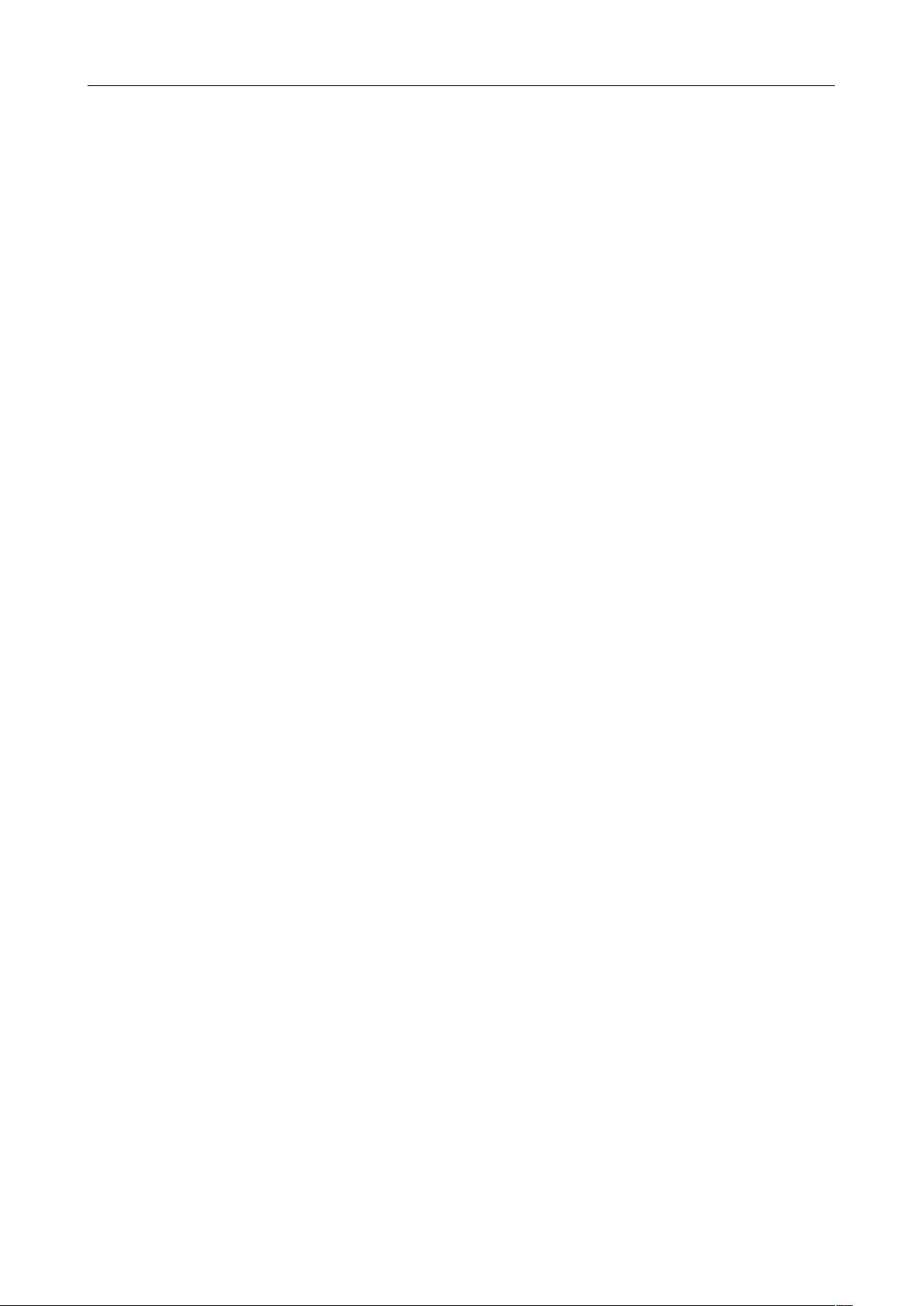目 录
六、感兴趣区域(Region of Interest).................................................................................................132
1、定义感兴趣区(Define Region of Interest)...........................................................................132
2、恢复保存的 ROI 文件(Restore Saved ROI File).................................................................132
3、将 ROIs 保存到文件(Save ROIs to File).............................................................................132
4、调整 ROIs(Delete ROIs).......................................................................................................132
5、调整 ROIs(Reconcile ROIs).................................................................................................132
6、通过地图调整 ROIs(Reconcile ROIs via Map)..................................................................133
7、用图象阈值定义 ROI(Image Threshold to ROI)................................................................133
七、掩膜(Masking)............................................................................................................................134
1、建立掩膜(Build Mask).........................................................................................................134
(1)Options 下拉菜单..........................................................................................................134
2、应用掩膜(Apply Mask)........................................................................................................135
八、统计(Statistics)............................................................................................................................136
1、计算统计(Compute Statistics)..............................................................................................136
(1)基本统计(Basic Statistics)........................................................................................137
(2)直方图统计(Histogram Statistics)...........................................................................137
(3)协方差统计(Covariance Statistics)..........................................................................138
2、浏览统计文件(View Statistics File).....................................................................................138
九、3-D 曲面飞行(3-D SurfaceView)...............................................................................................138
1、3-D 曲面飞行中的光标功能(Cursor Functions in the 3-D SurfaceView Plot)..................139
2、3-D SurfaceView Controls 对话框............................................................................................140
(1)User Defined Mode 对话框...........................................................................................140
(2)飞行(Fly-Through)....................................................................................................140
(3)Annotation Mode 对话框...............................................................................................141
3、SurfaceView 下拉菜单...............................................................................................................141
(1)File 下拉菜单.................................................................................................................141
(2)Surface 下拉菜单...........................................................................................................142
(3)Options 下拉菜单..........................................................................................................142
十、波段运算(Band Math)................................................................................................................144
1、可利用波段运算功能(Available Band Math Functions).....................................................144
2、Band Math 对话框.....................................................................................................................144
(float(b1)+float(b2)+float(b3)) /3.0..................................................................145
3、Variable/Band Name Pairings 对话框.......................................................................................145
4、运用 IDL 程序和波段运算功能...............................................................................................146
(1)波段运算函数 1.............................................................................................................146
(2)波段运算函数 2.............................................................................................................146
(3)波段运算函数 3.............................................................................................................147
(4)波段运算函数 4.............................................................................................................147
FUNCTION user_bm4 , b1,b2..........................................................................................147
十一、拉伸数据(Stretch Data)..........................................................................................................147
第五章 Utilities (工具).............................................................................................................149
一、File Utilities (文件工具)..................................................................................................................149
1、Resize Images(Spatial/Spectral).................................................................................................149
(1)空间子集........................................................................................................................149