YOLO算法在农业中的应用:作物监测与病害识别,助农增产丰收
发布时间: 2024-08-14 21:57:09 阅读量: 29 订阅数: 36 

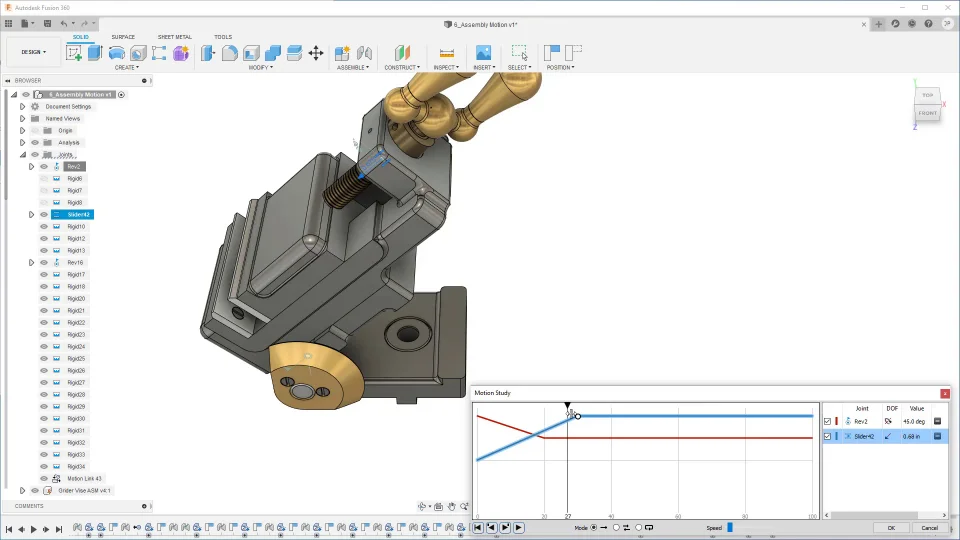
# 1. YOLO算法概述
YOLO(You Only Look Once)是一种实时目标检测算法,因其快速准确的检测能力而闻名。与传统的目标检测算法不同,YOLO将整个图像视为一个整体,通过一个单一的卷积神经网络一次性预测图像中所有对象的边界框和类别。这种单次预测机制使YOLO算法能够以极快的速度进行检测,使其非常适合实时应用。
YOLO算法的架构通常包括一个主干网络和一个检测头。主干网络负责提取图像的特征,而检测头则负责预测边界框和类别。YOLO算法使用了一种称为非极大值抑制(NMS)的技术来消除重叠的边界框,并选择最准确的检测结果。
# 2. YOLO算法在农业中的应用理论
### 2.1 YOLO算法在作物监测中的应用
#### 2.1.1 作物识别与分类
YOLO算法在作物监测中的一个重要应用是作物识别和分类。通过训练YOLO模型识别各种作物类型,可以实现对大面积农田的快速、准确的作物识别。
**代码块:**
```python
import cv2
import numpy as np
# 加载预训练的YOLO模型
net = cv2.dnn.readNet("yolov3.weights", "yolov3.cfg")
# 加载类名列表
classes = ["apple", "banana", "orange", "strawberry", "tomato"]
# 加载待识别图像
image = cv2.imread("crop_image.jpg")
# 预处理图像
blob = cv2.dnn.blobFromImage(image, 1 / 255.0, (416, 416), (0, 0, 0), swapRB=True, crop=False)
# 将图像输入模型
net.setInput(blob)
# 执行前向传播
detections = net.forward()
# 解析检测结果
for detection in detections[0, 0]:
score = float(detection[2])
if score > 0.5:
class_id = int(detection[1])
class_name = classes[class_id]
left, top, right, bottom = [int(v) for v in detection[3:7]]
cv2.rectangle(image, (left, top), (right, bottom), (0, 255, 0), 2)
cv2.putText(image, class_name, (left, top - 5), cv2.FONT_HERSHEY_SIMPLEX, 0.5, (0, 255, 0), 2)
# 显示结果图像
cv2.imshow("Crop Recognition", image)
cv2.waitKey(0)
cv2.destroyAllWindows()
```
**逻辑分析:**
* 加载预训练的YOLO模型和类名列表。
* 加载待识别图像并进行预处理。
* 将图像输入模型并执行前向传播。
* 解析检测结果,包括检测框和类名。
* 在图像上绘制检测框和类名。
* 显示结果图像。
#### 2.1.2 作物长势监测
YOLO算法还可用于作物长势监测。通过训练YOLO模型识别作物的不同生长阶段,可以实现对作物长势的实时监控。
**代码块:**
```python
import cv2
import numpy as np
# 加载预训练的YOLO模型
net = cv2.dnn.readNet("yolov3.weights", "yolov3.cfg")
# 加载生长阶段列表
stages = ["seedling", "vegetative", "flowering", "fruiting"]
# 加载待监测图像
image = cv2.imread("crop_growth_image.jpg")
# 预处理图像
blob = cv2.dnn.blobFromImage(image, 1 / 255.0, (416, 416), (0, 0, 0), swapRB=True, crop=False)
# 将图像输入模型
net.setInput(blob)
# 执行前向传播
detections = net.forward()
# 解析检测结果
for detection in detections[0, 0]:
score = float(detection[2])
if score > 0.5:
class_id = int(detection[1])
class_name = stages[class_id]
left, top, right, bottom = [int(v) for v in detection[3:7]]
cv2.rectangle(image, (left, top), (right, bottom), (0, 255, 0), 2)
cv2.putText(image, class_name, (left, top - 5), cv2.FONT_HERSHEY_SIMPLEX, 0.5, (0, 255, 0), 2)
# 显示结果图像
cv2.imshow("Crop Growth Monitoring", image)
cv2.waitKey(0)
cv2.destroyAllWindows()
```
**逻辑分析:**
* 加载预训练的YOLO模型和生长阶段列表。
* 加载待监测图像并进行预处理。
* 将图像输入模型并执行前向传播。
* 解析检测结果,包括检测框和生长阶段。
* 在图像上绘制检测框和生长阶段。
* 显示结果图像。
### 2.2 YOLO算法在病害识别中的应用
#### 2.2.1 病害类型识别
YOLO算法在病害识别中的一个重要应用是病害类型识别。通过训练YOLO模型识别各种病害类型,可以实现对农作物病害的快速、准确识别。
**代码块:**
```python
import cv2
import numpy as np
# 加载预训练的YOLO模型
net = cv2.dnn.readNet("yolov3.weights", "yolov3.cfg")
# 加载病害类型列表
diseases = ["bacterial_blight", "powdery_mildew", "rust", "septoria_leaf_spot", "tomato_mosaic_virus"]
# 加载待识别图像
image = cv2.imread("disease_image.jpg")
# 预处理图像
blob = cv2.dnn.blobFromImage(
```
0
0





