C++ fstream性能优化秘籍:提升文件读写效率的10个实战技巧
发布时间: 2024-10-21 06:08:41 阅读量: 40 订阅数: 35 

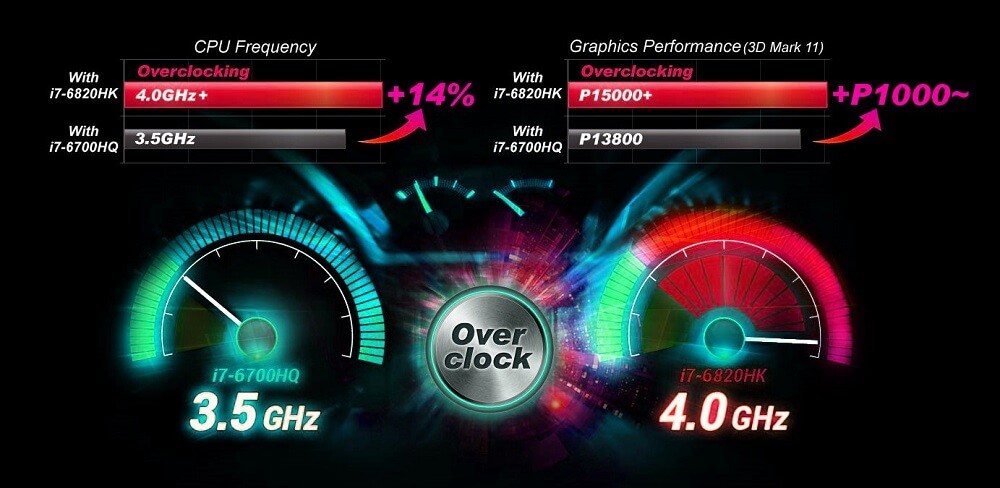
# 1. C++ fstream库的基础概述
在C++编程中,fstream库是一个功能强大的文件操作工具,它允许开发者在程序中进行文件的读取和写入操作。为了深入掌握fstream库,首先需要了解它的基本概念、结构和使用方法。
## 1.1 fstream库的组成
fstream库由三个主要的类组成:ifstream、ofstream和fstream,分别对应文件的输入、输出和双向操作。ifstream用于从文件读取数据,ofstream用于将数据写入文件,而fstream则可以执行这两种操作。
```cpp
#include <fstream>
#include <iostream>
int main() {
std::ifstream infile("example.txt"); // 打开文件用于读取
std::ofstream outfile("example.txt"); // 打开文件用于写入
std::fstream bothfile("example.txt", std::fstream::in | std::fstream::out); // 打开文件用于读写
// ... 文件操作代码 ...
infile.close(); // 关闭文件
outfile.close(); // 关闭文件
bothfile.close(); // 关闭文件
return 0;
}
```
## 1.2 fstream的基本使用流程
基本使用fstream库的流程包括:包含头文件、创建fstream对象、打开文件、执行文件操作、关闭文件。每一步都有其重要的作用,开发者需要按照正确的顺序执行这些步骤,以确保文件操作的正确性。
```cpp
#include <fstream>
#include <iostream>
int main() {
std::ifstream infile;
infile.open("example.txt"); // 打开文件
if (infile.is_open()) {
// 执行文件读取操作
std::string line;
while (getline(infile, line)) {
std::cout << line << std::endl;
}
infile.close(); // 关闭文件
} else {
std::cerr << "无法打开文件" << std::endl;
}
return 0;
}
```
本章为读者提供了一个对fstream库基础的概览,为后续章节深入探讨文件读写原理、性能优化以及高效文件系统工具的构建打下了基础。
# 2. 理解文件读写的基本原理
### 2.1 文件读写流程解析
#### 2.1.1 输入输出流的定义
在C++中,fstream库提供了一系列用于处理文件输入输出的流类。这些类基于iostream类继承而来,具备了处理标准输入输出流的能力,同时通过特定的构造函数和成员函数来实现文件流的读写操作。
```cpp
#include <fstream>
#include <iostream>
int main() {
std::ofstream outfile("output.txt"); // 创建一个输出文件流
if (outfile.is_open()) {
outfile << "Hello, File!" << std::endl; // 使用输出流向文件写入数据
outfile.close(); // 关闭文件流
} else {
std::cerr << "Unable to open file for writing." << std::endl;
}
std::ifstream infile("output.txt"); // 创建一个输入文件流
if (infile.is_open()) {
std::string line;
while (getline(infile, line)) { // 从文件读取数据
std::cout << line << std::endl;
}
infile.close(); // 关闭文件流
} else {
std::cerr << "Unable to open file for reading." << std::endl;
}
}
```
在上述代码中,`std::ofstream` 用于打开文件进行写操作,而 `std::ifstream` 用于打开文件进行读操作。文件打开后,我们可以使用插入符(<<)进行输出,提取符(>>)进行输入,或者 `getline` 函数逐行读取文件内容。这些操作符在fstream类中被重载,以适应文件的输入输出。
#### 2.1.2 文件流的打开与关闭
文件流的打开与关闭是文件读写过程中非常重要的一环。在进行文件操作前,必须确保文件已经成功打开,而在操作完成后必须关闭文件流,以确保数据被正确地写入文件,同时释放系统资源。
```cpp
std::ofstream file;
file.open("example.txt", std::ios::out | std::ios::binary);
if (!file.is_open()) {
std::cerr << "Failed to open file!" << std::endl;
return -1;
}
// 文件操作...
file.close(); // 关闭文件流,确保所有数据写入磁盘
```
在实际应用中,`open` 函数可以指定打开模式,比如以文本模式打开 `std::ios::out` 或者二进制模式打开 `std::ios::binary`。合理使用文件打开模式可以提高程序的健壮性和文件操作的效率。
### 2.2 C++ fstream类的核心成员函数
#### 2.2.1 文件操作符重载使用
fstream类重载了多种操作符,使得文件操作更加直观易用。除了基本的插入符和提取符外,fstream还支持其他操作符和成员函数来进行文件读写。
```cpp
std::ofstream file("example.txt");
file << 42 << "\n"; // 使用插入符写入数据
file << std::flush; // 确保所有数据写入文件
std::ifstream file2("example.txt");
int value;
file2 >> value; // 使用提取符读取数据
std::cout << "Read value: " << value << std::endl;
```
这里使用了 `std::flush` 来确保所有缓冲区内的数据被刷新到磁盘。尽管在大多数情况下,文件流操作符会自动刷新输出缓冲区,但在写入文件时显式地调用 `std::flush` 可以提升数据安全。
#### 2.2.2 文件指针和缓冲区管理
fstream类还提供了对文件指针进行操作的方法,这允许程序员直接移动文件指针到文件中的任意位置进行读写。
```cpp
std::ifstream file("example.txt");
file.seekg(0); // 将文件指针移动到文件开头
std::string line;
if (getline(file, line)) {
std::cout << "First line: " << line << std::endl;
}
file.seekg(5); // 将文件指针向前移动5个字符
```
此外,fstream类的成员函数如 `tellg` 可以用来获取当前文件指针的位置。而缓冲区管理可以通过 `setbuf` 函数来设置。
### 2.3 错误处理与异常安全
#### 2.3.1 异常处理机制
fstream库支持异常处理,当发生文件读写错误时,可以通过异常机制来捕获和处理错误。
```cpp
try {
std::ofstream file("example.txt");
if (!file) {
throw std::runtime_error("Failed to open file for writing.");
}
// 文件操作...
} catch (const std::exception& e) {
std::cerr << "An exception occurred: " << e.what() << std::endl;
}
```
在这个例子中,当文件无法打开时,`std::ofstream` 的构造函数会抛出一个异常,我们在外部的 try-catch 块中捕获这个异常,并输出错误信息。
#### 2.3.2 异常安全文件操作的实践
为了确保文件操作的异常安全性,推荐使用RAII(Resource Acquisition Is Initialization)原则管理文件资源。利用C++的构造函数和析构函数来自动管理资源可以有效避免资源泄露。
```cpp
#include <fstream>
#include <iostream>
class FileGuard {
public:
FileGuard(std::string& file_name, std::ios_base::openmode mode)
: file_name_(file_name), mode_(mode), file_(new std::ifstream(file_name_, mode_)) {
if (!*file_) {
throw std::runtime_error("Unable to open file: " + file_name_);
}
}
~FileGuard() {
if (file_ && file_->is_open()) {
file_->close();
}
}
operator bool() const { return *file_; }
std::ifstream* operator->() { return file_.get(); }
private:
std::string& file_name_;
std::ios_base::openmode mode_;
std::unique_ptr<std::ifstream> file_;
};
int main() {
std::string file_name = "example.txt";
try {
FileGuard file(file_name, std::ios::in);
if (!file) {
throw std::runtime_error("Failed to open file for reading.");
}
std::string line;
while (std::getline(*file, line)) {
std::cout << line << std::endl;
}
} catch (const std::exception& e) {
std::cerr << "An exception occurred: " << e.what() << std::endl;
}
}
```
在上述代码中,`FileGuard` 类封装了文件流的操作,并在对象的生命周期结束时自动关闭文件,从而保证了文件操作的异常安全。如果在构造函数中文件无法被打开,则会抛出异常,而析构函数则确保即使发生异常,文件流也会被正确关闭。
# 3. C++ fstream性能优化技巧
在软件开发中,文件I/O操作往往是个性能瓶颈。特别是在进行大量数据处理时,不恰当的文件操作方式会显著拖慢程序的整体性能。C++标准库中的fstream提供了一套丰富且灵活的文件操作接口,但要充分发挥其性能,还需要掌握一些优化技巧。本章将详细介绍如何通过不同的手段优化fstream的性能,包括减少文件打开和关闭的频率,合理使用缓冲区,以及高效的数据序列化。
## 3.1 避免频繁的文件打开与关闭
频繁地打开和关闭文件是性能优化中的一个常见问题。每次打开文件都会消耗时间和资源,如果在循环或者频繁调用的函数中打开关闭文件,将会显著降低程序效率。
### 3.1.1 使用文件流的静态成员函数
fstream提供了一些静态成员函数来创建文件流对象,它们可以避免在每次调用时都进行打开文件的操作。
```cpp
#include <fstream>
#include <iostream>
int main() {
std::fstream::openmode mode = std::ios::in | std::ios::out;
std::fstream file;
// 使用静态成员函数以避免频繁打开文件
std::fstream::open("example.txt", mode, file);
// ... 文件操作
file.close();
return 0;
}
```
这种方法通过将文件流对象作为一个参数传递给静态成员函数,从而避免了每次操作都打开和关闭文件的开销。但是,如果多个线程需要同时操作文件,这种方法可能会出现问题。
### 3.1.2 保持文件打开状态的策略
在一些情况下,保持文件长时间打开可以显著提升性能,尤其是在频繁读写文件时。以下是一些保持文件打开状态的策略:
```cpp
#include <fstream>
// 单例模式,保持fstream对象全局唯一且持续存在
class FileHandler {
public:
static FileHandler& getInstance() {
static FileHandler instance;
return instance;
}
void o
```
0
0





