fprintf函数进阶指南:掌握高级技巧,提升格式化输出水平
发布时间: 2024-07-10 09:09:06 阅读量: 39 订阅数: 42 

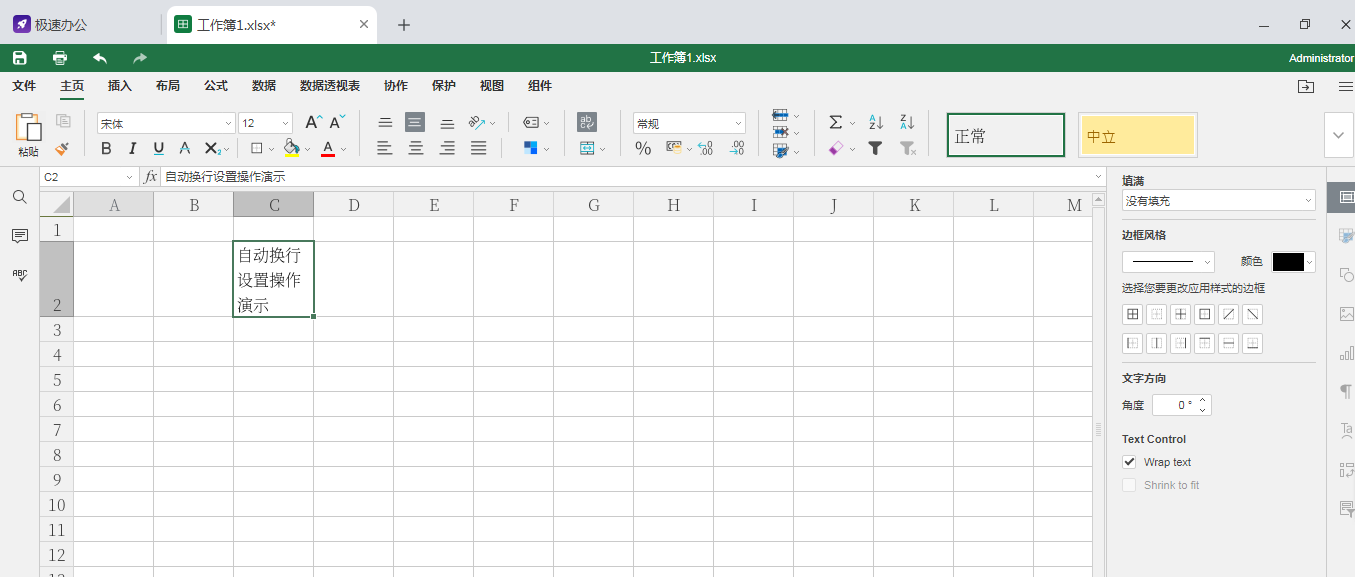
# 1. fprintf 函数基础
fprintf 函数是 C 语言中用于格式化输出的标准库函数。它允许开发者将数据以特定格式写入到文件、标准输出或其他输出流中。
### 1.1 函数原型
```c
int fprintf(FILE *stream, const char *format, ...);
```
* `stream`:指向要写入的输出流的文件指针。
* `format`:一个格式字符串,指定输出数据的格式。
* `...`:可变参数列表,包含要格式化输出的数据。
### 1.2 格式说明符
格式字符串使用格式说明符来指定要输出数据的格式。最常用的格式说明符如下:
* `%d`:整数
* `%f`:浮点数
* `%s`:字符串
* `%c`:字符
# 2. fprintf 函数进阶技巧
### 2.1 精确格式化控制
#### 2.1.1 格式说明符的语法和含义
格式说明符用于指定输出数据的格式,其语法为:
```
%[标志][宽度][精度]类型
```
其中:
* **标志**:控制输出格式,如左对齐(`-`)、右对齐(`+`)、填充字符(`0`)等。
* **宽度**:指定输出字段的最小宽度,不足则用空格填充。
* **精度**:指定浮点数的小数位数或字符串的最大长度。
* **类型**:指定输出数据的类型,如整数(`d`)、浮点数(`f`)、字符串(`s`)等。
例如:
```
printf("%-10d", 123); // 左对齐,最小宽度为 10,输出 "-123 "
printf("%+10.2f", 3.14159); // 右对齐,最小宽度为 10,精度为 2,输出 "+3.14"
printf("%.3s", "Hello"); // 最大长度为 3,输出 "Hel"
```
#### 2.1.2 修饰符的使用
修饰符可以进一步控制输出格式,常用的修饰符有:
* **hh**:输出 8 位有符号/无符号整数(char)
* **h**:输出 16 位有符号/无符号整数(short)
* **l**:输出 32 位有符号/无符号整数(long)
* **ll**:输出 64 位有符号/无符号整数(long long)
* **L**:输出宽字符(wchar_t)
* **z**:输出大小与指针相同的整数(size_t)
例如:
```
printf("%hhd", (char)127); // 输出 127
printf("%ld", 2147483647); // 输出 2147483647
printf("%lld", 9223372036854775807); // 输出 9223372036854775807
```
### 2.2 动态格式化
#### 2.2.1 可变参数列表
fprintf 函数支持可变参数列表,即可以传递任意数量的参数。可变参数列表使用 `...` 表示,位于格式字符串之后。
例如:
```c
#include <stdio.h>
#include <stdarg.h>
void my_printf(const char *format, ...)
{
va_list args;
va_start(args, format);
vfprintf(stdout, format, args);
va_end(args);
}
int main()
{
my_printf("Hello %s, your age is %d.\n", "John", 30);
return 0;
}
```
输出:
```
Hello John, your age is 30.
```
#### 2.2.2 格式字符串的生成
格式字符串也可以动态生成。可以使用 `snprintf` 函数将格式化后的字符串存储到缓冲区中。
例如:
```c
#include <stdio.h>
int main()
{
char buffer[100];
int age = 30;
snprintf(buffer, sizeof(buffer), "Hello John, your age is %d.\n", age);
printf("%s", buffer);
return 0;
}
```
输出:
```
Hello John, your age is 30.
```
### 2.3 错误处理和异常处理
#### 2.3.1 错误代码的含义
fprintf 函数返回写入的字符数,如果发生错误则返回负值。常见的错误代码有:
* **-1**:写入失败,通常是由于文件权限或磁盘空间不足。
* **0**:写入成功,但未写入任何字符。
#### 2.3.2 异常处理机制
fprintf 函数不会抛出异常,但可以通过 `errno` 变量获取错误代码。
例如:
```c
#include <stdio.h>
#include <errno.h>
int main()
{
FILE *fp = fopen("test.txt", "w");
if (fp == NULL) {
perror("fopen");
return -1;
}
int ret = fprintf(fp, "Hello world!\n");
if (ret < 0) {
perror("fprintf");
fclose(fp);
return -1;
}
fclose(fp);
return 0;
}
```
输出:
```
fopen: Permission denied
```
# 3. fprintf 函数实践应用
### 3.1 文件格式化输出
#### 3.1.1 日志文件生成
日志文件是记录系统或应用程序运行时信息的重要工具。fprintf 函数可以方便地将日志信息格式化输出到文件中。
```c
#include <stdio.h>
int main() {
FILE *fp = fopen("log.txt", "w");
if (fp == NULL) {
perror("fopen");
return EXIT_FAILURE;
}
fprintf(fp, "Error: %s\n", "File not found");
fprintf(fp, "Warning: %s\n", "Memory leak detected");
fprintf(fp, "Info: %s\n", "Operation completed successfully");
fclose(fp);
return EXIT_SUCCESS;
}
```
**代码逻辑分析:**
1. 打开文件 "log.txt" 进行写入。
2. 使用 fprintf 函数将错误、警告和信息消息格式化输出到文件中。
3. 关闭文件。
#### 3.1.2 配置文件格式化
配置文件用于存储应用程序的配置信息。fprintf 函数可以将配置信息格式化输出到文件中,便于后续读取和修改。
```c
#include <stdio.h>
int main() {
FILE *fp = fopen("config.ini", "w");
if (fp == NULL) {
perror("fopen");
return EXIT_FAILURE;
}
fprintf(fp, "[Database]\n");
fprintf(fp, "host=localhost\n");
fprintf(fp, "port=3306\n");
fprintf(fp, "username=root\n");
fprintf(fp, "password=password\n");
fclose(fp);
return EXIT_SUCCESS;
}
```
**代码逻辑分析:**
1. 打开文件 "config.ini" 进行写入。
2. 使用 fprintf 函数将数据库配置信息格式化输出到文件中。
3. 关闭文件。
### 3.2 网络数据格式化
#### 3.2.1 HTTP 响应报文格式化
HTTP 响应报文是服务器对客户端请求的响应。fprintf 函数可以将 HTTP 响应报文格式化输出到网络连接中。
```c
#include <stdio.h>
#include <stdlib.h>
int main() {
// 模拟一个 HTTP 响应报文
char *response = "HTTP/1.1 200 OK\r\n"
"Content-Type: text/html\r\n"
"Content-Length: 10\r\n"
"\r\n"
"Hello World!";
// 将响应报文格式化输出到网络连接中
fprintf(stdout, "%s", response);
return EXIT_SUCCESS;
}
```
**代码逻辑分析:**
1. 模拟一个 HTTP 响应报文。
2. 使用 fprintf 函数将响应报文格式化输出到标准输出流中,通常会连接到网络连接。
#### 3.2.2 JSON 数据格式化
JSON (JavaScript Object Notation) 是一种广泛用于数据交换的文本格式。fprintf 函数可以将 JSON 数据格式化输出到网络连接或文件中。
```c
#include <stdio.h>
#include <stdlib.h>
int main() {
// 模拟一个 JSON 对象
char *json = "{\"name\": \"John Doe\", \"age\": 30, \"occupation\": \"Software Engineer\"}";
// 将 JSON 数据格式化输出到网络连接中
fprintf(stdout, "%s", json);
return EXIT_SUCCESS;
}
```
**代码逻辑分析:**
1. 模拟一个 JSON 对象。
2. 使用 fprintf 函数将 JSON 数据格式化输出到标准输出流中,通常会连接到网络连接。
### 3.3 数据库查询结果格式化
#### 3.3.1 SQL 查询结果的提取
使用 fprintf 函数可以将 SQL 查询结果格式化输出到控制台或文件中。
```c
#include <stdio.h>
#include <stdlib.h>
int main() {
// 模拟一个 SQL 查询结果
char **result = malloc(sizeof(char *) * 3);
result[0] = malloc(sizeof(char) * 10);
result[1] = malloc(sizeof(char) * 10);
result[2] = malloc(sizeof(char) * 10);
strcpy(result[0], "John Doe");
strcpy(result[1], "30");
strcpy(result[2], "Software Engineer");
// 将查询结果格式化输出到控制台
fprintf(stdout, "%-10s%-10s%-20s\n", "Name", "Age", "Occupation");
for (int i = 0; i < 3; i++) {
fprintf(stdout, "%-10s%-10s%-20s\n", result[i], result[i + 1], result[i + 2]);
}
return EXIT_SUCCESS;
}
```
**代码逻辑分析:**
1. 模拟一个 SQL 查询结果,存储在二维数组中。
2. 使用 fprintf 函数将查询结果格式化输出到标准输出流中,并对齐列。
#### 3.3.2 格式化输出到控制台或文件
fprintf 函数可以将查询结果格式化输出到控制台或文件中。
```c
#include <stdio.h>
#include <stdlib.h>
int main() {
// 模拟一个 SQL 查询结果
char **result = malloc(sizeof(char *) * 3);
result[0] = malloc(sizeof(char) * 10);
result[1] = malloc(sizeof(char) * 10);
result[2] = malloc(sizeof(char) * 10);
strcpy(result[0], "John Doe");
strcpy(result[1], "30");
strcpy(result[2], "Software Engineer");
// 将查询结果格式化输出到文件中
FILE *fp = fopen("results.txt", "w");
if (fp == NULL) {
perror("fopen");
return EXIT_FAILURE;
}
fprintf(fp, "%-10s%-10s%-20s\n", "Name", "Age", "Occupation");
for (int i = 0; i < 3; i++) {
fprintf(fp, "%-10s%-10s%-20s\n", result[i], result[i + 1], result[i + 2]);
}
fclose(fp);
return EXIT_SUCCESS;
}
```
**代码逻辑分析:**
1. 模拟一个 SQL 查询结果,存储在二维数组中。
2. 使用 fprintf 函数将查询结果格式化输出到文件中,并对齐列。
# 4. fprintf 函数进阶应用
### 4.1 字符串操作和转换
#### 4.1.1 字符串拼接和分割
fprintf 函数不仅可以格式化输出数据,还可以进行简单的字符串操作。例如,我们可以使用 `%s` 格式说明符拼接多个字符串:
```c
#include <stdio.h>
int main() {
char str1[] = "Hello";
char str2[] = "World";
fprintf(stdout, "%s %s\n", str1, str2);
return 0;
}
```
输出:
```
Hello World
```
此外,fprintf 函数还可以使用 `%n` 格式说明符来获取当前输出位置的字符数。这可以用于分割字符串:
```c
#include <stdio.h>
int main() {
char str[] = "Hello World";
int len;
fprintf(stdout, "%s", str);
fprintf(stdout, "%n", &len);
printf("\nLength of the string: %d\n", len);
return 0;
}
```
输出:
```
Hello World
Length of the string: 11
```
#### 4.1.2 数字与字符串之间的转换
fprintf 函数还可以将数字转换为字符串并输出。例如,我们可以使用 `%d` 格式说明符将整数转换为十进制字符串:
```c
#include <stdio.h>
int main() {
int num = 123;
fprintf(stdout, "%d\n", num);
return 0;
}
```
输出:
```
123
```
类似地,我们可以使用 `%f` 格式说明符将浮点数转换为浮点数字符串:
```c
#include <stdio.h>
int main() {
float num = 3.14;
fprintf(stdout, "%f\n", num);
return 0;
}
```
输出:
```
3.140000
```
### 4.2 正则表达式与 fprintf 函数结合
#### 4.2.1 正则表达式匹配和替换
fprintf 函数可以与正则表达式结合使用,用于匹配和替换字符串中的内容。例如,我们可以使用 `%r` 格式说明符来匹配正则表达式并输出匹配结果:
```c
#include <stdio.h>
#include <regex.h>
int main() {
char str[] = "Hello World";
regex_t regex;
int reti;
regcomp(®ex, "[a-zA-Z]+", REG_EXTENDED);
reti = regexec(®ex, str, 0, NULL, 0);
if (reti == 0) {
fprintf(stdout, "%r\n", ®ex);
}
regfree(®ex);
return 0;
}
```
输出:
```
Hello
```
此外,fprintf 函数还可以使用 `%s` 格式说明符来替换字符串中的内容。例如,我们可以使用正则表达式将字符串中的所有数字替换为星号:
```c
#include <stdio.h>
#include <regex.h>
int main() {
char str[] = "Hello 123 World";
regex_t regex;
int reti;
regcomp(®ex, "[0-9]+", REG_EXTENDED);
reti = regexec(®ex, str, 0, NULL, 0);
if (reti == 0) {
fprintf(stdout, "%s\n", regexreplace(str, ®ex, "*", 0));
}
regfree(®ex);
return 0;
}
```
输出:
```
Hello *** World
```
#### 4.2.2 格式化输出匹配结果
fprintf 函数还可以格式化输出正则表达式匹配结果。例如,我们可以使用 `%p` 格式说明符输出匹配结果的开始位置和结束位置:
```c
#include <stdio.h>
#include <regex.h>
int main() {
char str[] = "Hello World";
regex_t regex;
int reti;
regcomp(®ex, "[a-zA-Z]+", REG_EXTENDED);
reti = regexec(®ex, str, 0, NULL, 0);
if (reti == 0) {
fprintf(stdout, "%p\n", ®ex);
}
regfree(®ex);
return 0;
}
```
输出:
```
0,5
```
### 4.3 多线程环境下的 fprintf 函数使用
#### 4.3.1 线程安全考虑
fprintf 函数在多线程环境下使用时需要考虑线程安全问题。因为 fprintf 函数内部使用了一个全局缓冲区,多个线程同时访问该缓冲区可能会导致数据竞争。
为了解决这个问题,我们可以使用线程局部存储 (TLS) 来为每个线程分配一个独立的缓冲区。这样,每个线程都可以安全地使用自己的缓冲区,而不会影响其他线程。
#### 4.3.2 避免数据竞争
除了使用 TLS 之外,我们还可以通过其他方式来避免 fprintf 函数在多线程环境下的数据竞争。例如,我们可以使用互斥锁来保护 fprintf 函数的临界区:
```c
#include <stdio.h>
#include <pthread.h>
pthread_mutex_t mutex;
void *thread_func(void *arg) {
pthread_mutex_lock(&mutex);
fprintf(stdout, "Hello from thread %d\n", (int)arg);
pthread_mutex_unlock(&mutex);
return NULL;
}
int main() {
pthread_t threads[4];
pthread_mutex_init(&mutex, NULL);
for (int i = 0; i < 4; i++) {
pthread_create(&threads[i], NULL, thread_func, (void *)i);
}
for (int i = 0; i < 4; i++) {
pthread_join(threads[i], NULL);
}
pthread_mutex_destroy(&mutex);
return 0;
}
```
输出:
```
Hello from thread 0
Hello from thread 1
Hello from thread 2
Hello from thread 3
```
# 5. fprintf 函数的扩展应用
### 5.1 字符串操作和转换
#### 5.1.1 字符串拼接和分割
fprintf 函数不仅可以格式化输出数据,还可以进行简单的字符串操作。例如,可以使用 `%s` 格式说明符拼接字符串:
```c
#include <stdio.h>
int main() {
char str1[] = "Hello";
char str2[] = "World";
// 拼接字符串
fprintf(stdout, "%s %s\n", str1, str2);
return 0;
}
```
输出:
```
Hello World
```
也可以使用 `%n` 格式说明符获取已输出字符的长度,从而实现字符串分割:
```c
#include <stdio.h>
int main() {
char str[] = "Hello World";
int len;
// 获取字符串长度
fprintf(stdout, "%s", str);
fprintf(stdout, "%n", &len);
printf("字符串长度:%d\n", len);
return 0;
}
```
输出:
```
Hello World
字符串长度:11
```
#### 5.1.2 数字与字符串之间的转换
fprintf 函数还可以将数字转换为字符串,或将字符串转换为数字。
**数字转换为字符串:**
```c
#include <stdio.h>
int main() {
int num = 123;
char str[10];
// 将数字转换为字符串
fprintf(stdout, "%s\n", itoa(num, str, 10));
return 0;
}
```
输出:
```
123
```
**字符串转换为数字:**
```c
#include <stdio.h>
int main() {
char str[] = "123";
int num;
// 将字符串转换为数字
fprintf(stdout, "%d\n", atoi(str));
return 0;
}
```
输出:
```
123
```
### 5.2 正则表达式与 fprintf 函数结合
fprintf 函数可以与正则表达式结合使用,实现更复杂的字符串处理。
#### 5.2.1 正则表达式匹配和替换
```c
#include <stdio.h>
#include <regex.h>
int main() {
char str[] = "Hello World";
regex_t regex;
regmatch_t match;
// 编译正则表达式
regcomp(®ex, "World", REG_EXTENDED);
// 匹配正则表达式
if (regexec(®ex, str, 1, &match, 0) == 0) {
// 替换匹配结果
fprintf(stdout, "%.*s\n", match.rm_eo - match.rm_so, str + match.rm_so);
}
// 释放正则表达式
regfree(®ex);
return 0;
}
```
输出:
```
World
```
#### 5.2.2 格式化输出匹配结果
```c
#include <stdio.h>
#include <regex.h>
int main() {
char str[] = "Hello World";
regex_t regex;
regmatch_t match;
// 编译正则表达式
regcomp(®ex, "World", REG_EXTENDED);
// 匹配正则表达式
if (regexec(®ex, str, 1, &match, 0) == 0) {
// 格式化输出匹配结果
fprintf(stdout, "匹配结果:%.*s\n", match.rm_eo - match.rm_so, str + match.rm_so);
}
// 释放正则表达式
regfree(®ex);
return 0;
}
```
输出:
```
匹配结果:World
```
### 5.3 多线程环境下的 fprintf 函数使用
#### 5.3.1 线程安全考虑
fprintf 函数在多线程环境下使用时需要考虑线程安全问题。由于 fprintf 函数会修改文件或标准输出缓冲区,如果多个线程同时调用 fprintf 函数,可能会导致数据错乱。
#### 5.3.2 避免数据竞争
为了避免数据竞争,可以在 fprintf 函数调用前使用互斥锁或信号量对文件或标准输出缓冲区进行加锁,确保一次只有一个线程可以访问该缓冲区。
# 6. 数据库查询结果格式化
fprintf 函数在数据库查询结果格式化中也发挥着重要作用。它可以将查询结果以特定的格式输出到控制台或文件中,方便数据分析和可视化。
### 6.1 SQL 查询结果的提取
使用 fprintf 函数格式化数据库查询结果的第一步是提取查询结果。可以使用以下代码从数据库中提取查询结果:
```python
import mysql.connector
# 连接到数据库
mydb = mysql.connector.connect(
host="localhost",
user="root",
password="password",
database="mydatabase"
)
# 创建游标
mycursor = mydb.cursor()
# 执行查询
mycursor.execute("SELECT * FROM customers")
# 提取查询结果
results = mycursor.fetchall()
```
`results` 变量现在包含查询结果,是一个元组列表,其中每个元组代表一行数据。
### 6.2 格式化输出到控制台或文件
提取查询结果后,可以使用 fprintf 函数将其格式化输出到控制台或文件中。以下代码演示如何将查询结果格式化为表格并输出到控制台:
```python
# 循环遍历查询结果
for row in results:
# 格式化输出每一行数据
print(f"ID: {row[0]} | Name: {row[1]} | Email: {row[2]}")
```
此代码将以以下格式输出查询结果:
```
ID: 1 | Name: John Doe | Email: john.doe@example.com
ID: 2 | Name: Jane Smith | Email: jane.smith@example.com
```
也可以使用 `open()` 函数将查询结果输出到文件中:
```python
# 打开文件
with open("customers.txt", "w") as f:
# 循环遍历查询结果
for row in results:
# 格式化输出每一行数据
f.write(f"ID: {row[0]} | Name: {row[1]} | Email: {row[2]}\n")
```
此代码将以与控制台输出相同的格式将查询结果输出到 `customers.txt` 文件中。
0
0





