掌握 MATLAB if else 语句:应对复杂条件下的分支
发布时间: 2024-06-10 17:56:15 阅读量: 87 订阅数: 48 


MATLAB中的if-else判断语句.md
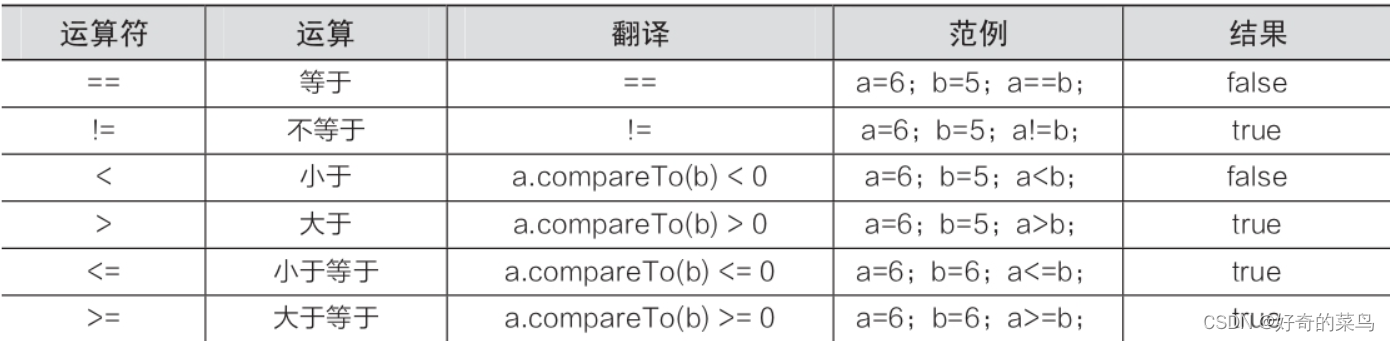
# 1. MATLAB if else 语句概述**
MATLAB 中的 if else 语句是一种条件语句,用于根据给定的条件执行不同的代码块。它允许程序根据特定条件做出决策,从而实现复杂的控制流程。if else 语句的语法结构为:
```matlab
if condition
% 代码块 1
else
% 代码块 2
end
```
其中,`condition` 是一个布尔表达式,用于判断条件是否为真。如果条件为真,则执行代码块 1;否则,执行代码块 2。
# 2. if else 语句的语法和结构**
**2.1 if 语句的基本语法**
if 语句是 MATLAB 中最基本的条件语句,用于根据条件判断执行不同的代码块。其基本语法如下:
```matlab
if condition
statement
end
```
其中:
- `condition` 为一个布尔表达式,用于判断条件是否成立。
- `statement` 为条件成立时要执行的代码块。
**代码块逻辑分析:**
if 语句中的代码块只会在 `condition` 为 `true` 时执行。如果 `condition` 为 `false`,则代码块将被跳过。
**2.2 else 语句的用法**
else 语句用于指定当 `condition` 为 `false` 时要执行的代码块。其语法如下:
```matlab
if condition
statement1
else
statement2
end
```
其中:
- `statement1` 为 `condition` 为 `true` 时要执行的代码块。
- `statement2` 为 `condition` 为 `false` 时要执行的代码块。
**代码块逻辑分析:**
if-else 语句中的代码块只会在 `condition` 为 `true` 或 `false` 时执行。如果 `condition` 为 `true`,则执行 `statement1`;如果 `condition` 为 `false`,则执行 `statement2`。
**2.3 elseif 语句的应用**
elseif 语句用于指定当 `condition` 为 `false` 且满足另一个条件时要执行的代码块。其语法如下:
```matlab
if condition1
statement1
elseif condition2
statement2
else
statement3
end
```
其中:
- `condition1` 为第一个条件。
- `condition2` 为第二个条件。
- `statement1` 为 `condition1` 为 `true` 时要执行的代码块。
- `statement2` 为 `condition1` 为 `false` 且 `condition2` 为 `true` 时要执行的代码块。
- `statement3` 为 `condition1` 和 `condition2` 都为 `false` 时要执行的代码块。
**代码块逻辑分析:**
if-elseif-else 语句中的代码块只会在满足以下条件时执行:
- `condition1` 为
0
0





