JDK17中的异常处理最佳实践
发布时间: 2024-04-13 08:35:28 阅读量: 134 订阅数: 58 


jdk17中文说明文档
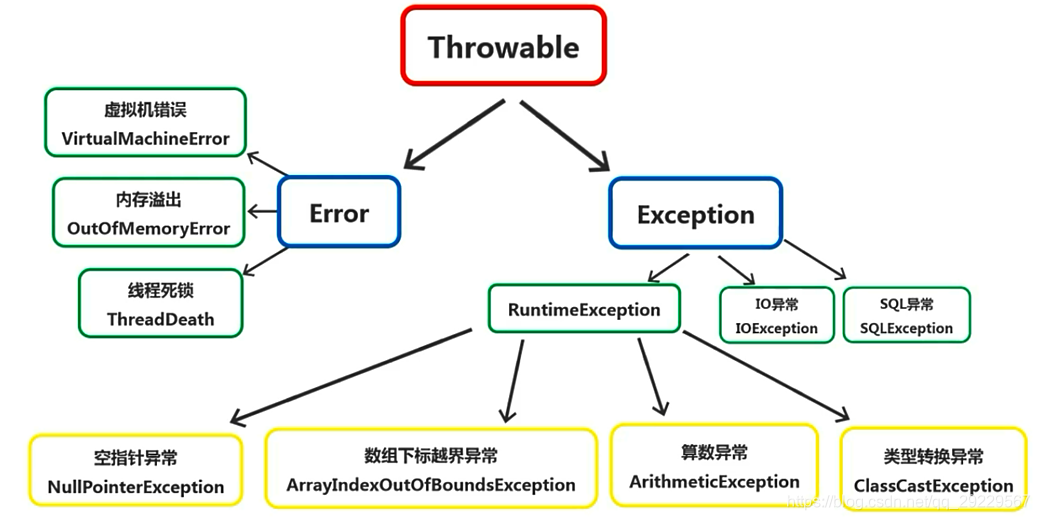
# 1. 异常处理简介
异常处理在软件开发中起着至关重要的作用。在程序执行过程中,如果发生异常情况,不进行有效处理将导致程序崩溃。异常可以是因为输入错误、资源不足或其他意外情况造成的。通过异常处理,我们可以编写更稳健的代码,提高程序的稳定性和可维护性。异常处理的基本思想是在代码中标识可能抛出异常的地方,并且编写适当的处理代码来应对异常情况。灵活运用异常处理可以提高代码的可读性和可维护性,让程序更易于分析和调试。在接下来的内容中,我们将深入探讨异常处理的相关知识和技巧。
# 2. 异常处理的基本语法
在编程过程中,异常处理是至关重要的一个方面。合理处理异常可以增加程序的稳定性和可靠性。接下来我们将介绍异常处理的基本语法,包括 try-catch 语句、try-catch-finally 语句以及 try-with-resources 语句。
#### 2.1 try-catch语句
在 Java 中,可以使用 try-catch 语句捕获并处理异常。这样可以使程序在遇到异常时不会立即终止,而是能够继续执行。
##### 2.1.1 捕获单个异常
```java
try {
// 可能抛出异常的代码块
int result = 10 / 0;
} catch (ArithmeticException e) {
// 捕获并处理特定类型的异常
System.out.println("除数不能为0");
}
```
上面的代码中,我们用 try 块包裹可能会引发异常的代码,并在 catch 块中捕获并处理 `ArithmeticException`。
##### 2.1.2 捕获多个异常
```java
try {
// 可能抛出异常的代码块
int[] arr = {1, 2};
System.out.println(arr[2]);
} catch (ArrayIndexOutOfBoundsException e) {
System.out.println("数组下标越界");
} catch (NullPointerException e) {
System.out.println("空指针异常");
}
```
上面的代码展示了如何捕获多个类型的异常,每个 catch 块处理一种异常类型。
#### 2.2 try-catch-finally语句
除了 try-catch 语句外,还可以使用 try-catch-finally 语句,保证无论是否发生异常都执行最终块中的代码。
##### 2.2.1 finally块的作用
```java
try {
// 可能抛出异常的代码块
int[] arr = {1, 2};
System.out.println(arr[2]);
} catch (ArrayIndexOutOfBoundsException e) {
System.out.println("数组下标越界");
} finally {
System.out.println("无论是否发生异常,我都会执行");
}
```
上面的代码中,finally 块中的代码无论是否发生异常都会被执行。
##### 2.2.2 finally块的执行顺序
```java
try {
System.out.println("try block");
} finally {
System.out.println("finally block");
}
```
在这个例子中,无论 try 块里是否抛出异常,finally 块都会执行并且会在 try 块之后执行。
#### 2.3 try-with-resources语句
在 Java 7 中引入了 try-with-resources 语句,用于自动关闭资源,比如IO流,数据库连接等。
##### 2.3.1 自动资源管理
```java
try (BufferedReader br = new BufferedReader(new FileReader("test.txt"))) {
System.out.println(br.readLine());
} catch (IOException e) {
e.printStackTrace();
}
```
上面的代码中,try-with-resources 语句会在结束时自动关闭 `BufferedReader`,无需手动关闭资源。
##### 2.3.2 实现AutoCloseable接口
要使用 try-with-resources
0
0





