NVM安装与配置疑难杂症解析:常见问题一网打尽
发布时间: 2024-07-21 21:52:28 阅读量: 41 订阅数: 34 

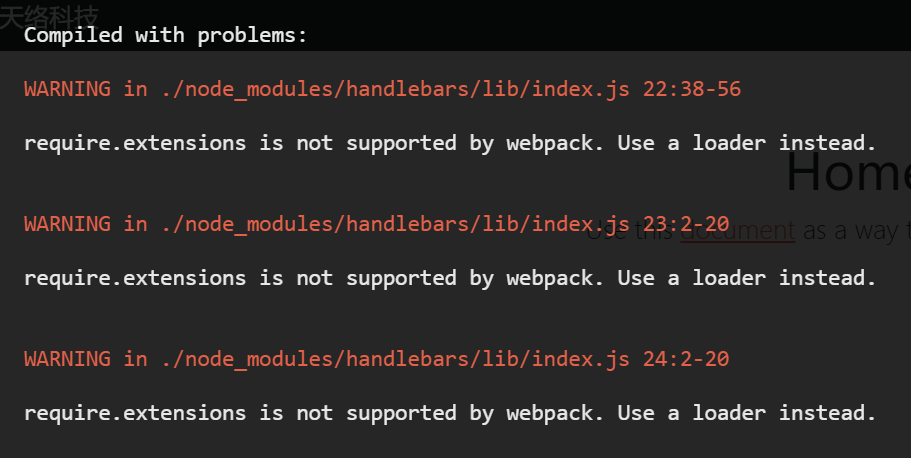
# 1. NVM概述和安装
### 1.1 NVM概述
Node Version Manager (NVM) 是一款流行的工具,用于在系统上管理多个Node.js版本。它允许开发人员轻松切换版本,安装和卸载版本,并管理Node.js环境。
### 1.2 NVM安装
安装NVM的过程因操作系统而异。对于macOS和Linux系统,可以使用以下命令通过终端安装:
```bash
curl -o- https://raw.githubusercontent.com/nvm-sh/nvm/v0.39.1/install.sh | bash
```
对于Windows系统,可以使用Chocolatey包管理器安装NVM:
```powershell
choco install nvm
```
# 2. NVM配置技巧
### 2.1 NVM环境变量设置
NVM通过设置环境变量来管理Node.js版本。这些环境变量用于告诉系统在哪里查找Node.js可执行文件和相关工具。
#### 2.1.1 PATH环境变量的配置
PATH环境变量指定系统在执行命令时要搜索的可执行文件路径。要将NVM添加到PATH中,请使用以下命令:
```bash
export PATH="$HOME/.nvm/versions/node/v18.12.1/bin:$PATH"
```
此命令将NVM的当前Node.js版本(v18.12.1)的bin目录添加到PATH中。请注意,您需要将版本号替换为您的当前版本。
#### 2.1.2 SHELL环境变量的配置
SHELL环境变量指定当前使用的shell。NVM使用此变量来确定在哪里设置环境变量。要将NVM添加到SHELL中,请使用以下命令:
```bash
export SHELL=/bin/zsh
```
此命令将zsh设置为当前shell。请注意,您需要将zsh替换为您的实际shell。
### 2.2 NVM别名和快捷方式
NVM提供了一系列别名和快捷方式,用于简化与Node.js版本的交互。
#### 2.2.1 创建自定义别名
您可以创建自定义别名来简化NVM命令。例如,以下别名将`nvm use`命令缩写为`nu`:
```bash
alias nu="nvm use"
```
要创建别名,请使用以下语法:
```bash
alias <别名>="<NVM命令>"
```
#### 2.2.2 添加快捷方式
NVM还提供了一系列快捷方式,可以快速执行特定任务。例如,`nvm ls`命令可以列出已安装的Node.js版本。要添加快捷方式,请使用以下语法:
```bash
nvm alias <快捷方式> <NVM命令>
```
例如,以下命令添加了一个名为`lsn`的快捷方式,用于列出已安装的Node.js版本:
```bash
nvm alias lsn ls
```
### 2.3 NVM版本管理
NVM使您可以轻松安装、切换和管理Node.js版本。
#### 2.3.1 安装和切换Node.js版本
要安装Node.js版本,请使用以下命令:
```bash
nvm install <版本号>
```
例如,以下命令安装Node.js v18.12.1版本:
```bash
nvm install 18.12.1
```
要切换到已安装的版本,请使用以下命令:
```bash
nvm use <版本号>
```
例如,以下命令切换到Node.js v18.12.1版本:
```bash
nvm use 18.12.1
```
#### 2.3.2 管理已安装版本
NVM提供了几个命令来管理已安装的版本。
- `nvm list
0
0





