MATLAB if 语句的效率优化:从语法到逻辑,全面提升代码性能
发布时间: 2024-06-09 09:47:46 阅读量: 139 订阅数: 39 


if语句的优化
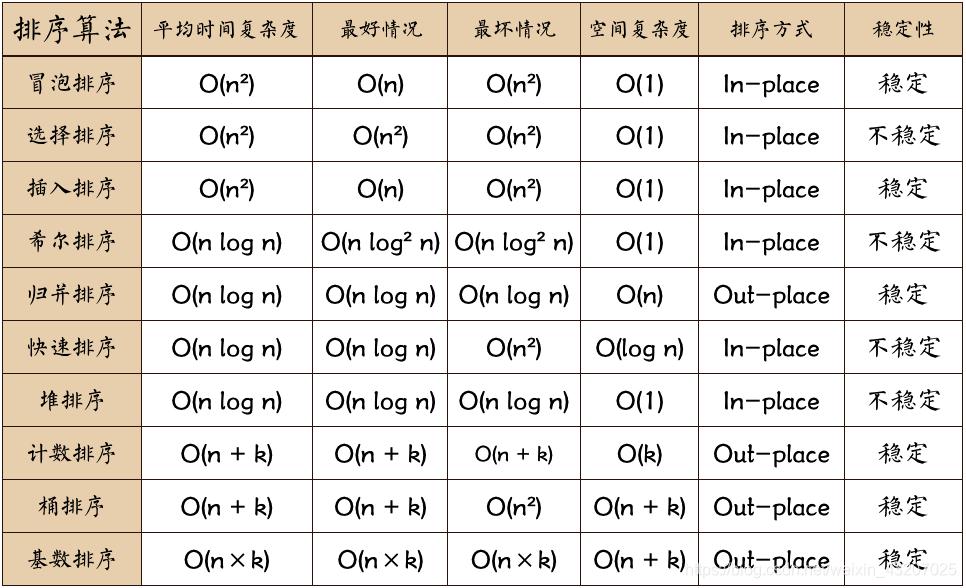
# 1. MATLAB if 语句的基本语法**
if 语句是 MATLAB 中用于控制程序流的基本语句。它的基本语法如下:
```matlab
if 条件
语句块 1
else
语句块 2
end
```
其中,`条件`是一个逻辑表达式,它决定了执行哪个语句块。如果条件为真,则执行语句块 1;如果条件为假,则执行语句块 2。`else` 子句是可选的,如果省略,则在条件为假时不执行任何操作。
# 2. if 语句的语法优化
### 2.1 避免嵌套 if 语句
嵌套 if 语句会使代码难以阅读和维护,并且可能导致性能下降。为了避免嵌套 if 语句,可以采用以下策略:
* **使用 elseif 和 else 优化条件分支:**通过使用 elseif 和 else 语句,可以将多个 if 语句连接成一个更简洁且可读性更高的结构。例如:
```matlab
if condition1
% 代码块 1
elseif condition2
% 代码块 2
else
% 代码块 3
end
```
* **利用逻辑运算符简化条件:**逻辑运算符(如 &&、|| 和 ~)可以将多个条件组合成一个更简洁的条件表达式。例如:
```matlab
if condition1 && condition2
% 代码块
end
```
### 2.2 使用 elseif 和 else 优化条件分支
elseif 和 else 语句允许在 if 语句中添加其他分支,从而避免嵌套 if 语句。
* **elseif:**用于指定当 if 语句中的条件不满足时要执行的代码块。
* **else:**用于指定当 if 语句中的所有条件都不满足时要执行的代码块。
例如,以下代码使用 elseif 和 else 语句优化了条件分支:
```matlab
if condition1
% 代码块 1
elseif condition2
% 代码块 2
else
% 代码块 3
end
```
### 2.3 利用逻辑运算符简化条件
逻辑运算符(&&、|| 和 ~)可以将多个条件组合成一个更简洁的条件表达式。
* **&&:**逻辑与运算符,当所有条件都为真时返回真。
* **||:**逻辑或运算符,当任何一个条件为真时返回真。
* **~:**逻辑非运算符,将真值反转。
例如,以下代码使用逻辑运算符简化了条件:
```matlab
if condition1 && condition2
%
```
0
0





