【Python数据报告新维度】:textwrap在报告中的巧妙应用
发布时间: 2024-10-10 07:53:49 阅读量: 47 订阅数: 24 

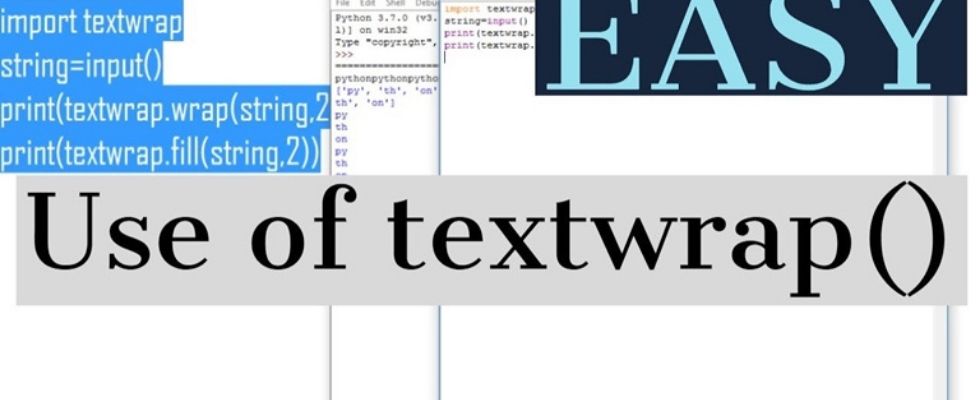
# 1. textwrap模块介绍
textwrap模块是Python标准库中的一个实用工具,主要用于处理文本的自动换行和填充操作。对于数据报告、网页内容或任何形式的文本输出,适当的格式化能够极大地提升可读性和用户体验。textwrap能够轻松地将文本包裹到指定的宽度,并提供填充、去缩进等辅助功能,确保文本按照预定的方式展示。
```python
import textwrap
# 示例文本
text = "Python textwrap module is used to format paragraphs of text. It provides a convenience for wrapping and filling text."
# 使用wrap()函数将文本换行
wrapped_text = textwrap.wrap(text, width=40)
print(wrapped_text)
# 使用fill()函数填充文本到指定宽度
filled_text = textwrap.fill(text, width=40)
print(filled_text)
# 使用dedent()函数去除字符串的缩进
dedented_text = textwrap.dedent(text)
print(dedented_text)
```
通过上述代码,我们可以快速了解textwrap模块的基本使用方法,进而掌握文本的整洁化处理技巧。接下来的章节将深入探讨textwrap模块的核心功能和实践应用。
# 2. textwrap核心功能及实践
## 2.1 textwrap的基本使用方法
### 2.1.1 wrap()函数:文本换行的简单实现
textwrap模块提供了多种方式来处理文本,使其更易于阅读。其中`wrap()`函数是一个非常实用的功能,它能够将给定的字符串文本,按照指定的宽度进行自动换行处理。例如:
```python
import textwrap
text = "The textwrap module provides a convenient way to format text for output in situations where pretty printing is desired. It offers programmatic functionality similar to the paragraph wrapping features found in many text editors and word processors."
wrapped_text = textwrap.wrap(text, width=40)
for line in wrapped_text:
print(line)
```
在这个例子中,`wrap()`函数接受两个参数:第一个是文本字符串,第二个是换行的宽度。该函数将返回一个列表,其中每个元素是原始文本的一行。
需要注意的是,`wrap()`函数默认不会在行尾添加任何额外的字符,如换行符`\n`。如果需要在输出时看到实际的换行效果,可以在打印每个元素时添加`\n`。
### 2.1.2 fill()函数:填充文本到指定宽度
`fill()`函数在功能上与`wrap()`类似,但它返回的是一个字符串而不是列表。这个函数将所有换行后的文本合并成一个单一的字符串,每行之间通过换行符`\n`进行分隔。例如:
```python
import textwrap
text = "The textwrap module provides a convenient way to format text for output in situations where pretty printing is desired. It offers programmatic functionality similar to the paragraph wrapping features found in many text editors and word processors."
filled_text = textwrap.fill(text, width=40)
print(filled_text)
```
这段代码输出的结果是一个格式化好的字符串,每行的长度不超过40个字符。
### 2.1.3 dedent()函数:去除字符串的缩进
在处理文本数据时,有时候会遇到带缩进的字符串块,而这些缩进往往在展示时是不必要的。`dedent()`函数可以用来去除字符串块的首行缩进以及由于不同操作系统产生的不一致缩进,确保所有行的起始位置一致。例如:
```python
import textwrap
text = """
The textwrap module provides a convenient way
to format text for output in situations where
pretty printing is desired. It offers programmatic
functionality similar to the paragraph wrapping
features found in many text editors and word processors.
print(textwrap.dedent(text))
```
在这个例子中,`dedent()`函数会首先识别出最小的缩进量,并去除这个量级的空格,然后返回处理后的文本。这个功能对于保持代码或文本的整洁性非常有用,尤其是在处理从不同来源导出的文本数据时。
## 2.2 高级文本处理技巧
### 2.2.1 处理多段落文本
在文本处理中,经常需要处理多个段落。textwrap模块提供了`TextWrapper`类来处理这种情况,该类提供了更多灵活的选项来控制文本的换行行为。例如:
```python
import textwrap
text = "The textwrap module provides a convenient way to format text for output in situations where pretty printing is desired. It offers programmatic functionality similar to the paragraph wrapping features found in many text editors and word processors.\n\nMultiple paragraphs can be processed at once. It's as simple as calling the wrap method on the TextWrapper instance with the text as an argument."
wrapper = textwrap.TextWrapper(width=40)
wrapped_lines = wrapper.wrap(text)
for line in wrapped_lines:
print(line)
```
在这个例子中,我们创建了一个`TextWrapper`实例,并设置了换行宽度为40字符。然后调用`wrap()`方法处理文本,并逐行打印出来。`TextWrapper`类还支持许多其他选项,如`replace_whitespace`,`drop_whitespace`等,以进一步优化文本的处理。
### 2.2.2 自定义换行算法
textwrap模块默认的换行算法是相对简单的,它将尽可能在单词之间进行换行。如果需要更精细的控制,可以通过修改`TextWrapper`类的参数来自定义换行算法,以满足特殊需求。例如:
```python
import textwrap
text = "The textwrap module provides a convenient way to format text for output in situations where pretty printing is desired. It offers programmatic functionality similar to the paragraph wrapping features found in many text editors and word processors."
wrapper = textwrap.TextWrapper(width=40, break_long_words=False, break_on_hyphens=False)
wrapped_lines = wrapper.wrap(text)
for line in wrapped_lines:
print(line)
```
在这个例子中,`break_long_words`设置为`False`,意味着`wrap()`方法不会在单词内部换行。而`break_on_hyphens`设置为`False`时,换行器也不会在连字符处断行,从而避免了不美观的行分割。通过这些参数的调整,可以灵活地处理复杂的文本布局需求。
### 2.2.3 结合其他Python库进行文本美化
textwrap模块在处理文本美化方面已经提供了很多工具,但是在某些情况下可能需要与其他库结合起来使用以达到最佳效果。例如,可以结合`re`模块进行复杂的文本替换,或者结合`json`模块美化输出的JSON数据。下面是一个结合`json`模块输出格式化JSON数据的例子:
```python
import json
import textwrap
data = {
"name": "John Doe",
"age": 30,
"city": "New York"
}
json_data = json.dumps(data, indent=4)
print(textwrap.fill(json_data, width=60))
```
在这个例子中,我们使用`json.dumps()`函数输出格式化后的JSON数据,并通过`textwrap.fill()`函数将输出的宽度设置为60字符,使得整个输出更加美观和易于阅读。
0
0






