MATLAB许可证故障排除指南:许可证故障排除方法及常见问题
发布时间: 2024-06-12 19:14:57 阅读量: 370 订阅数: 75 


java计算器源码.zip
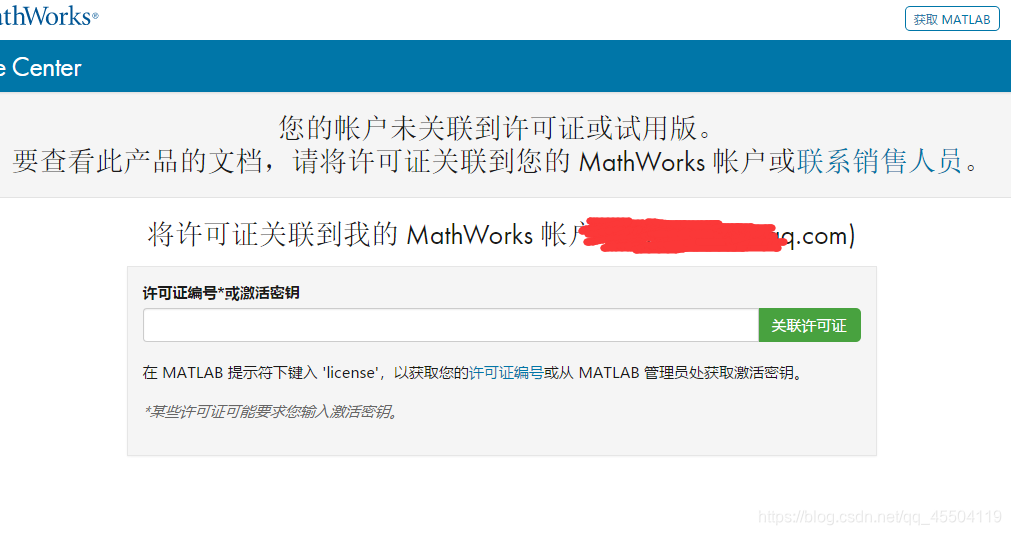
# 1. MATLAB许可证概述
MATLAB许可证是用于管理和授权MATLAB软件使用的机制。它允许用户访问MATLAB的功能和工具,并确保符合MathWorks的软件许可条款。MATLAB许可证分为多种类型,每种类型都有不同的功能和限制。了解许可证类型和限制对于确保MATLAB的正确使用和故障排除至关重要。
MATLAB许可证文件包含许可证信息,例如许可证类型、到期日期和授权用户。此文件通常存储在MATLAB安装目录中。在使用MATLAB时,许可证管理器会检查许可证文件以验证许可证的有效性。如果许可证文件损坏或丢失,可能会导致MATLAB许可证故障。
# 2. 许可证故障排除方法
### 2.1 检查许可证文件
**步骤:**
1. 导航到 MATLAB 安装目录中的 `licenses` 文件夹。
2. 查找名为 `license.lic` 的文件。
3. 打开 `license.lic` 文件,并检查其内容。
**逻辑分析:**
`license.lic` 文件包含有关 MATLAB 许可证的信息,包括许可证密钥、到期日期和许可证类型。通过检查此文件,您可以验证许可证是否有效且未损坏。
**参数说明:**
* **许可证密钥:**用于激活 MATLAB 许可证的唯一标识符。
* **到期日期:**许可证的有效期。
* **许可证类型:**指定许可证是永久许可证、网络许可证还是浮动许可证。
### 2.2 重新激活许可证
**步骤:**
1. 打开 MATLAB。
2. 在菜单栏中,导航到 **帮助** > **许可证管理**。
3. 在 **许可证管理** 对话框中,单击 **重新激活** 按钮。
4. 按照屏幕上的说明完成重新激活过程。
**逻辑分析:**
重新激活许可证会将 MATLAB 与 MathWorks 许可证服务器重新连接。这可以解决由于网络问题或许可证文件损坏而导致的许可证问题。
**参数说明:**
* **重新激活:**重新激活 MATLAB 许可证的按钮。
* **许可证服务器:**托管 MATLAB 许可证信息的服务器。
### 2.3 联系 MathWorks 技术支持
**步骤:**
1. 访问 MathWorks 技术支持网站:https://www.mathworks.com/support/contact-us。
2. 选择 **许可证** 作为问题类型。
3. 填写支持表格,提供有关您遇到的问题的详细
0
0





