Python while循环与集合的强强联手:优化循环性能,释放代码潜能
发布时间: 2024-06-25 03:32:29 阅读量: 83 订阅数: 35 

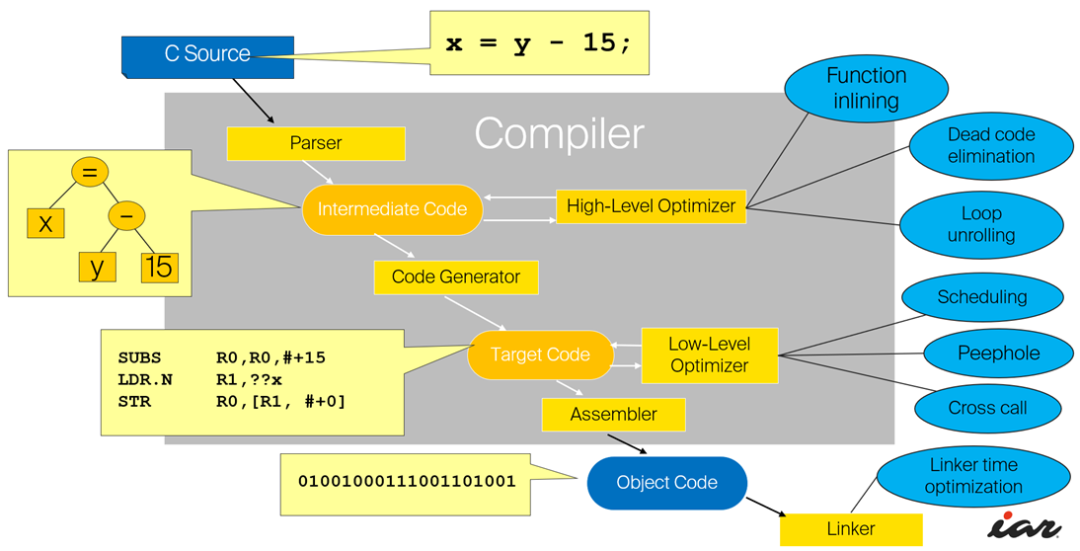
# 1. Python while循环基础**
while循环是Python中一种常用的循环结构,用于重复执行一段代码块,直到某个条件为假。其语法格式为:
```python
while condition:
# 循环体
```
其中,`condition`是循环条件,只要为真,就会不断执行循环体。循环体可以包含任意Python代码,包括其他循环、条件语句和函数调用。
while循环的常见用法包括:
* 遍历序列(如列表、元组、字符串)
* 重复执行任务,直到满足特定条件
* 持续监听事件或输入
# 2. 集合在循环中的应用
### 2.1 集合的简介和基本操作
集合(set)是一种无序且不重复元素的集合数据结构。它在 Python 中使用 `set()` 函数创建,并使用大括号 `{}` 括起元素。集合的基本操作包括:
- **添加元素:**使用 `add()` 方法添加元素。
- **删除元素:**使用 `remove()` 方法删除元素,如果元素不存在则引发错误。
- **检查元素:**使用 `in` 运算符检查元素是否在集合中。
- **求交集:**使用 `&` 运算符求两个集合的交集。
- **求并集:**使用 `|` 运算符求两个集合的并集。
- **求差集:**使用 `-` 运算符求两个集合的差集。
### 2.2 集合在 while 循环中的优化
集合在 while 循环中可以用于优化性能,主要体现在以下几个方面:
- **避免重复查找:**集合中元素的查找时间复杂度为 O(1),而列表的查找时间复杂度为 O(n)。在 while 循环中,如果需要多次查找同一个元素,使用集合可以显著提高效率。
- **快速去重:**集合可以自动去除重复元素,因此在需要去重数据的 while 循环中,使用集合可以避免额外的去重操作。
- **高效判断元素存在:**使用 `in` 运算符判断元素是否在集合中,时间复杂度为 O(1),比使用列表中的 `index()` 方法或 `count()` 方法更有效率。
**代码示例:**
```python
# 使用列表去重
numbers = [1, 2, 3, 4, 5, 1, 2, 3]
unique_numbers = []
for number in numbers:
if number not in unique_numbers:
unique_numbers.append(number)
# 使用集合去重
numbers = [1, 2, 3, 4, 5, 1, 2, 3]
unique_numbers = set(numbers)
```
**逻辑分
0
0





